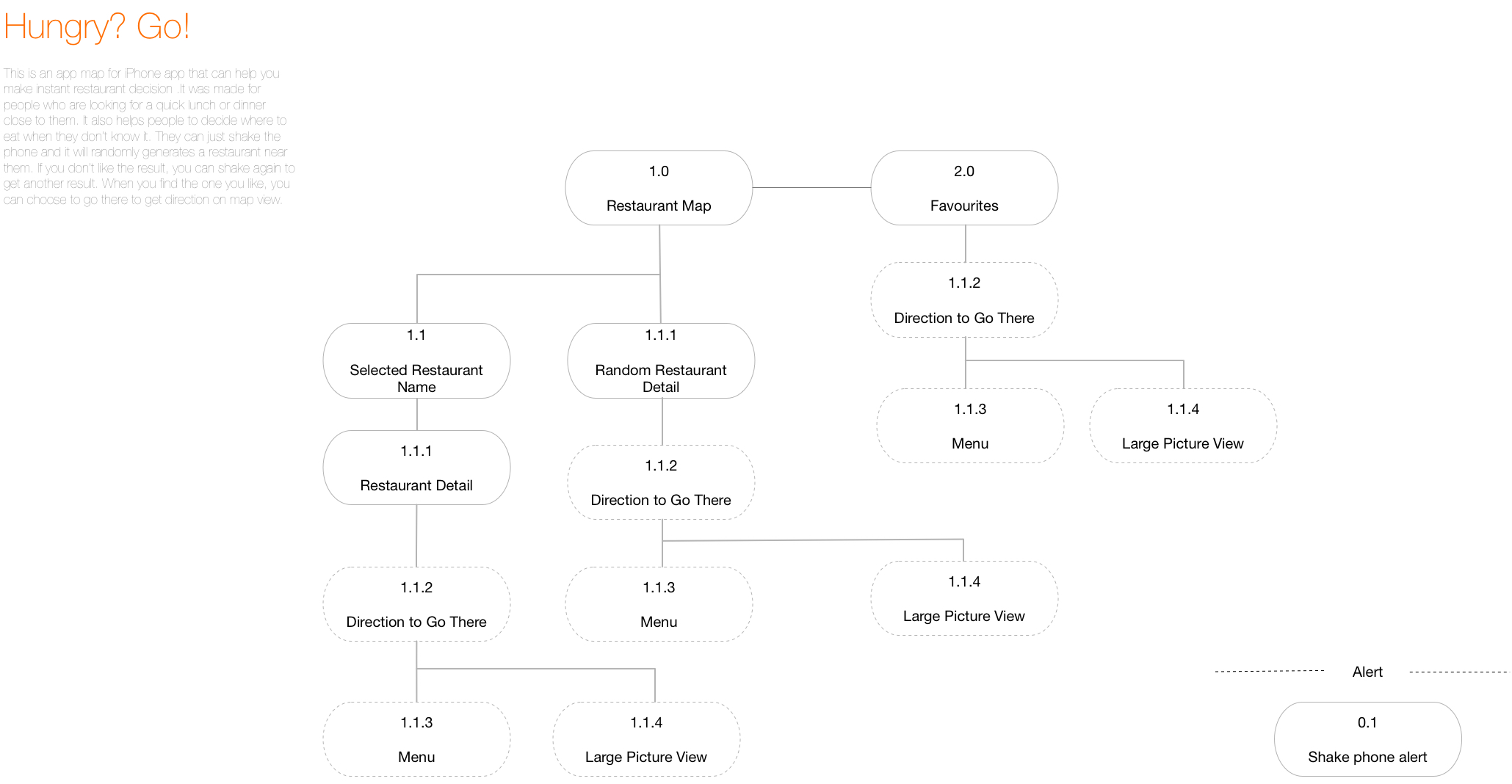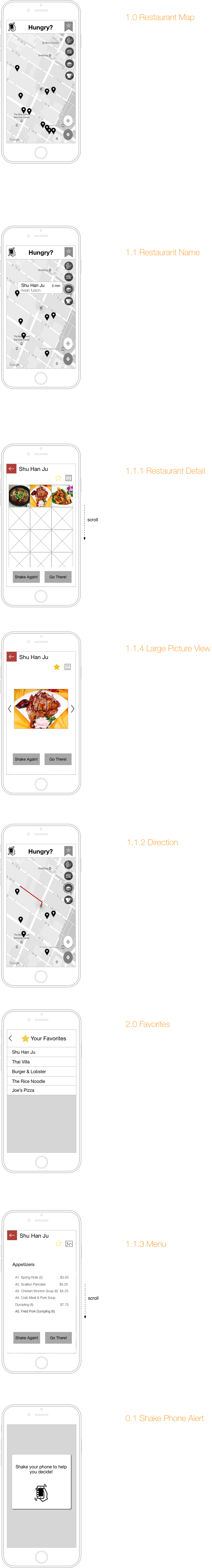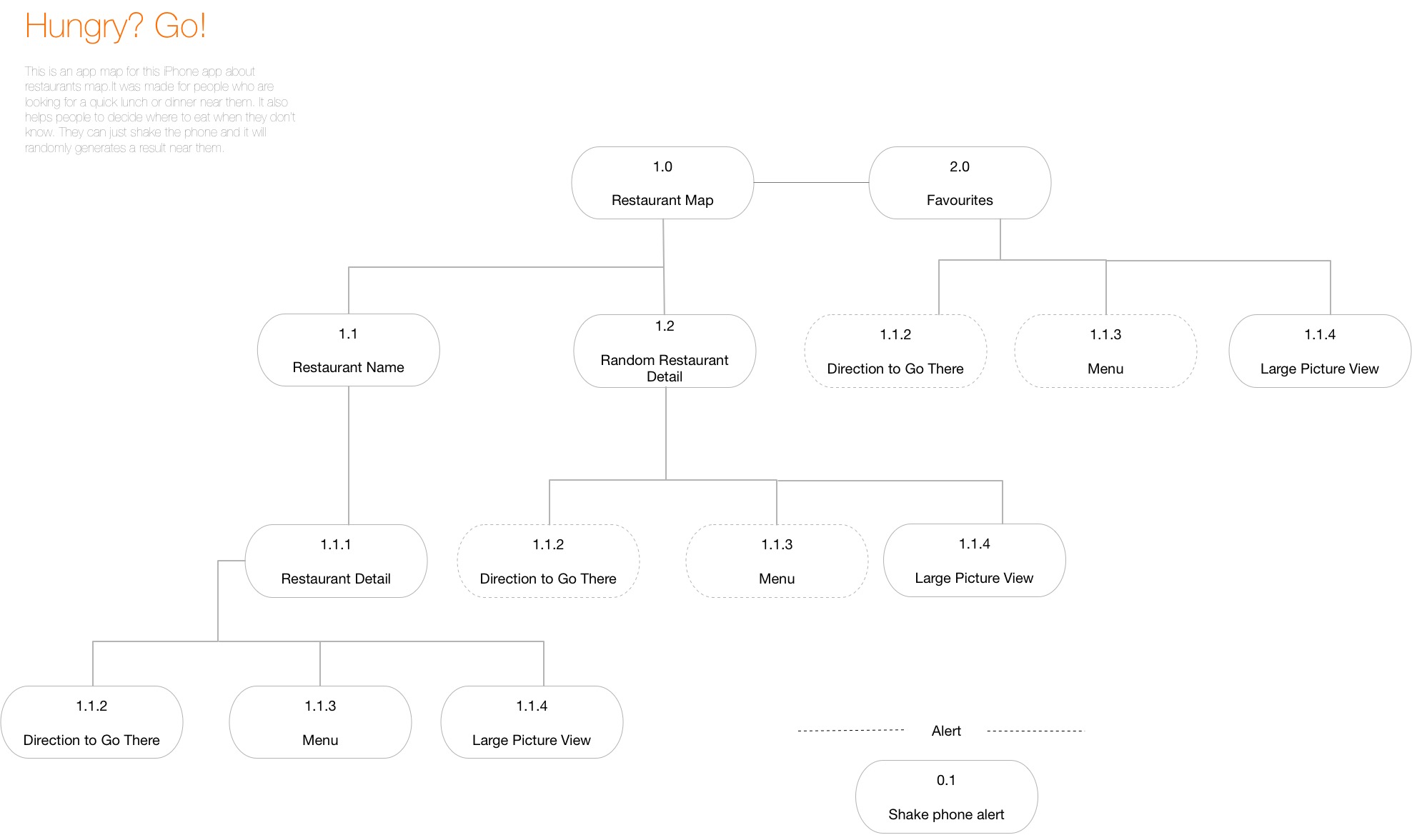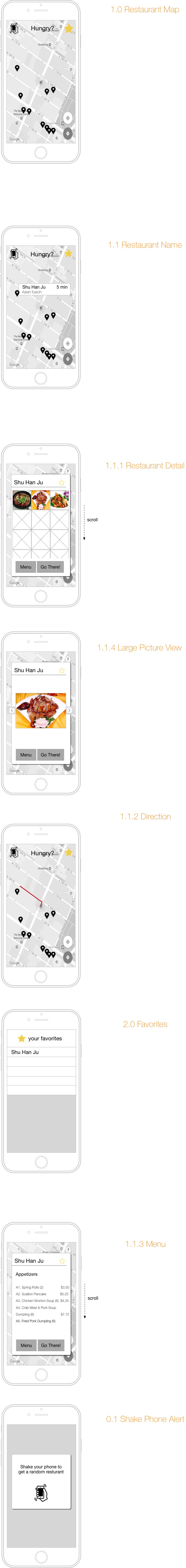I shifted my idea to an app for food diary, and it will recommend closed restaurants based on what types of food you ate before.
I got many feedback from my last prototype, for example, people do not like “shake” feature, so I change it to use “swipe” to look at recommended food. They also think that showing closed restaurants on map is unnecessary, so I choose to only show one image of a dish per swipe. The location will show up only when the user is interested and tab on to see more information about the dish.
Interactive one on marvel:
https://marvelapp.com/2b8j08i/screen/25207575