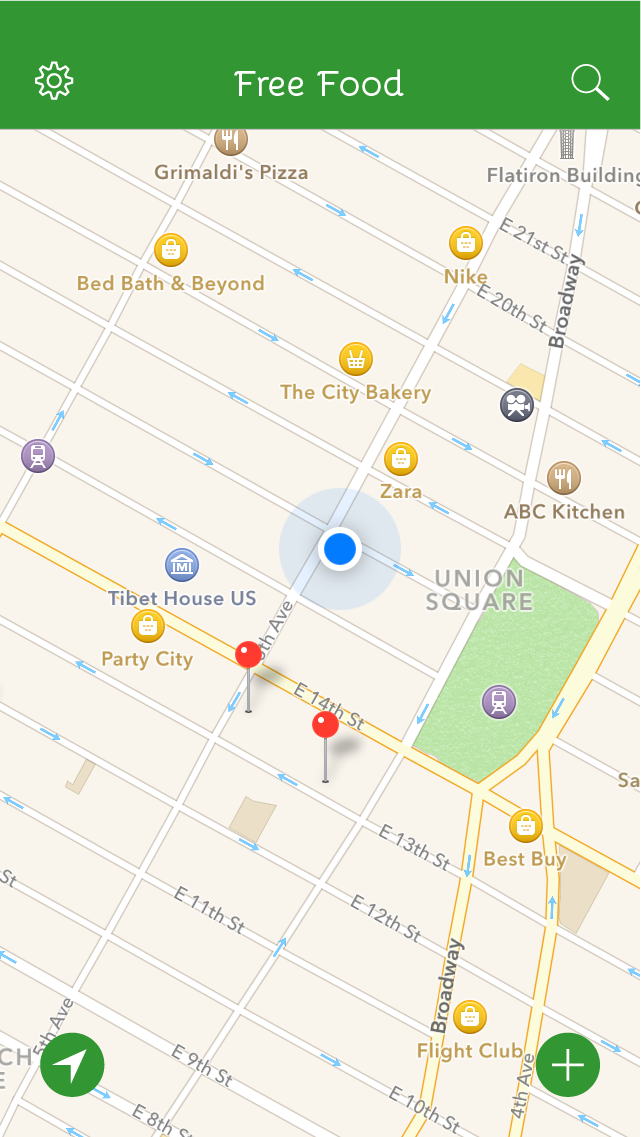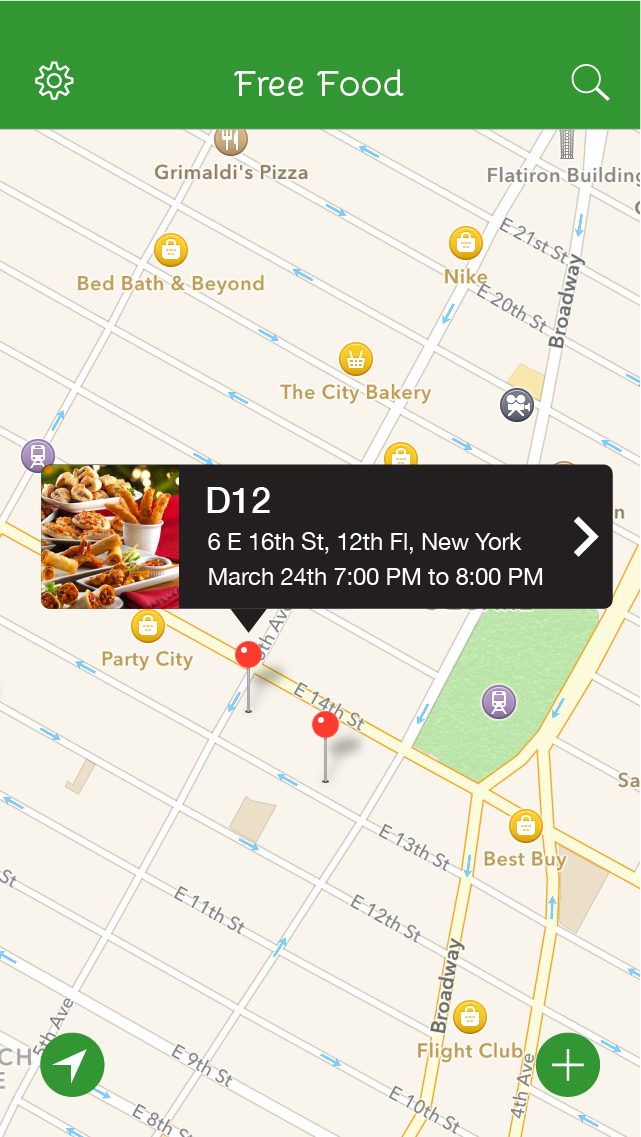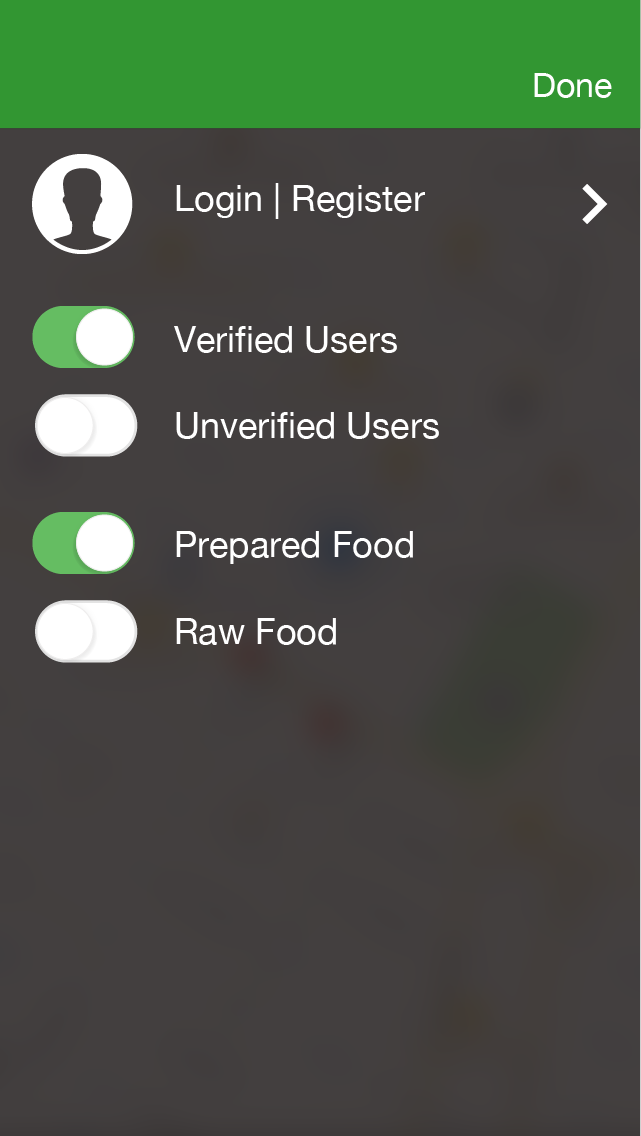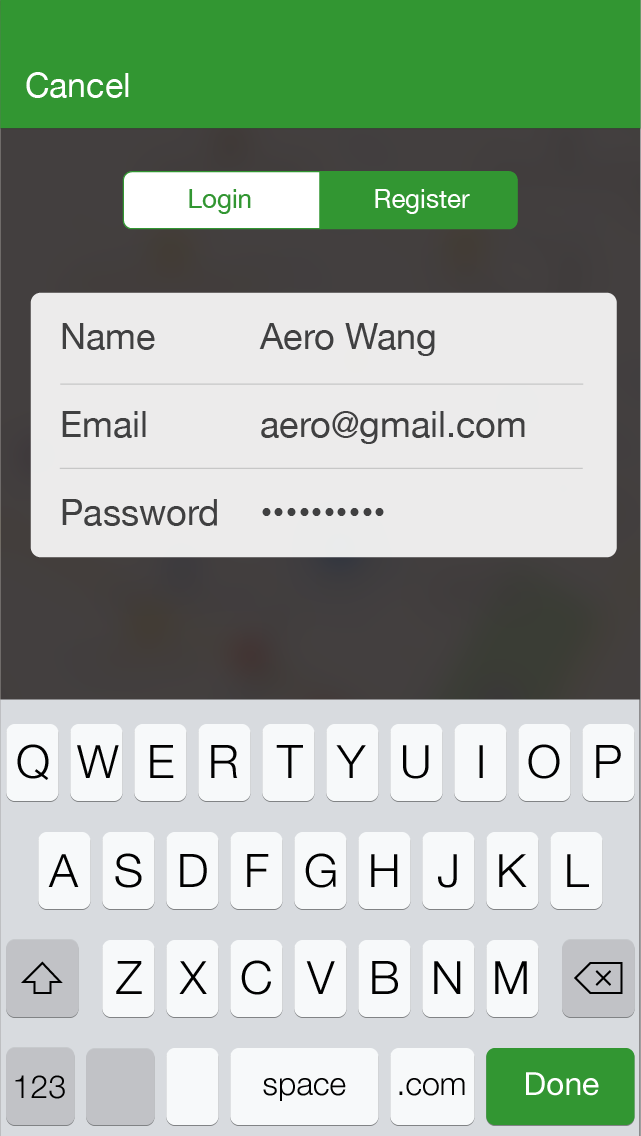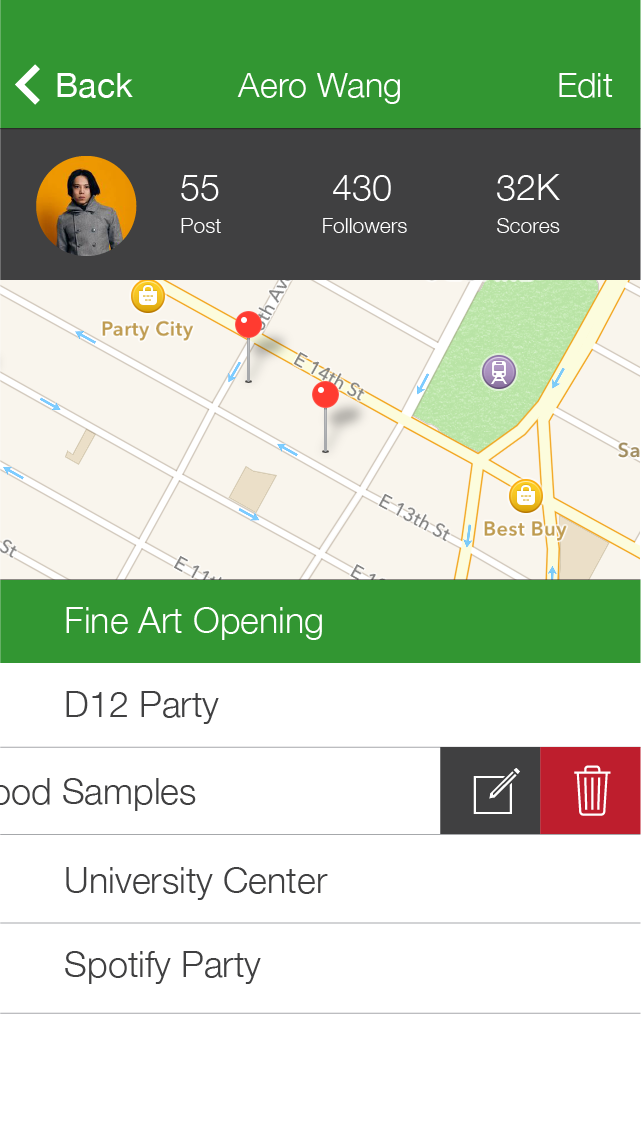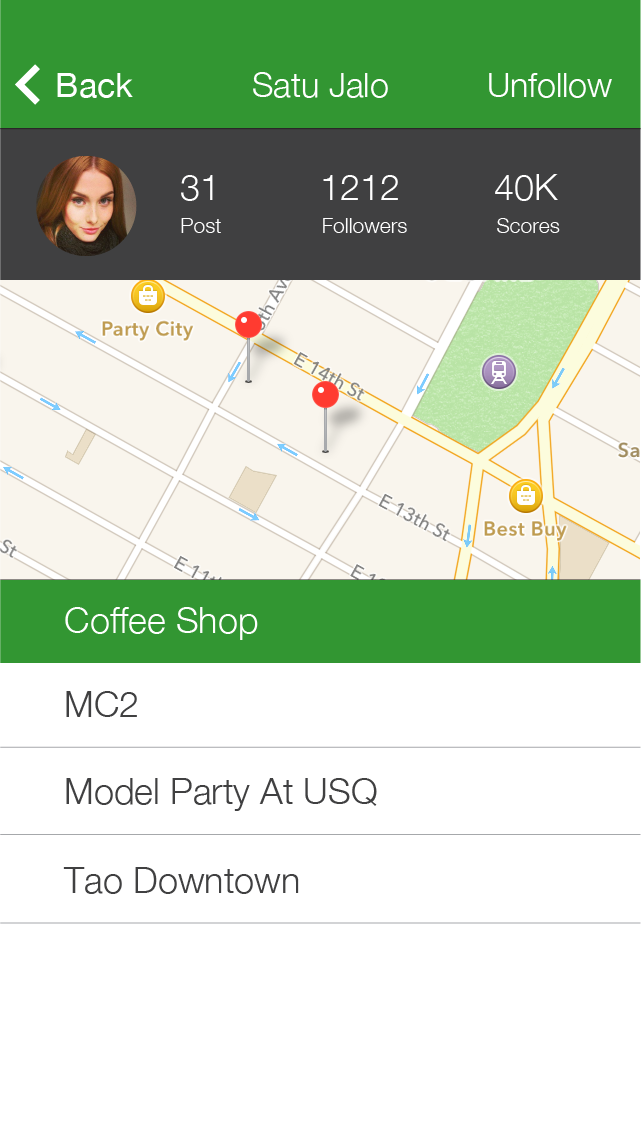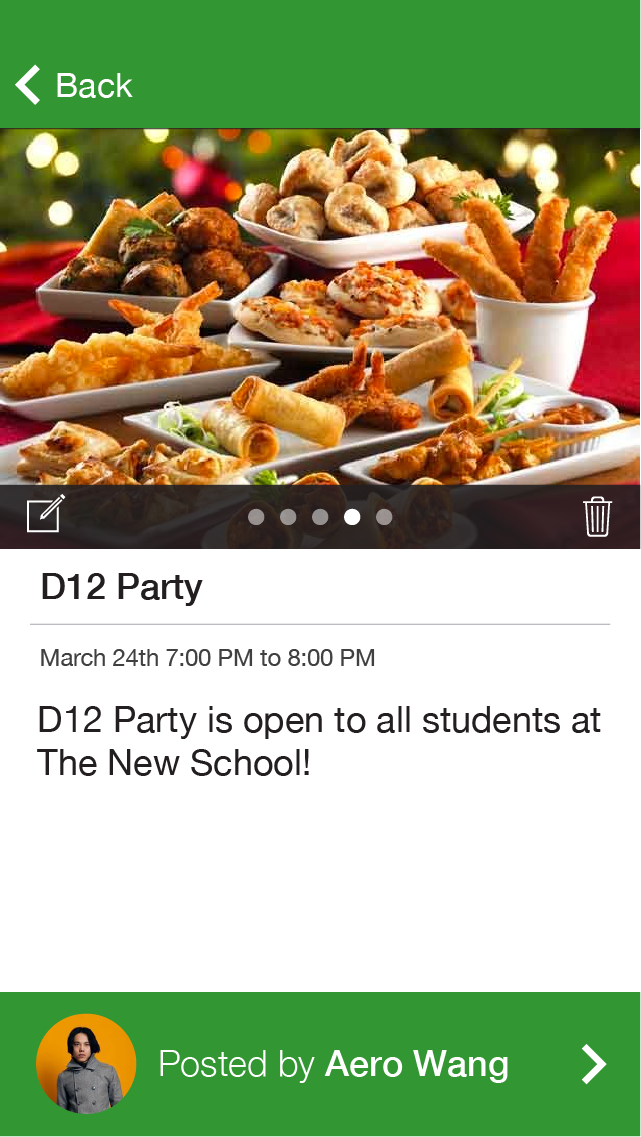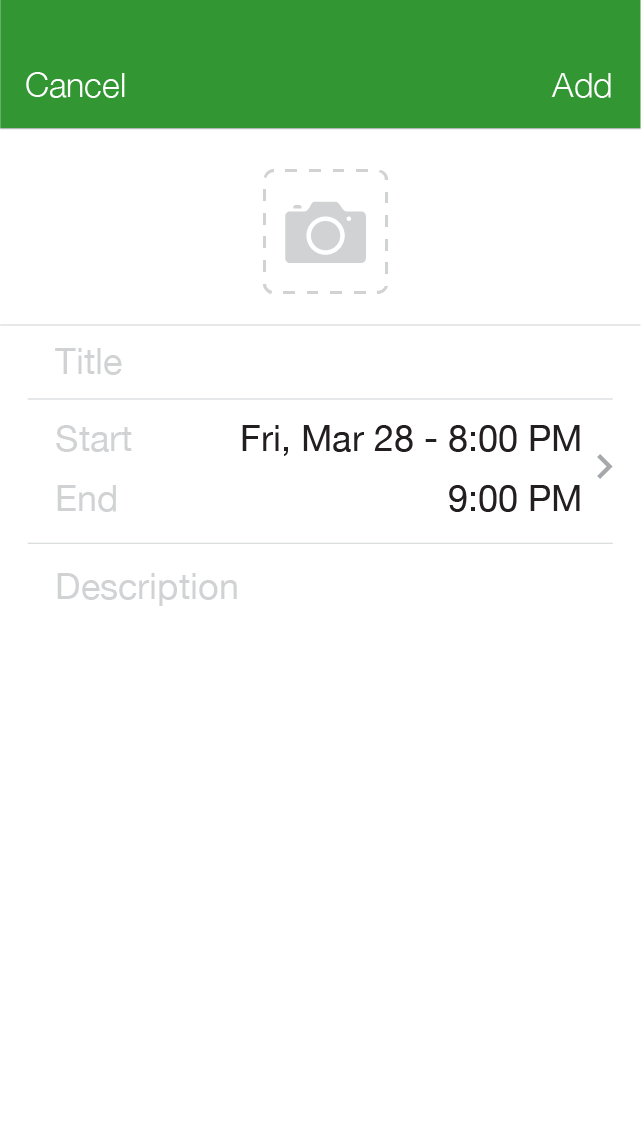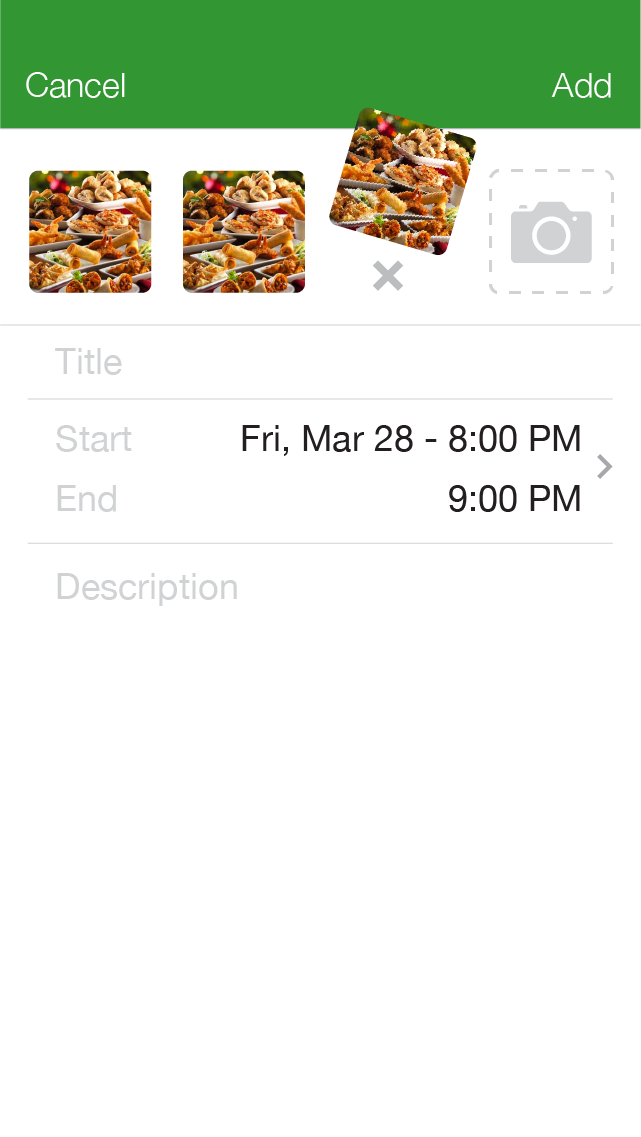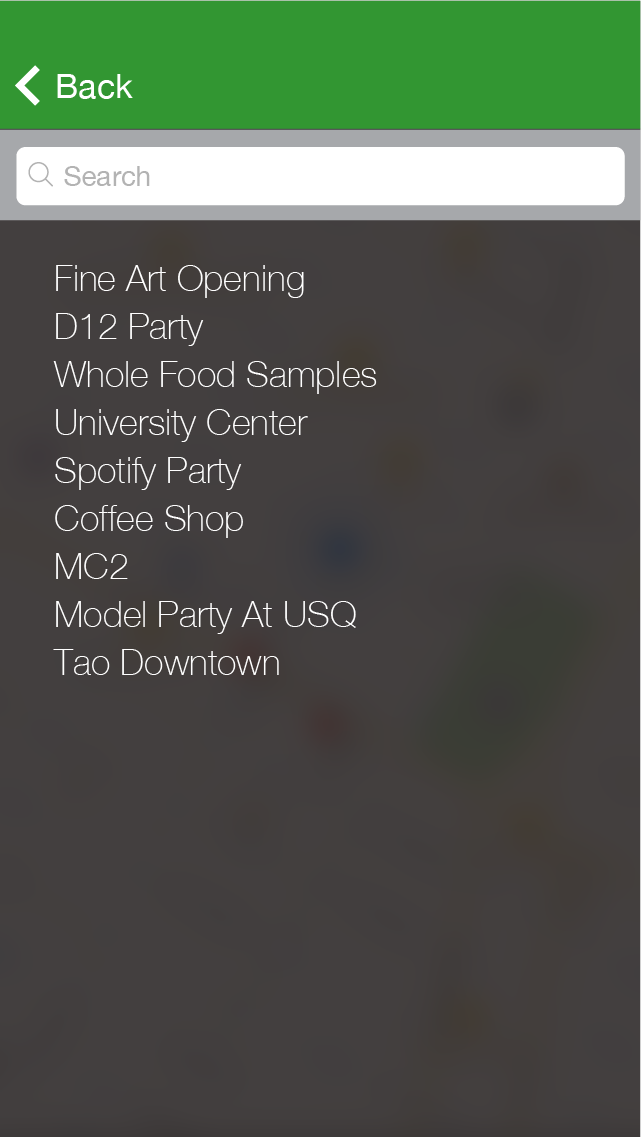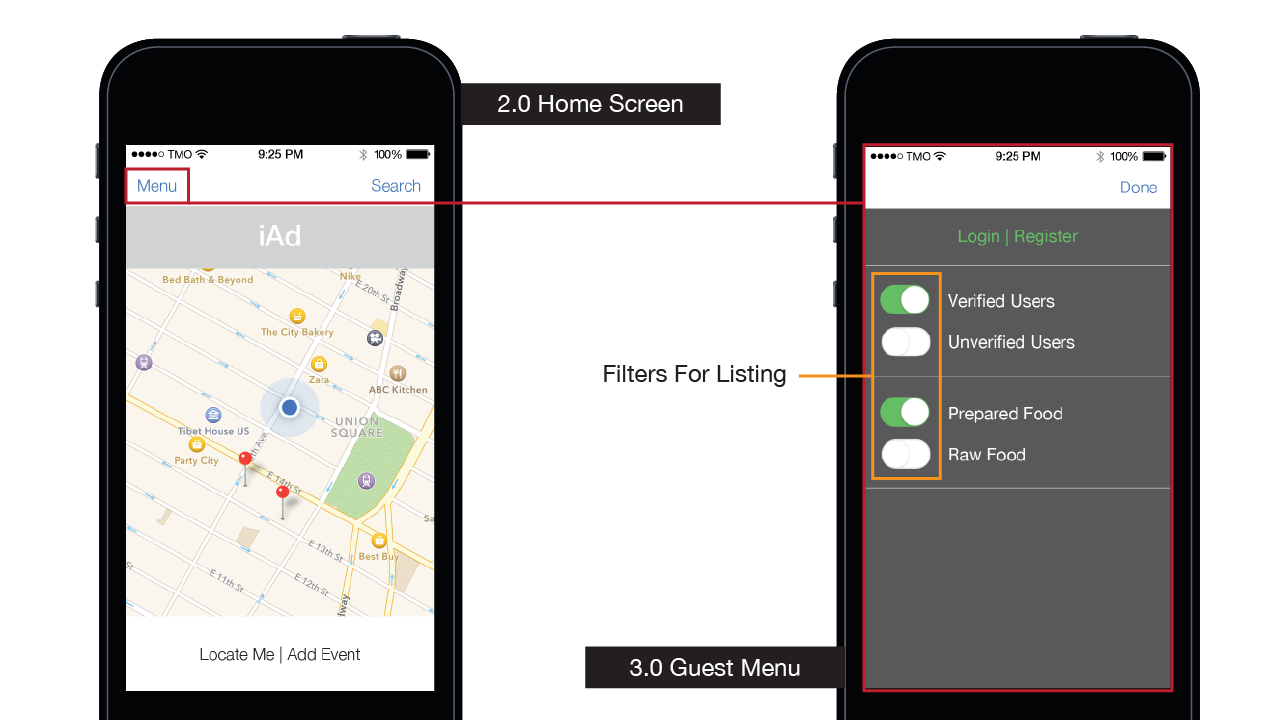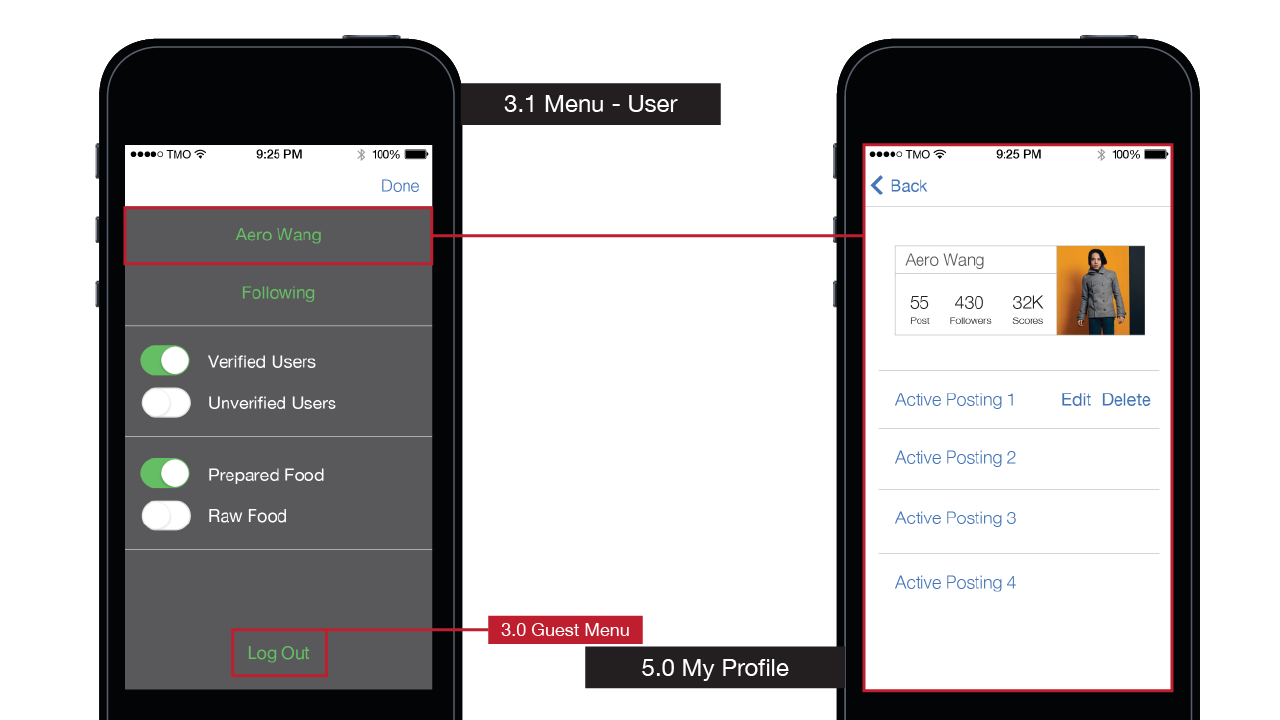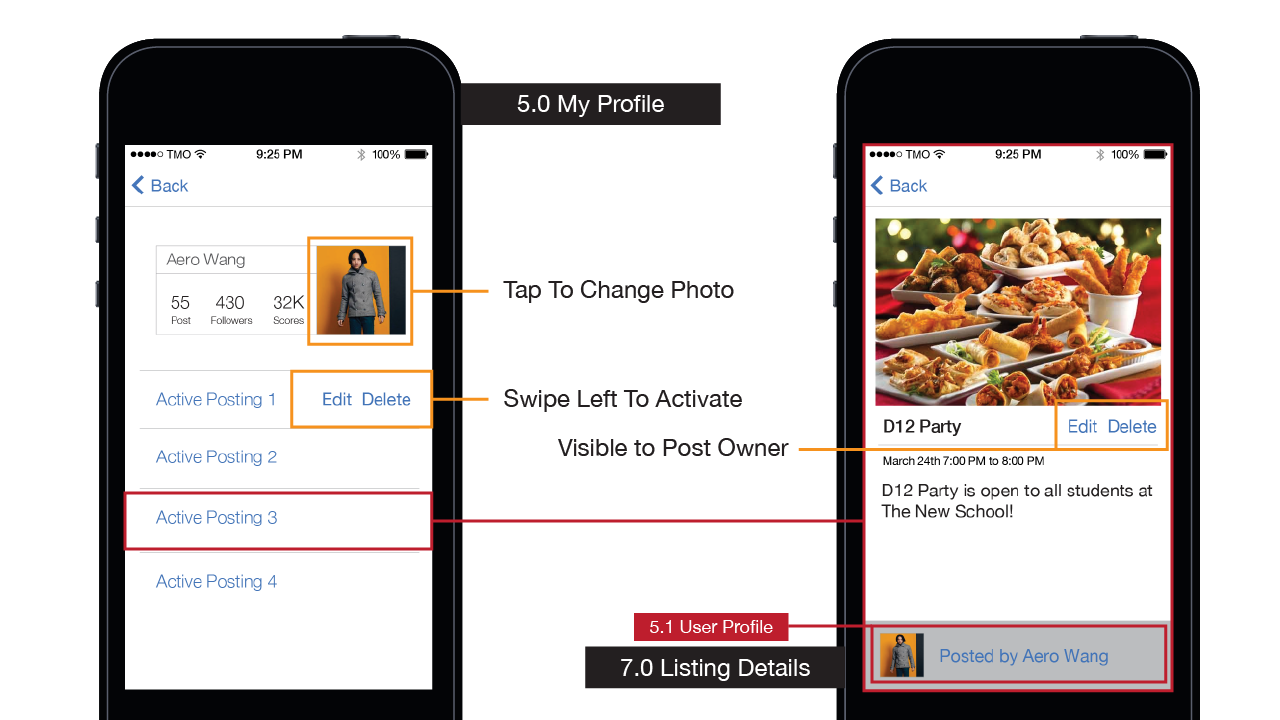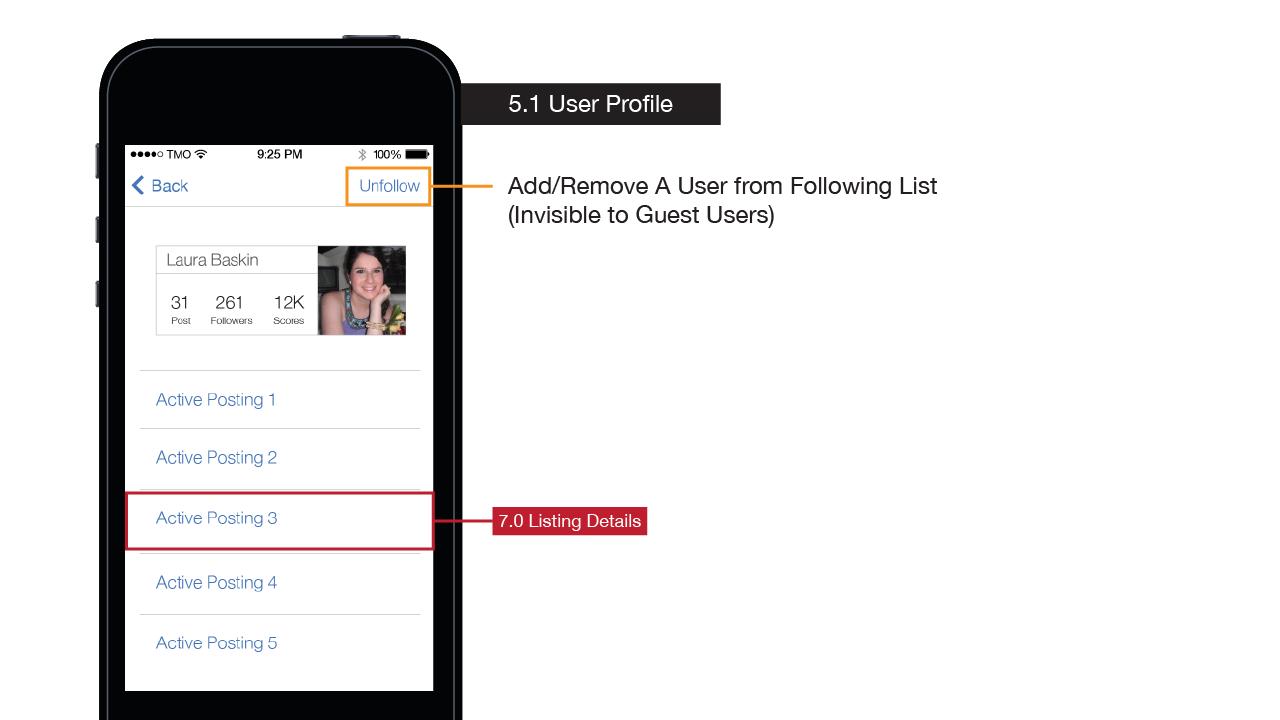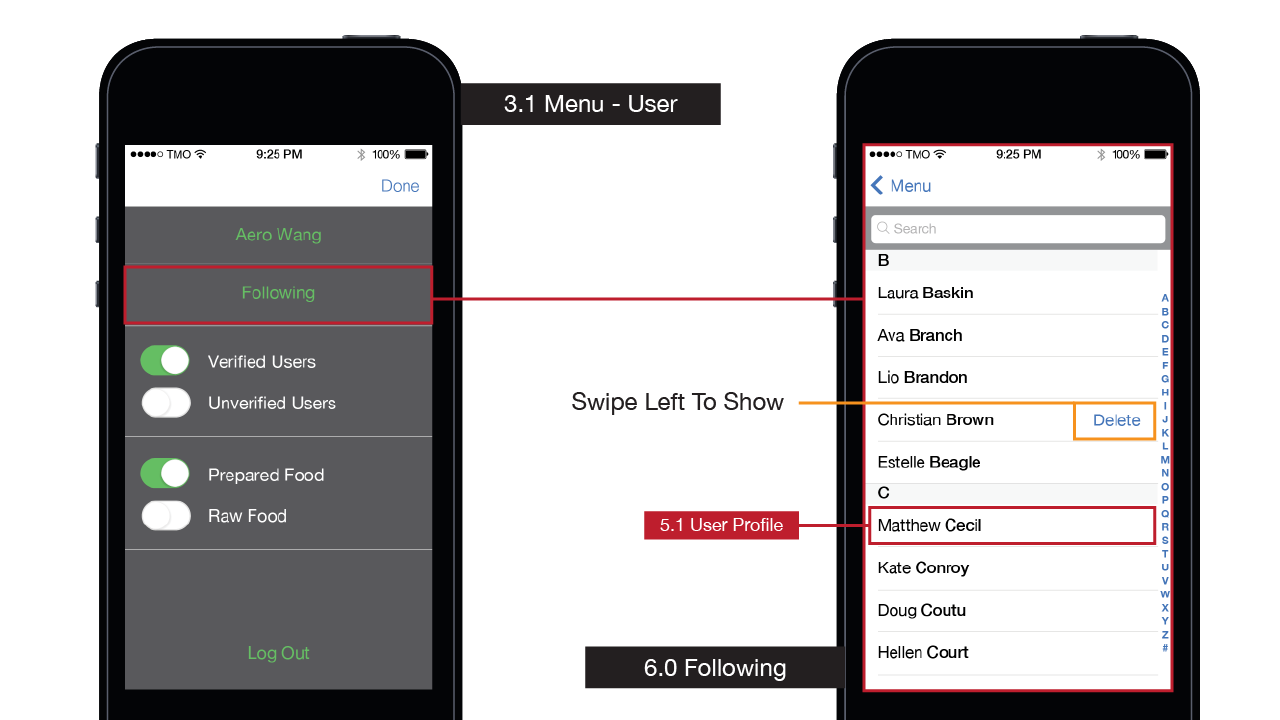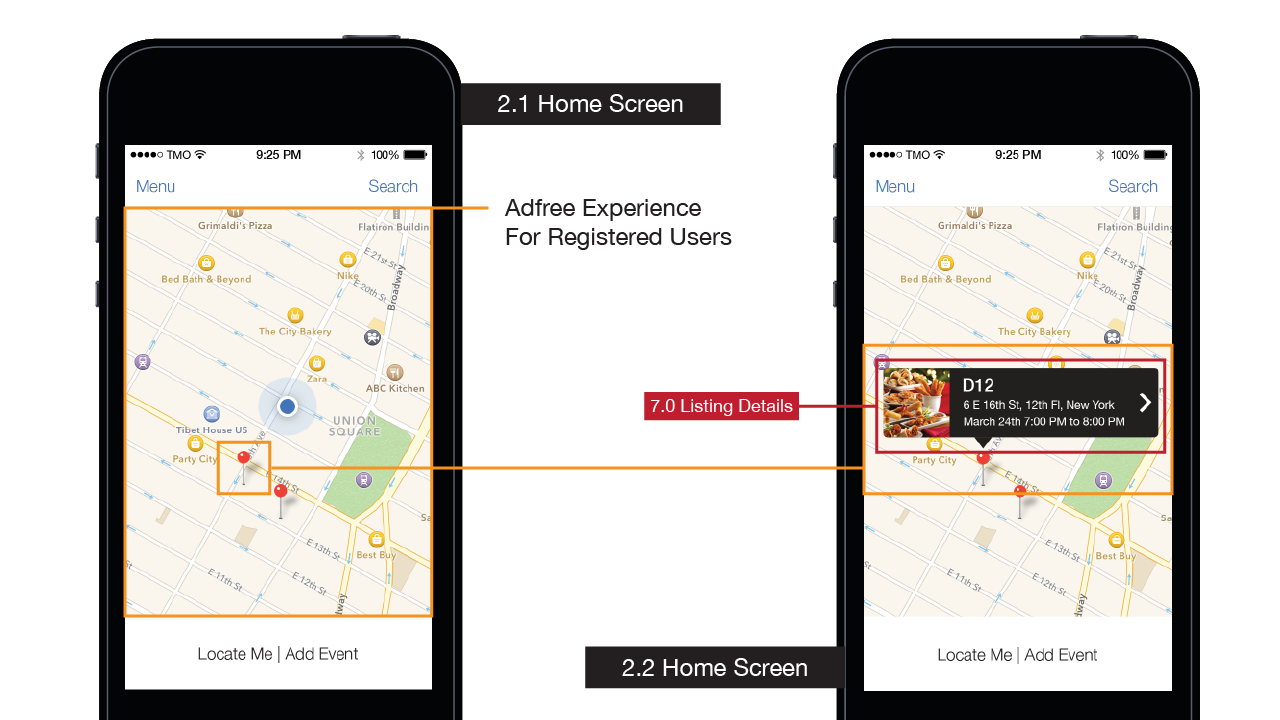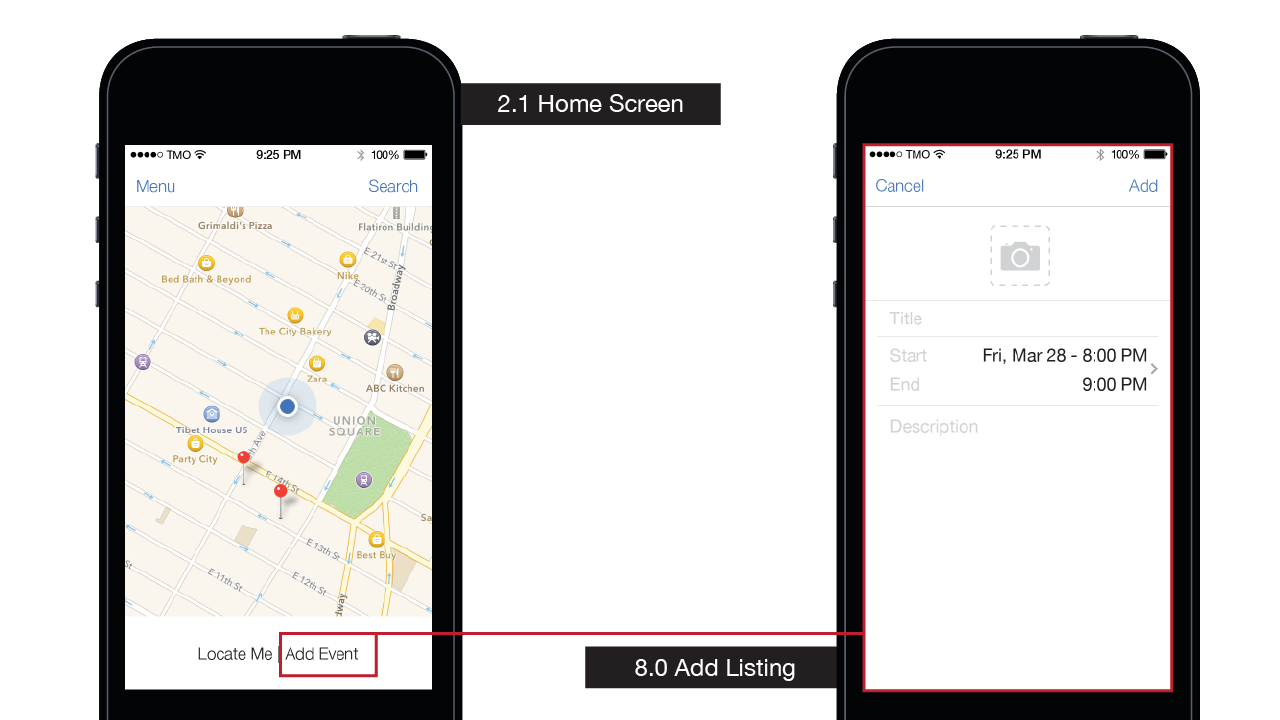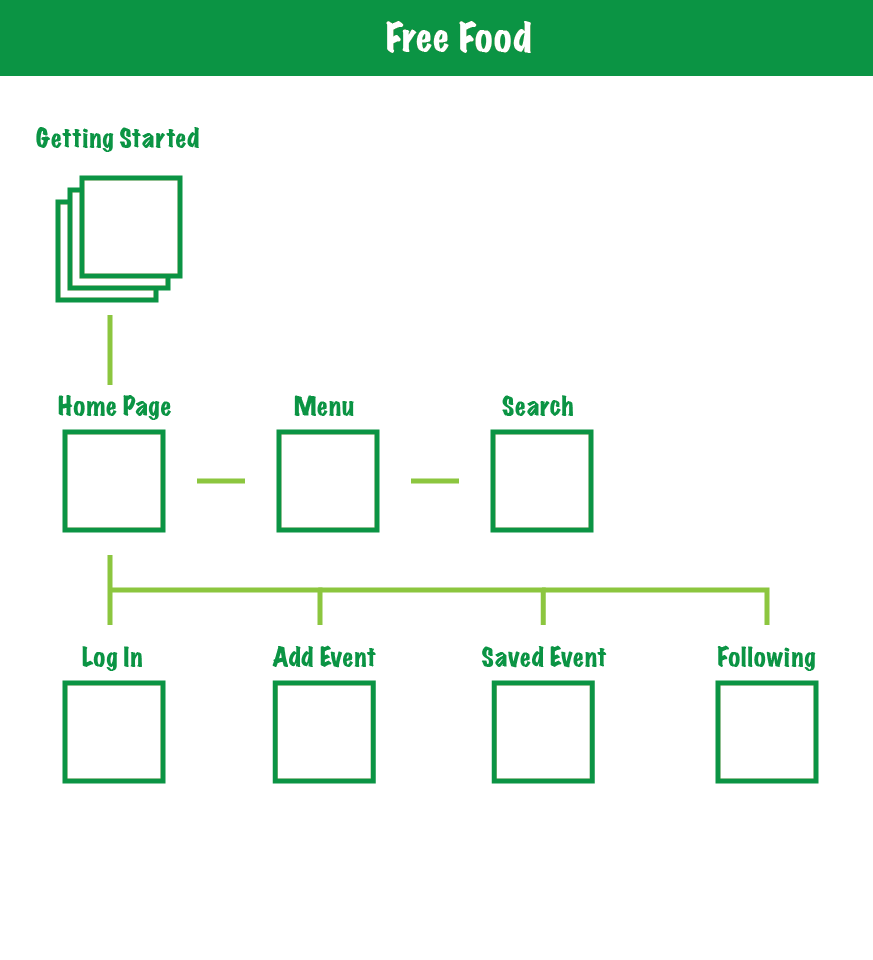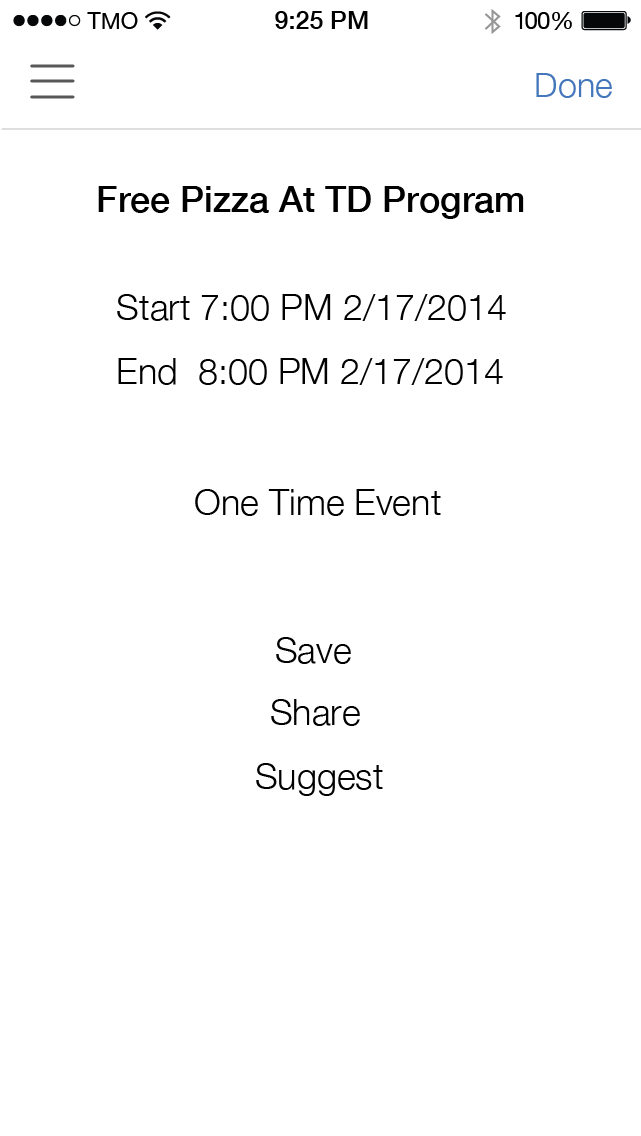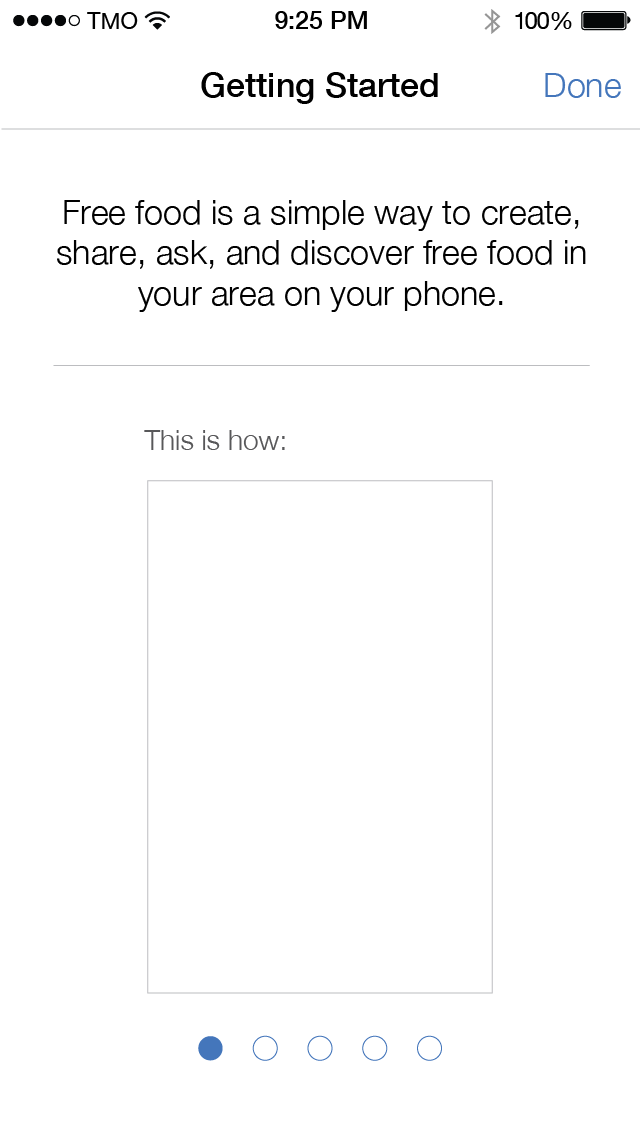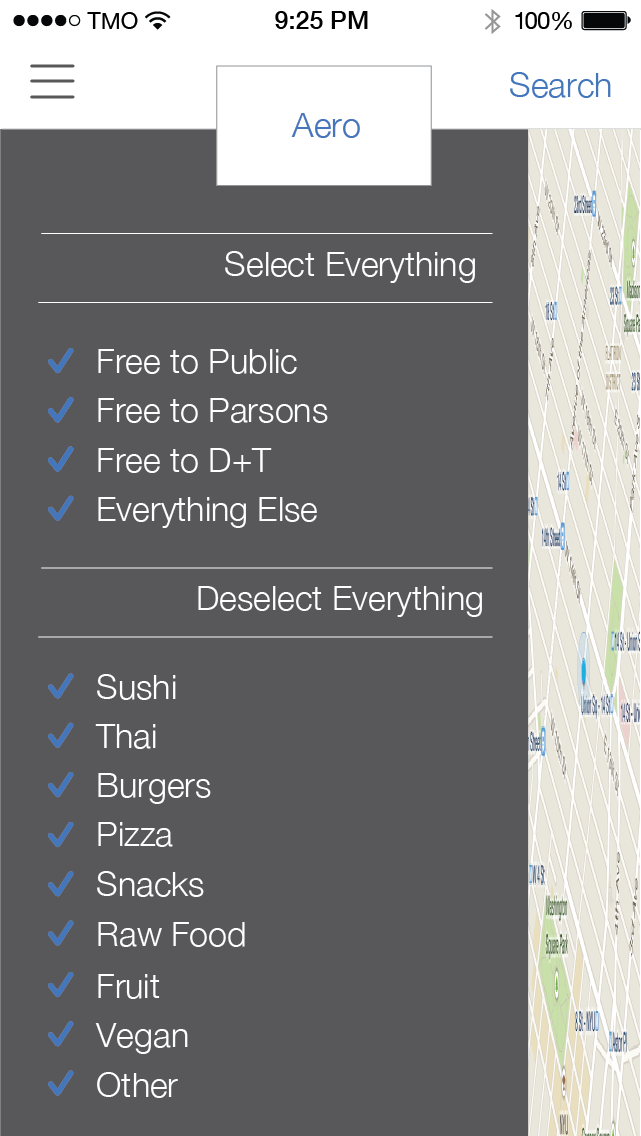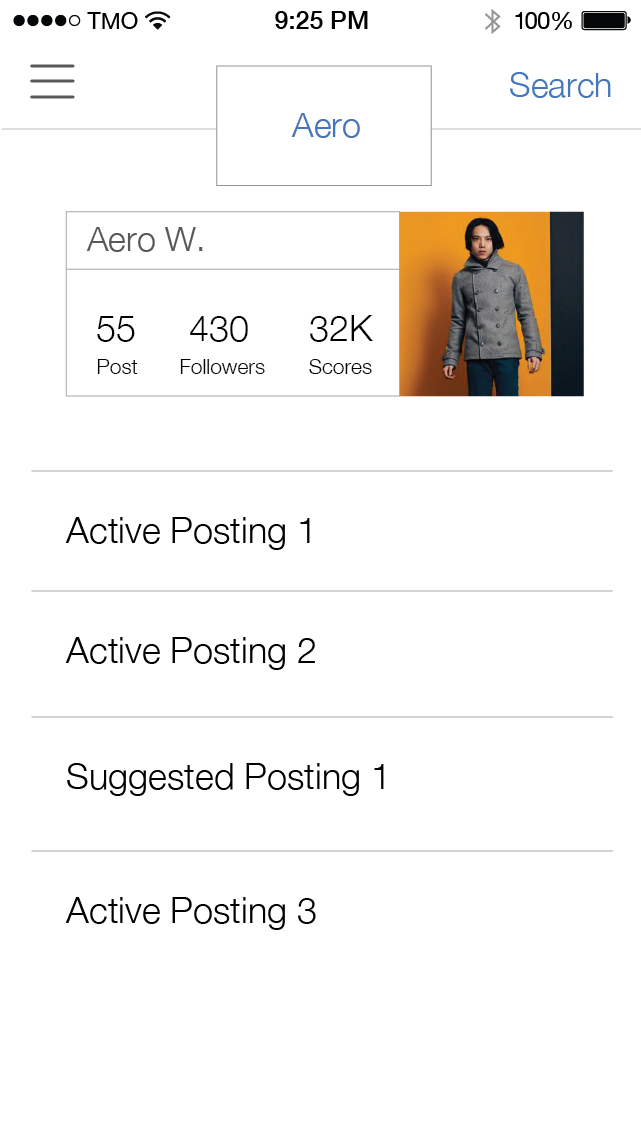It’s a new iPhone app that lets you chat and share photos with nearby users — anonymously, if you so choose. But instead of relying on global positioning or cell tower triangulation to plot you and others on a map, FireChat relies on Bluetooth and Wi-Fi to transmit messages between nearby users. In other words, you can open the app in the basement of your university library and chat with others, even if you don’t have cell service. With each new user that logs on, FireChat’s range expands.
FireChat works by leveraging one of iOS 7’s lesser-known features called the Multipeer Connectivity Framework. The framework lets apps communicate with each other locally over Bluetooth or Wi-Fi, even without an internet connection. AirDrop works in a similar way, letting you send photos to nearby iOS users. Few developers have thus far implemented the technology, perhaps in part because there don’t seem to be very many scenarios where modern tech consumers lack internet access. So Firechat’s pitch involves chatting at sports games, trade shows, concerts, on the subway, or on an airplane — a set of obvious scenarios where cell service is poor or nonexistent. But upon further examination, the app’s potential utility is much bigger – imagine how we can use this app to chat about the lecture in the classroom or strike a conversation with some interesting strangers in Union Square!