I’m going to “be healthy” this summer so I decided to try one those calorie counter apps. I used MyFitnessPal during Prom season in high school and it was an unexpectedly helpful experience. I decided I wanted to try a different app though, a newer one with a nicer interface, in my opinion: LifeSum.
 So when I started it asked me what my main goal was:
So when I started it asked me what my main goal was:
- Be Healthier
- Lose Weight
- Gain Weight (hah)
I chose lose weight. Next question: Gender? Female. Birthday? 8/10/1992. Height? 5’5. Current weight? too scared to check, but let’s say 135. Goal weight? 120. It then gives me some stats:
You can achieve your goal in 15 weeks by losing 1 pound a week, with a daily calorie goal of 1429. after pressing next again, it prompts me to log in. I feel

invested at this point so I’m not as annoyed about it as I am when apps tell me to do that right out of the gate. It then prompts me to allow reminders with a big green button, and a tiny no thank you in simple black font underneath.smart move. I allow reminders. It then attempts to get me on the “Gold membership” which costs money, but this time the big green button no longer tempts me. I tap the tiny “No thanks, start free” button at the bottom.
It then starts you off but prompting you to start adding meals, snacks, or 
 exercise. I add my frosted flakes, and then the app pops up and tells me I did a great job adding my first log…which seems unnecessary and kind of patronizing honestly. i have to press “Get started” again to continue logging. Extra steps for no reason.
exercise. I add my frosted flakes, and then the app pops up and tells me I did a great job adding my first log…which seems unnecessary and kind of patronizing honestly. i have to press “Get started” again to continue logging. Extra steps for no reason.
I finally make it to the landing page that shows me how many calories I’ve consumed, have left, and burned off. Under that, it shows me some details on how much  carbs, protein, and fat I’ve taken in so far. I can tap on details to get more info. Here I see a pie chart of my nutrition intake, so I can see it as a percentage. Under that I see it in a bar of grams. Under THAT, There’s a breakdown of how much of my carbs was Fiber or Sugar, and other breakdowns. But to my great irritation, the breakdown is only available for people who useGold…so instead of seeing the grams there i just see the word “GOLD”. This really annoys me. I understand why they do this of course, but it seriously takes away from my experience to have all this extra content in my view that i can’t actually interact with or use. What they SHOULD be doing here is showing this with the ability to hide it
carbs, protein, and fat I’ve taken in so far. I can tap on details to get more info. Here I see a pie chart of my nutrition intake, so I can see it as a percentage. Under that I see it in a bar of grams. Under THAT, There’s a breakdown of how much of my carbs was Fiber or Sugar, and other breakdowns. But to my great irritation, the breakdown is only available for people who useGold…so instead of seeing the grams there i just see the word “GOLD”. This really annoys me. I understand why they do this of course, but it seriously takes away from my experience to have all this extra content in my view that i can’t actually interact with or use. What they SHOULD be doing here is showing this with the ability to hide it  from the view. The less content the better. So if I can’t use it, let me remove it. In this details view theres also a segmented controller th
from the view. The less content the better. So if I can’t use it, let me remove it. In this details view theres also a segmented controller th at has a Progress Diary…Doesn’t seem like the right location for a progress diary at all
at has a Progress Diary…Doesn’t seem like the right location for a progress diary at all  since all of the other content here is related to nutrition details. but regardless…it’s for Gold users! So I can’t access it anyway.
since all of the other content here is related to nutrition details. but regardless…it’s for Gold users! So I can’t access it anyway.
I go back to the landing view. as I keep scrolling down I see the details of my logs for the day, and a little sections for keep track of how much water you drank that  day. This is weirdly my favorite part, because of the animation. When you tap on a glass, it fills up with water, it’s really cute. Might be the reason I’ve even kept the app at all. Underneath, it gives me little tips for when I should be drinking water, which is also nice.
day. This is weirdly my favorite part, because of the animation. When you tap on a glass, it fills up with water, it’s really cute. Might be the reason I’ve even kept the app at all. Underneath, it gives me little tips for when I should be drinking water, which is also nice.
Now, I’m taking a look at the tab bar. In the center, is a green box with a plus sign that is clearly for adding more logs. Makes sense. To the far left, the little Lifesum icon is the landing view with all the calorie and nutrition info for the day. Next to that is my profile, which houses my picture, a reminder that I only have a basic account *eye roll*.  Underneath that, there’s 4 icons that are a little overwhelming. One is for body measurement tracking, the next is for nutrition tracking (both over the course of 1 month, 3 months, or all). The next two icons are for adding friends and viewing your favorite foods. It seems like these two are different than the first too, so they could maybe be put somewhere else, or look different in some way. I can also track my weight on my profile page, which is good, and it also shows my weight progress. Then there’s a whole tab bar for choosing a specific diet regiment that’s right for you…that doesn’t seem like it needs to be in a tab bar cause you’re probably just going to play around with it once then never change it again, or very infrequently. Doesn’t seem
Underneath that, there’s 4 icons that are a little overwhelming. One is for body measurement tracking, the next is for nutrition tracking (both over the course of 1 month, 3 months, or all). The next two icons are for adding friends and viewing your favorite foods. It seems like these two are different than the first too, so they could maybe be put somewhere else, or look different in some way. I can also track my weight on my profile page, which is good, and it also shows my weight progress. Then there’s a whole tab bar for choosing a specific diet regiment that’s right for you…that doesn’t seem like it needs to be in a tab bar cause you’re probably just going to play around with it once then never change it again, or very infrequently. Doesn’t seem  active enough to need it’s own tab. And then, unbelievably, there is an entire tab bar icon devoted to upgrading your account, which absolutely horrifies me.
active enough to need it’s own tab. And then, unbelievably, there is an entire tab bar icon devoted to upgrading your account, which absolutely horrifies me.


 Overall: Way too much content in the Profile and Landing View….could definitely be spread out better among the tabs. And they need to have some chill with the gold account. They are absolutely trying to force that upgrade down your throat and it had a hugely negative impact. It’s a good thing they have such nice illustrations, colors, and animations because if they didn’t I would not continue using it.
Overall: Way too much content in the Profile and Landing View….could definitely be spread out better among the tabs. And they need to have some chill with the gold account. They are absolutely trying to force that upgrade down your throat and it had a hugely negative impact. It’s a good thing they have such nice illustrations, colors, and animations because if they didn’t I would not continue using it.



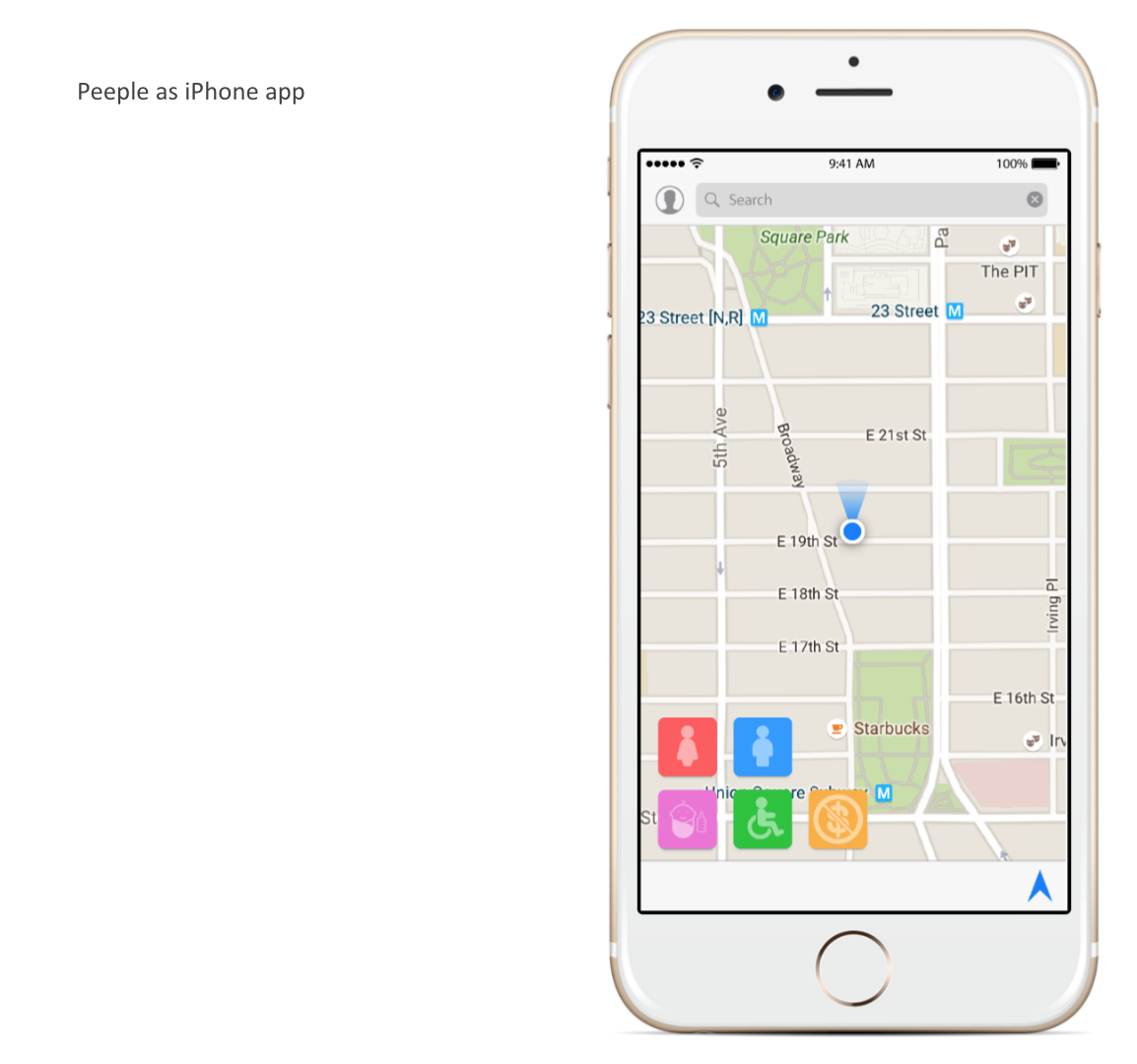


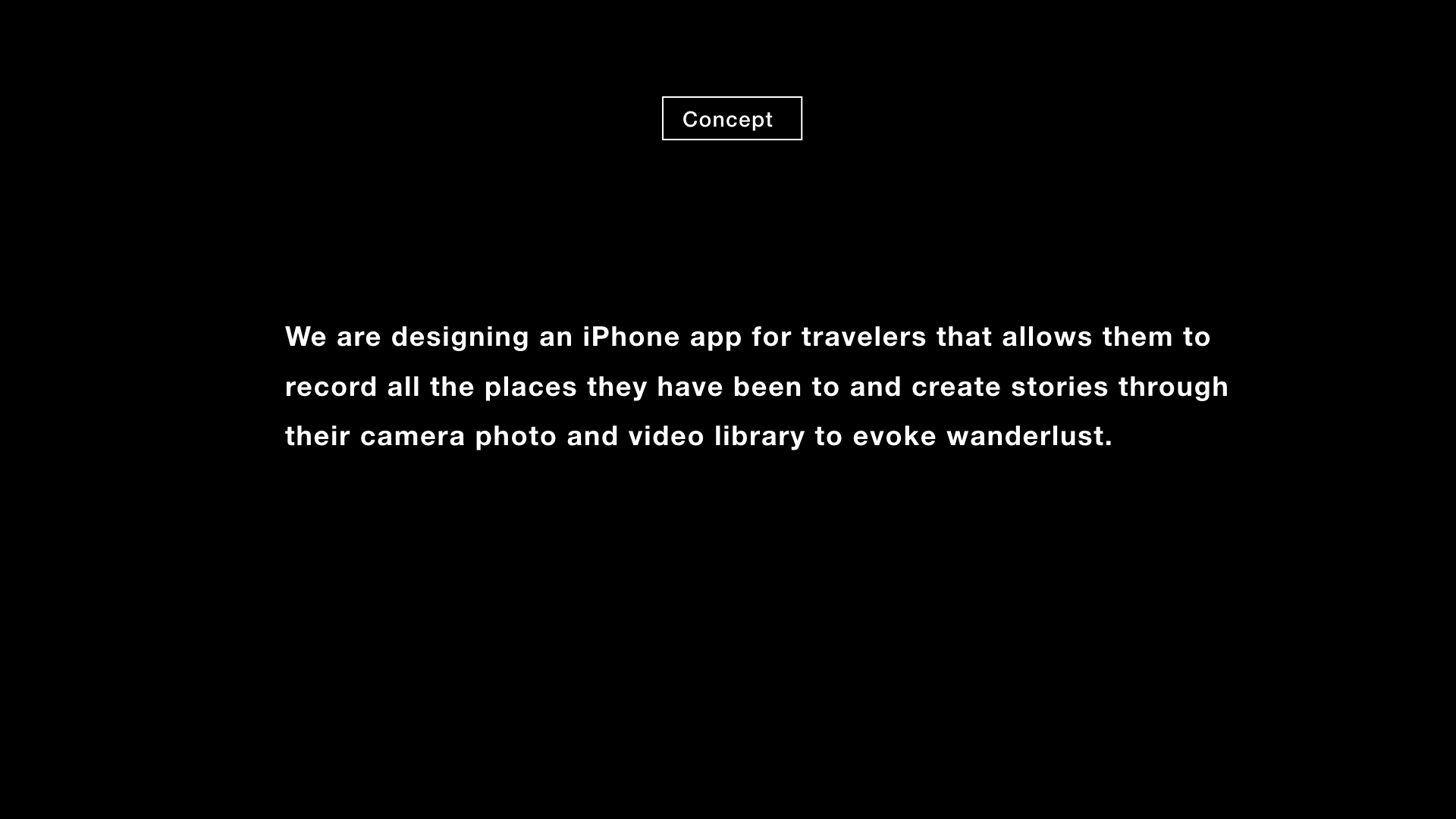
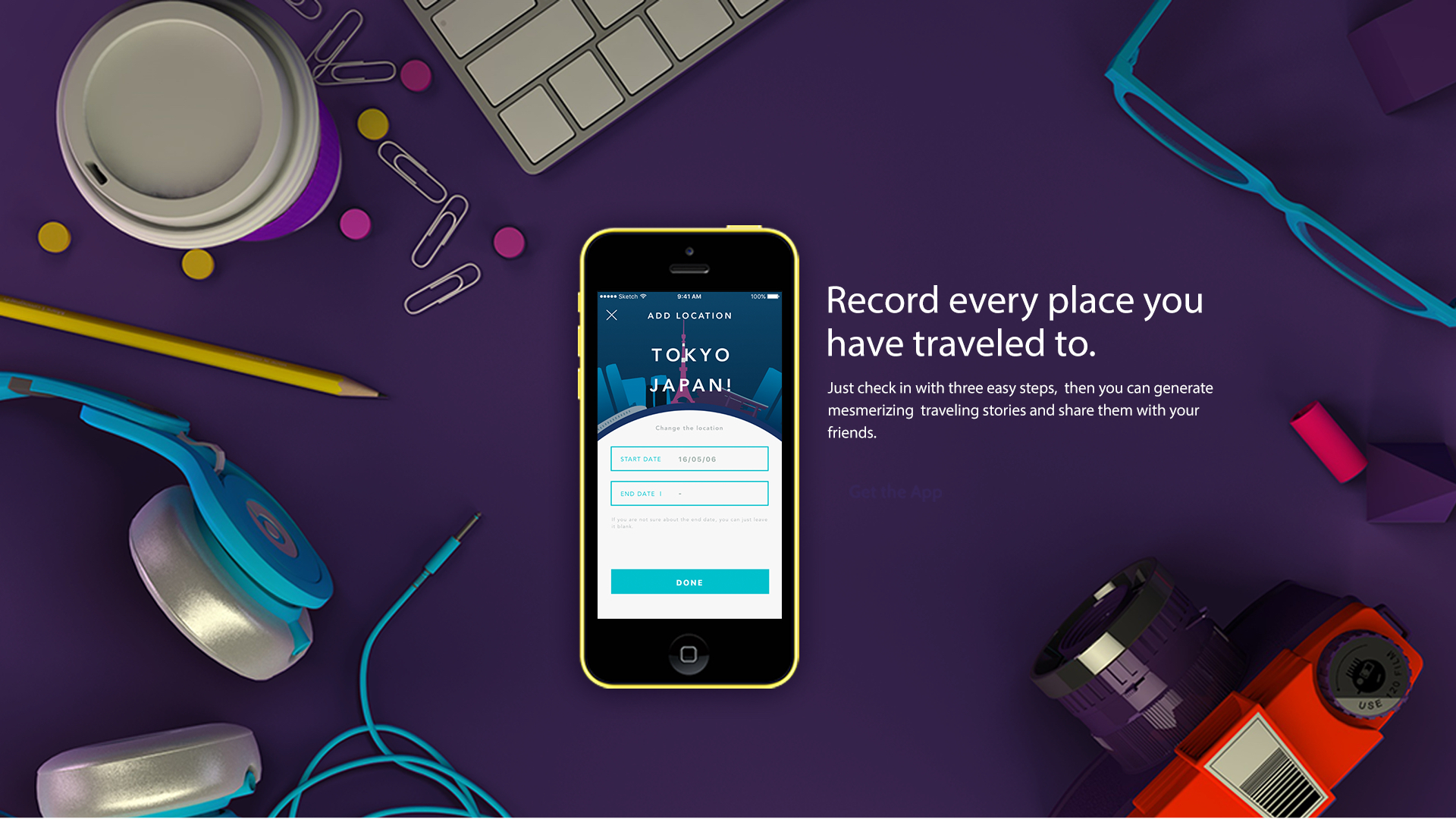
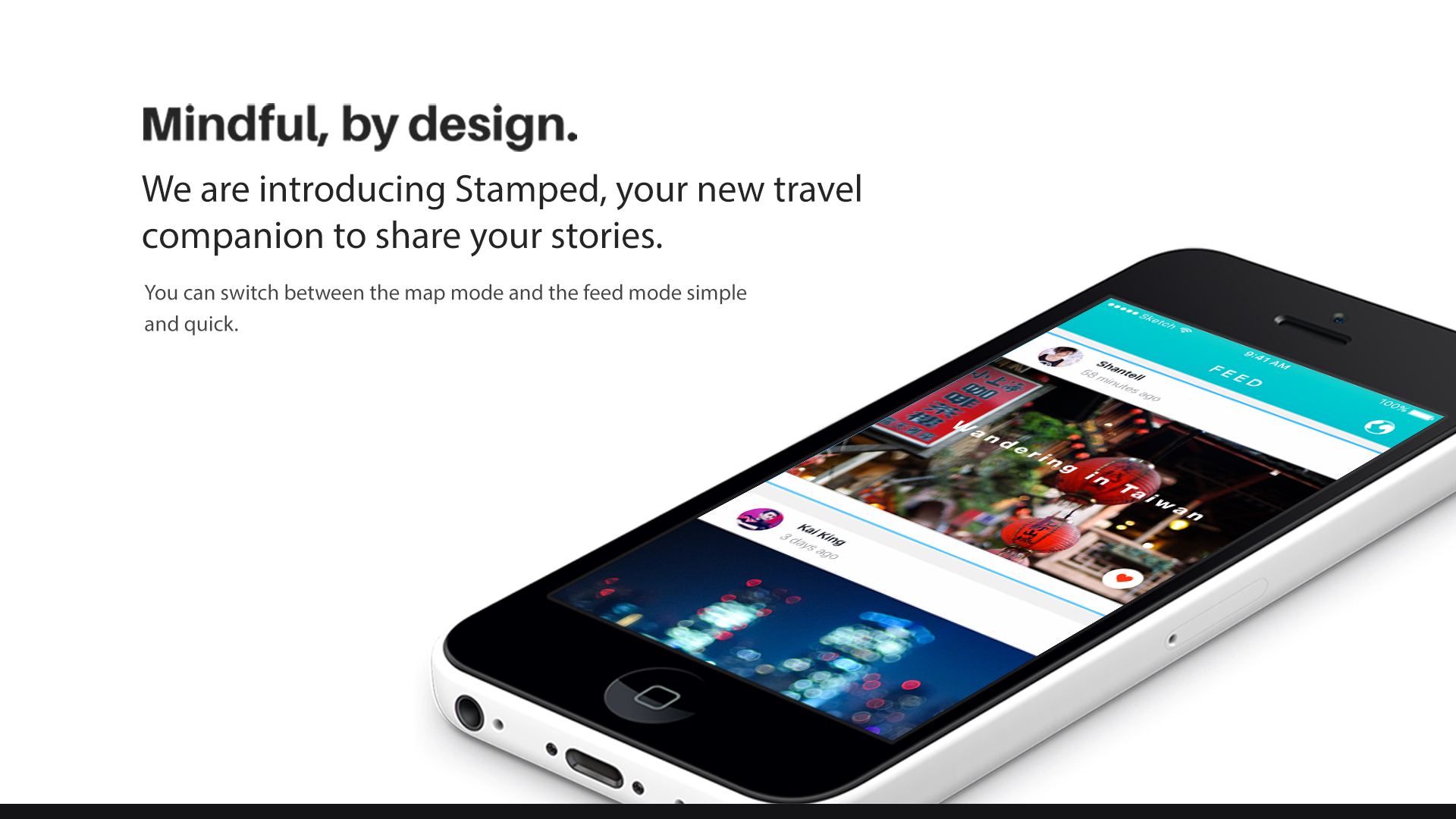

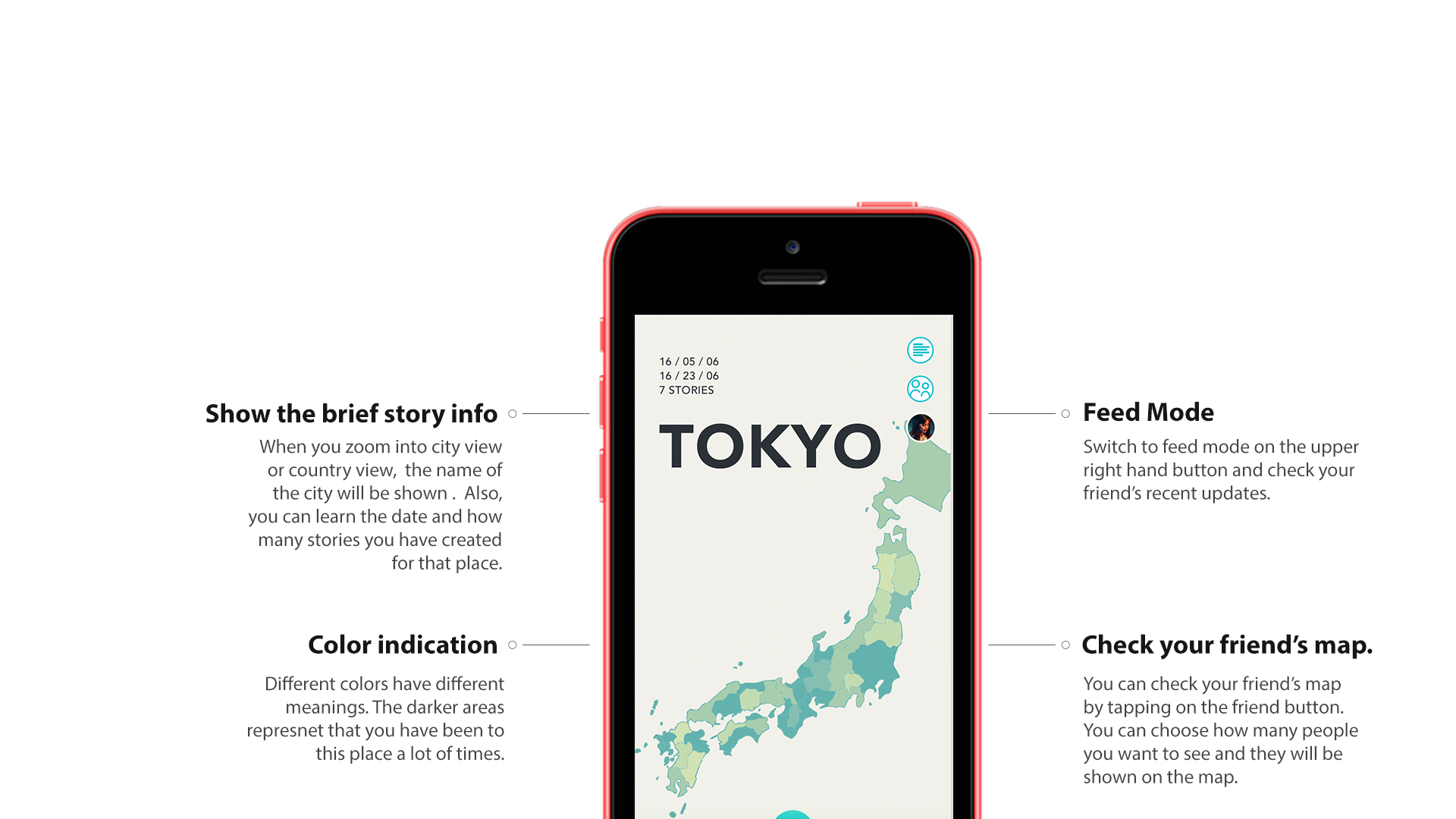
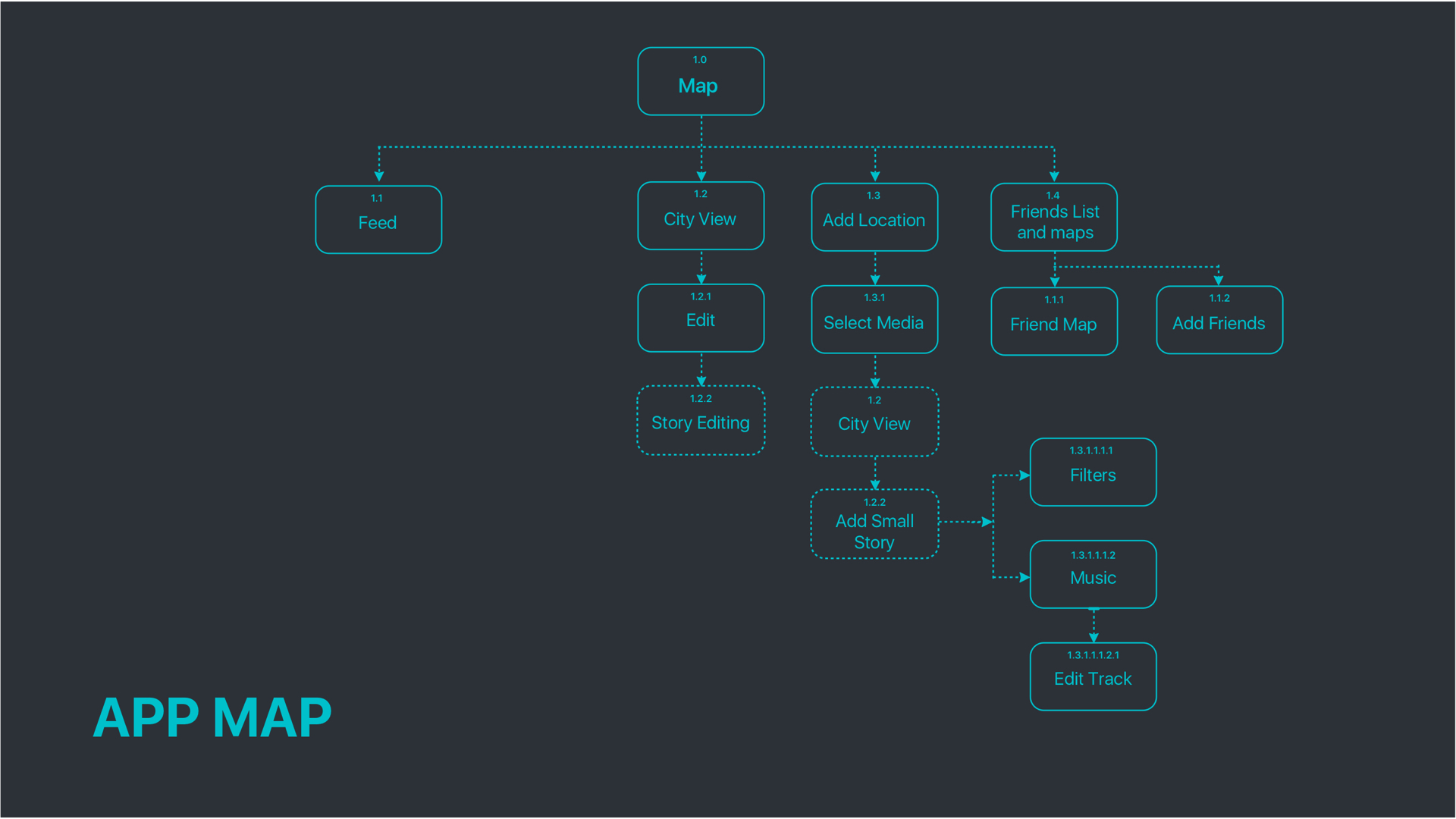


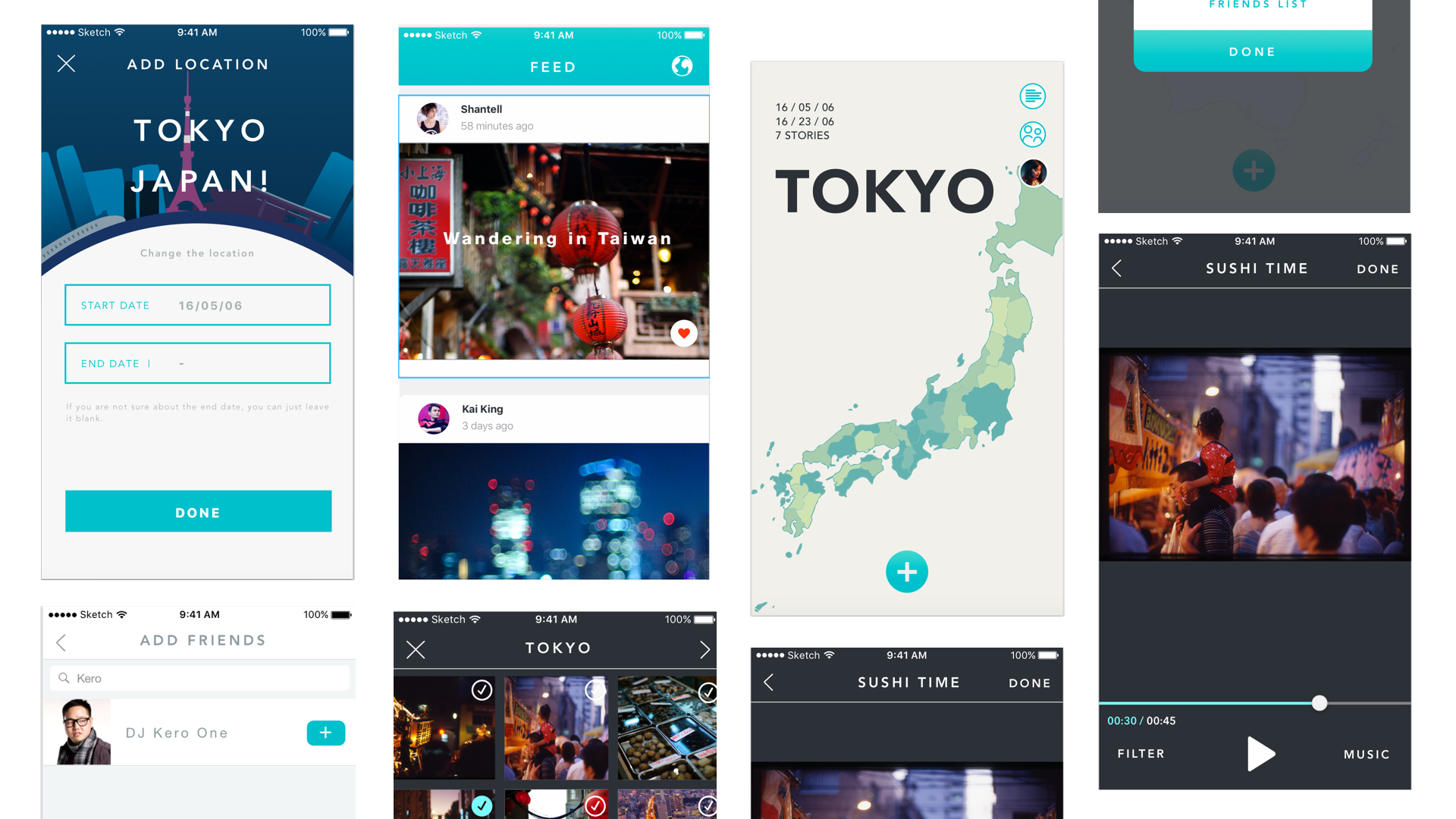
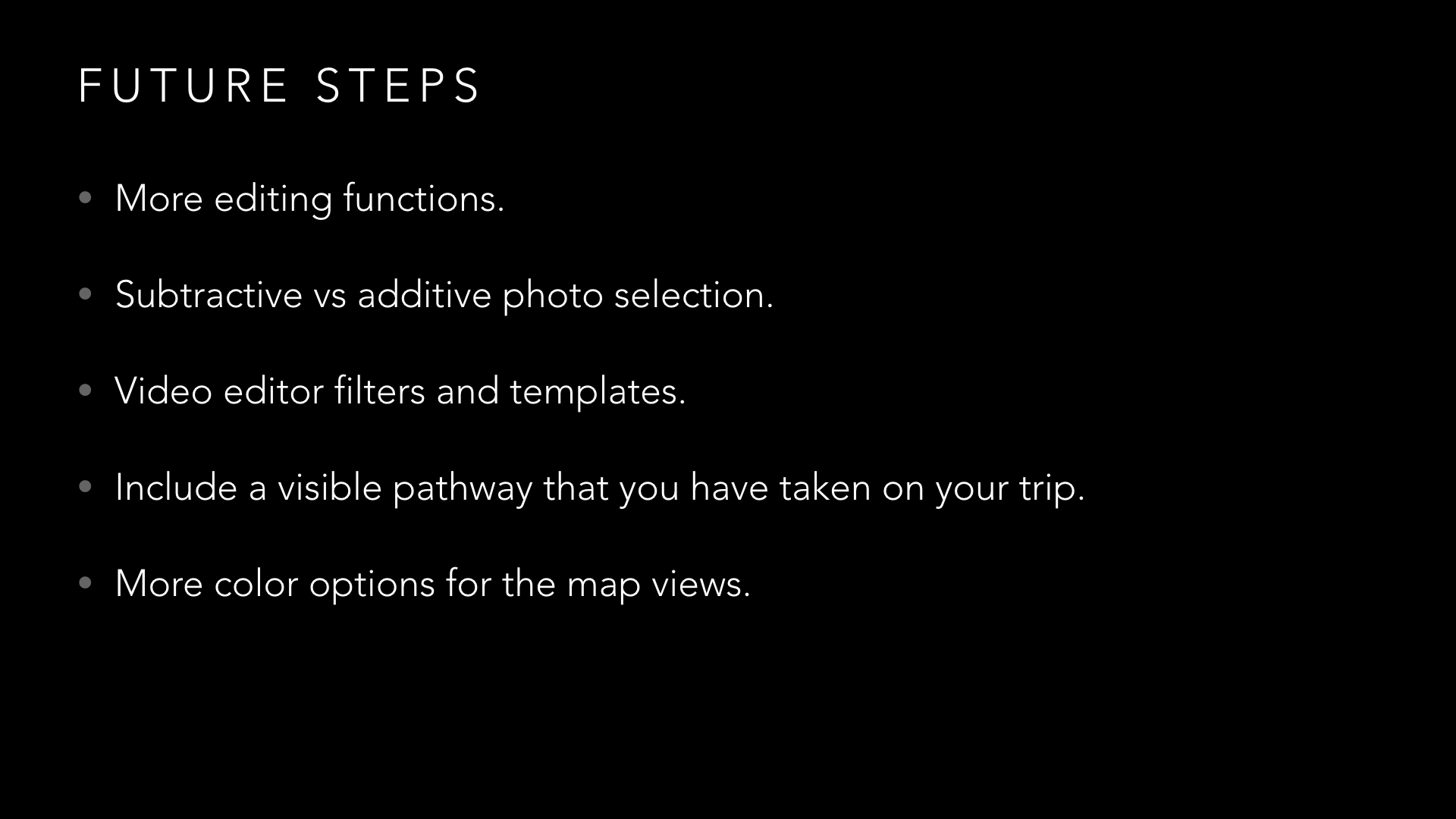

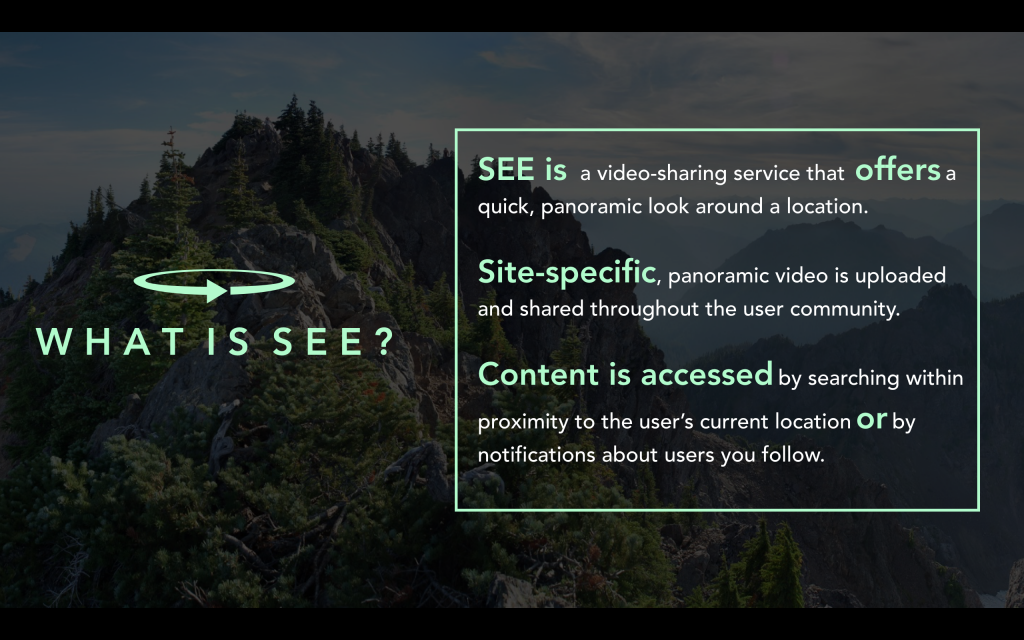
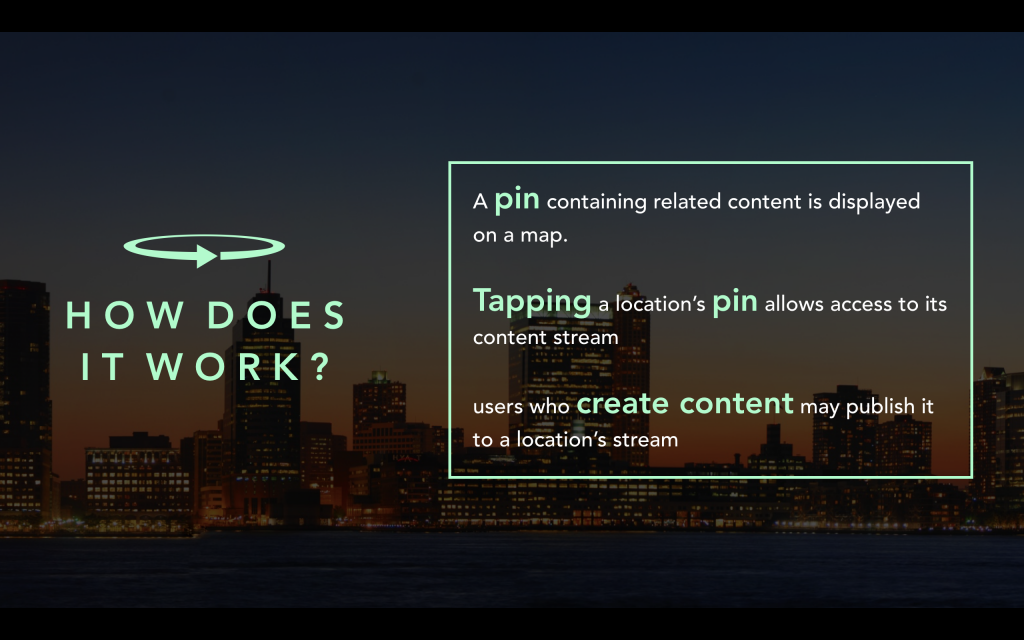
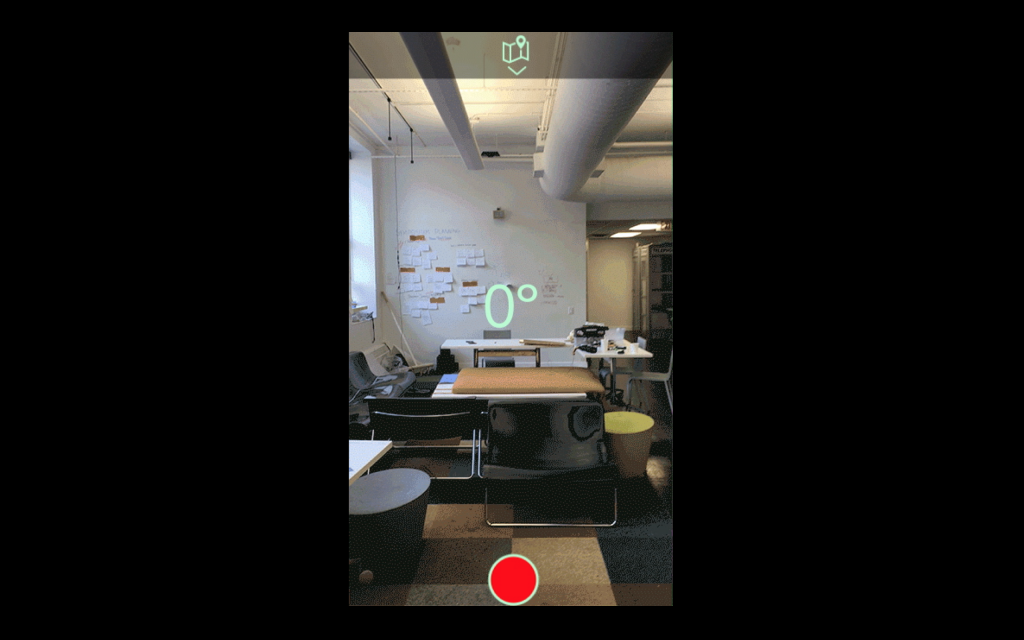


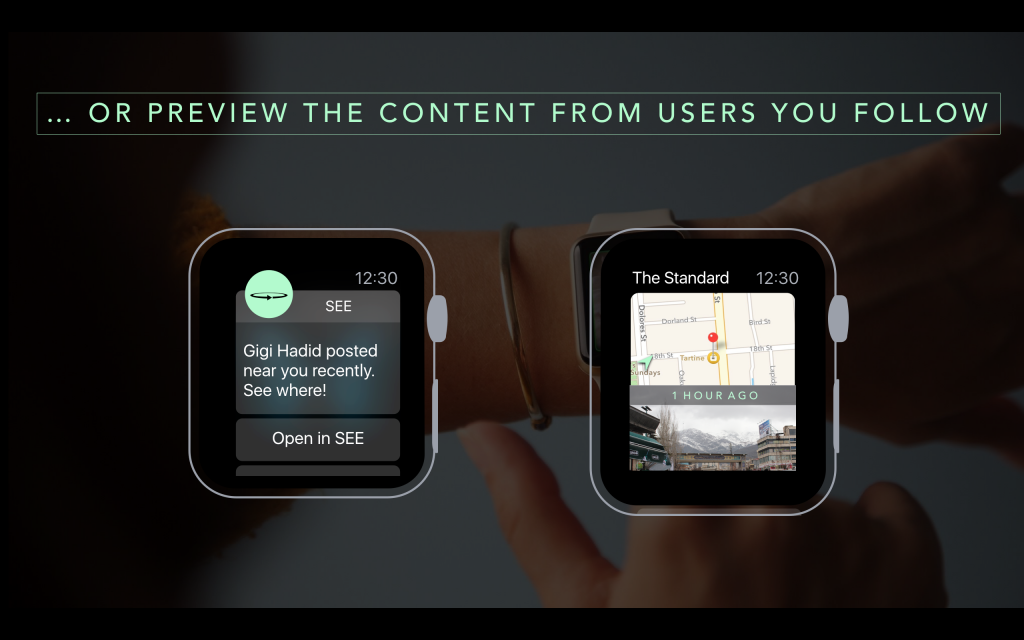
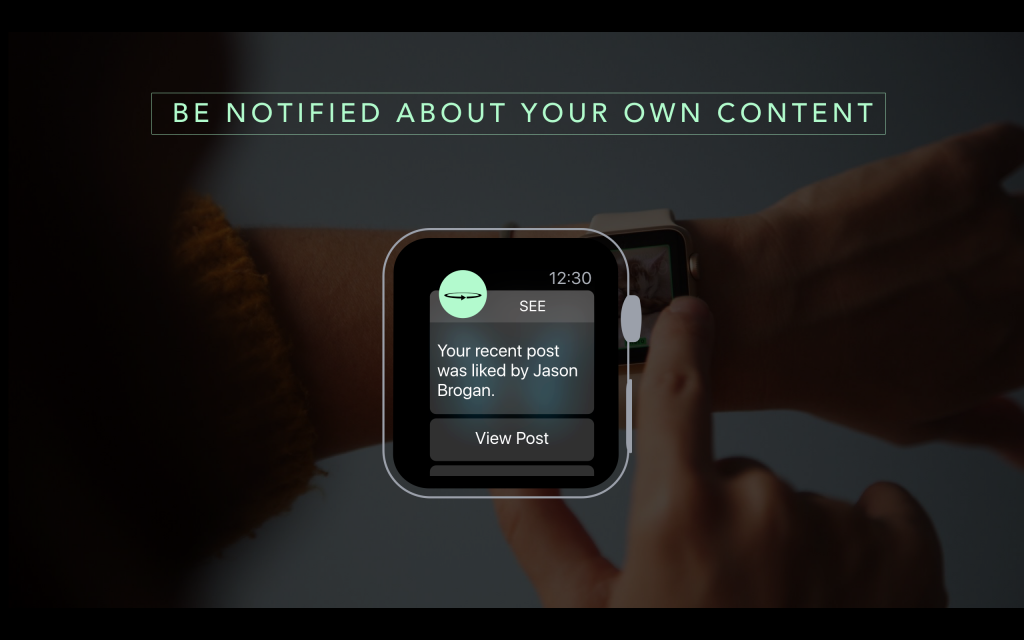
 So when I started it asked me what my main goal was:
So when I started it asked me what my main goal was:


 exercise. I add my frosted flakes, and then the app pops up and tells me I did a great job adding my first log…which seems unnecessary and kind of patronizing honestly. i have to press “Get started” again to continue logging. Extra steps for no reason.
exercise. I add my frosted flakes, and then the app pops up and tells me I did a great job adding my first log…which seems unnecessary and kind of patronizing honestly. i have to press “Get started” again to continue logging. Extra steps for no reason. carbs, protein, and fat I’ve taken in so far. I can tap on details to get more info. Here I see a pie chart of my nutrition intake, so I can see it as a percentage. Under that I see it in a bar of grams. Under THAT, There’s a breakdown of how much of my carbs was Fiber or Sugar, and other breakdowns. But to my great irritation, the breakdown is only available for people who useGold…so instead of seeing the grams there i just see the word “GOLD”. This really annoys me. I understand why they do this of course, but it seriously takes away from my experience to have all this extra content in my view that i can’t actually interact with or use. What they SHOULD be doing here is showing this with the ability to hide it
carbs, protein, and fat I’ve taken in so far. I can tap on details to get more info. Here I see a pie chart of my nutrition intake, so I can see it as a percentage. Under that I see it in a bar of grams. Under THAT, There’s a breakdown of how much of my carbs was Fiber or Sugar, and other breakdowns. But to my great irritation, the breakdown is only available for people who useGold…so instead of seeing the grams there i just see the word “GOLD”. This really annoys me. I understand why they do this of course, but it seriously takes away from my experience to have all this extra content in my view that i can’t actually interact with or use. What they SHOULD be doing here is showing this with the ability to hide it 
 at has a Progress Diary…Doesn’t seem like the right location for a progress diary at all
at has a Progress Diary…Doesn’t seem like the right location for a progress diary at all  since all of the other content here is related to nutrition details. but regardless…it’s for Gold users! So I can’t access it anyway.
since all of the other content here is related to nutrition details. but regardless…it’s for Gold users! So I can’t access it anyway.  day. This is weirdly my favorite part, because of the animation. When you tap on a glass, it fills up with water, it’s really cute. Might be the reason I’ve even kept the app at all. Underneath, it gives me little tips for when I should be drinking water, which is also nice.
day. This is weirdly my favorite part, because of the animation. When you tap on a glass, it fills up with water, it’s really cute. Might be the reason I’ve even kept the app at all. Underneath, it gives me little tips for when I should be drinking water, which is also nice.
 active enough to need it’s own tab. And then, unbelievably, there is an entire tab bar icon devoted to upgrading your account, which absolutely horrifies me.
active enough to need it’s own tab. And then, unbelievably, there is an entire tab bar icon devoted to upgrading your account, which absolutely horrifies me.

 Overall: Way too much content in the Profile and Landing View….could definitely be spread out better among the tabs. And they need to have some chill with the gold account. They are absolutely trying to force that upgrade down your throat and it had a hugely negative impact. It’s a good thing they have such nice illustrations, colors, and animations because if they didn’t I would not continue using it.
Overall: Way too much content in the Profile and Landing View….could definitely be spread out better among the tabs. And they need to have some chill with the gold account. They are absolutely trying to force that upgrade down your throat and it had a hugely negative impact. It’s a good thing they have such nice illustrations, colors, and animations because if they didn’t I would not continue using it.