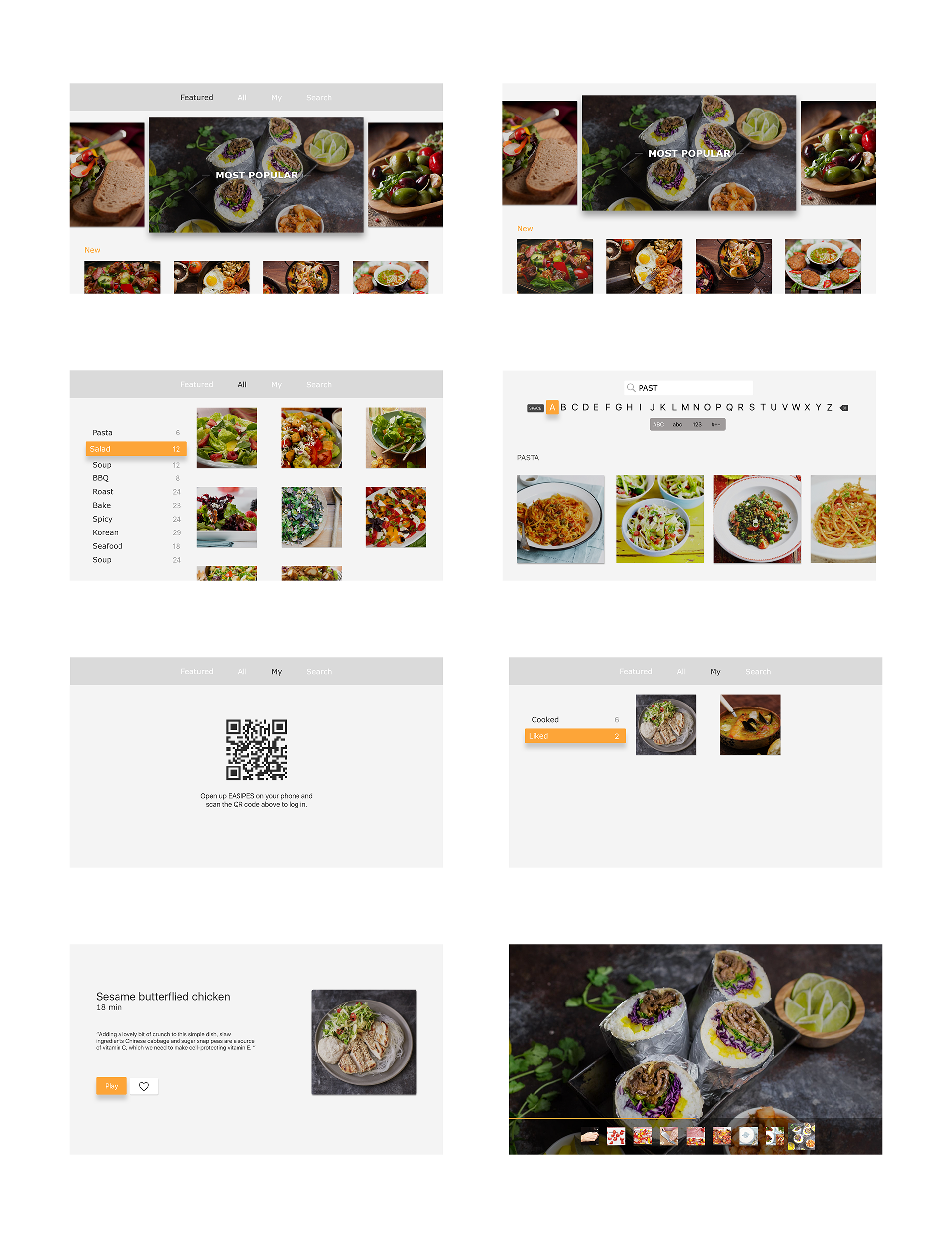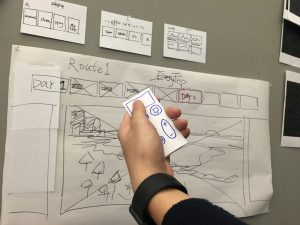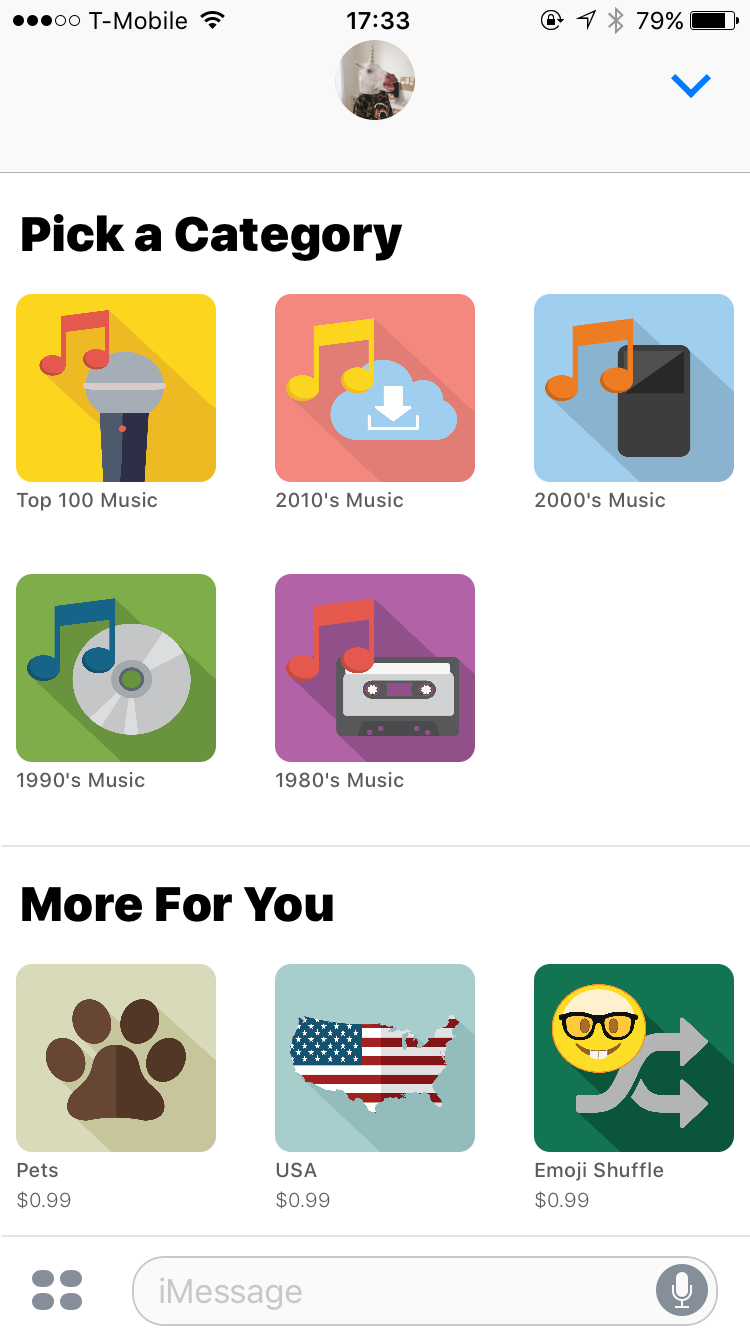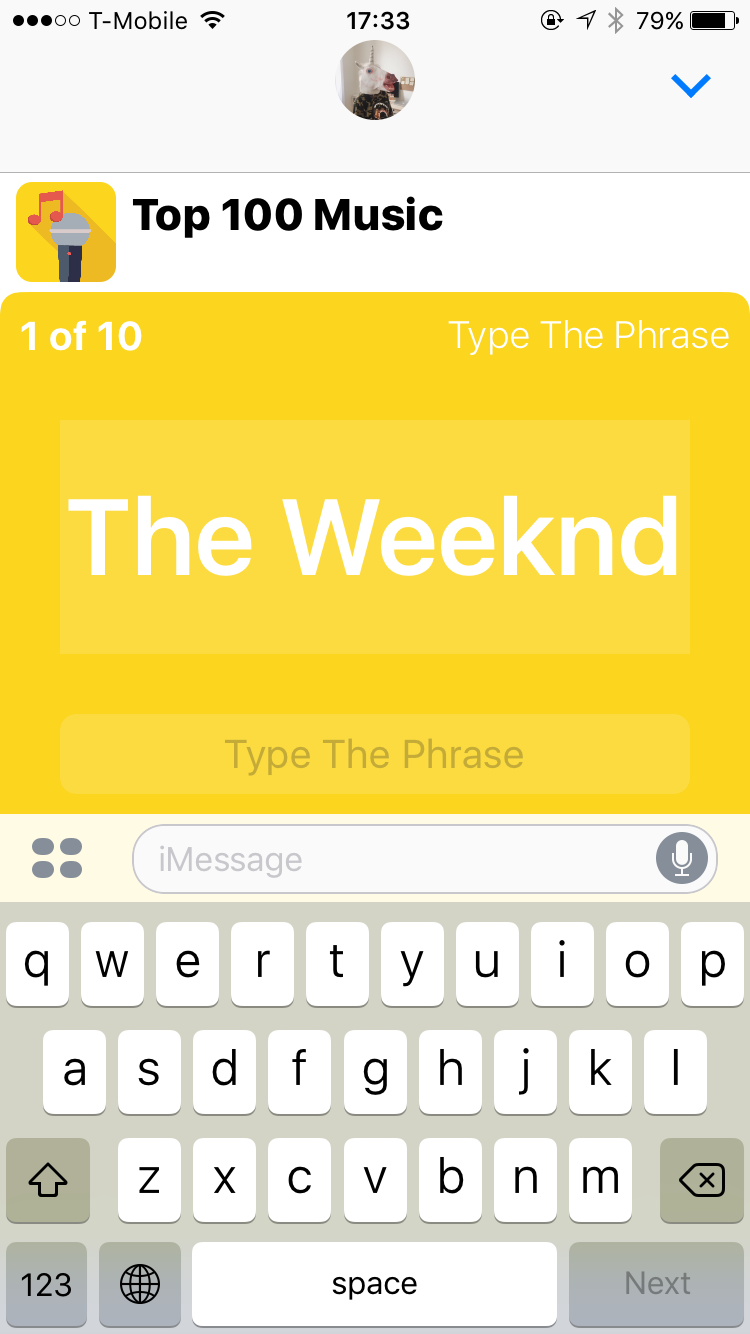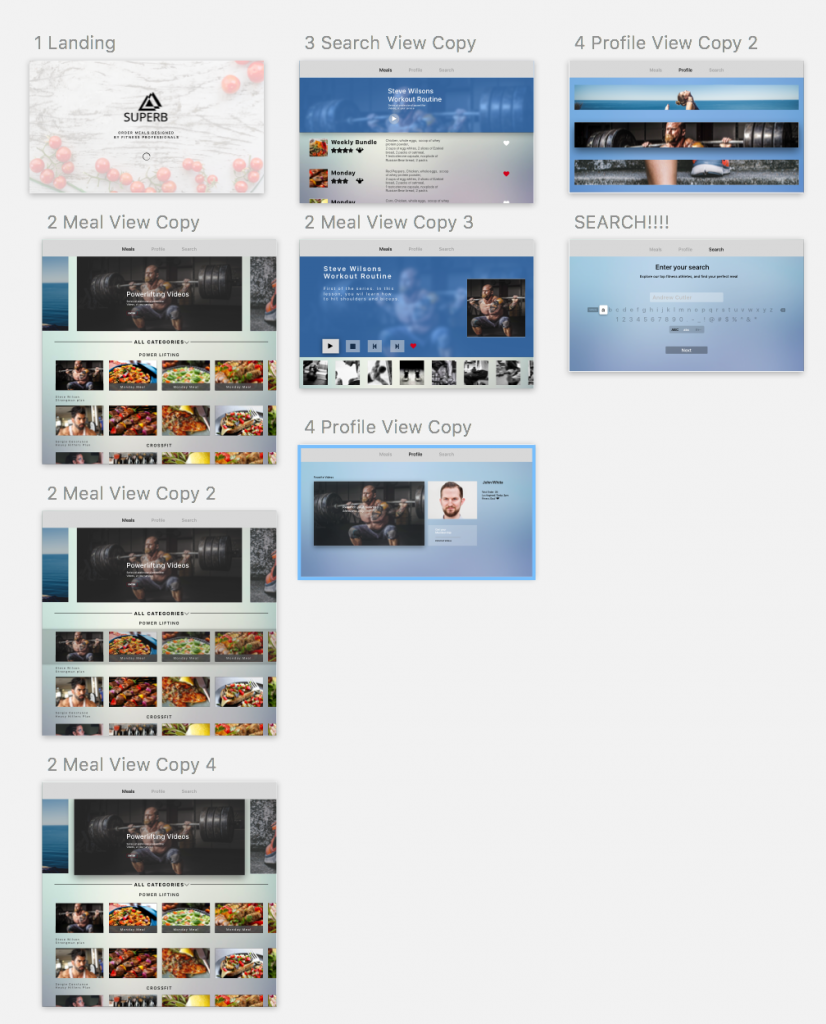EASIPES on Apple TV
For the Apple TV version, I started from thinking how to take advantage of the TV platform. It turns out that using video content as an aid for the mobile App is a good choice. Also, the step-by-step feature still exists in this video context.
Something I learned from user test:
- In the Featured section, I added some displaying strategy for those featured recipes, such as the most popular recipes in this week and the new recipes, to help users make a choice more easily
- I used scanning QR code as the method for the user to log in
- In the video playing view, I used thumb image as a guide. The user can choose any step to play by selecting the thumb image on the bottom. When the user clicks on an image, the corresponding video will be played automatically. There’s also a progress bar to show the playing progress of each specific video.
- For the visual design, I made the color lighter than the mobile app in order to let the images shown more clearly.