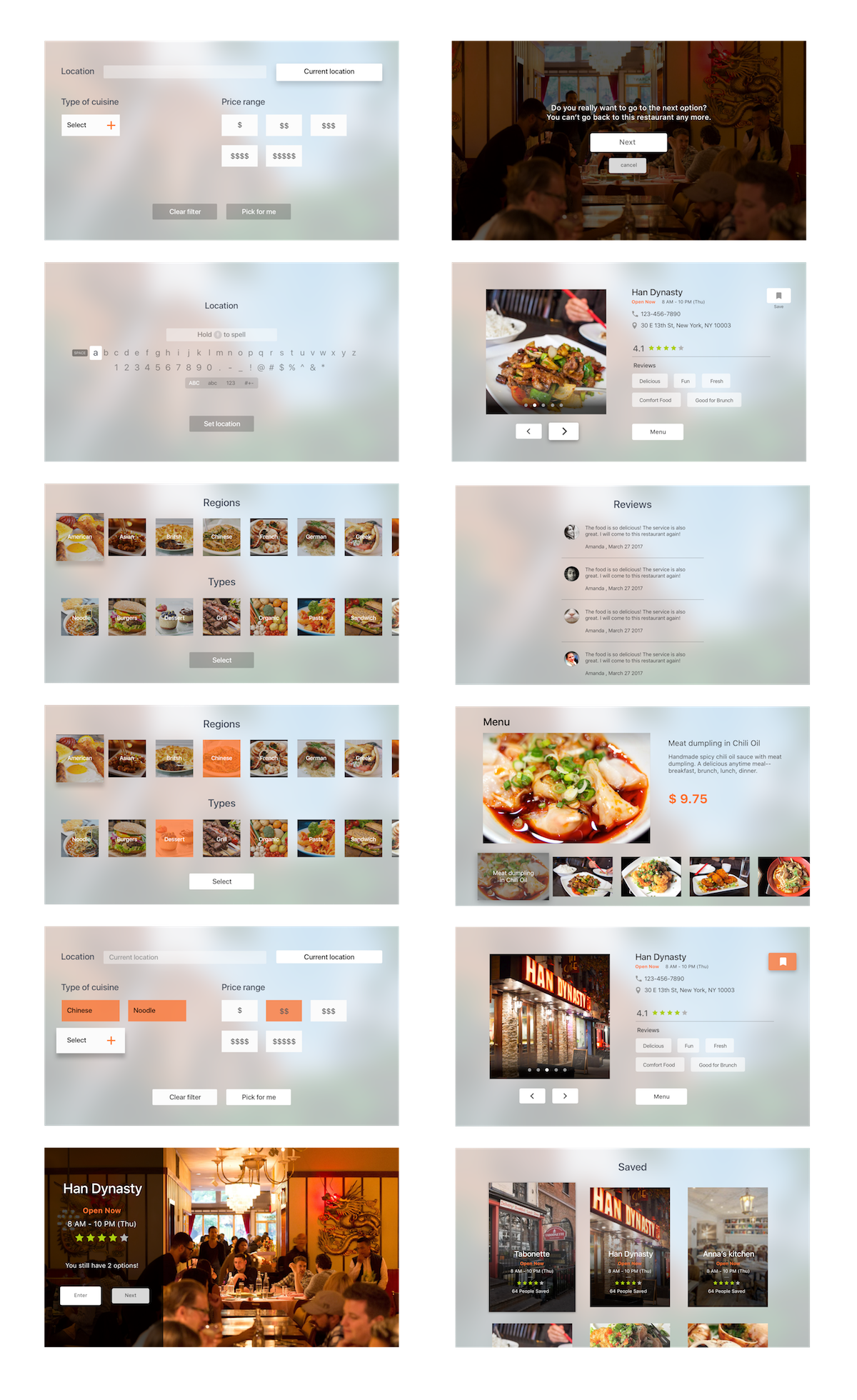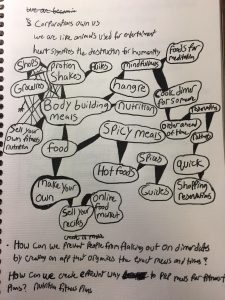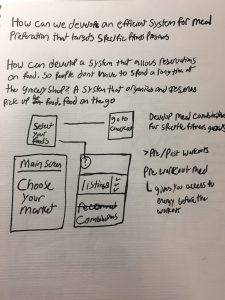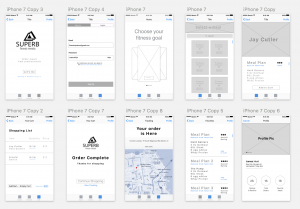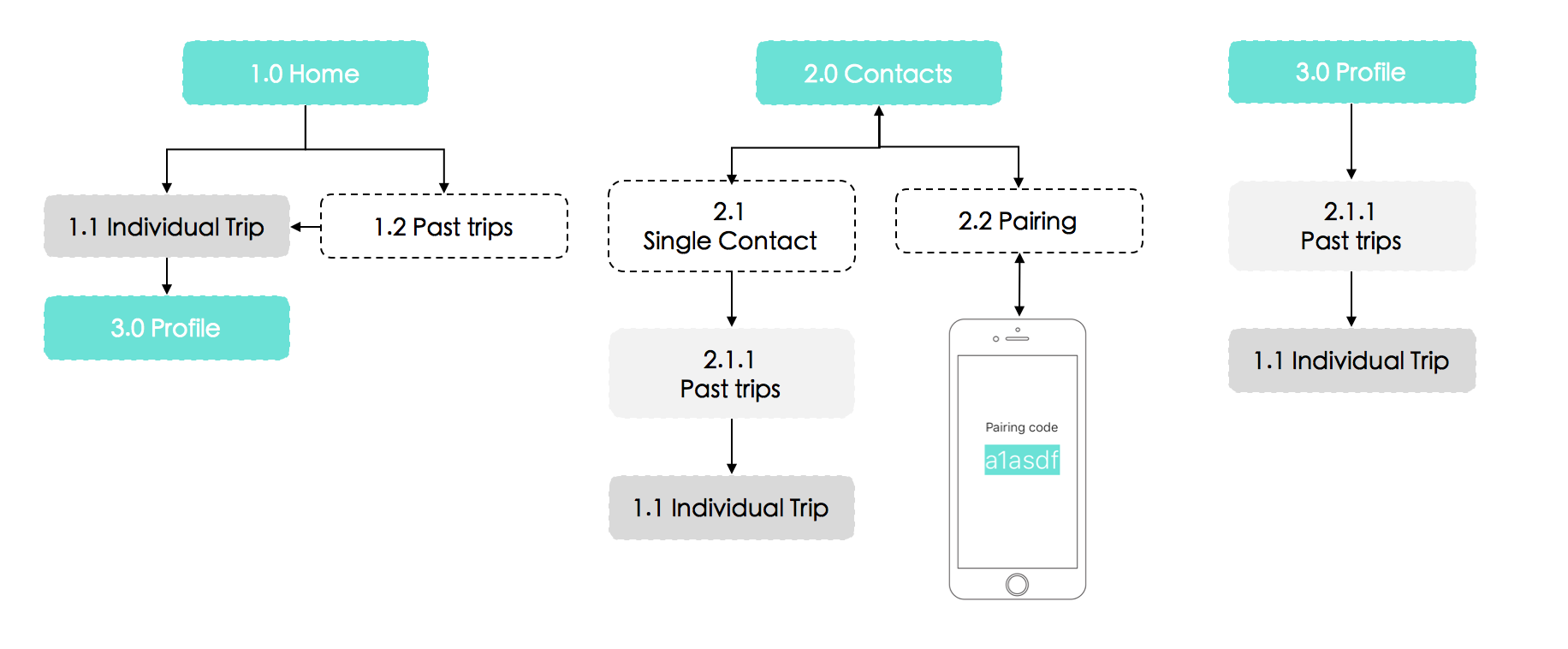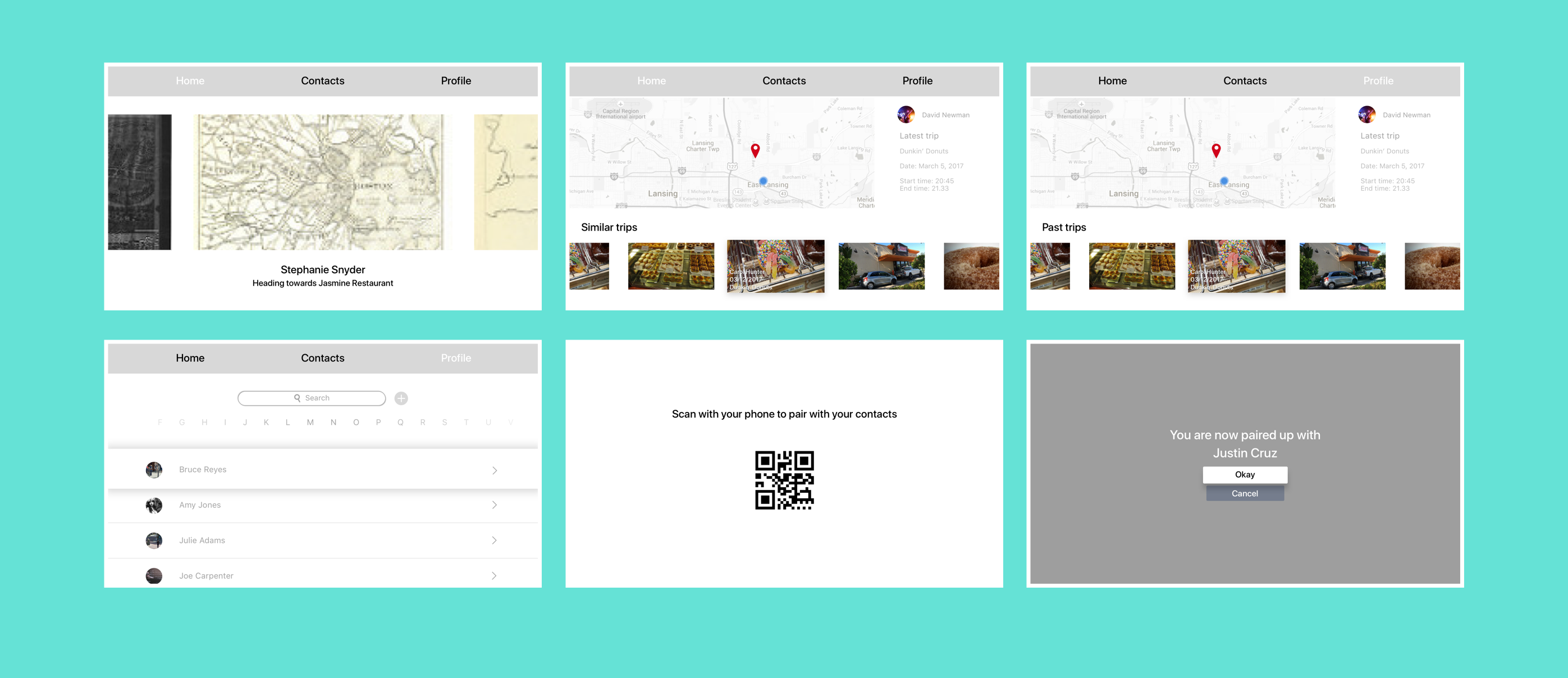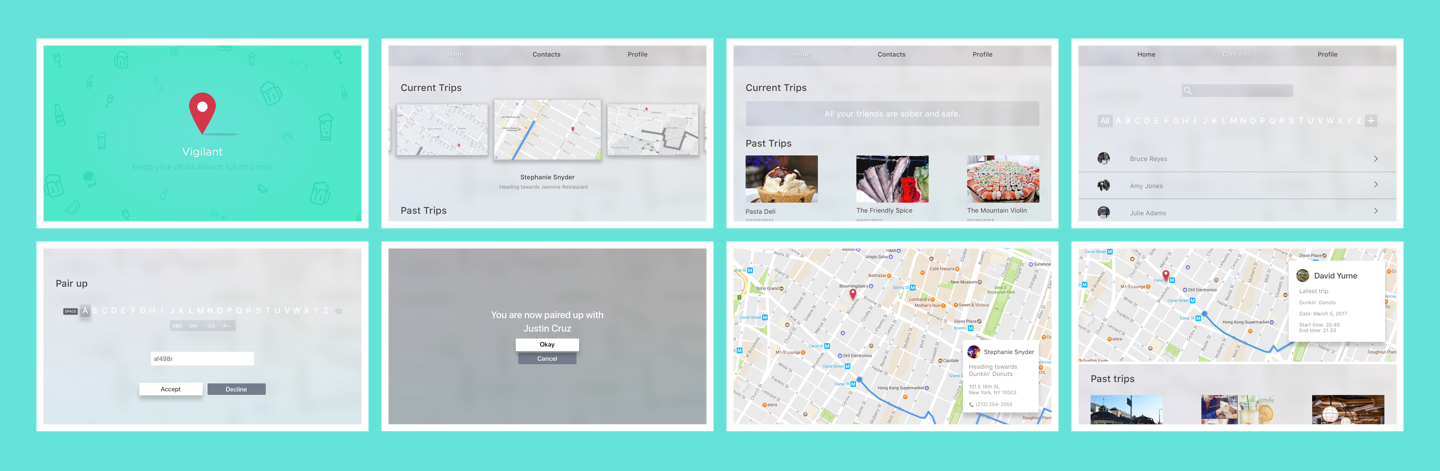Concept:
Vigilant is an Apple TV app that allows users to watch and care for their drunk friends on the road to good food.
This application is meant to be an extension to quik, the iOS app that lets drunk users find the nearest restaurant that satiates their hunger.
App map:
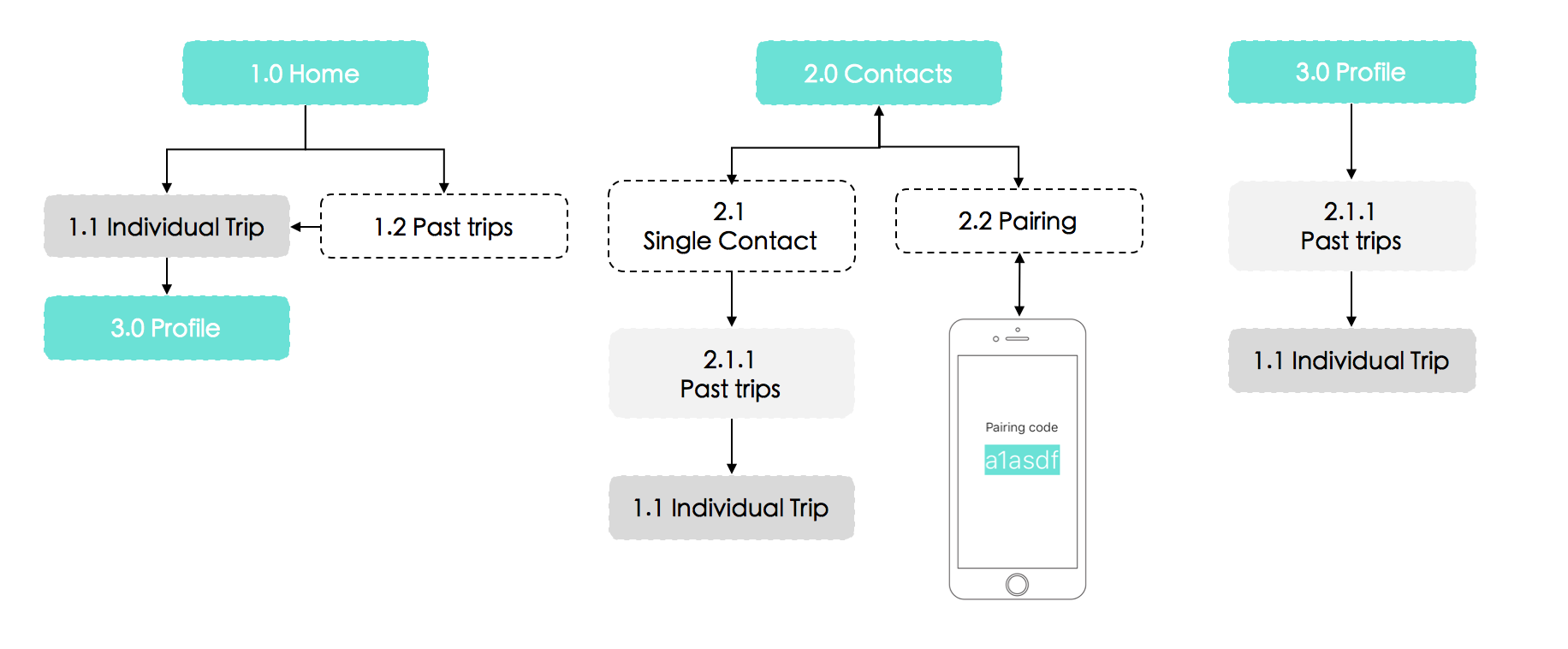
The connection between Vigilant and Quik are through Contacts. A unique 6-digit pairing code will be generated from the Quik iPhone users (each digit code will be unique to each user). This code will be typed into Vigilant’s Pairing view. In turn, a request will be sent into Quik so the Quik user can confirm the acceptance. Once the pairing is done, Vigilant users will be able to watch over their friends whenever they start a new trip.
Prototype 1:

Marvel: https://marvelapp.com/562e5ce
Prototype 2:
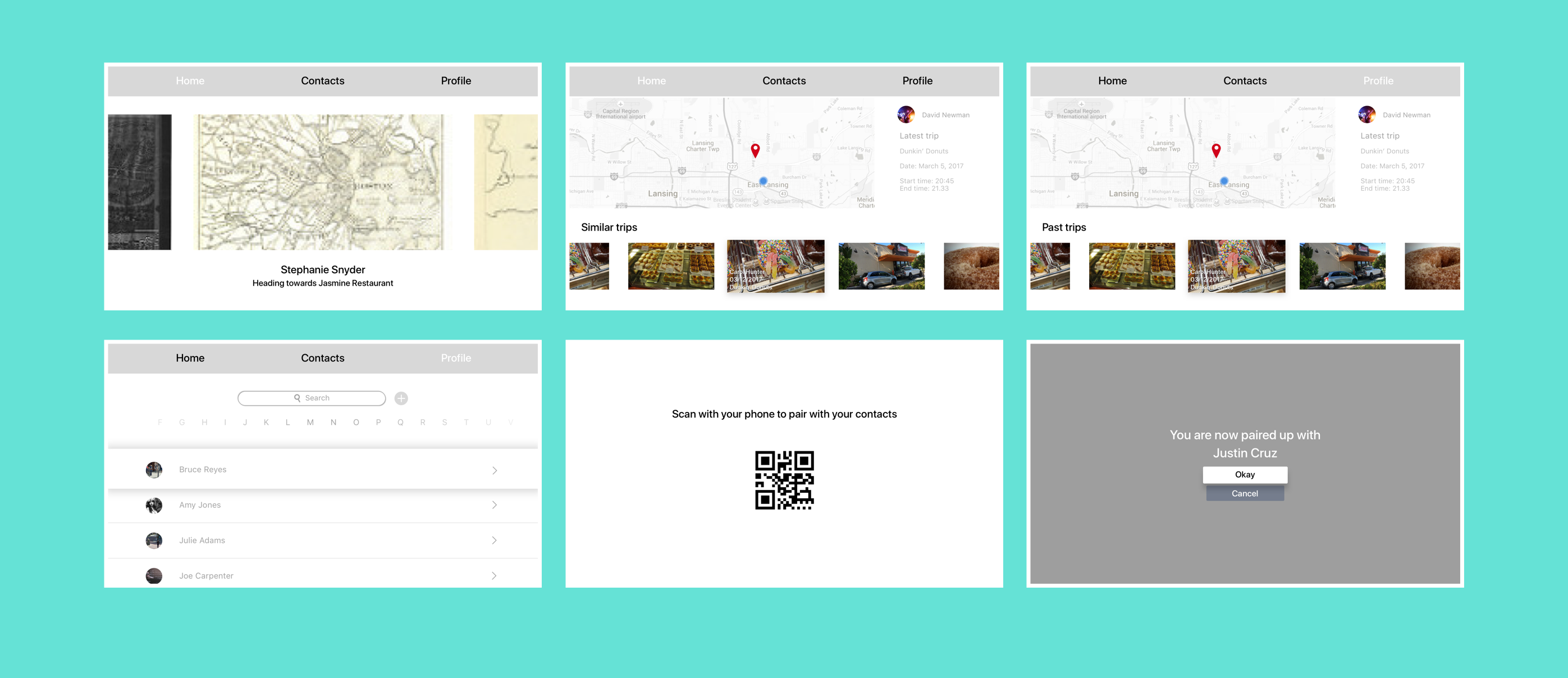
PDF: zhant293_prototype2
User insights & solutions
1.Contact List: An essential part of this application is for users to be able to track their friends’ whereabouts through the Apple TV. The initial idea for the first prototype was to have the application access contacts through the phone (Apple ID). However, as this functionality was not possible, I opted for other alternatives for users to connect with each other. For the second prototype, I decided to add a QR code for the user to scan the phone. However, it seemed like the intention of the application is not for the phone to add the TV, but the opposite. For the third prototype, I switched to a pairing passcode (generated by the iPhone user).
2.Trip hierarchy: On the first prototype, the active maps took out almost the entire layer of the home page. Users would be able to switch to different maps by scrolling down through the list on the right. For the second prototype, I decided to change the layout into a wheel format. This would allow for the user to see a more hierarchical view of the maps as well as view all maps available on the same screen. However, considering that the app could be opened when there are no ongoing trips, then the home page would look rather empty. To solve this issue, I decided to add the Past Trip sections in the third prototype.
Design
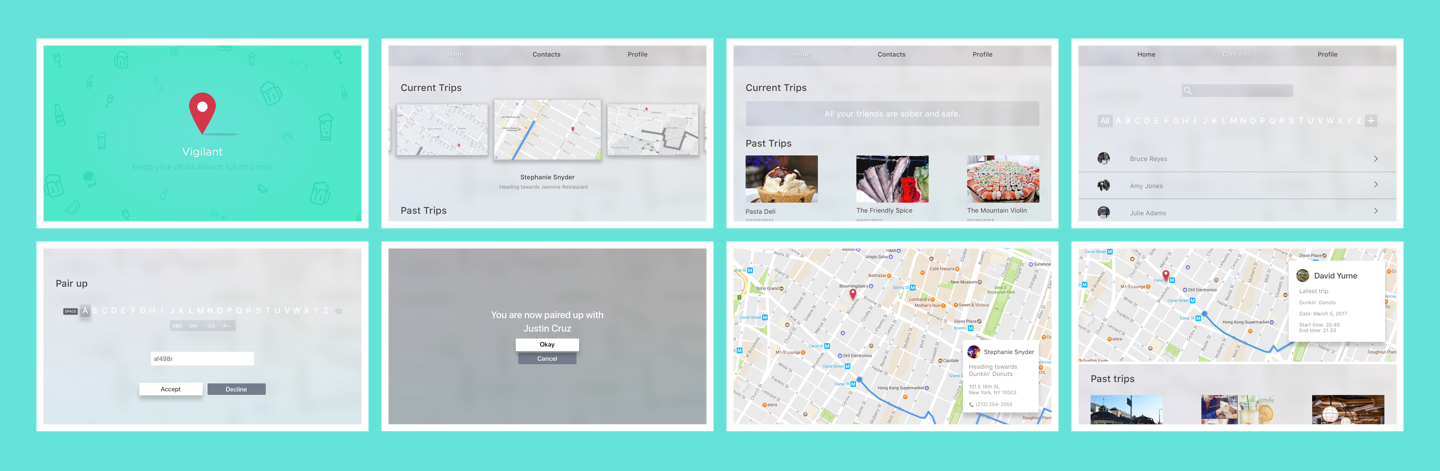
Marvel: https://marvelapp.com/2ecf0f6
Powerpoint: zhant293_mobilemedia_project2_appletv zhant293_vigilant_appletv_prototype