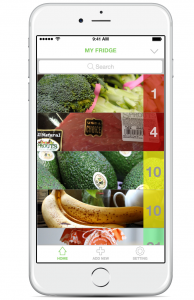Here is the link for my first round of user testing and design iteration for Food Scout.
Month: March 2016
Final Prototype and User Insights for Teller
User Insights from previous prototype:
Tester 1:
- discover icon is not recognizable (take out the telescope and use something else)
- change search, also not recognizable, make it a tab bar icon
Tester 2:
- taking the picture is the most important aspect- make that clear somehow
- feeling of luxury
- 11 font minimum
Presentation feedback:
- try to get a simulation of camera view working
- make the places tab in “my likes” more about restaurants not just random places
- make your like button more obvious, it’s currently very ambiguous how you like
- think about making it possible to add more masks
I wasn’t able to show how to add more masks in the prototype but basically if you want to add more you just click on the circle or square multiple times and it’ll keep adding masks to your camera view so that you can position them and size them however you want.
final prototype:
see previous prototype at: http://www.rahaghassemi.com/#/teller/
Project #1: Food Guardian – 2nd Presentation & Digital Prototype
-
App Map v.2 / User Insights Presentation Slides
Project01-Food Guardian Digital Prototype
-
Digital Prototype
Food app – ingredipedia
ingredipedia
User insights
- Would you add some features of search saving or something like bookmark?
- Search is only for nutrition and ingredient? What if you can offer some information of popular brand, such as Starbucks?
- For those information you provide, I think some of those terms should go even simpler that everyone can understand easily.
- If some of those information can be shared via text message or social media?
dietFinder 2nd Presentation
jasonBrogan-dietFinder-designPresentation-v2
User testing insights
– log in/user account unnecessary
– notifications might not be necessary
– presentation of dietary icons is redundant
– the profile view might include additional information, e.g., hours, and menu item suggestions
Gi – Final food art app(neatycutey)
the presentation pdf includes first app map, second app map, and final app map with detail pages
iphone prototype
User Insights:
- upload have to be simple and easy to use
- it is hard to make a food while taking pictures, so probably users will create instructions after taking all the pictures/video
- user groups can be different than what I think(I thought of mostly housewife, age group of 20’s, 30’s and 50~60’s who has a time to spend on foods). it could be youngsters who want to post their ideas and share it with friends.
some of the questions that came up while testing :
– does people look at video more or photo? videos
– can they edit video properly?
– who will use this app?
Project#1 Whose food?
Here is the link to my mobile media presentation 1, the wireframe prototype, design prototype and user insights have all been included.
Here is the link to Marvel prototype : Marvel prototype
Boil Monitor – Final Presentation Slides
Here’s my slides of Boil Monitor for final presentation: BoilMonitor_fin
And Marvel digital prototypes:
iPhone: https://marvelapp.com/4hbh316
Apple Watch: https://marvelapp.com/4hbc4ag
User insights:
- User should be able to view the camera immediately when they open the app, which allows them to know it is working as a monitor, and helps them adjust the position of phone.
- Only after setting their iPhone up on the tripod can users start monitoring (tap “start”).
- On Apple watch, the camera and status should be the first view, before alerts are displayed.