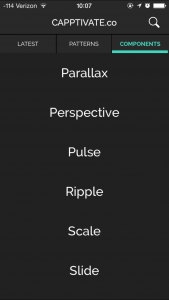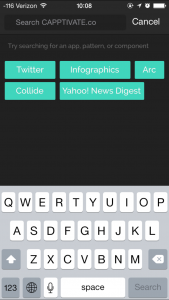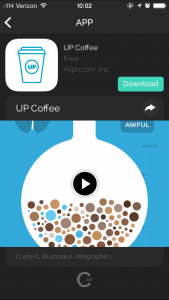Here are our Final Presentation and Digital Prototype.
We got many helpful feedbacks from the first version of digital prototype.
The three ways of searching a product on the main view can be integrated and simplified to take small space, so that room can be made for some editorial content, such as popular/recommended products/orders. A clear finishing moment or confirmation screen is important for users to commit to an order and the purchasing action. For first-time users, it would be great to have some instructions/tutorials or hints to walk them through the flow and get an idea of how the order pool works. Safari sharing plugin can be a possible way to send a product link from a browser to Pooli. Apple Pay and Paypal can be used as payment alternatives.