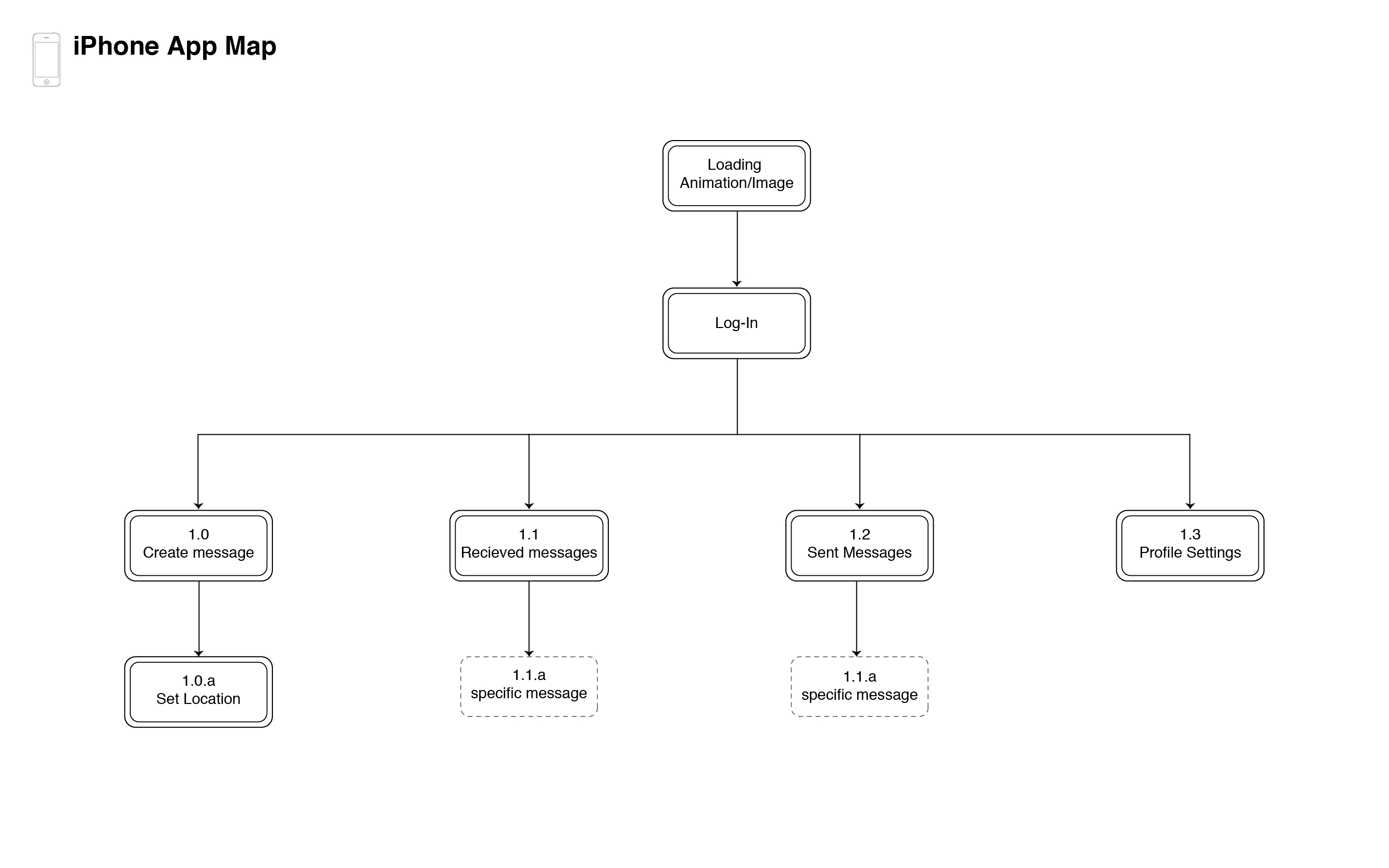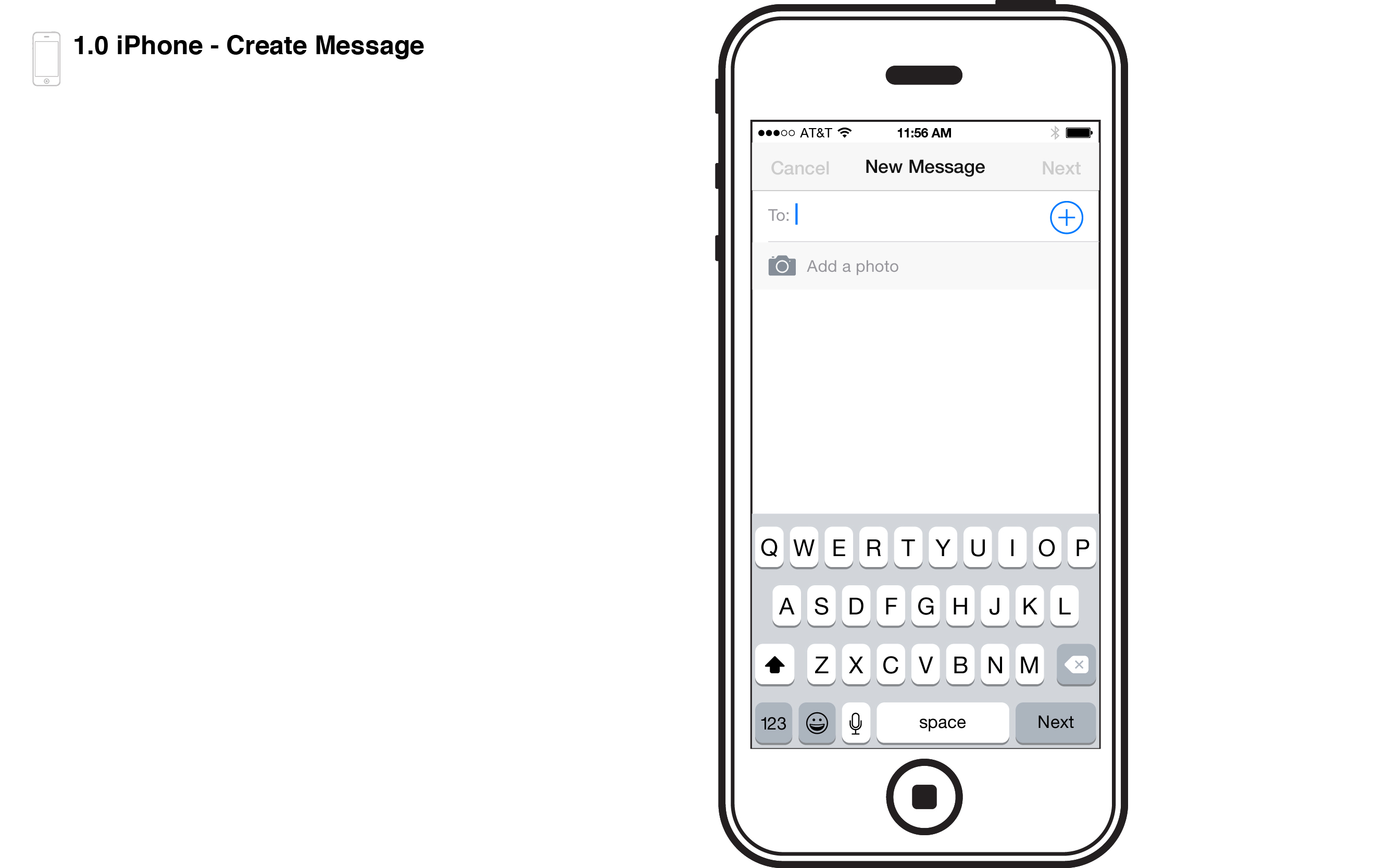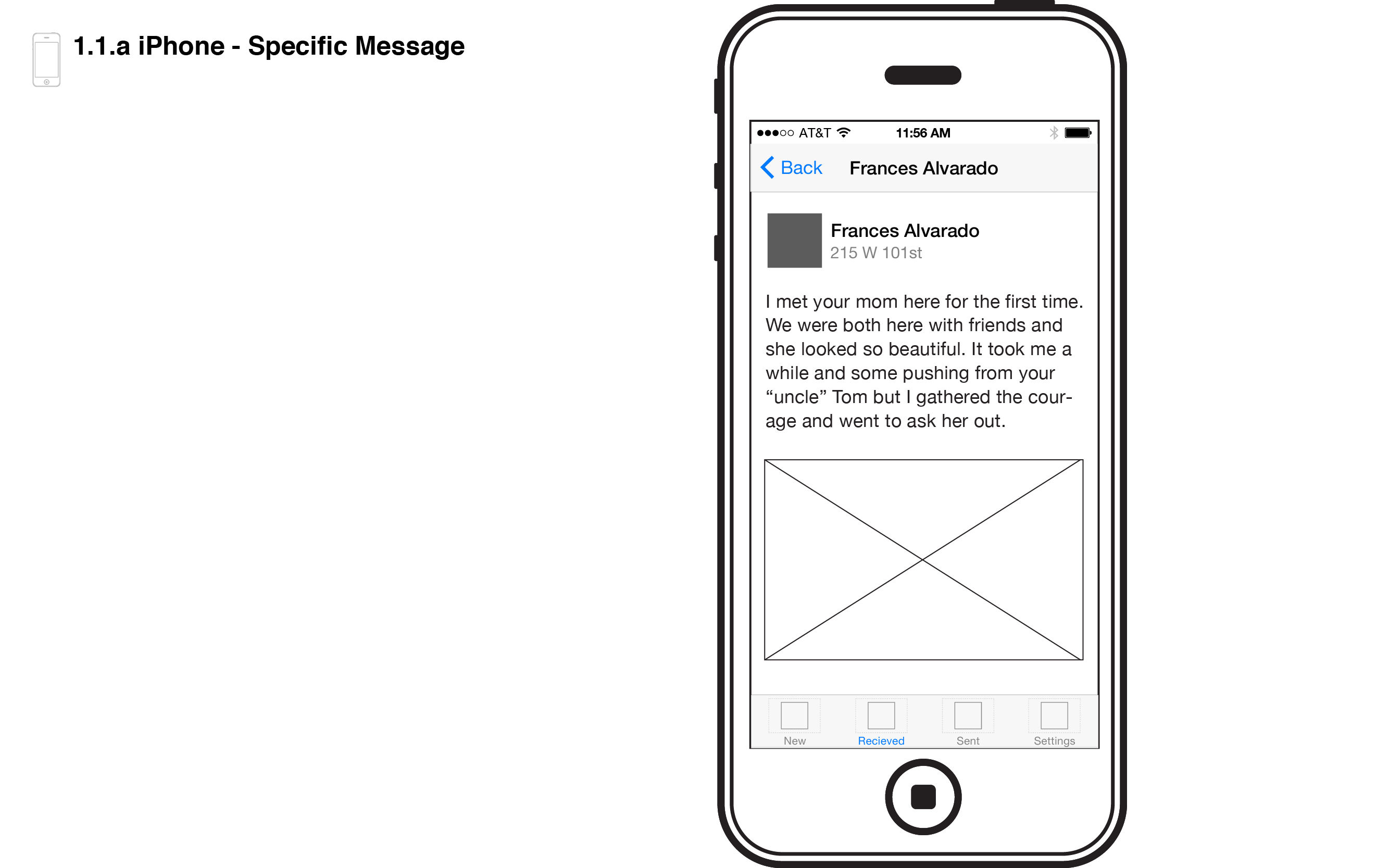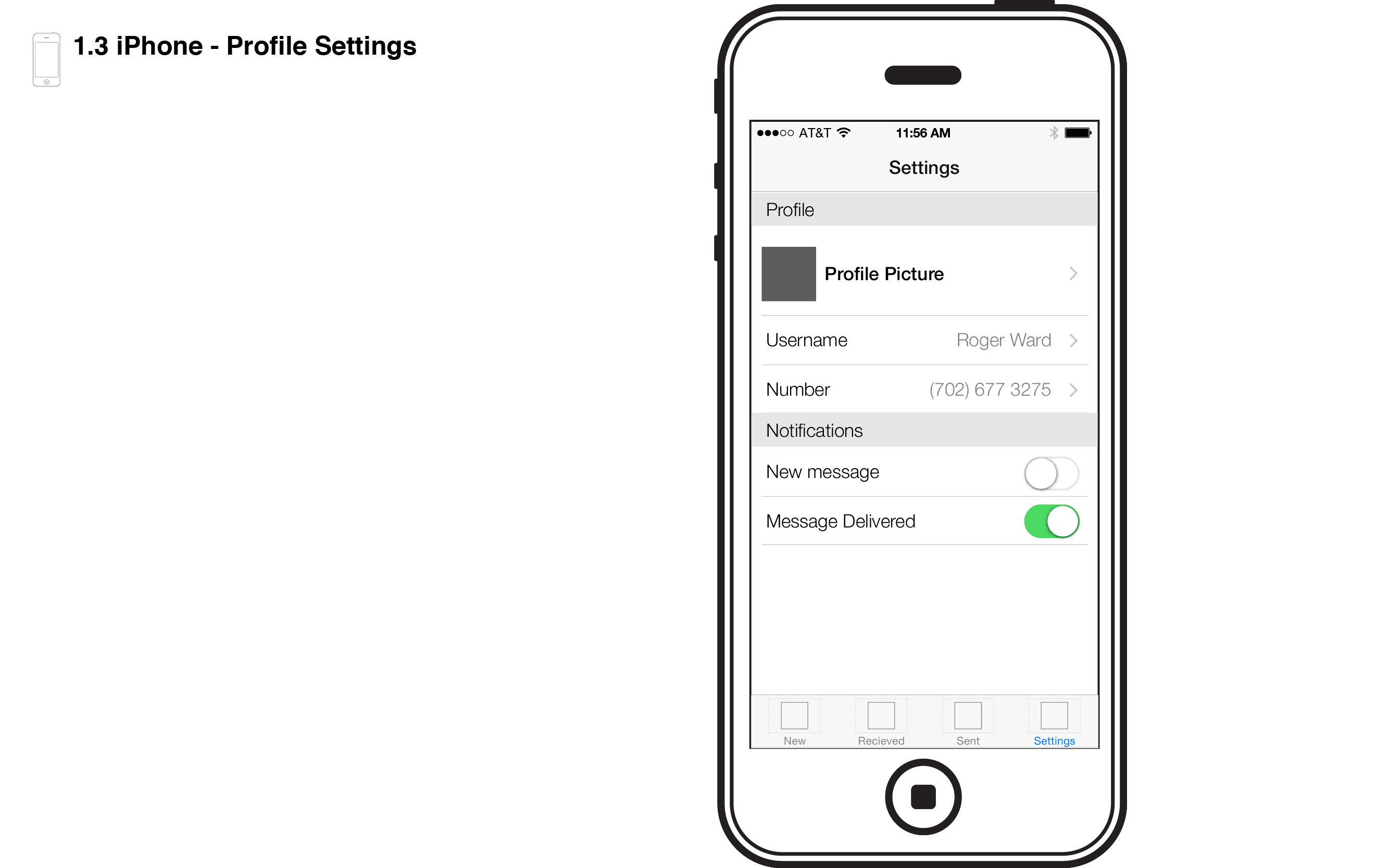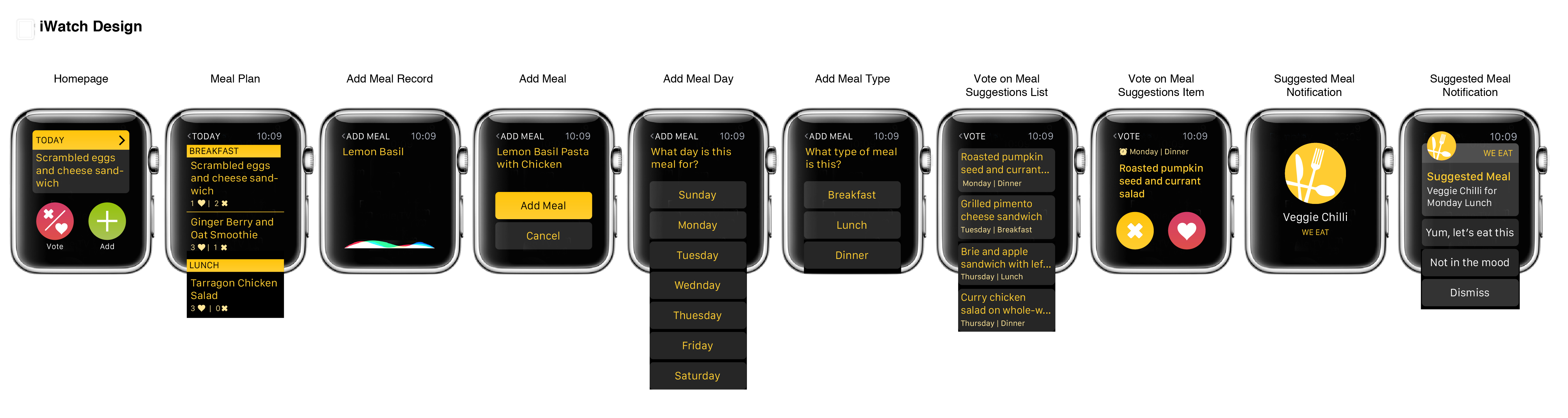Some learnings we had from paper prototyping messageo
Received messages
1. How are the messages organized- by date? by location?
2. Is there a way to see these as a map view?
3. Add data and location information to each message in the list
4. Let people know they have messages so they know something is waiting for them- avoid disappointments for the people that send the messages
Specific message view
Add date message was received
New message
1. Is there a possibility to send one message to more than one person?
2. Check location of current location button
Sent Messages
In sent messages- add the status of the messages (read/unread)
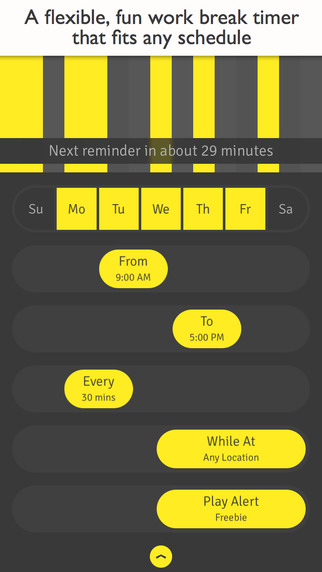
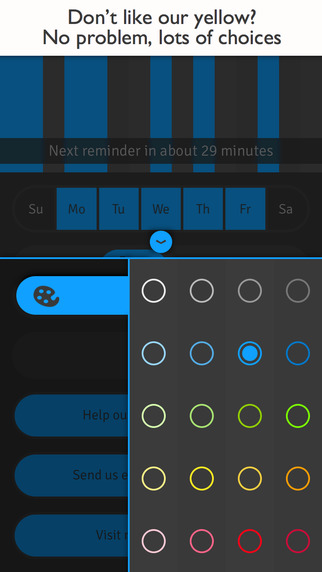
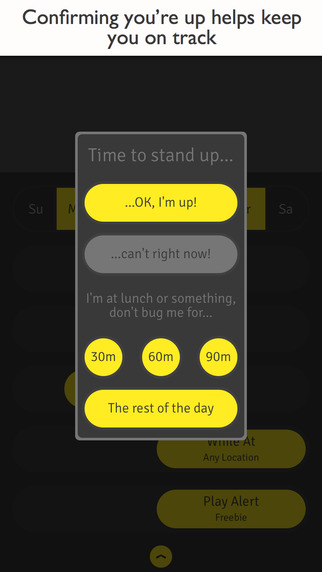
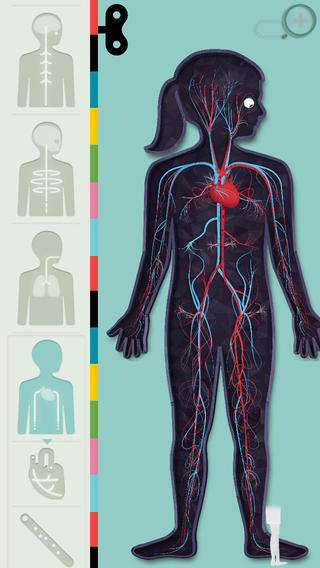

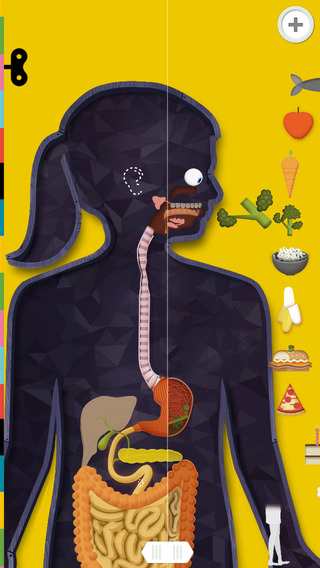
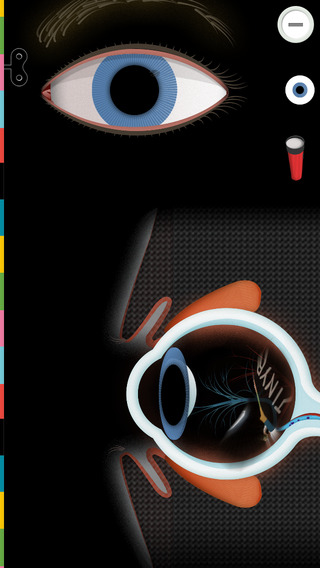

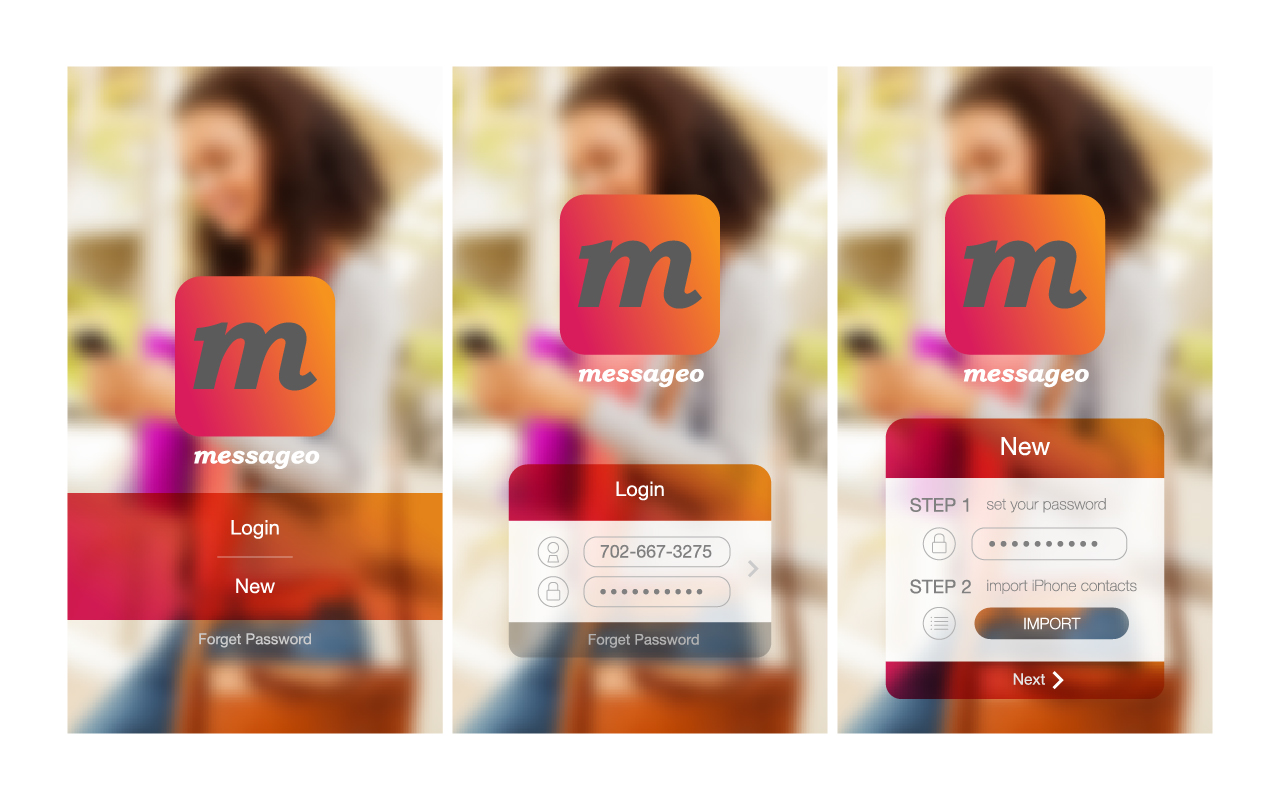
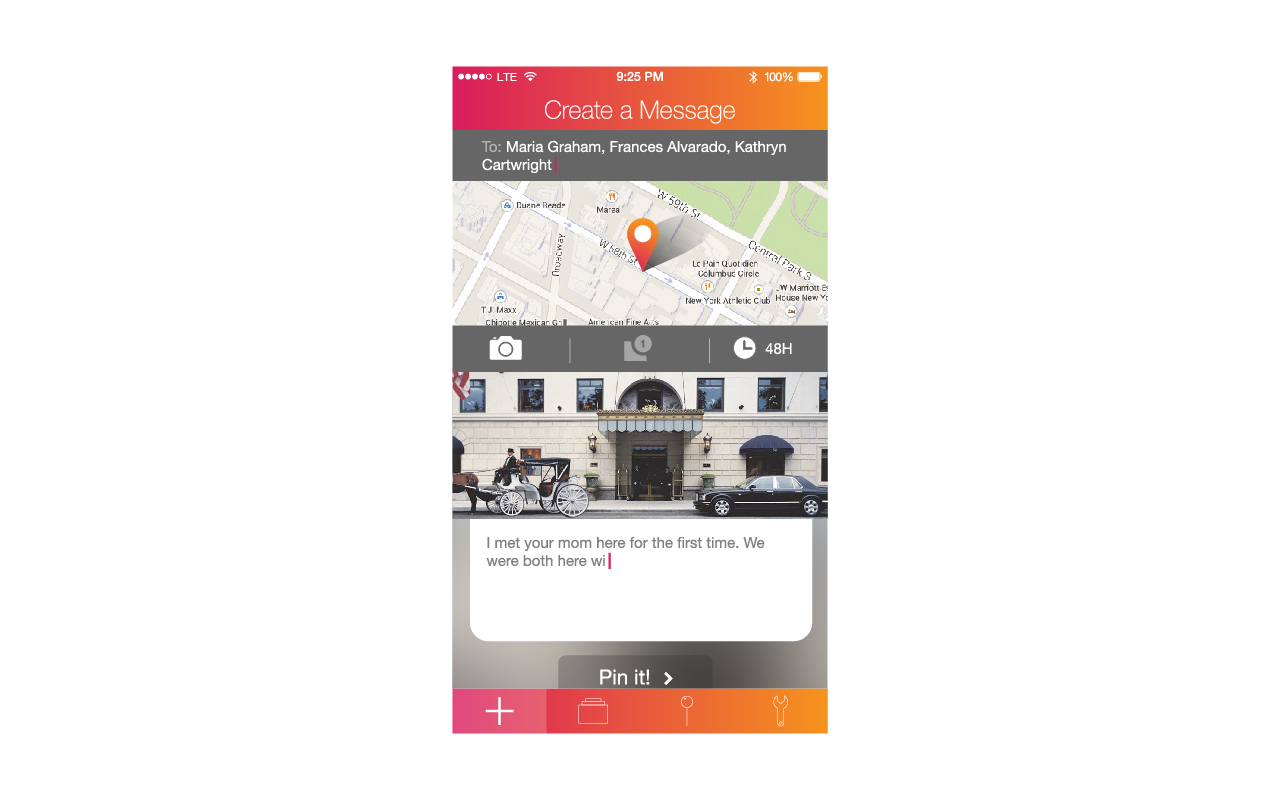
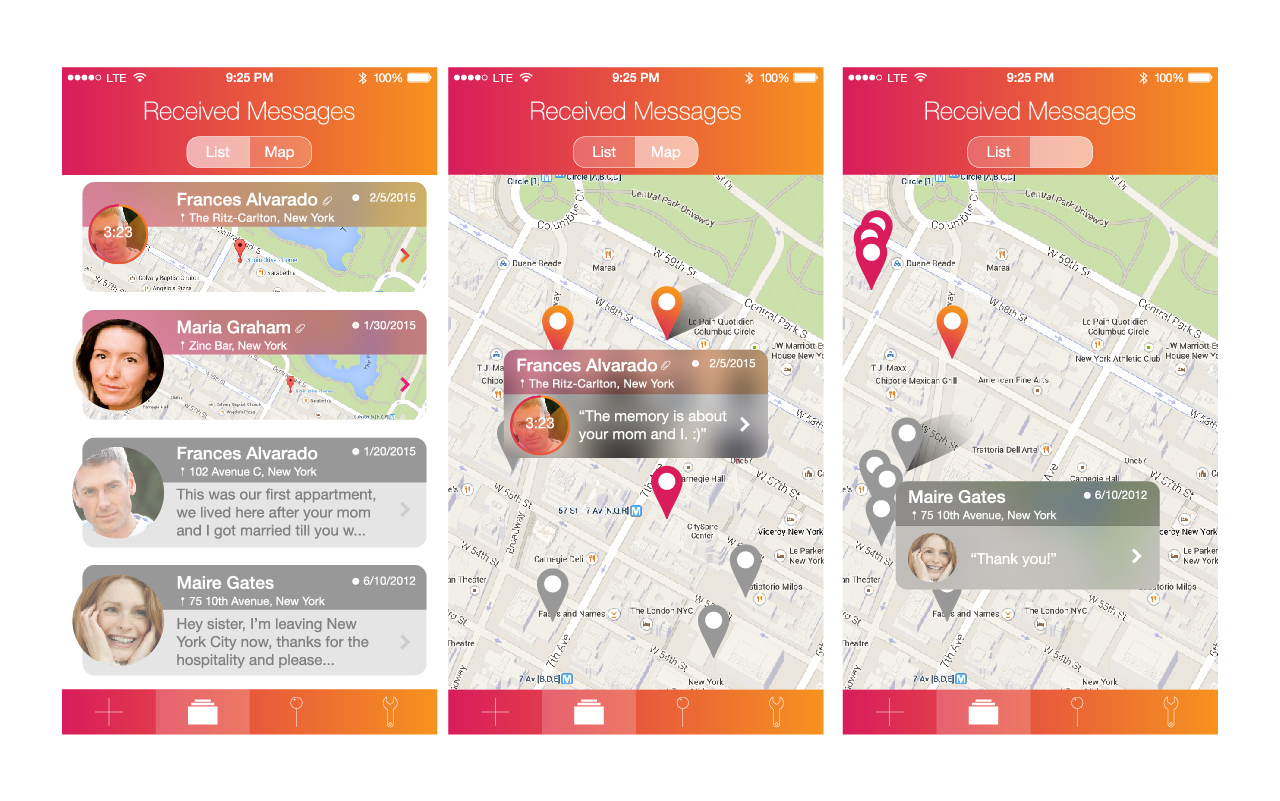
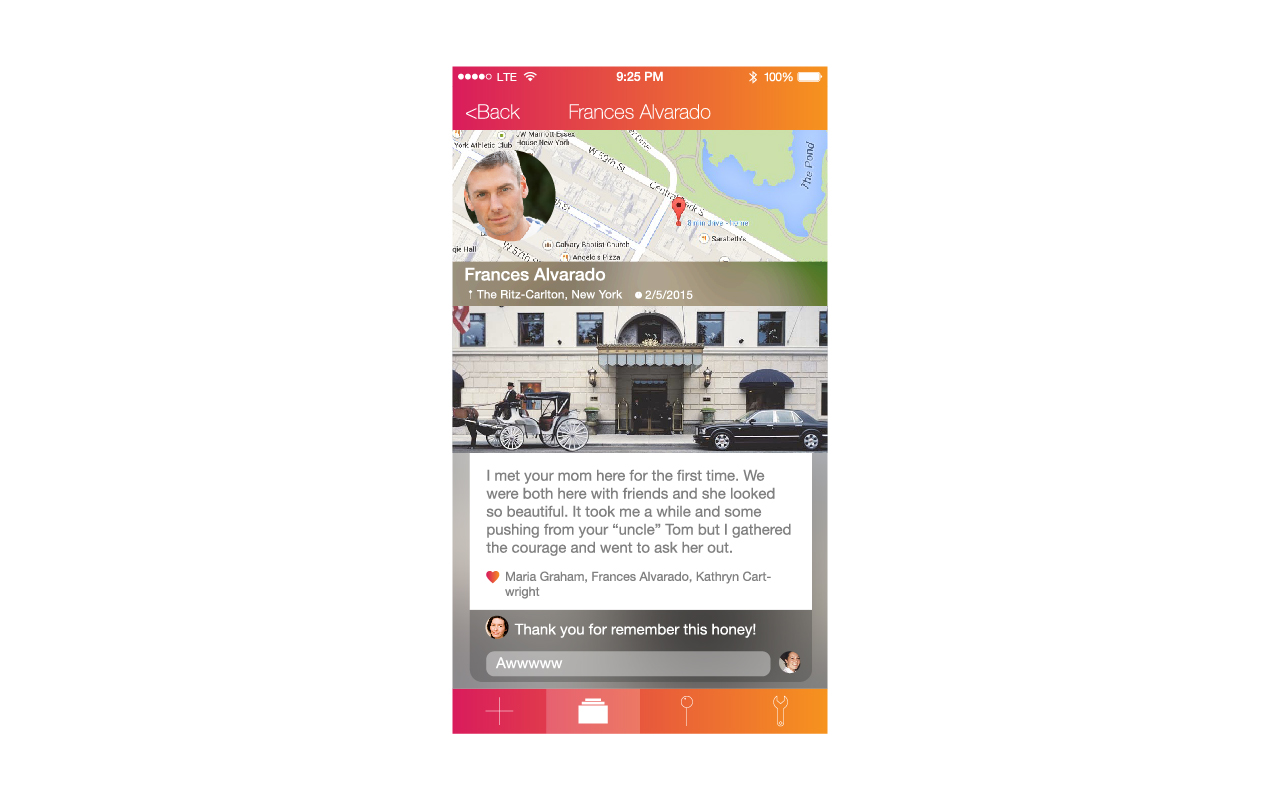

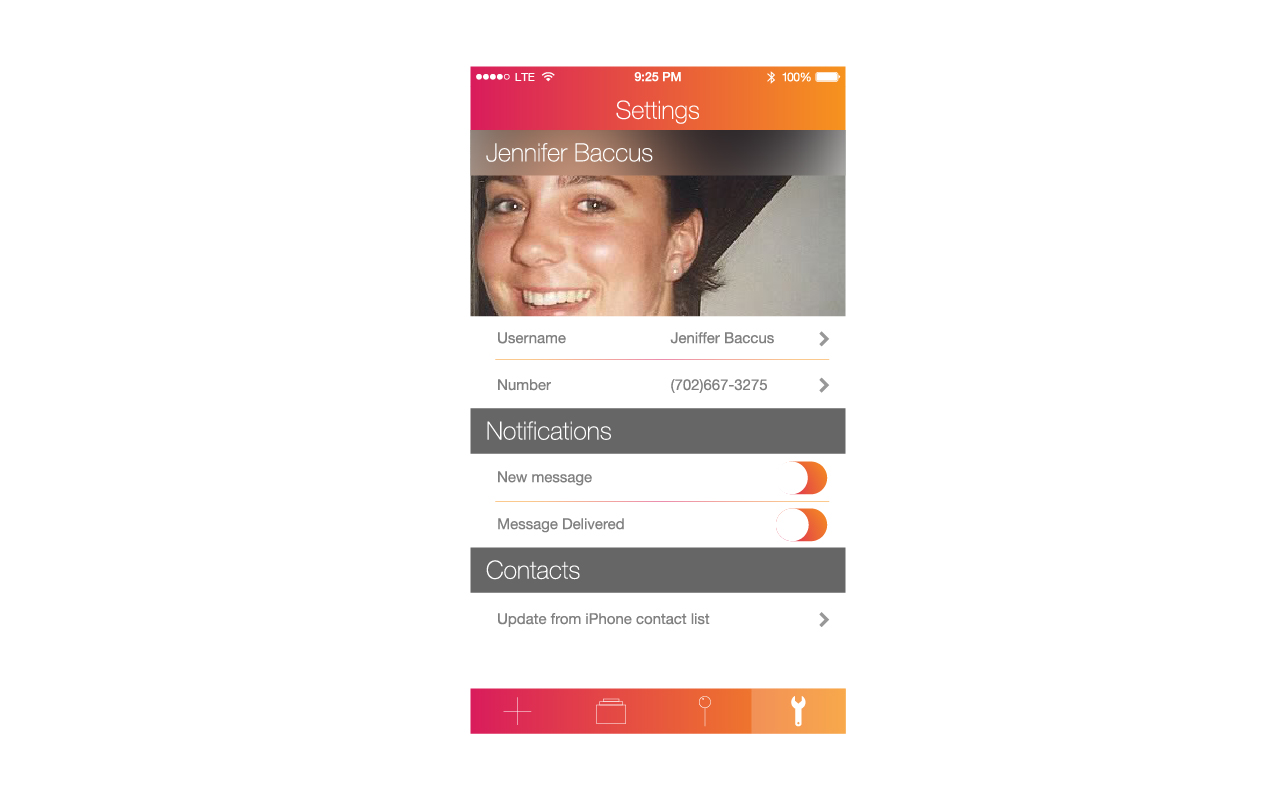
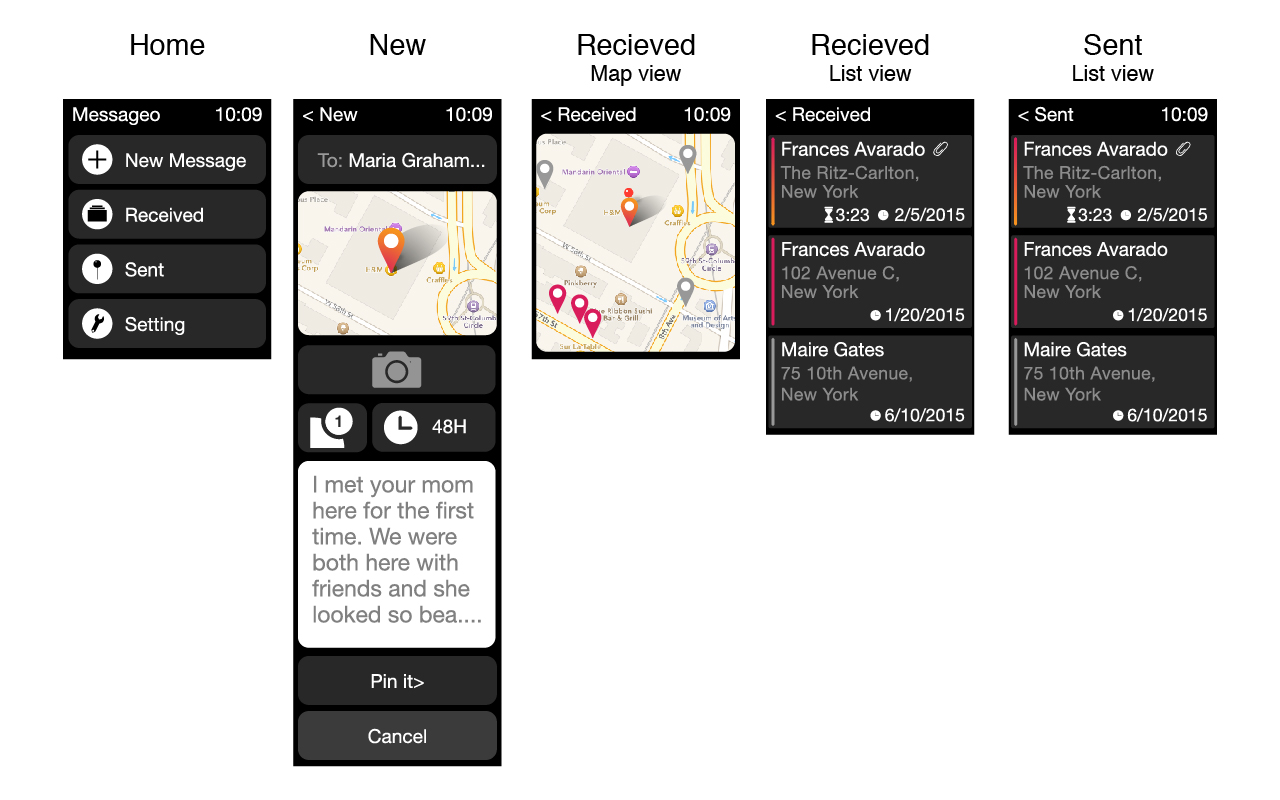


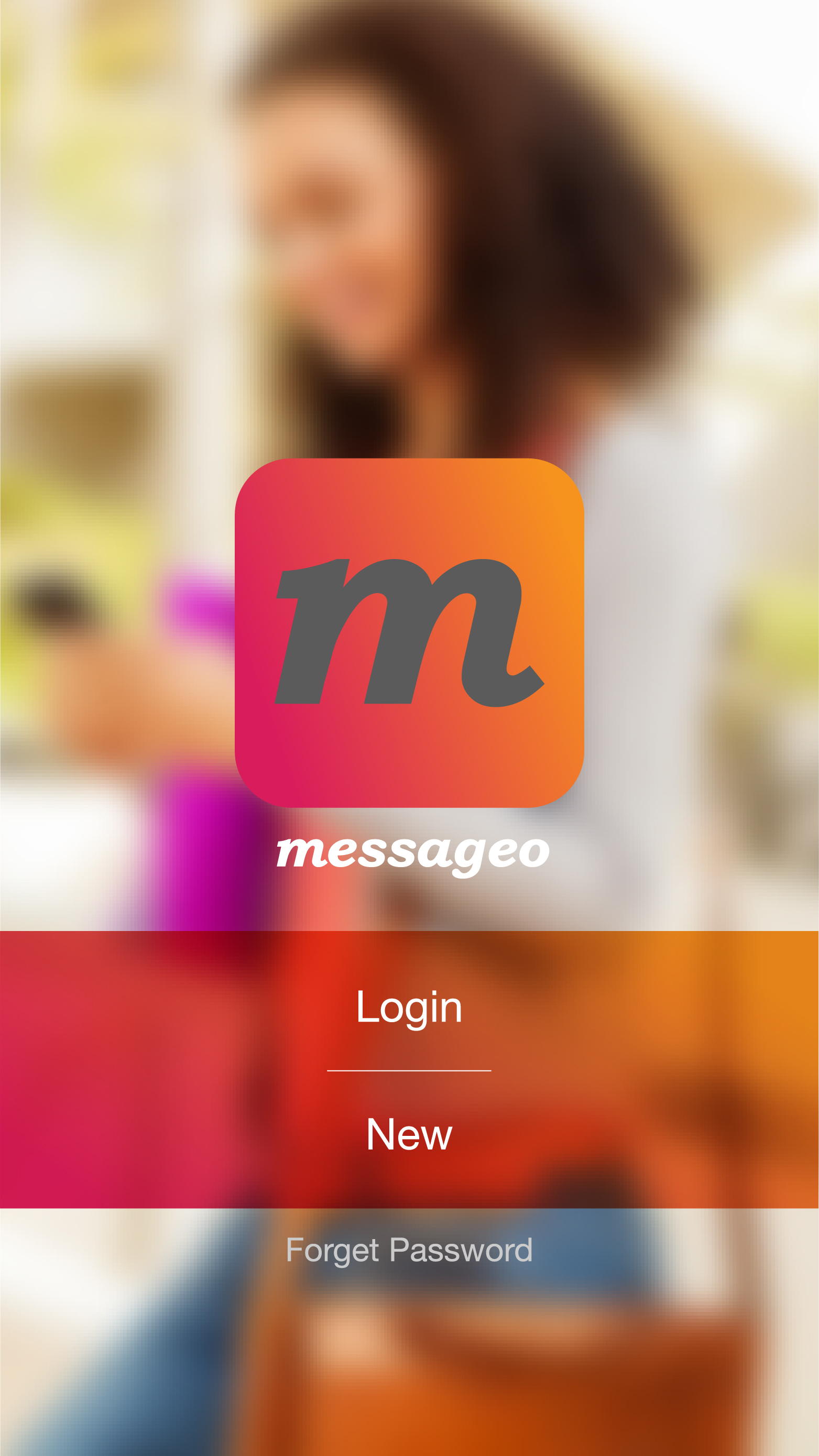
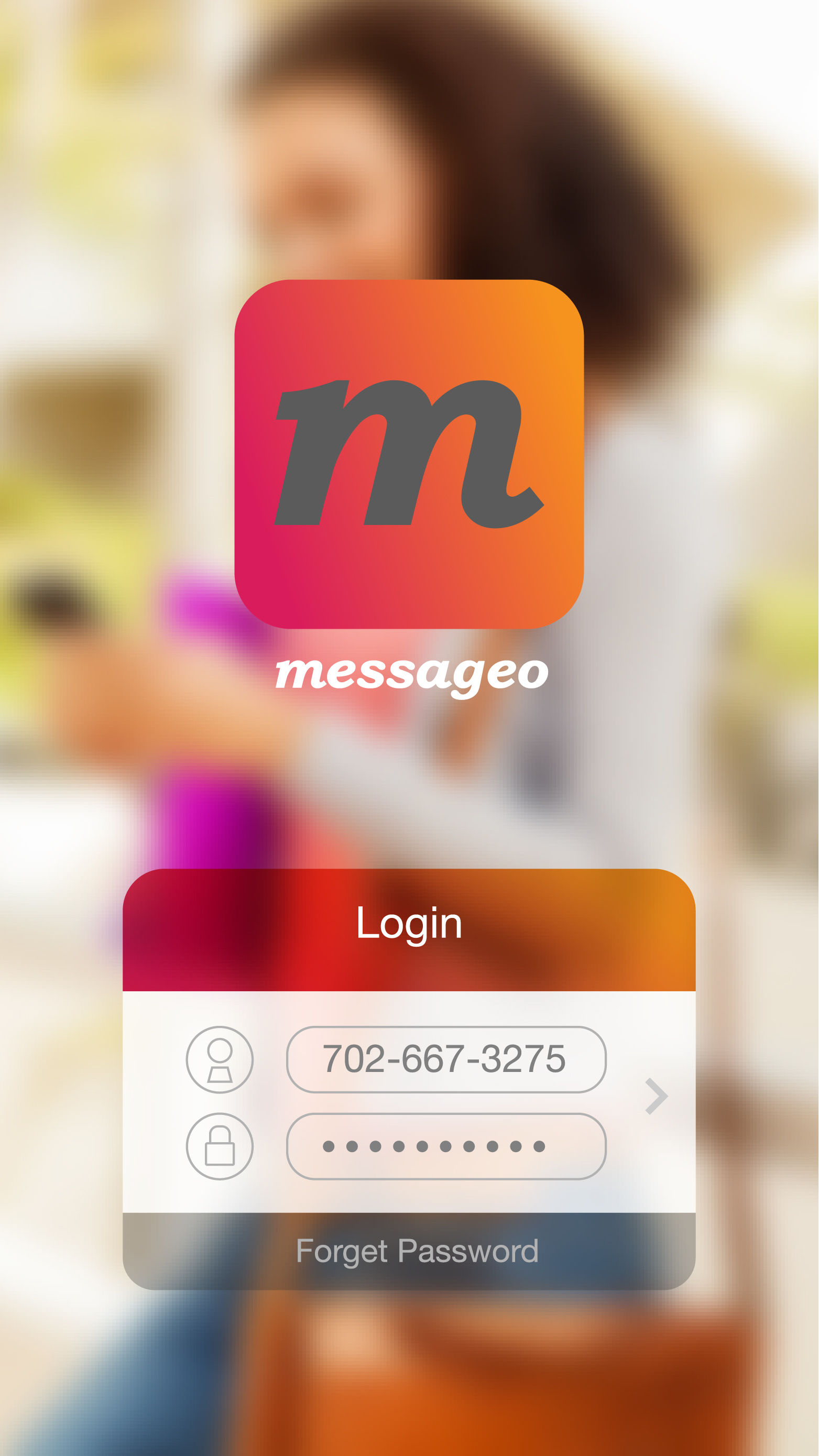
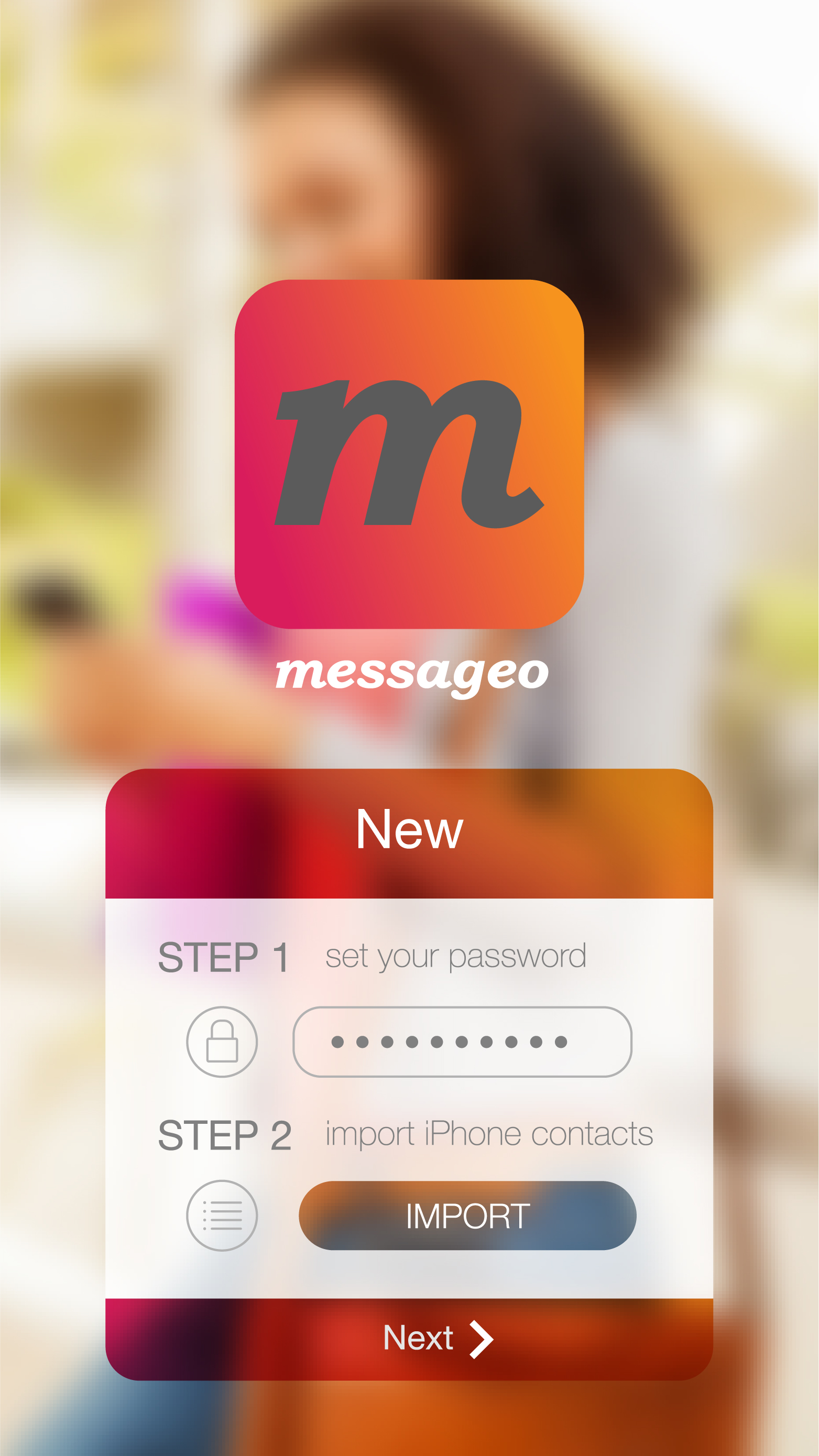


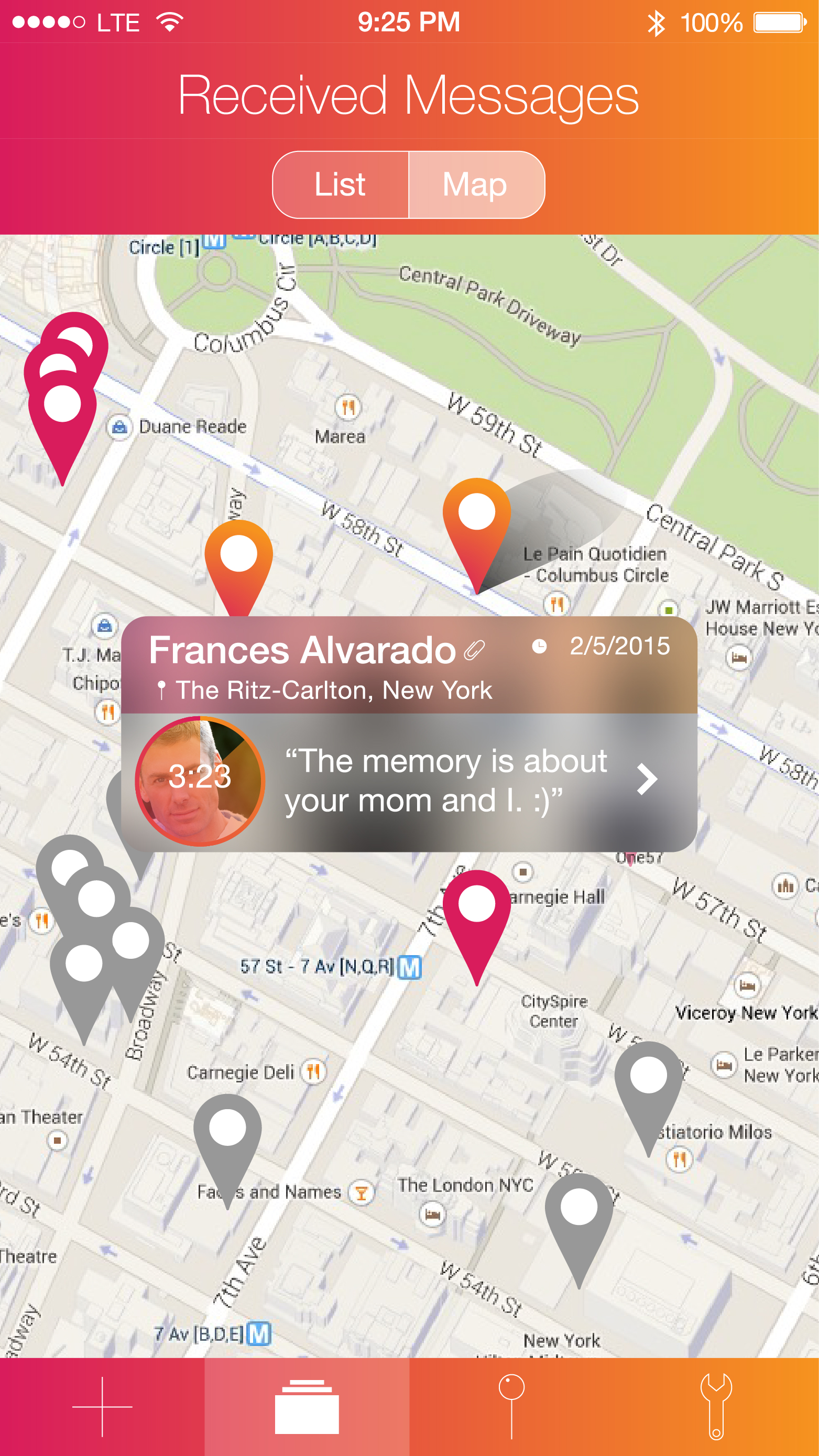
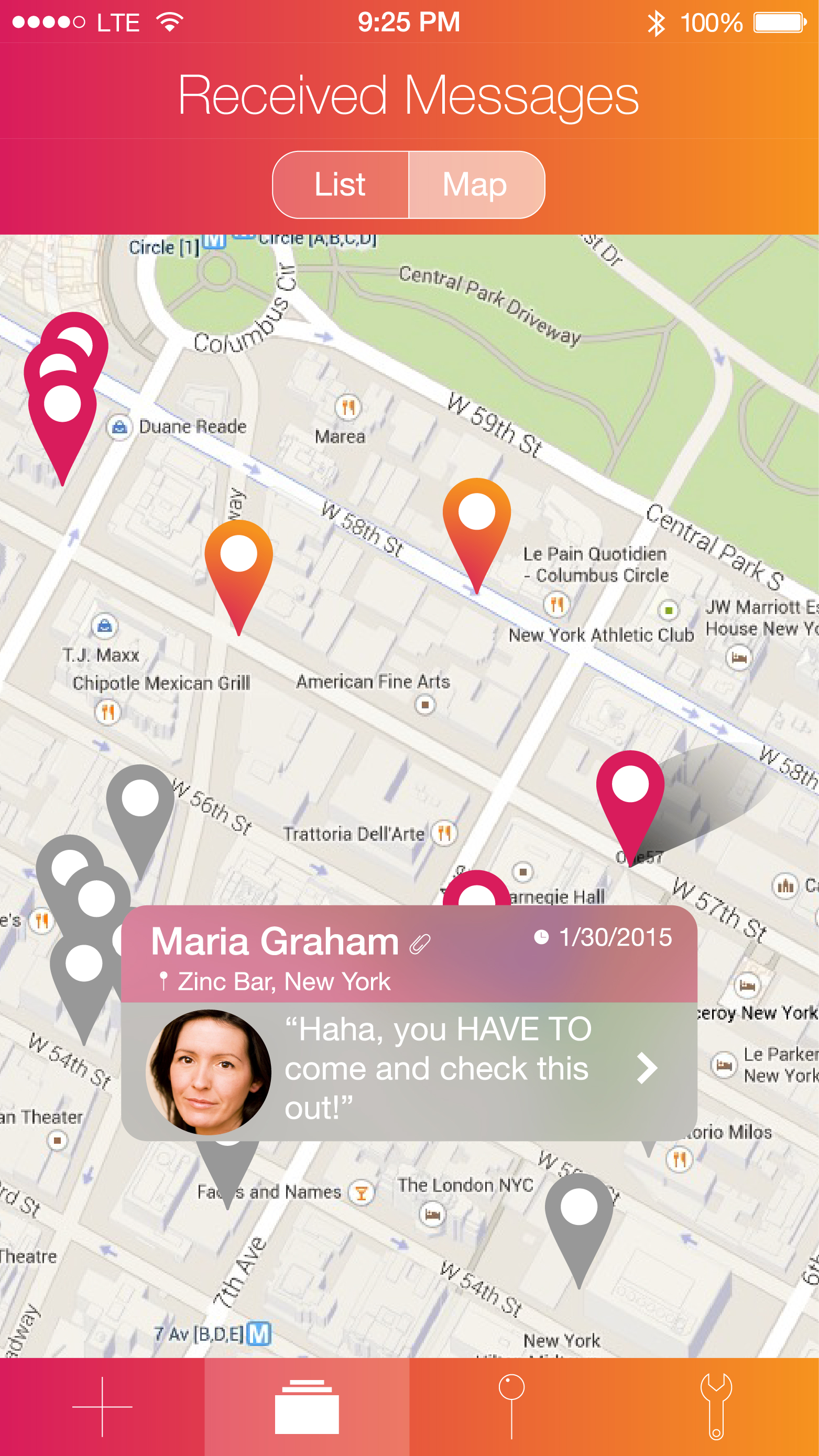
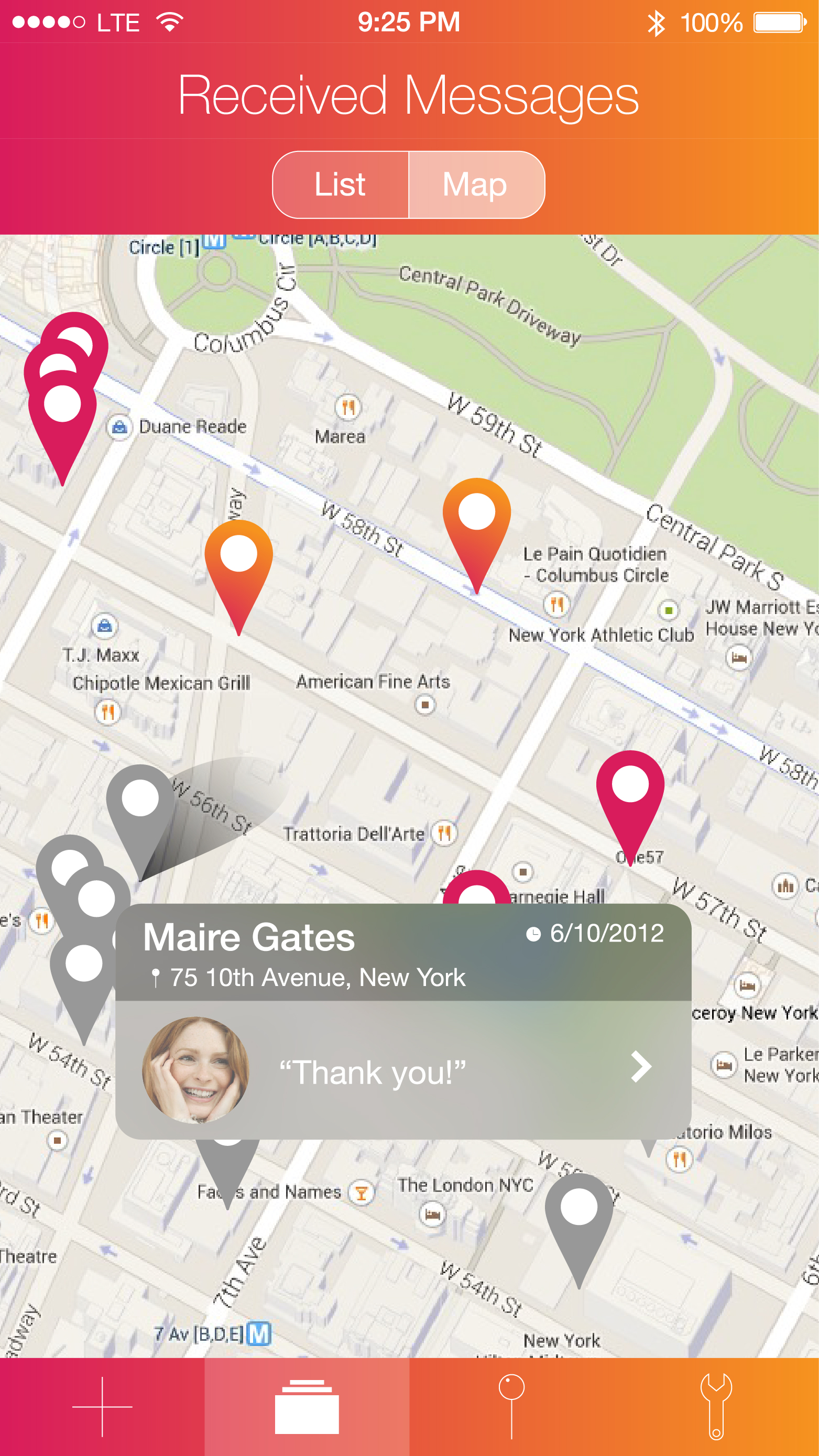

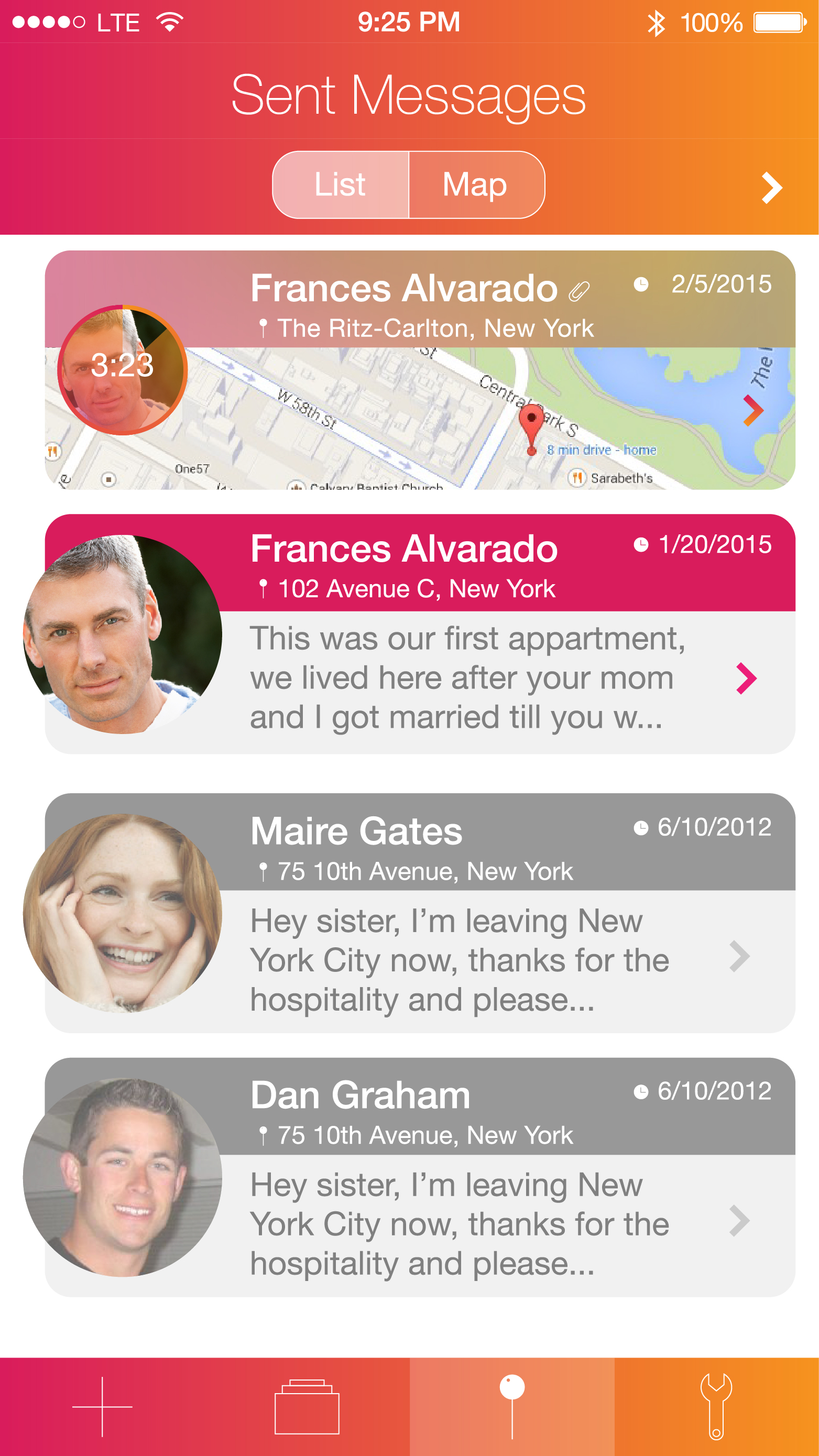
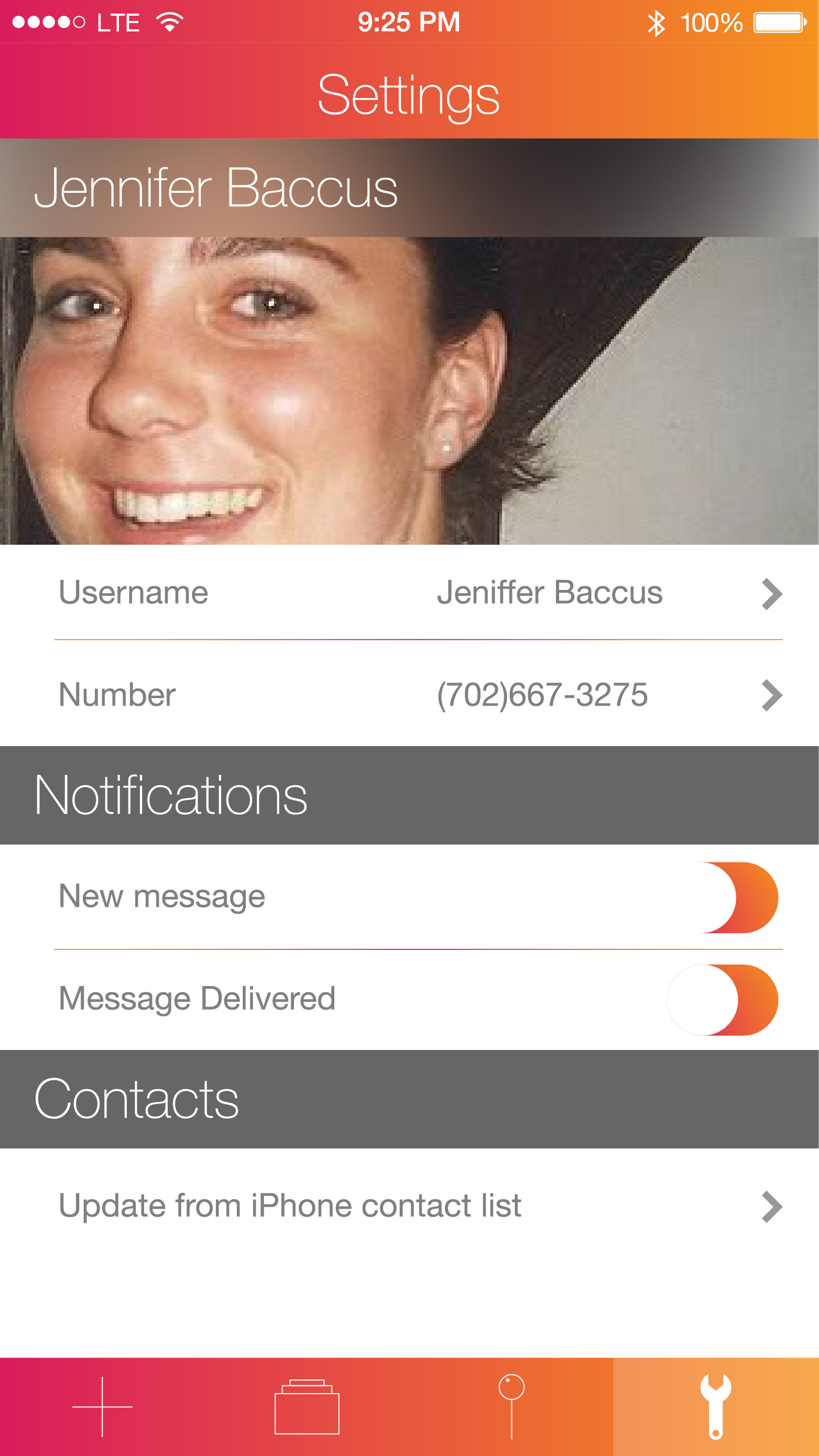
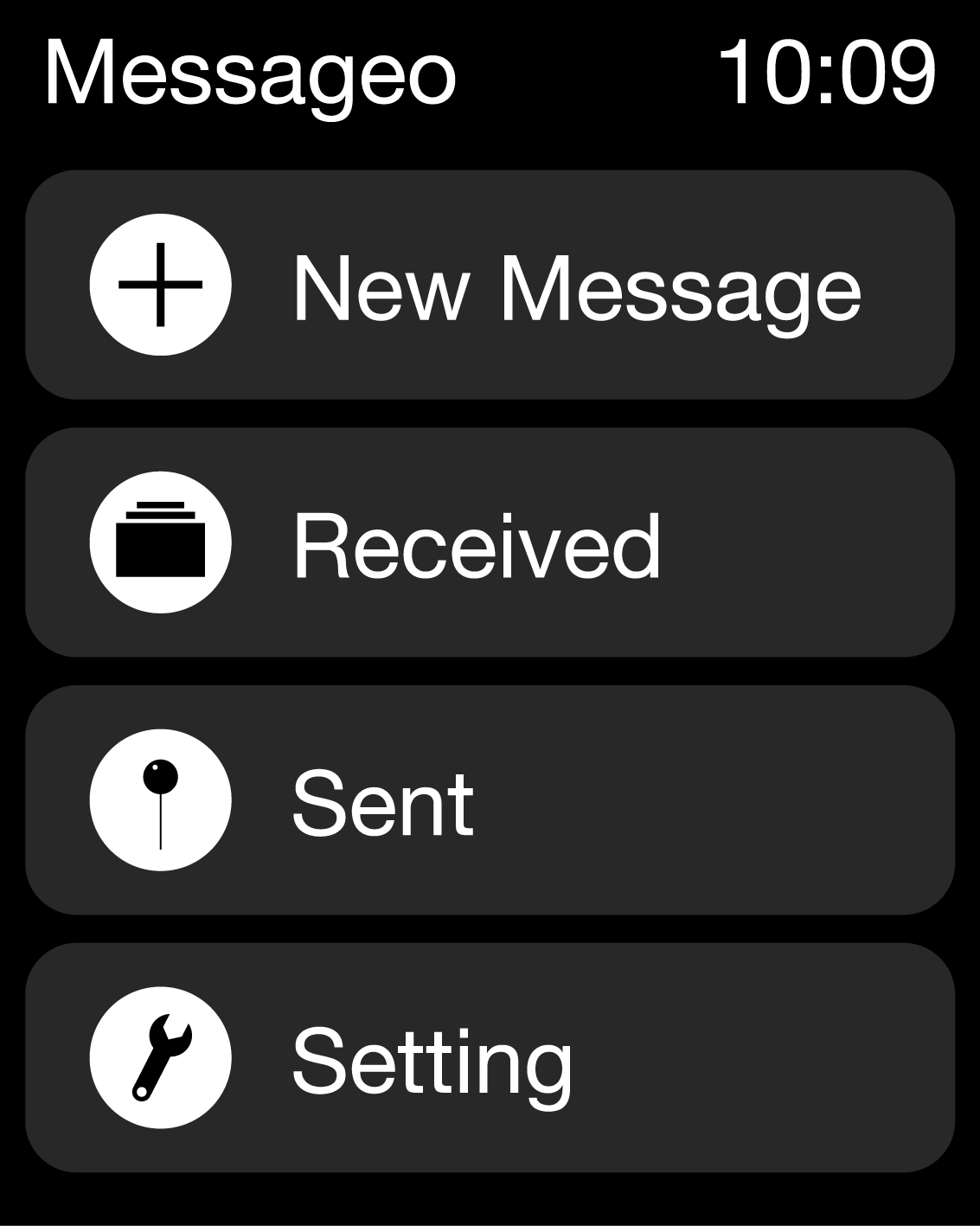
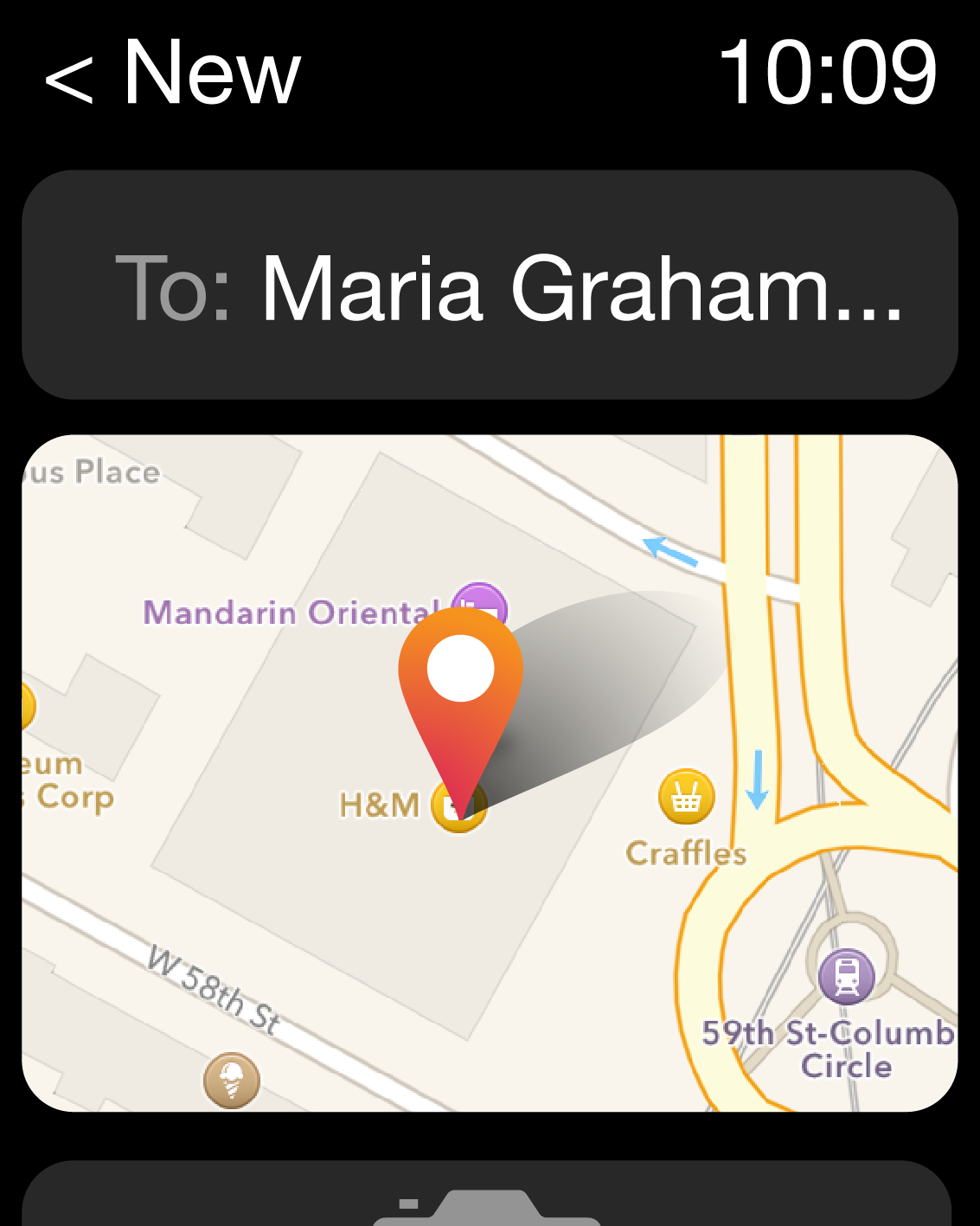
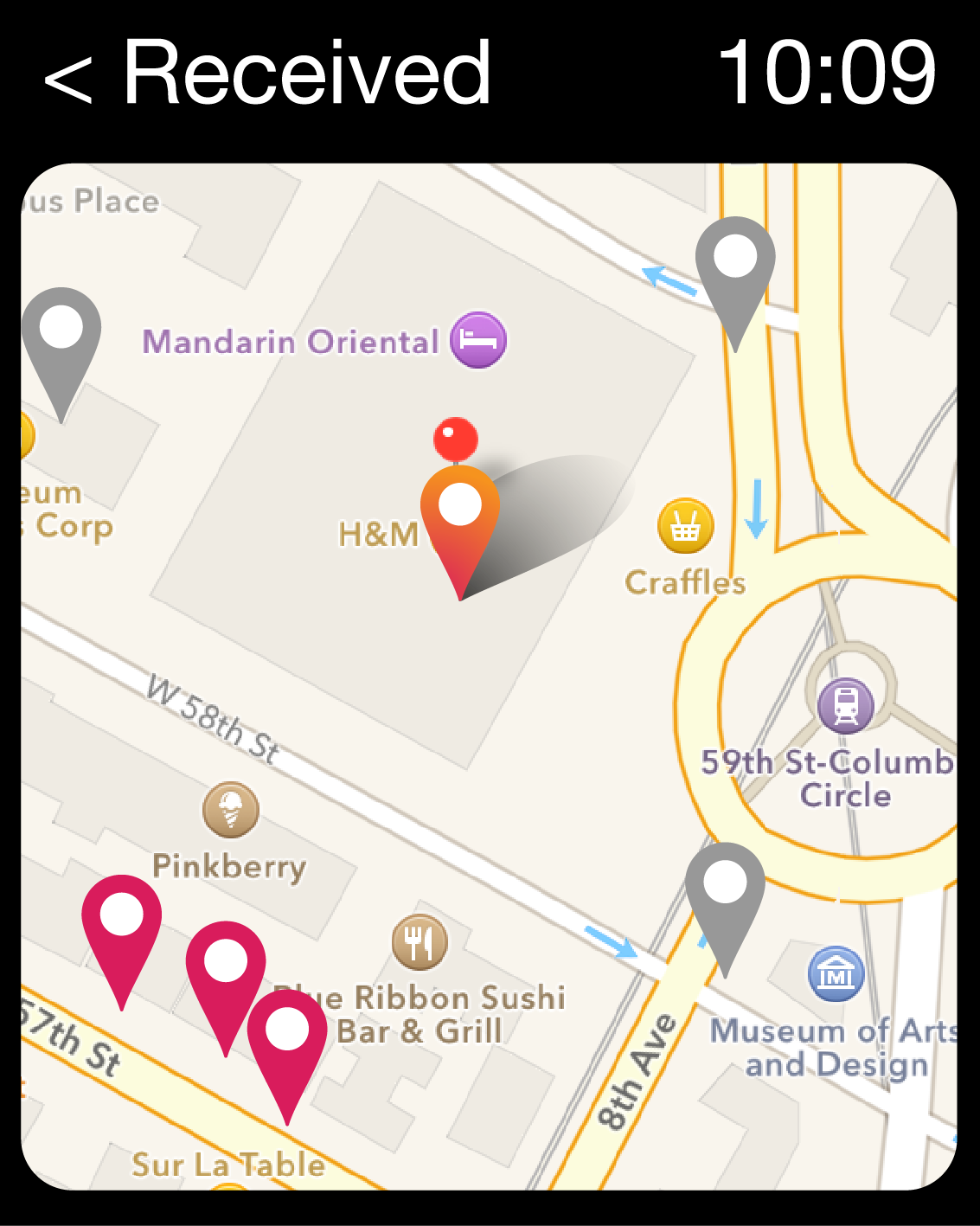
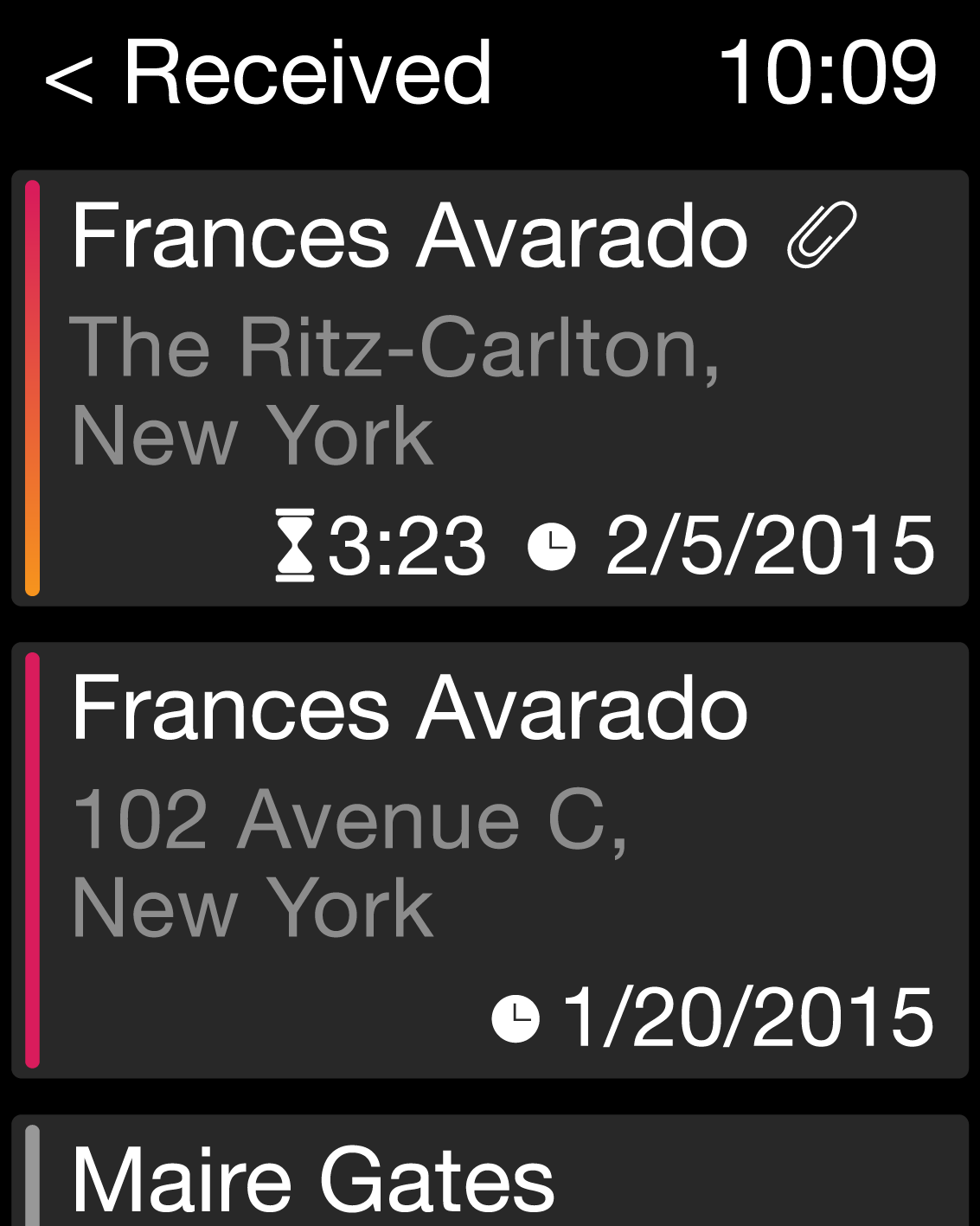


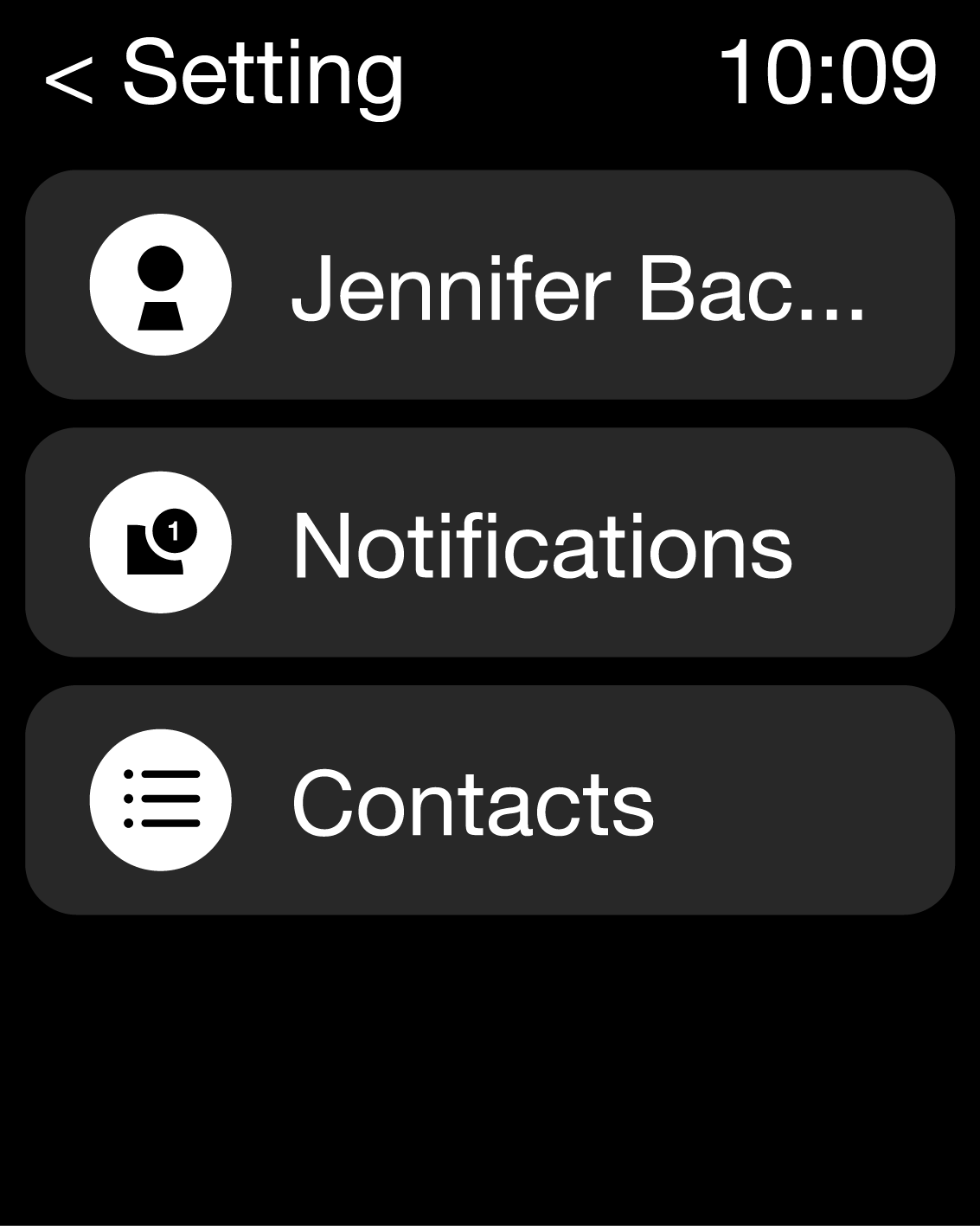
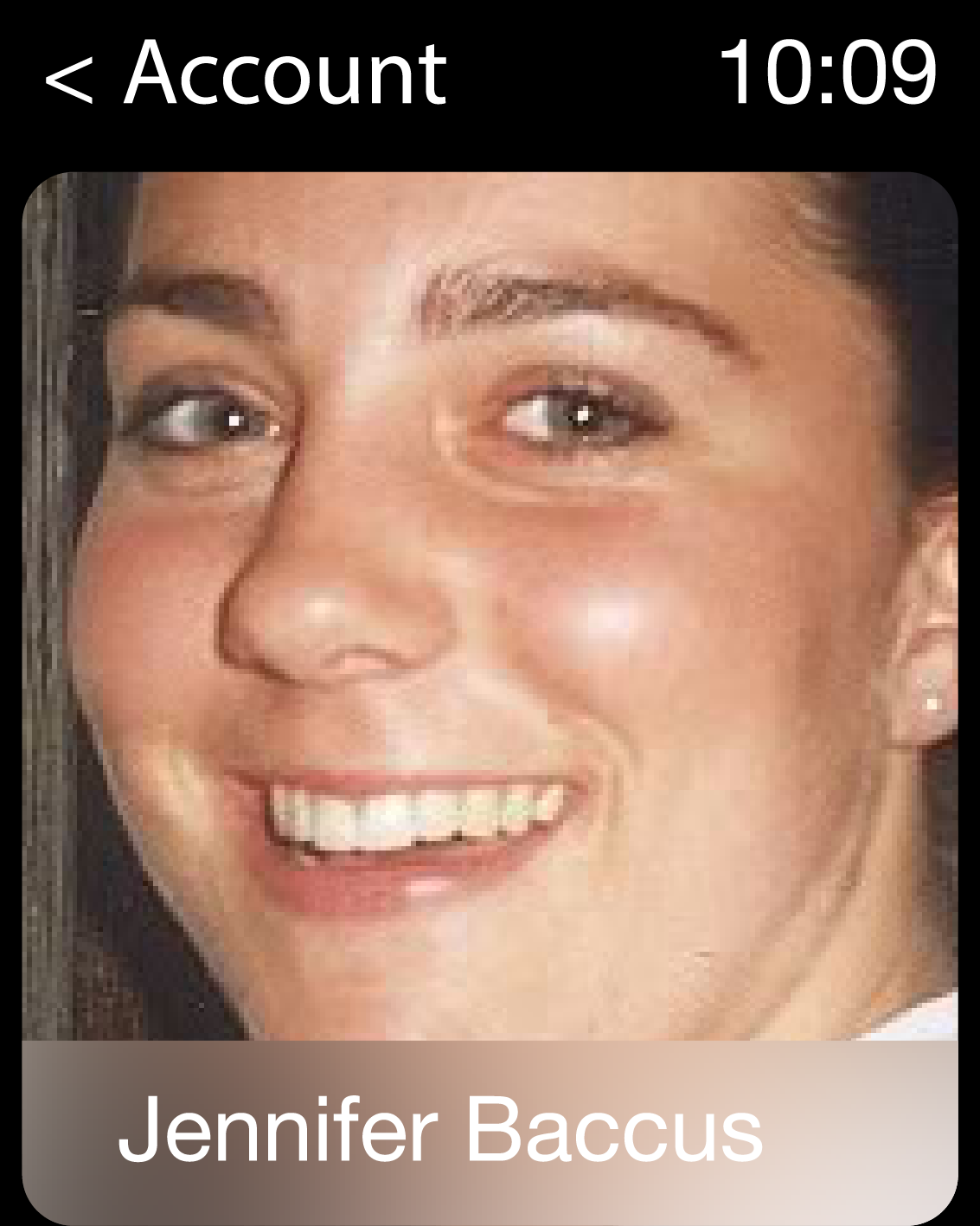
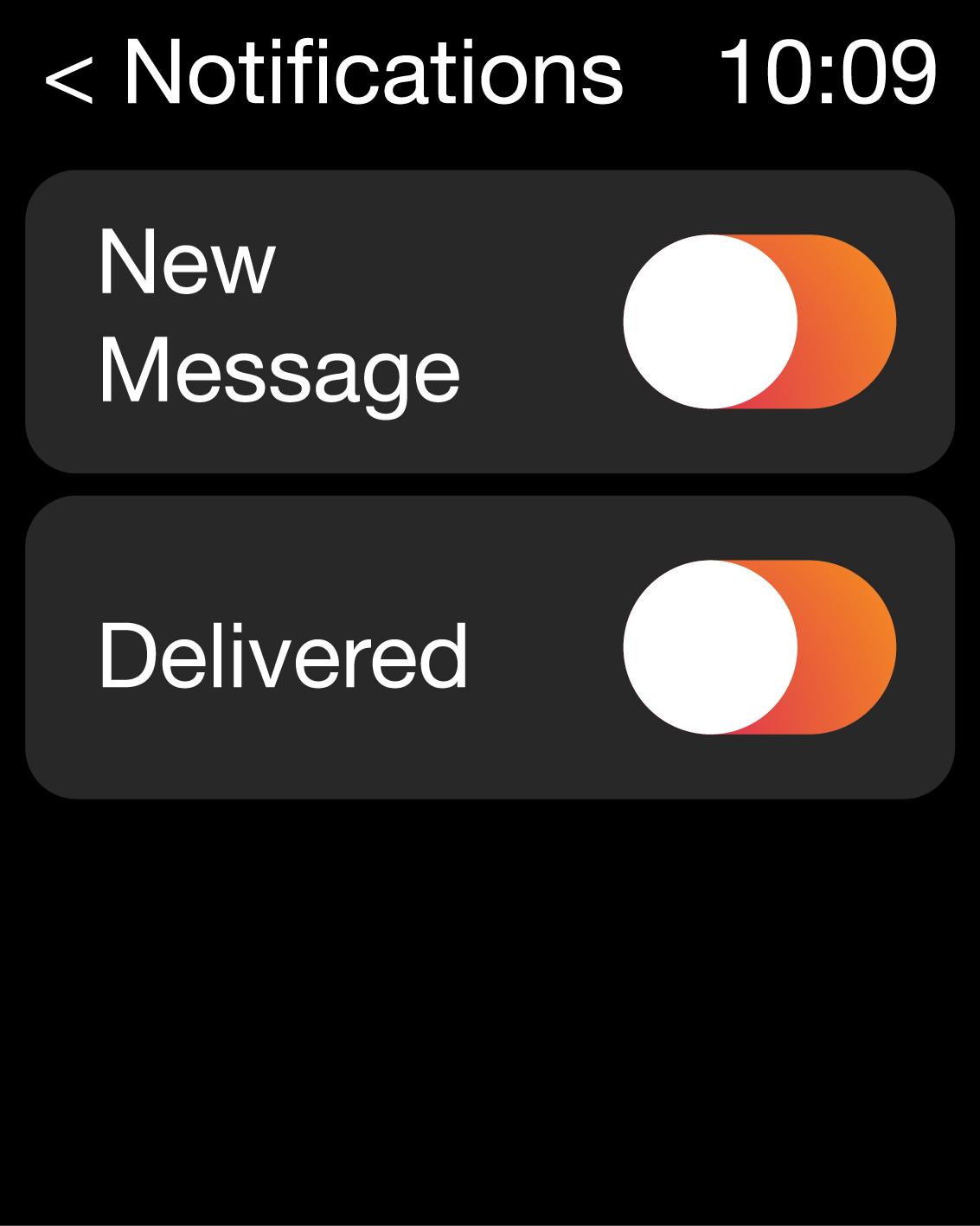
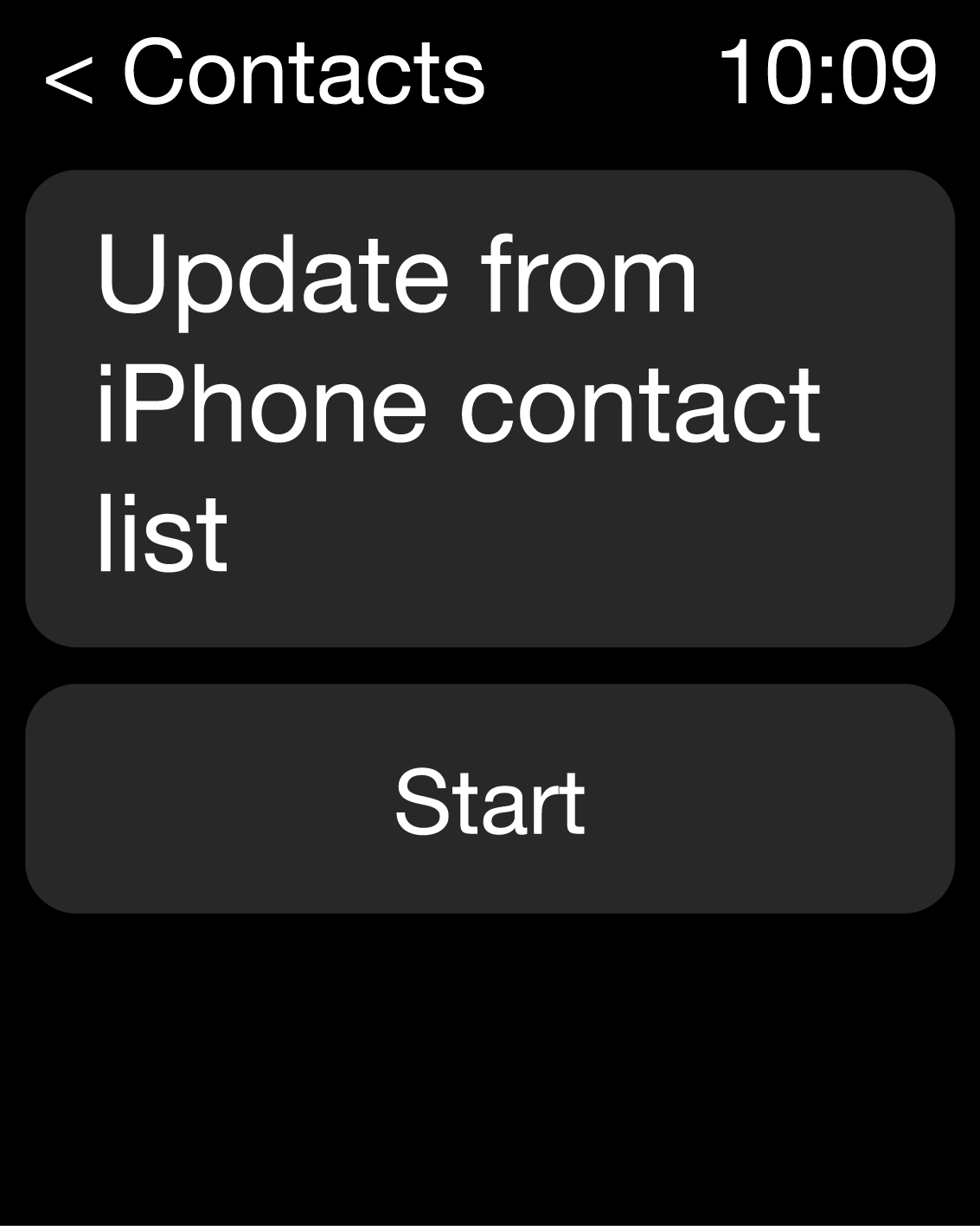

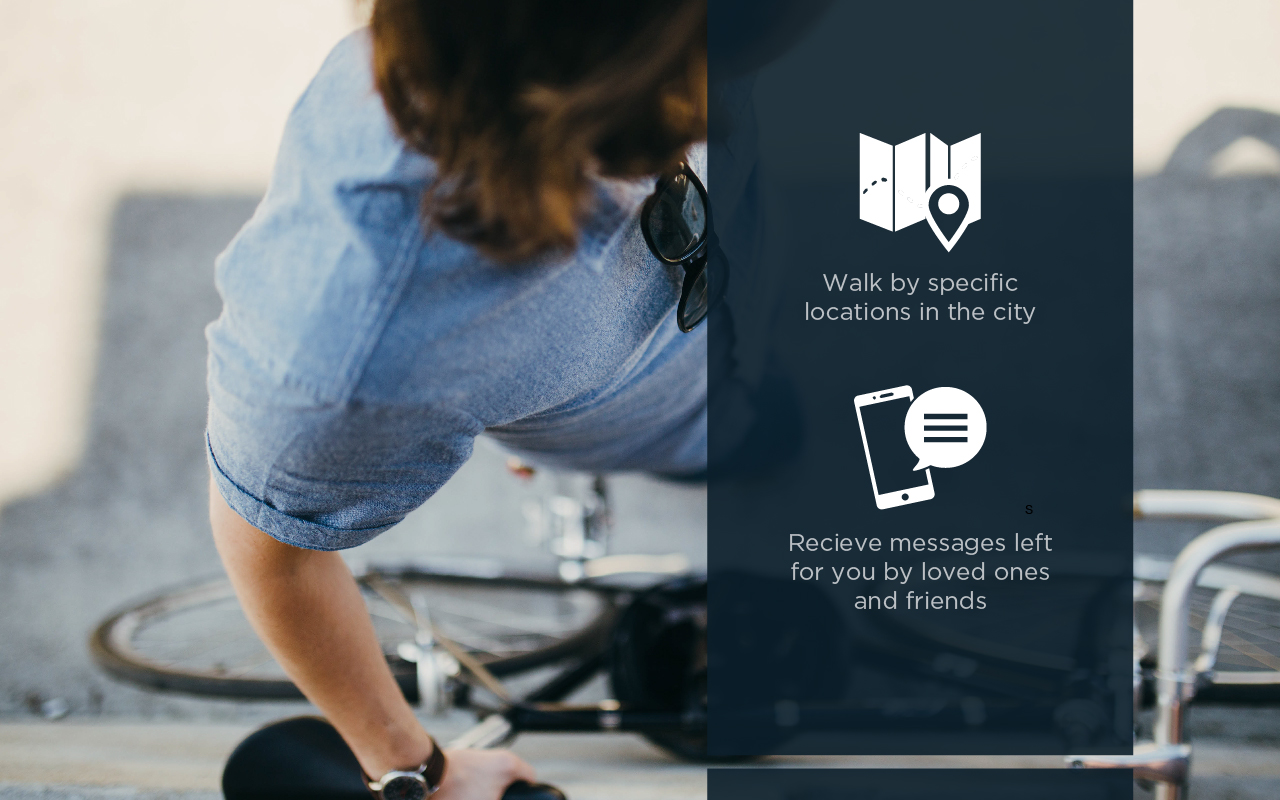

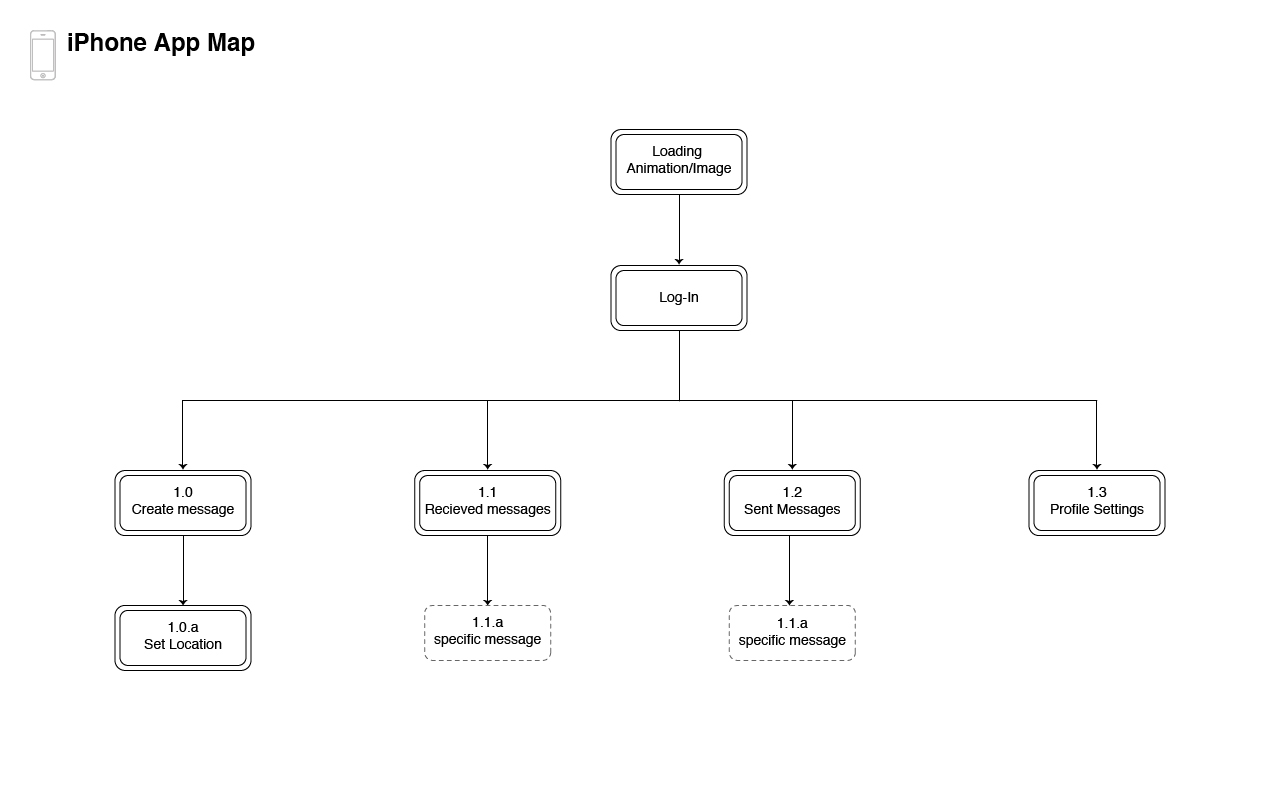


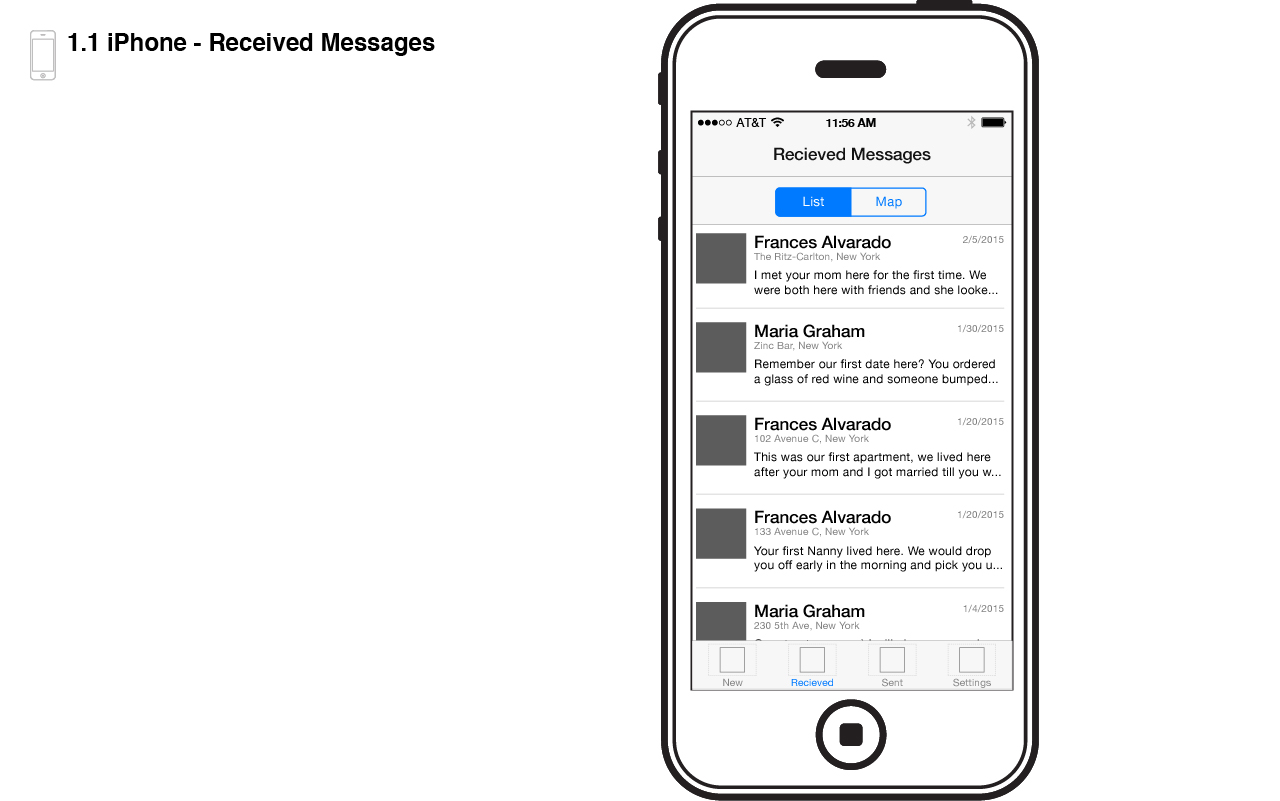
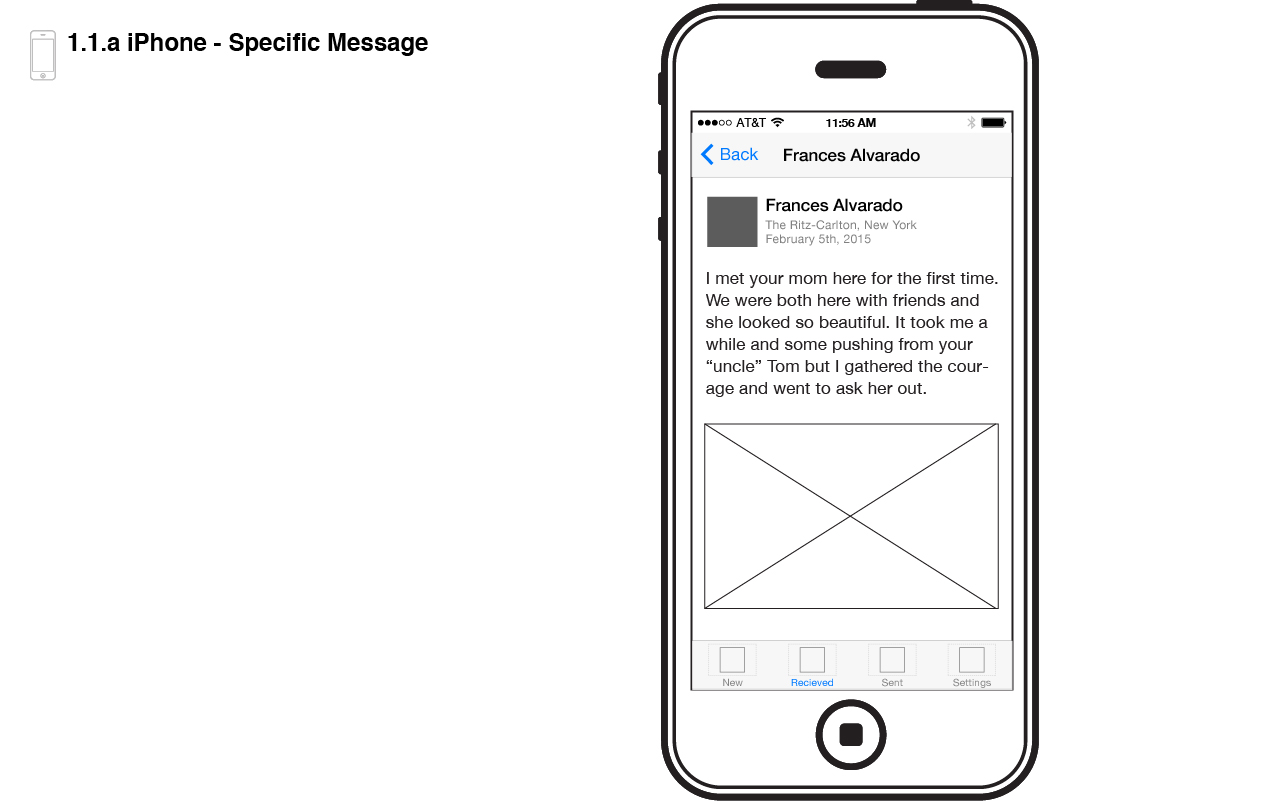
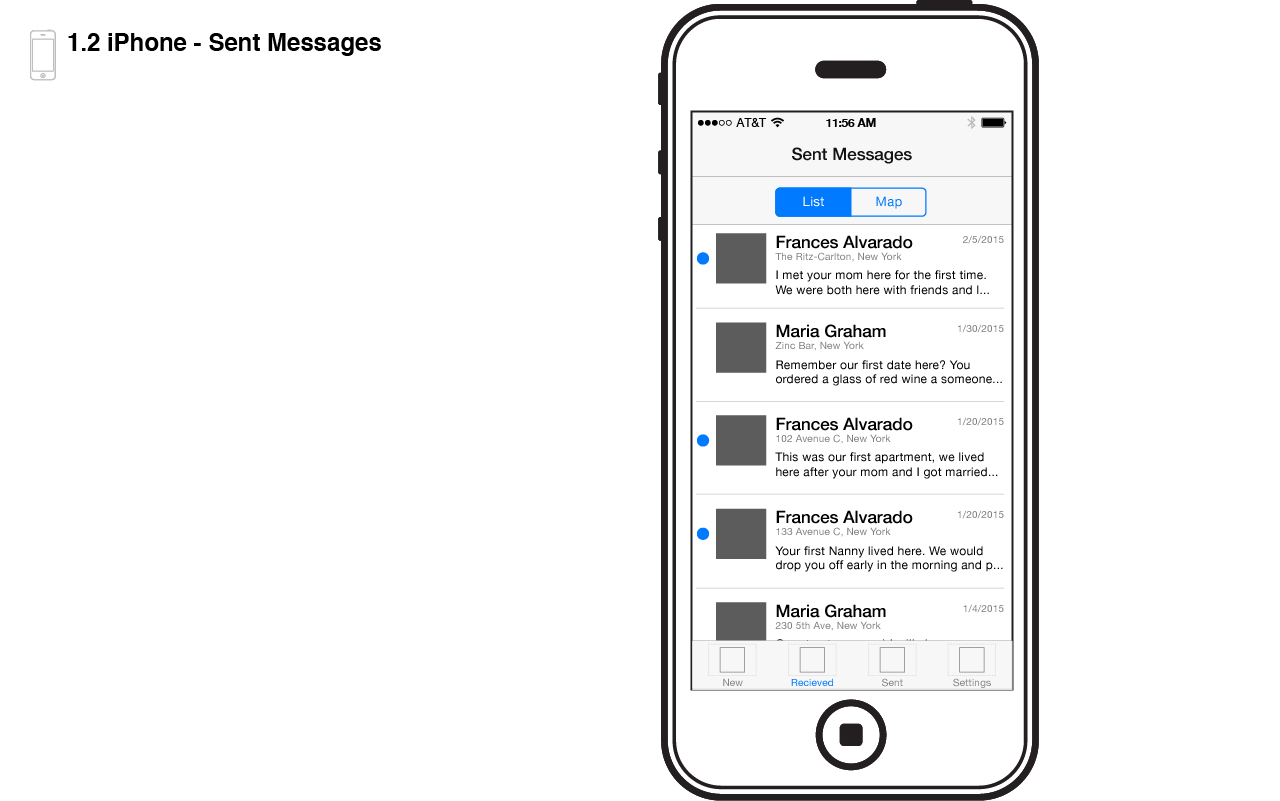
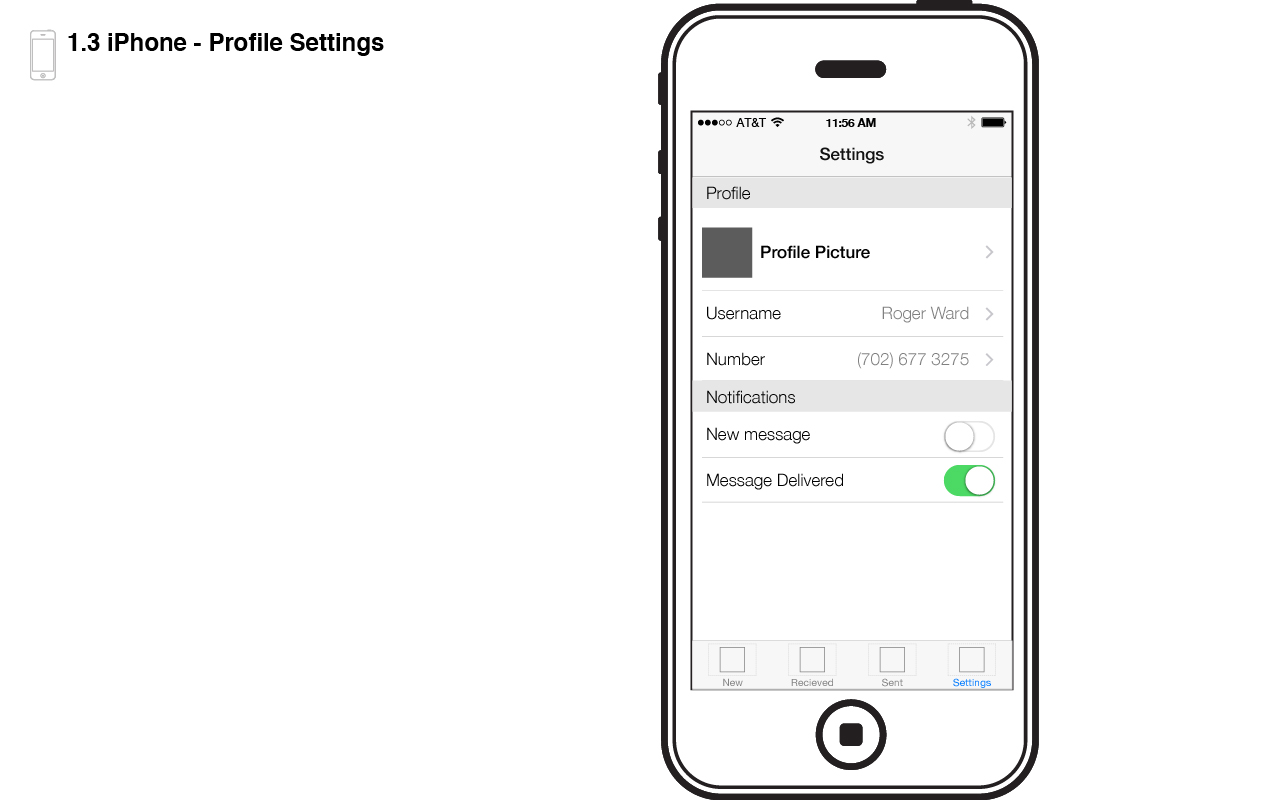


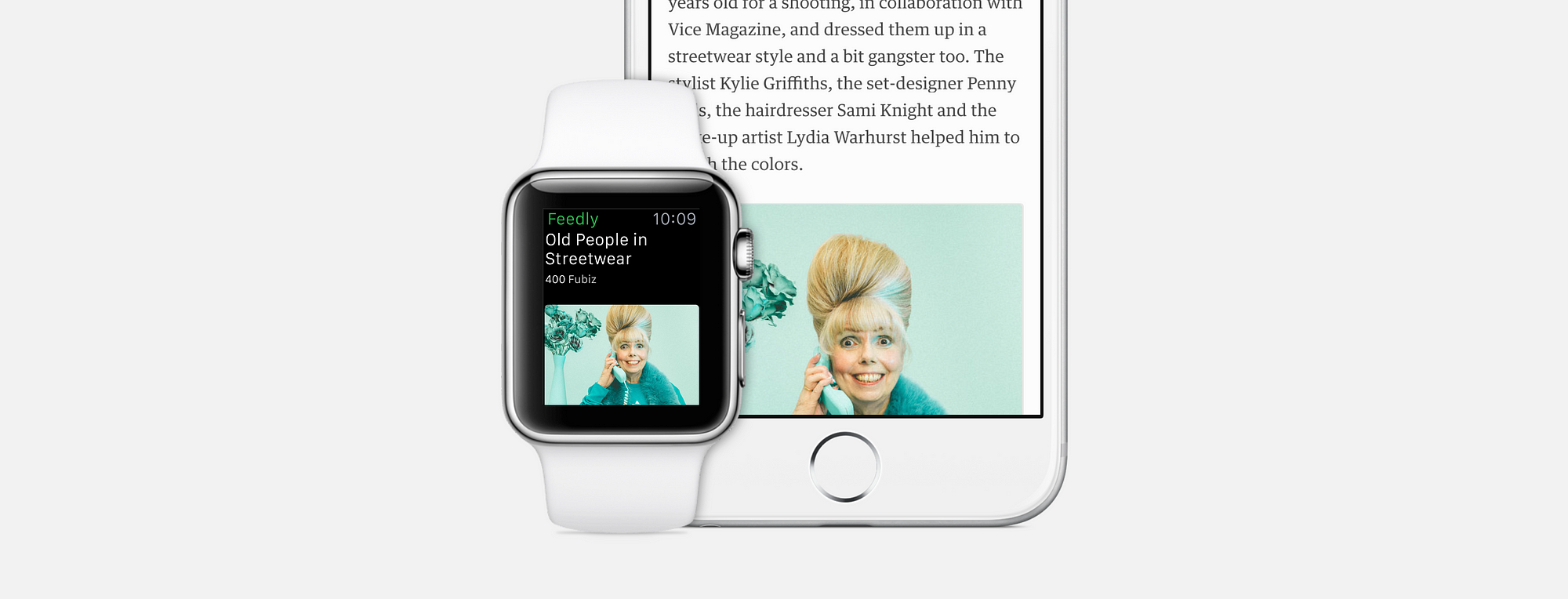 https://medium.com/feedly-behind-the-curtain/an-exploration-with-apple-watch-by-feedly-9a2e91deba1f
https://medium.com/feedly-behind-the-curtain/an-exploration-with-apple-watch-by-feedly-9a2e91deba1f