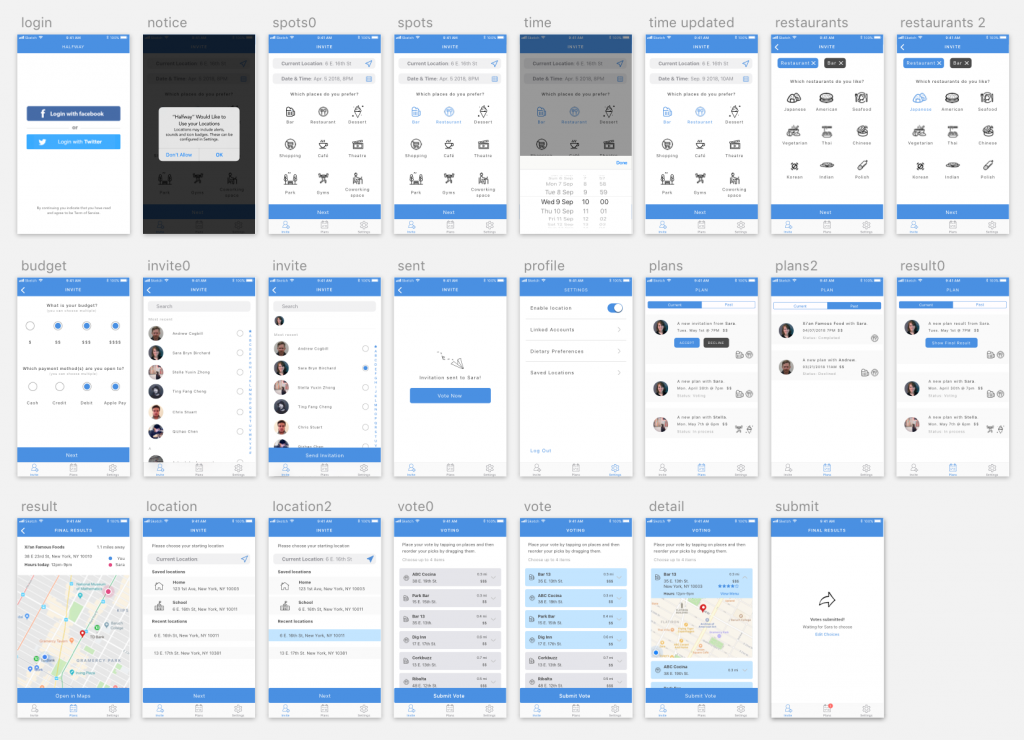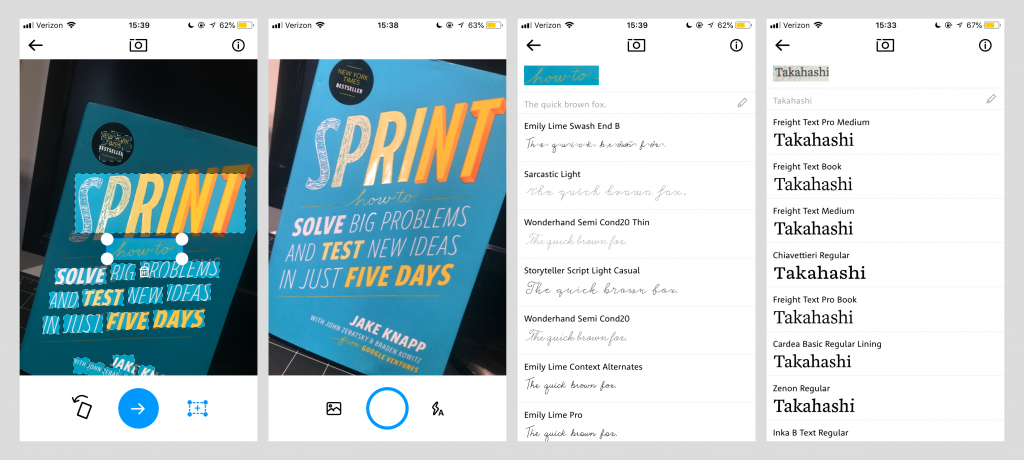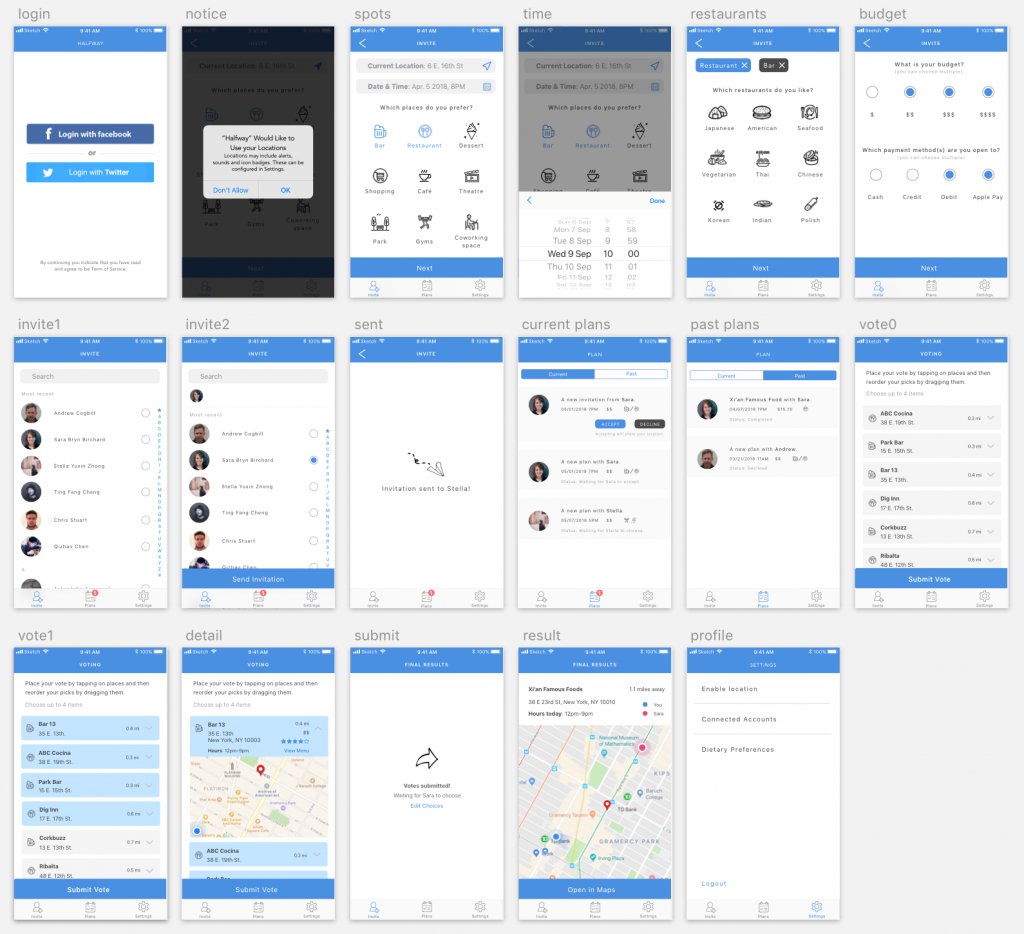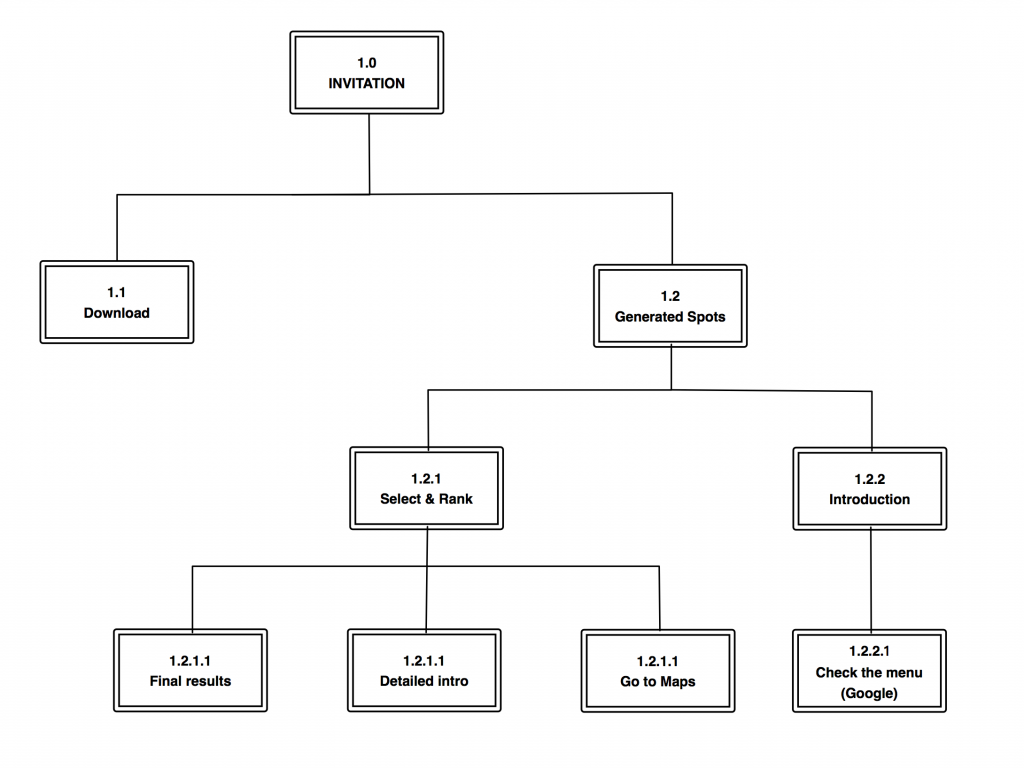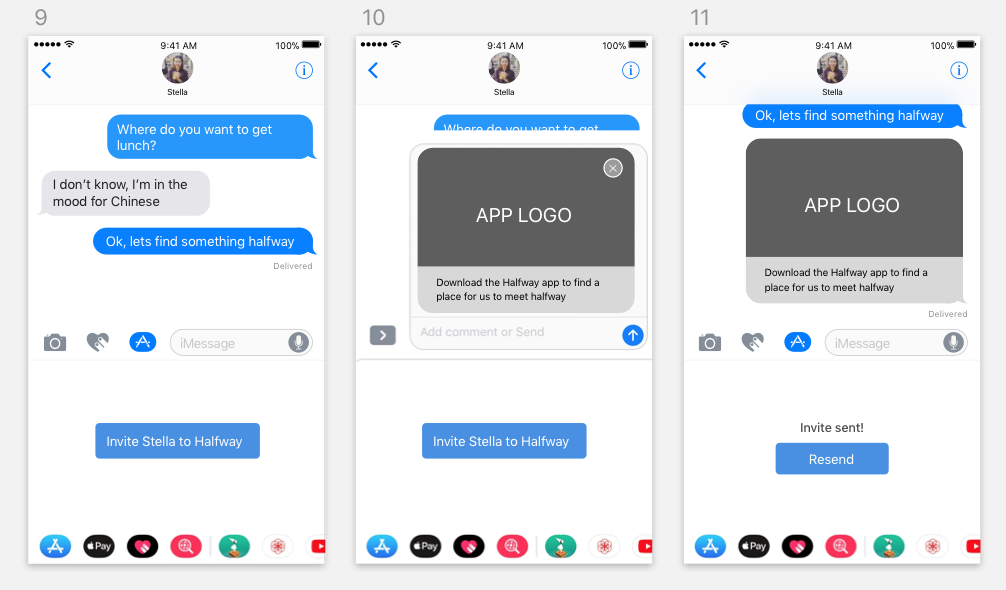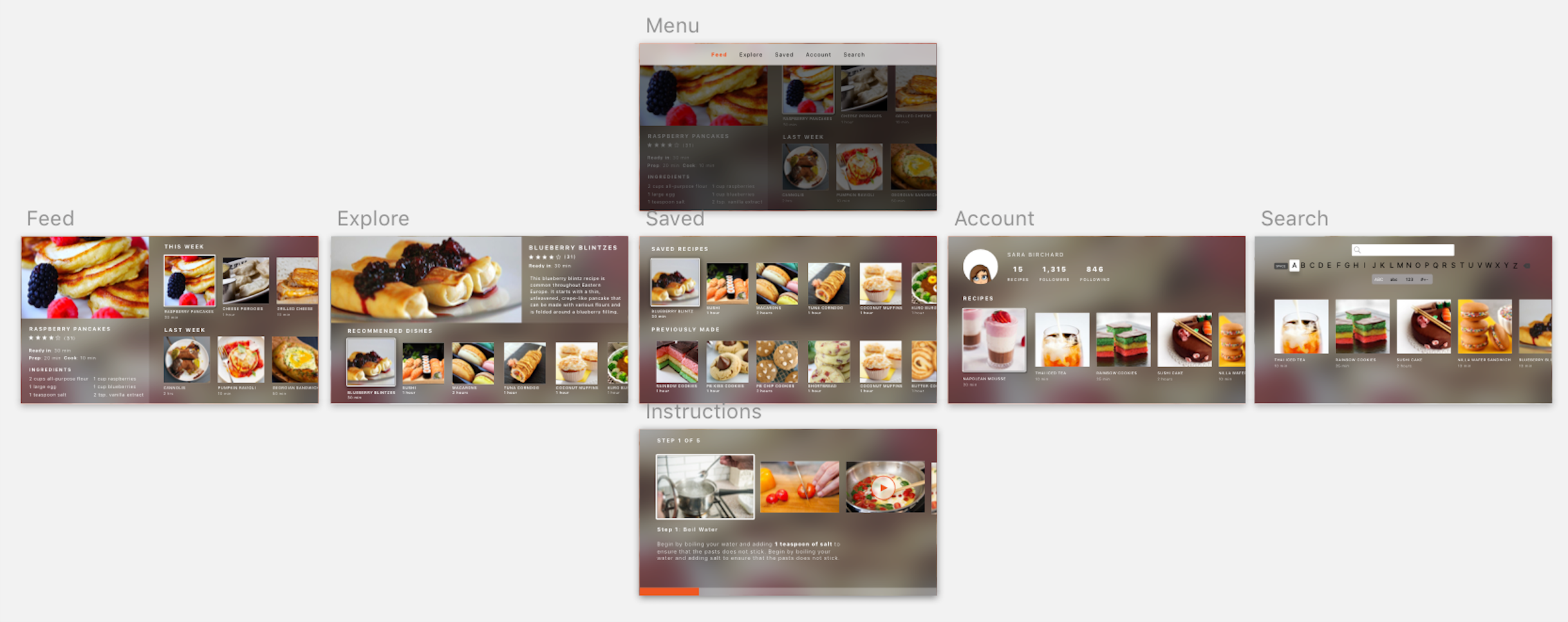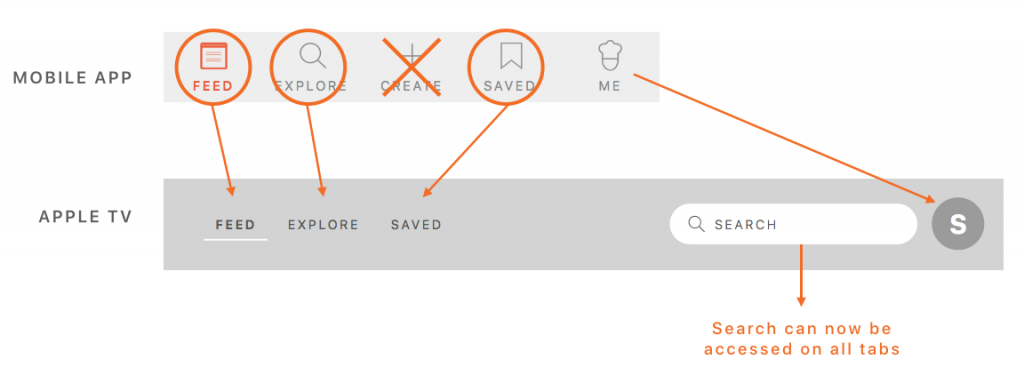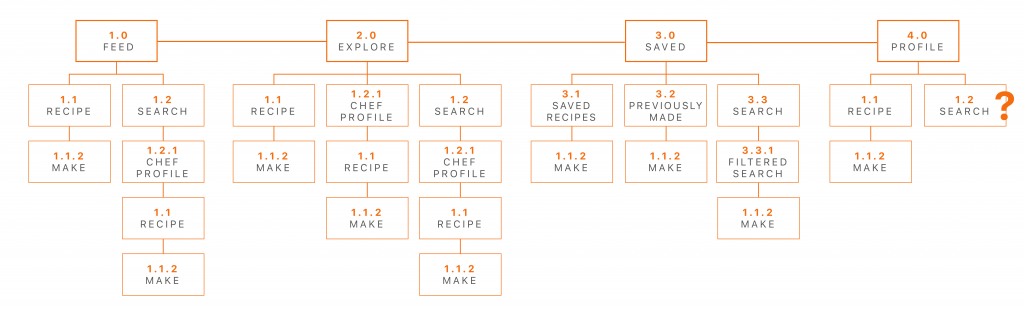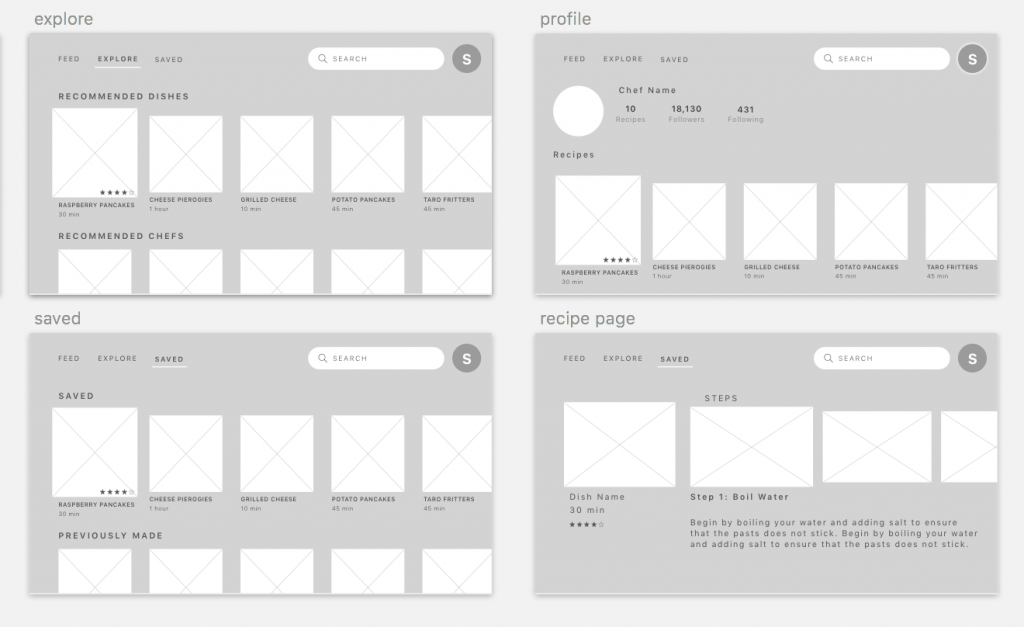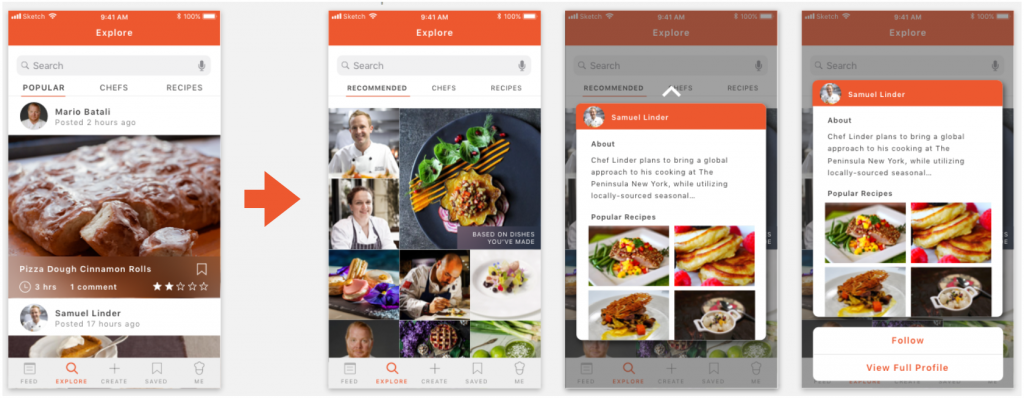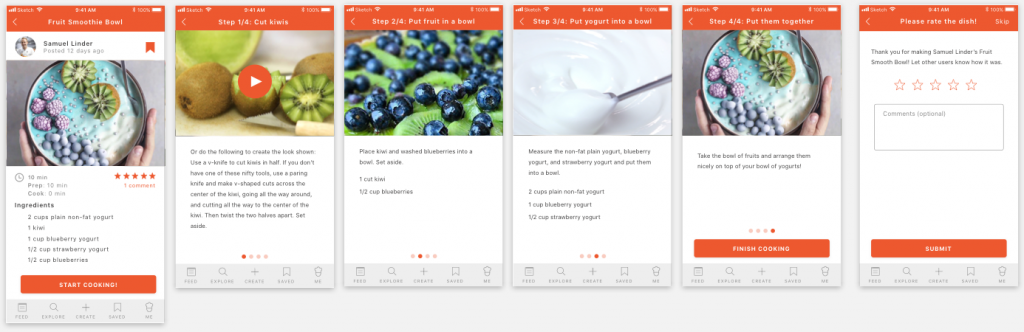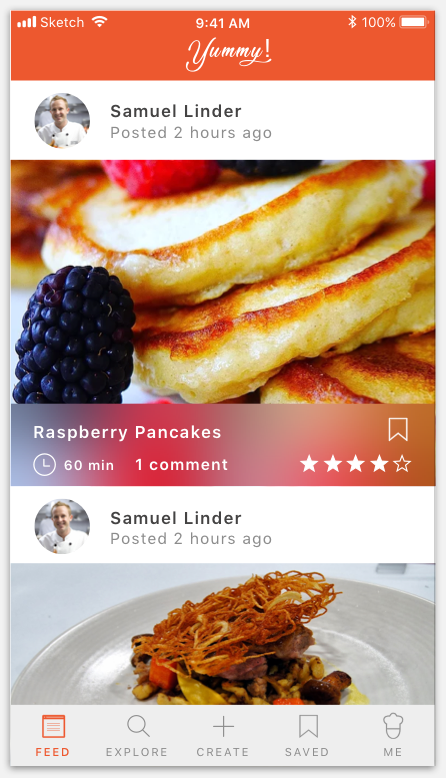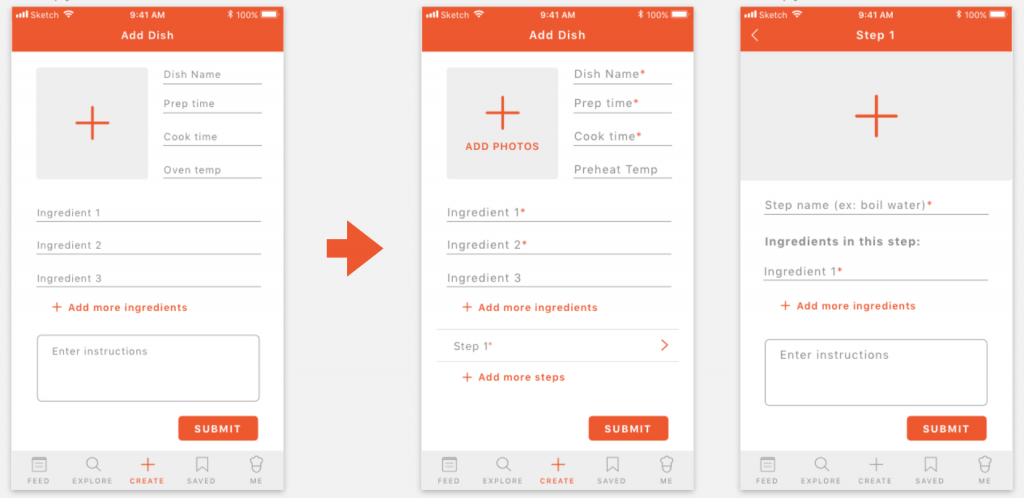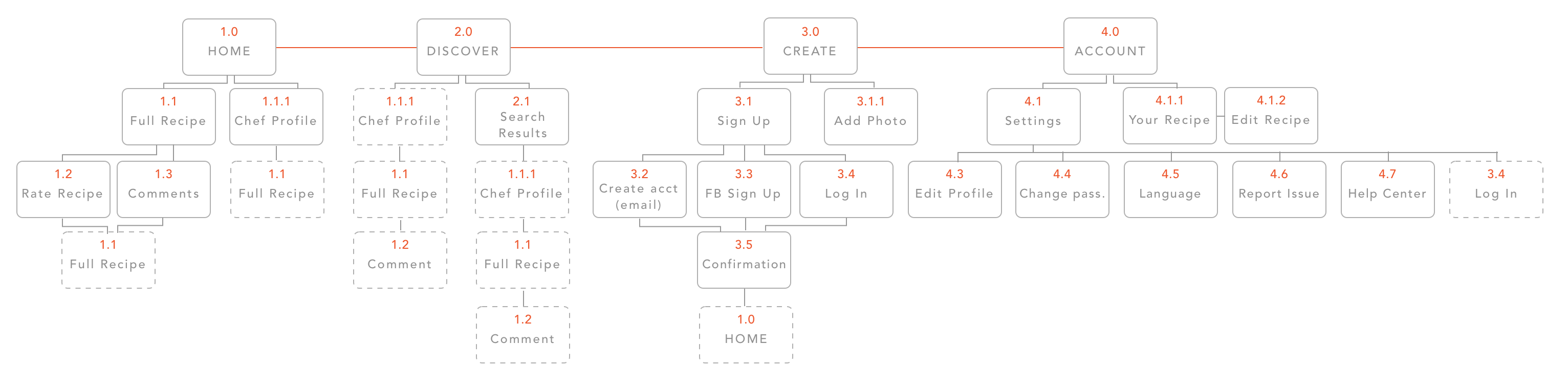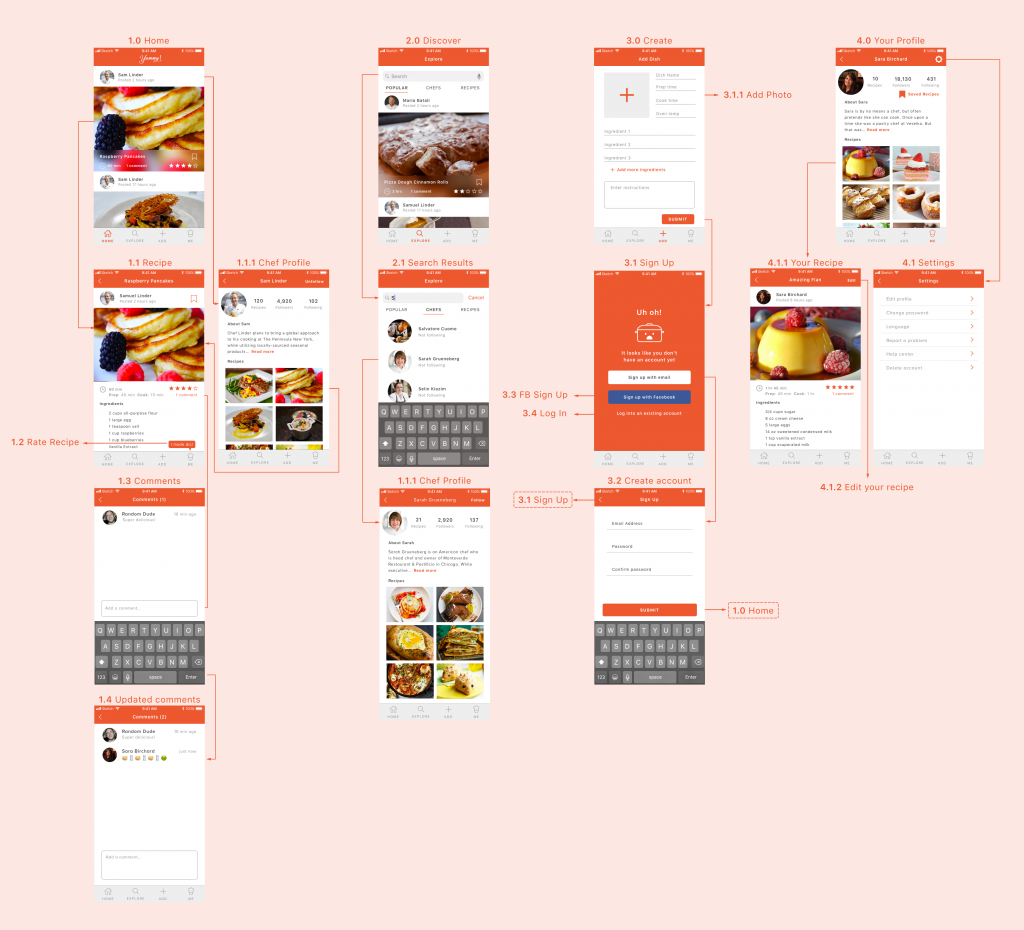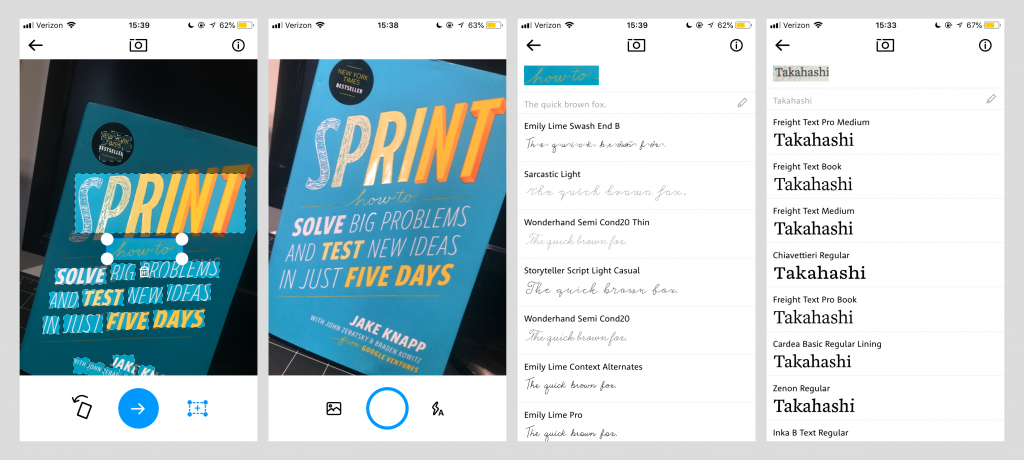
WhatTheFont is an app that allows you take a picture of any font (on-screen or printed) and find similar fonts. It is meant to identify the exact font but from my experience, I find that this is almost never the case. However, I still find it useful for when I see a font style that I like and want to match in my own work. The UI is very simple: all you have to do is take a picture of the font you want to identify and the app will automatically detect any text in the image. If it does not detect the word that you want to identify, there is also the option of manually selecting it. The app will then generate a list of similar fonts- usually, it will have the same word as photographed for a direct comparison but if it cannot identify the word then it will use “the quick brown fox.”