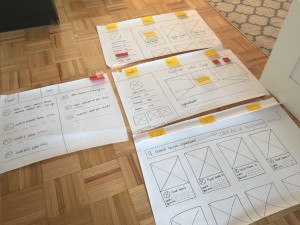In order to have more people watching more VR videos, we presented LENS for iOS and for Apple Watch:
LENS for iOS is an app for user to search, watch VR videos. LENS for Apple watch is an additional accessibility app in order to prevent users from taking their phones out of Google Cardboard often.
Changes we have made based on the last two user tests/presentations:
- Changed the hamburger menu to a bottom bar.
- Improved watch app, instead of using digital crown to enable voice control function, we are designing the ui view to a “full-screen” button. People can tap twice on any current view to enable voice control.
- Some small visual improvements on previous ui design.
Thanks Drew! For a great semester!! 🙂 Enjoyed your class a lot!
Cathy & Jin