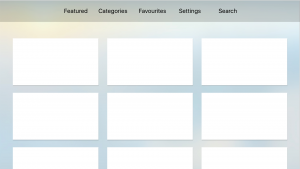It has been quiet a learning experience for both Dana and me in developing our project Freebox 2.0 by implementing our understand from mobile media and design for usability class , to help us iterate our app design better and to make informed decision in the whole process. You can find more details form the previous post mentioned below.
- Freebox 2.0| Wireframes Part-I
- Freebox 2.0| Wireframes and Visual Design Part-II
- Freebox 2.0| Apple watch extension
Final Presentation
Here is the link to the Freebox FinalPresentation
Interactive prototypes