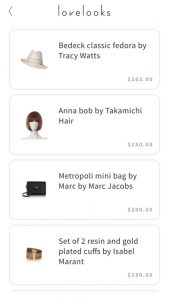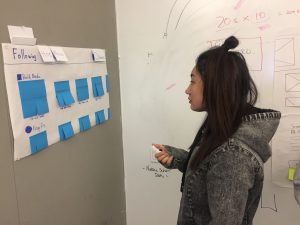LOVRLOOKS
https://itunes.apple.com/us/app/lovelooks/id963732682?mt=8
Lovelooks is an app that allow people to browse the lated designers’ collection and to create personal outfits from those collections on the screen. Due to my personal interest in fashion, I found this app is really interesting and innovative in the way that it has made the experience of browsing designers’ collections like playing a dressing-up game. When I used Lovelooks the first time, choosing cloths to put on the model immediately reminded me of those dressing-up games that I played when I was a young girl. It is both fun and very cute. On the other hand, it has also provided opportunities to people who may not be able to afford the designers’ collection to explore their styling from the designers’s collection. I feel Lovelooks is really a new “toy” to play with for people who love fashion.