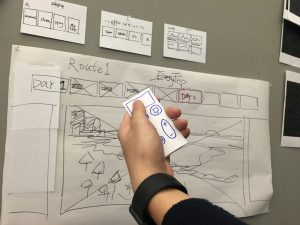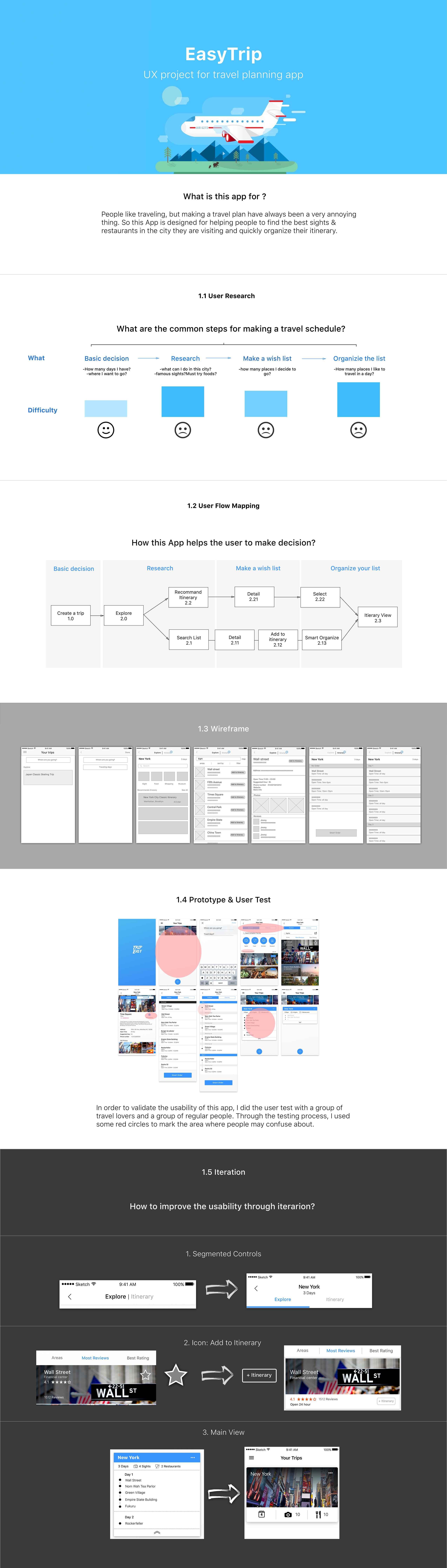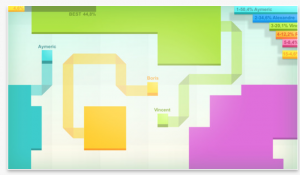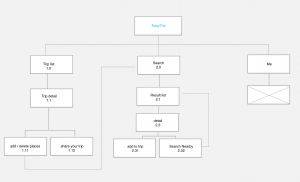Easy Trip on Apple TV
Project Overview:
For the Apple TV, I want to focus on city recommendation. Unlike the mobile phone application, which is easy to typing and navigating through different views, Apple TV app is more suitable for showing high quality images and videos. So in this app, you can choose the city you want to visit by different catalog, such as theme, season and story. When you go into the seasonal view, it will show you the best cities you can visit in different months. After choosing the city, it will recommend several travel plans for you. In the each travel plan, you can easily see some photo and video of every sights and restaurants.
What I learn from user test:
1.the word”seasonal” may be confused, it can be replaced by “month” .
2. In the recommend itinerary view, I can show more information for every itinerary.