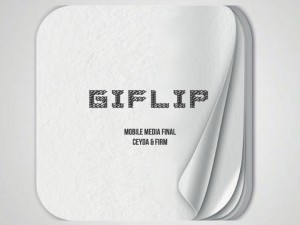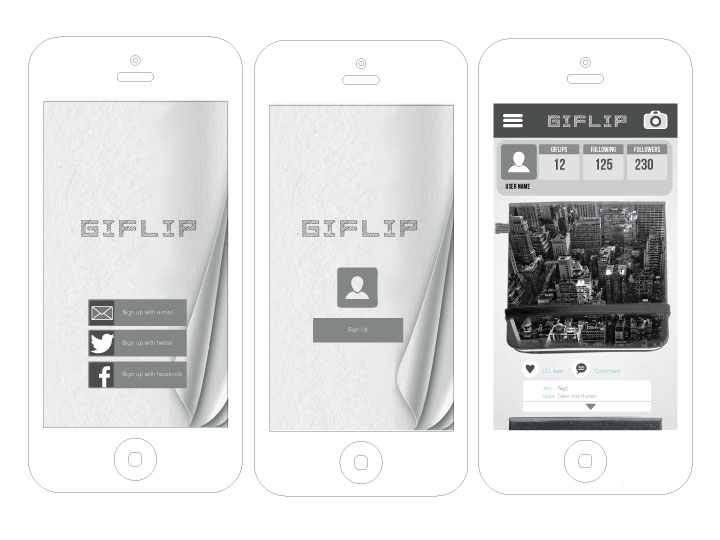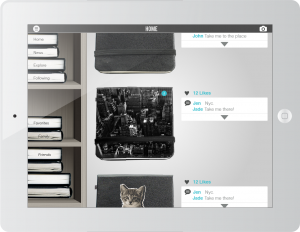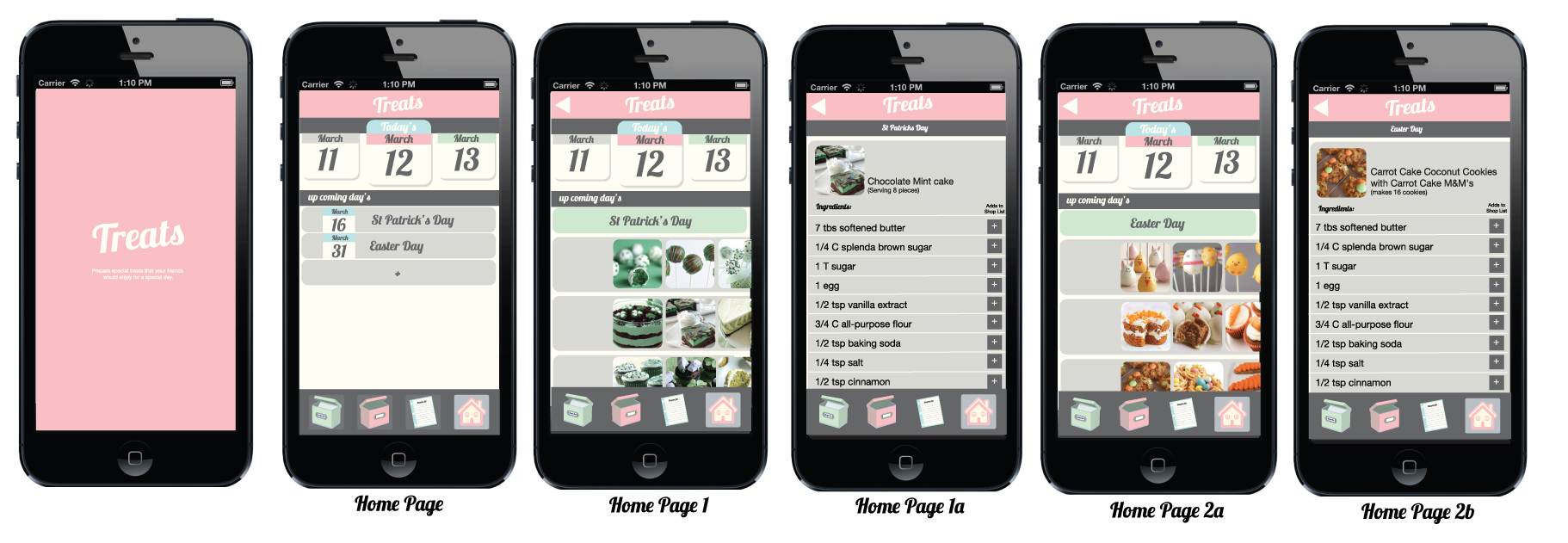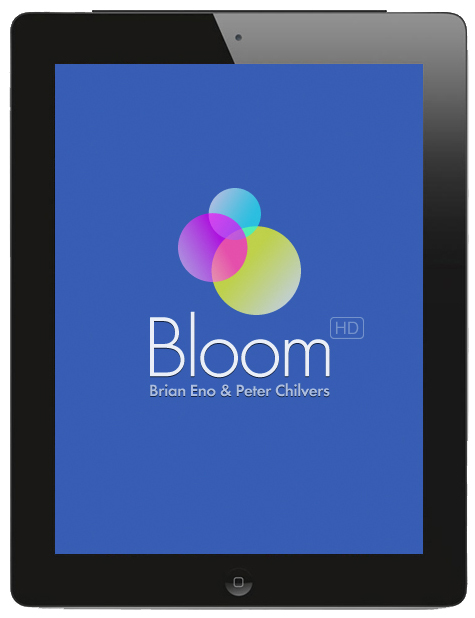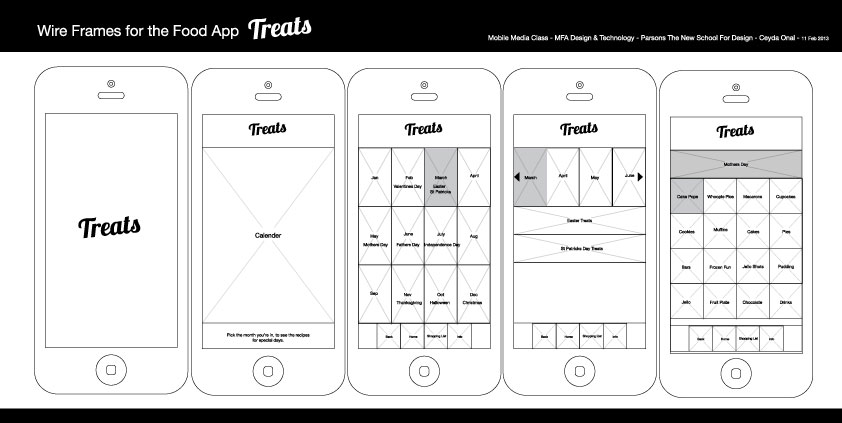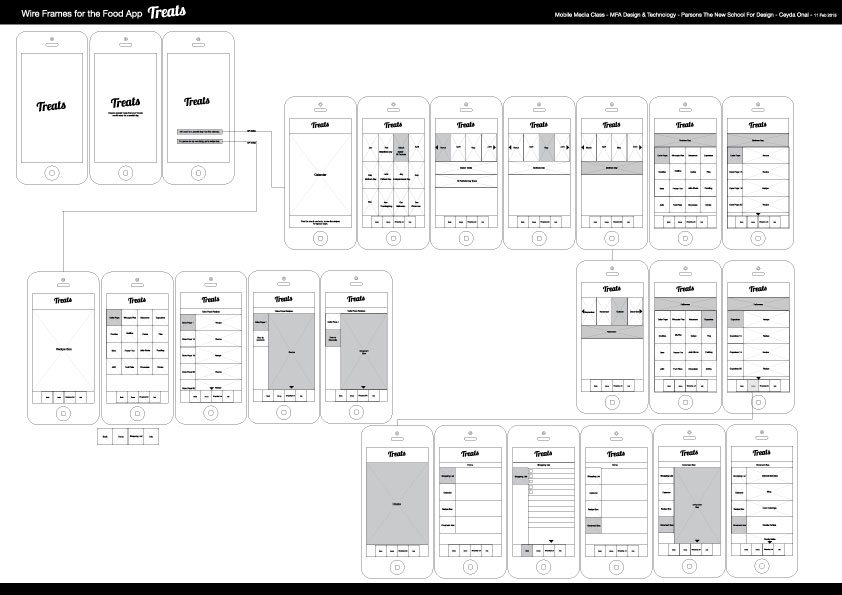Author: ceydaonal
Giflip – Final – Ceyda & Firm Read
GIFlip – Wire Frames for Iphone – Firm Read / Ceyda Onal
Firm and I, worked on the wire frames for our concept of creating an alternative mobile platform in order to share and follow GIF images that your network create. The GIFlip application provides you to create gif images and toggle through them as if you’re toggling through a image flip book. We want to integrate the gestural interface of using an actual flip book. There is a page flip on the corner of every image. The more you swipe the more you can activate the moving images.
The Menu bar is sliding and revealing from the left side of the screen when the user tabs the list logo.
Design – Treats App – Ceyda Onal
Digital Prototyping – Treat App – Ceyda Onal
Digital prototyping with the use of POP application was really helpful and Maya’s test drive of the app made me decide to simplify some aspects of the interface
Feed backs to improve for next round are:
– to eliminate the calender interface and just to show the date we are in.
– Changing the home page
Updated Wireframes – Treats App – Ceyda Onal
Before creating on to the design process I’ve updated the wire frames for the Treat App.After the critiques I’ve received, I’ve simplified the wire frames. I’ve modified the tab bar so that, users would be on one of those tabs each time. I got rid of the back button on the tab bar, and located it in a different place. There are four folders on the tab bar: Recipe Box, Ornament Box, Shopping List and Home Page.I’ve also modified the home page because, the former one didn’t really served as a home page. Home page is the first page that is showing today’s date and the upcoming holidays, so that you would click on that holiday and see it’s recipes.
I’ve also changed the logo appearance on every page, the logo appears only on the home page.
Recipe Box leads you to a page where you can find categorized treat recipes. Cupcakes, muffins, cakepops, smooties, jellos .. For instance if you click on the cupcakes category, it leads you to a page full of cupcake images where you can scroll left and right to see more images. To see the recipes of those images the user will click on the image thumbnails.
I was also questioning the necessity of the tab of “ornament box”. But I want to keep it. Because decorating cakes and sweets can be difficult, and some tricks on how to create them is helpful. “Ornament Box” tab leads you to a page that lists: icing, whipped cream, candy melts.. where you can learn how to create icing for a cake, or how to melt a candy.
Adding items to the shopping list can be done from it’s page and also from the recipe page. On the recipe page ingredients will have an “add to shopping list” option. To erase the items you should be on the shopping list page.
Bloom – #mondayplays – Ceyda Onal
Bloom is a generative music application for iOS created by Brian Eno and Peter Chilvers.The software plays a low drone, and touching the screen produces different tones, which play in a loop. If the screen is left untouched, the software will create its own music. Part instrument, part composition and part artwork, Bloom’s innovative controls allow anyone to create elaborate patterns and unique melodies by simply tapping the screen. A generative music player takes over when Bloom is left idle, creating an infinite selection of compositions and their accompanying visualizations. Eno and Chilvers have since released a related app named trope and another in 2012 named Scape.
“Bloom is an endless music machine, a music box for the 21st century. You can play it, and you can watch it play itself.” – Brian Eno
Project 1 – Wire Frames for the Food App: Treats – Ceyda Onal
I’ve created wire frames for my approved food app concept titled “Treats App”. Treats app lets people to create sweet treats for special occasions like Halloween, Valentines day, Christmas, St Patrick’s day and many other special days. Users will reach to a variety of recipes including cupcakes, whoopee pies, muffins, cookies, jello shots and many others by choosing the month they are in, through the calender provided. Home menu items will lead the user to a “recipe box”, an “ornament box” , a “shopping list” and a “calender”. Recipe box includes categorized sweets, such as cupcakes or chocolates. Ornament box button leads to a list of decoration tricks for your cooking, such as sugar melts, colored sprinkles, food colorings or cookie cutters. Shopping list option lets you to prepare your kitchen, and make a list of the missing items so that you won’t forget what to buy. treats app
Project1 – Concepts for Food App – Ceyda Onal
1) Treats App
The idea for the treat app is to help people to create marvelous and tasty treats for special days. Valentine’s day is a head, and I’ve been seeing lots of heart shaped chocolate boxes, and special cupcakes behind the shop windows. During Halloween it is the same way, we see pumpkin decorated treats in bakeries. Every season has it own special day and own treats. Creating an app for people who want to be able to bake and cook their custom made treats, by choosing the concept, Valentines day, Halloween, Christmas or even Superbowl night.
2) Seasonal App
Seasonal app. is an idea for an app which shows the vegetables and fruits of the season, and recipes of those picks. During winter, it will show recipes of winter fruits and vegetables. For example, pomegranates, tangerines, apples, kale, winter squash. Whereas, during summer it will shows recipes for summer vegetables and fruits.
3) App for Turkish food.
I’ve missed the smell of my national cuisine.I am a Turk living in NYC and away from my national cuisine which is my favorite. I’ve been trying to cook by myself and using the recipes my mom gave to me. And then the question popped in my head “Why not to create an app only for Turkish cuisine?”