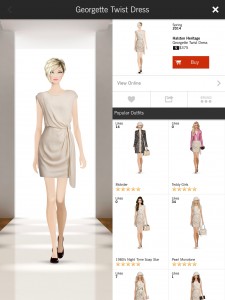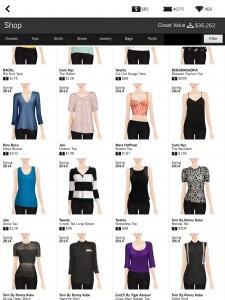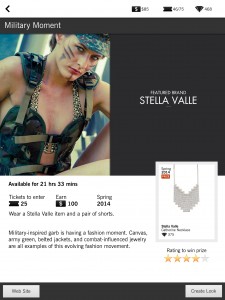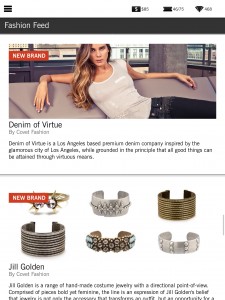The app I want to introduce today is called “Covet Fashion.” It is a dress-up game, and what’s unique about this game is that you dress up your model with clothes and accessories from real designer brands. I’ve tried out quite a few dress-up games on my phone/iPad, and this one is my favorite, because it actually feels like shopping.
Aside from the shopping element, the main game element of this app is the fashion contest. There are a variety of contests with different themes and item requirements in the game. All the players style their models accordingly to the themes and enter the contests. Then, everyone anonymously votes for their favorite styles in each contest. The voting results can be strange at times and a lot of people complain that it’s rigged in the app store review section. But I think it’s still fun to vote because you get to see some really creative styles. The screenshot on the left below is an example of a contest theme, and the one on the right is an example of the voting screen.
The app also has a little newsletter kind of section, where it introduces new fashion brands or updates for upcoming trends. You can also jump to the actual websites of those fashion brands from the game. I never pay attention to the newsletter or the real brands’ websites, because I just want to play the dress-up game. But I guess for players who are really into designer fashion trends, these options could be fun to look at.
The app’s design is pretty sleek and I think it goes well with the trendy/fashionable content. Again, the voting system can ruin the fun of the game at times, but since I’m mainly excited about the dress-up activity, and also the fact that it feels like shopping, I don’t really mind the voting problem. In terms of UI, it’s easy to follow, and although the game is a bit laggy sometimes, it is pretty efficient. The in-game shopping really feels like online shopping, so that part was well designed as well.
Covet Fashion is available for both iOS and Android. (But it seems like the updates for Android come a lot slower compared to iOS.) I’ve tried it out on both my phone and iPad, and I must say, it’s so much nicer to play it on the iPad, because I get to see all the details of each items a lot clearer.