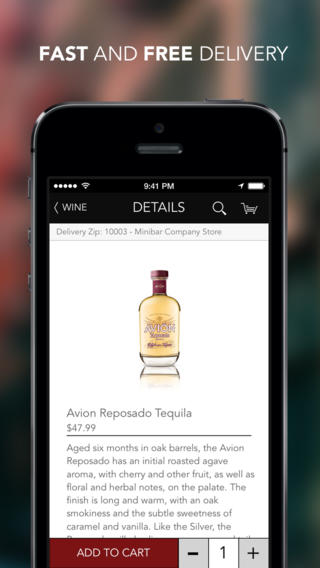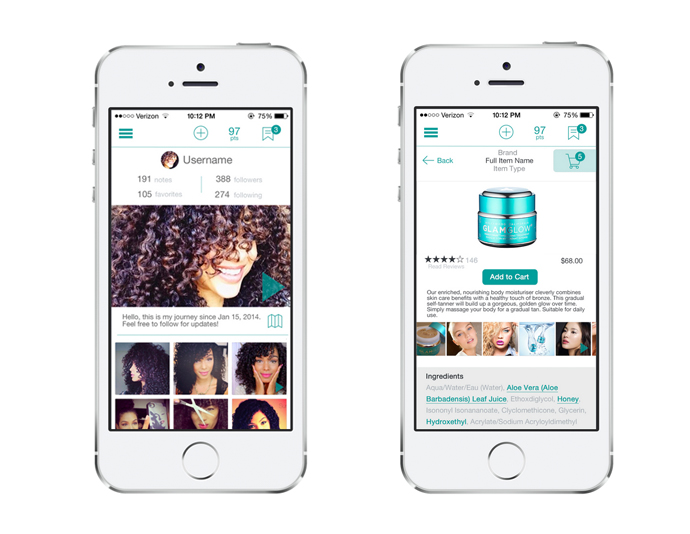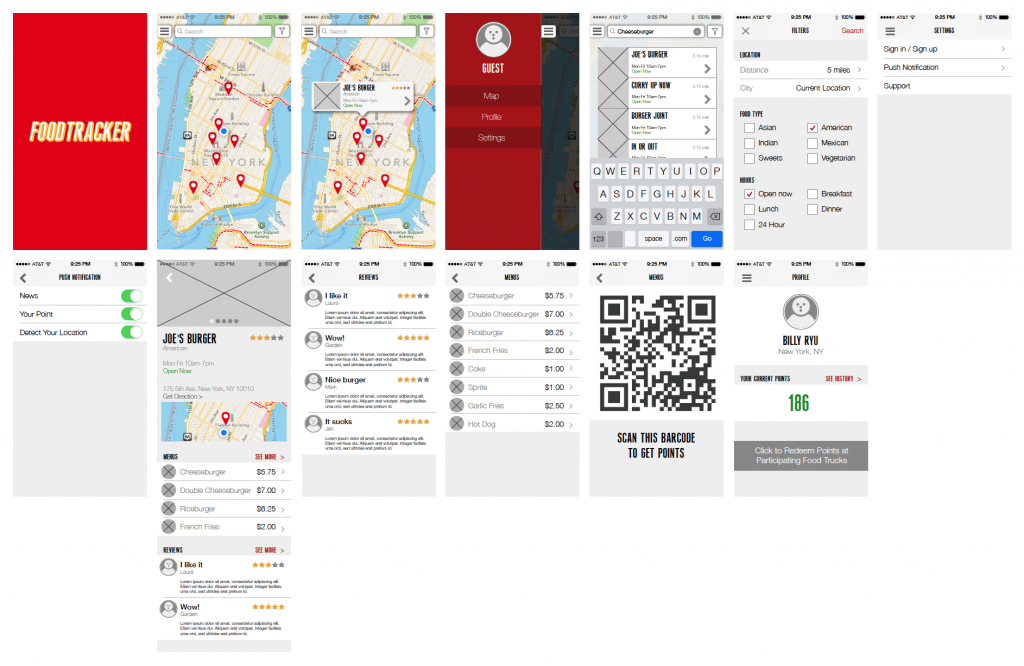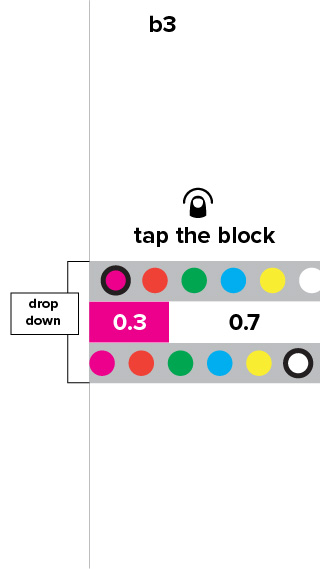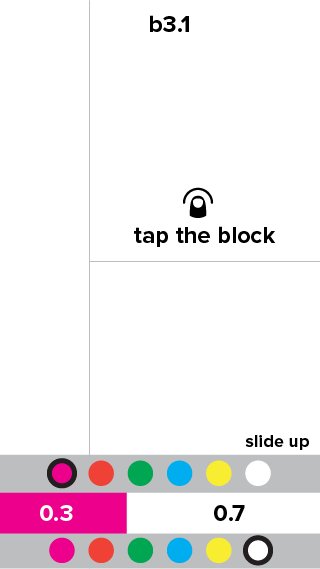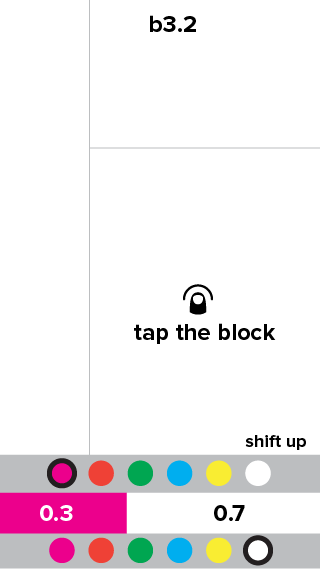I just discovered this app. While I haven’t actually used it to order anything, I think the concept is awesome. It provides you with free delivery for your local wine & spirits orders. I wonder what the logistics are surrounding underage order (do they check for proof at time of delivery?). However, this seems very convenient for people that randomly get together…. but are too lazy (or drunk?) to go out and get their wine.
While the design is clean, I think the overall user experience could be improved upon. For now… there is enough information structured to start generating users.