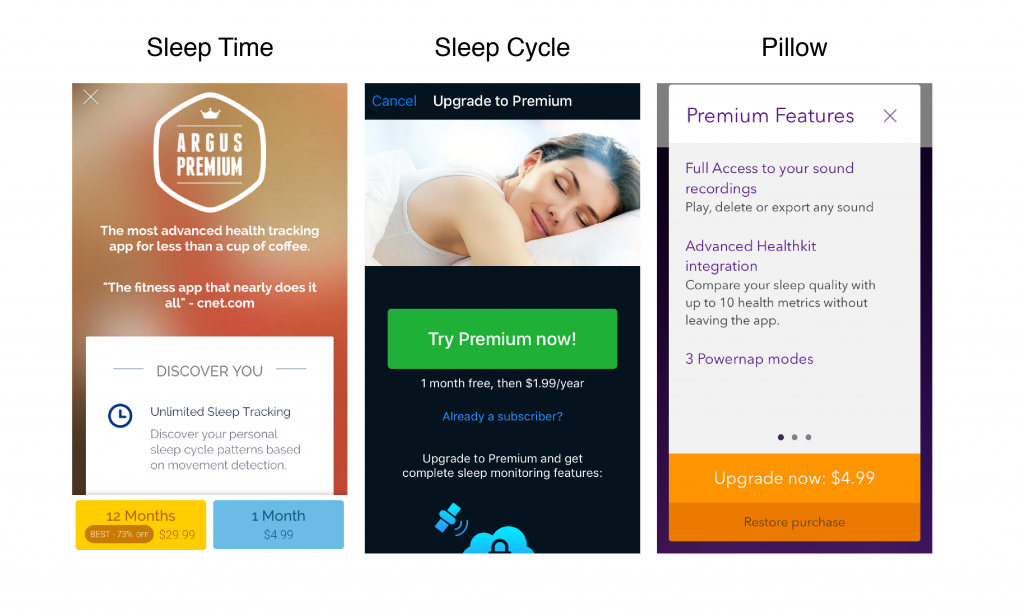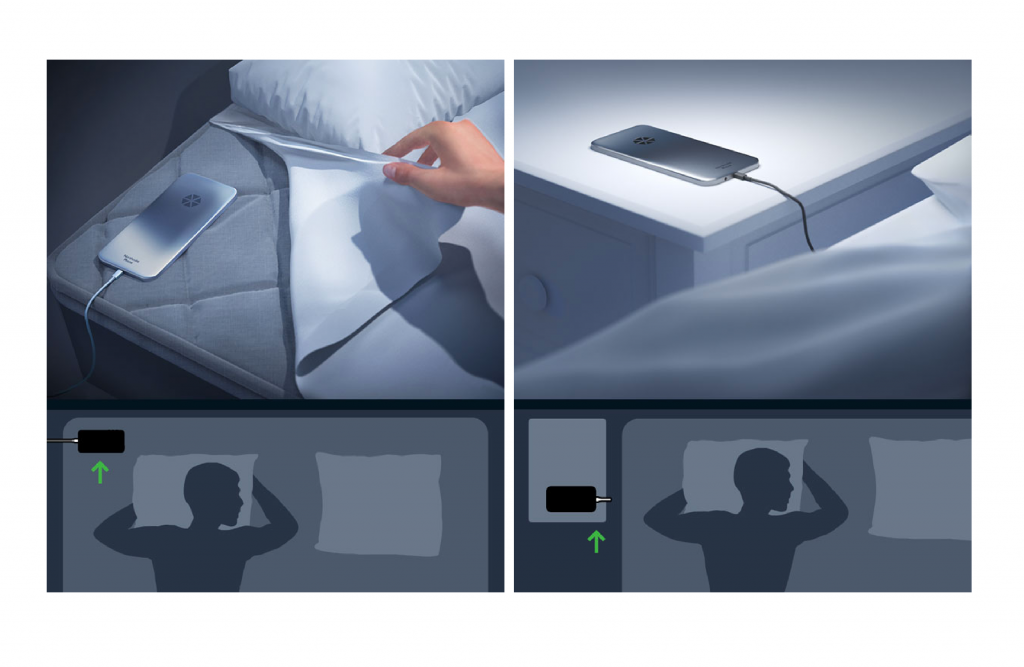I’ve been trying to find an alarm clock app and am using this opportunity to test a few different ‘smart’ alarm clock apps: Sleep Time, Sleep Cycle, and Pillow. All of these apps claim they analyze your sleep states using the phone’s accelerometer (Sleep Time and Pillow can also use the microphone). 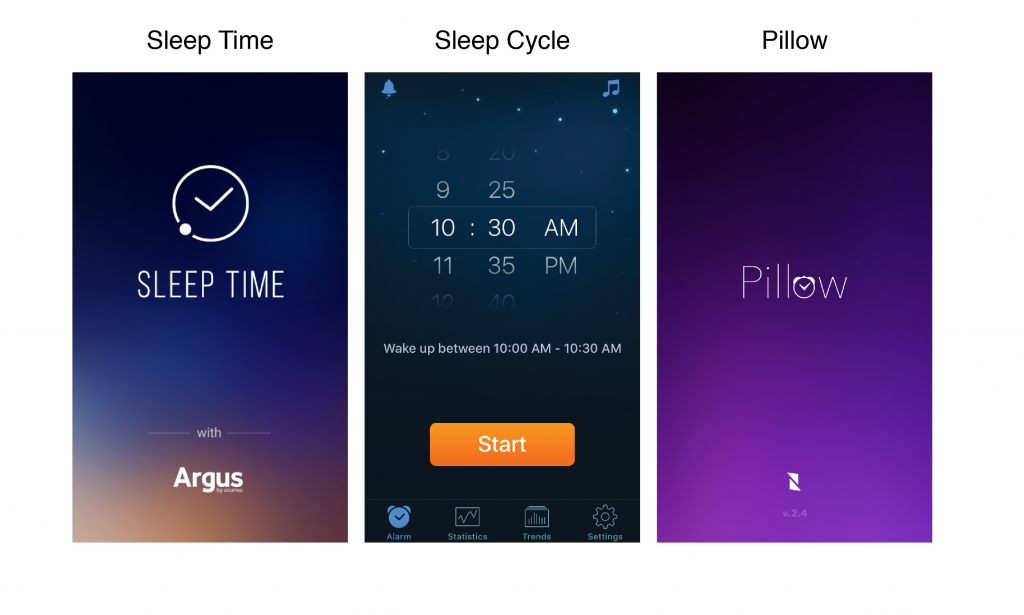 The user sets their alarm time, and it wakes them up at the most optimal time (when they are at their lightest sleep) within a 30min window.
The user sets their alarm time, and it wakes them up at the most optimal time (when they are at their lightest sleep) within a 30min window.
The premium prices are all over the place with Sleep Time at $5/month or $30/yr, Sleep Cycle at 0.17/month, and Pillow at $5 with no monthly.
I tried to highlight some of the key differences in the user experience of their main [free] functions.
Setting the Alarm:
Sleep Time has ads in 3 different places in the clock set view, with popup modals every few uses asking for ratings and logging in/signing up. This makes Sleep Time extremely annoying to use without signing up and paying premium fees.
It unnecessarily tells me what time I’m setting my clock and the duration of my sleep in 2 different locations. As a clock dial that I rotate around to set, and the numeric on the bottom. Apparently they don’t believe that I can read time. But the current time is displayed only as hands inside the clock dial so now I’m just confused.
In terms of UI, everything changes. The current time is displayed as numbers now, and the duration is still shown in 2 places, and the alarm time in 1 (the line around the clock face). From this view, I can play a soundscape of waves (the only choice for free users) or look at another ad.
Sleep Cycle (✭✭✭)
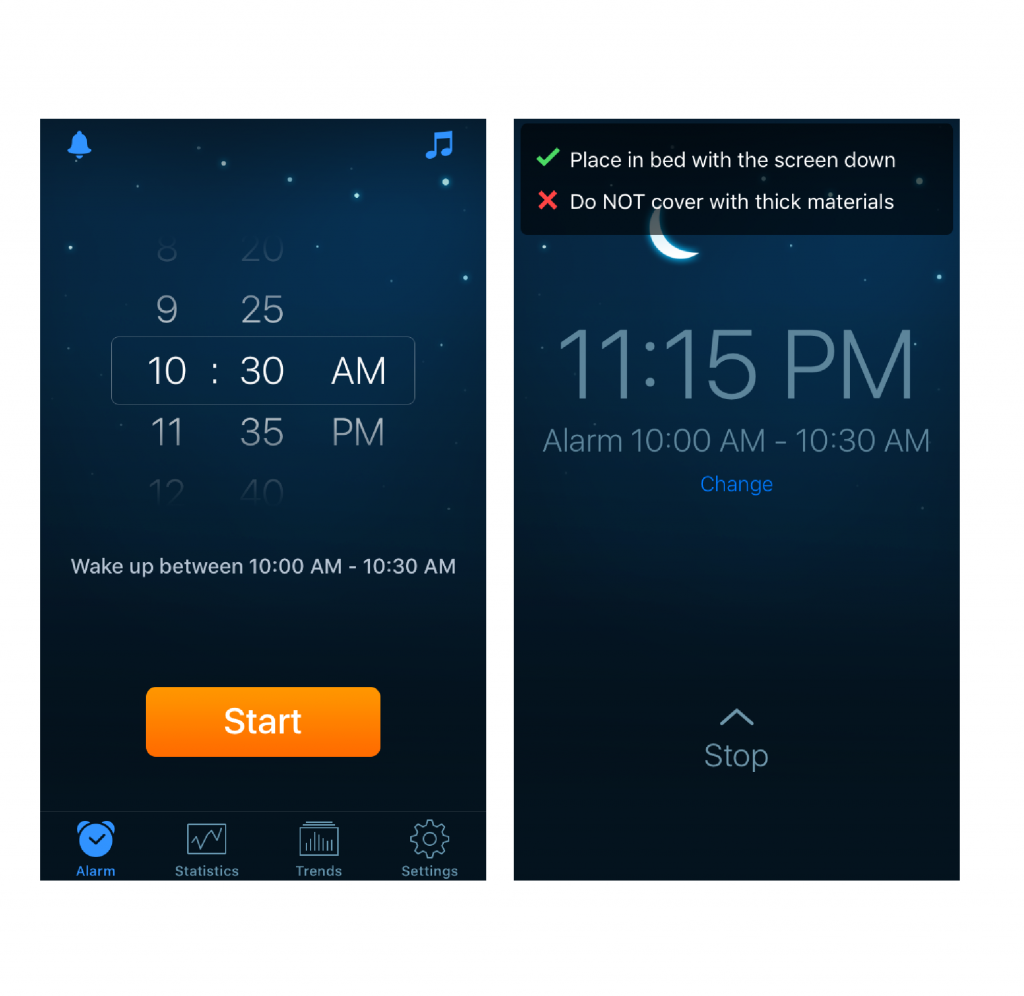 Sleep Cycle is much simpler to set. A scroll wheel to set the alarm time, and the alarm time including the 30min window. From this view, I can also choose a soundscape (4 choices for free) or choose to turn the alarm setting off and just analyze sleep.
Sleep Cycle is much simpler to set. A scroll wheel to set the alarm time, and the alarm time including the 30min window. From this view, I can also choose a soundscape (4 choices for free) or choose to turn the alarm setting off and just analyze sleep.
Once I set the alarm, a notification slides down from the top with placement tips and the current time and alarm time is prominently displayed. I can change the alarm by tapping Change or Stop alarm by swiping up.
Pillow (✭✭✭✭)
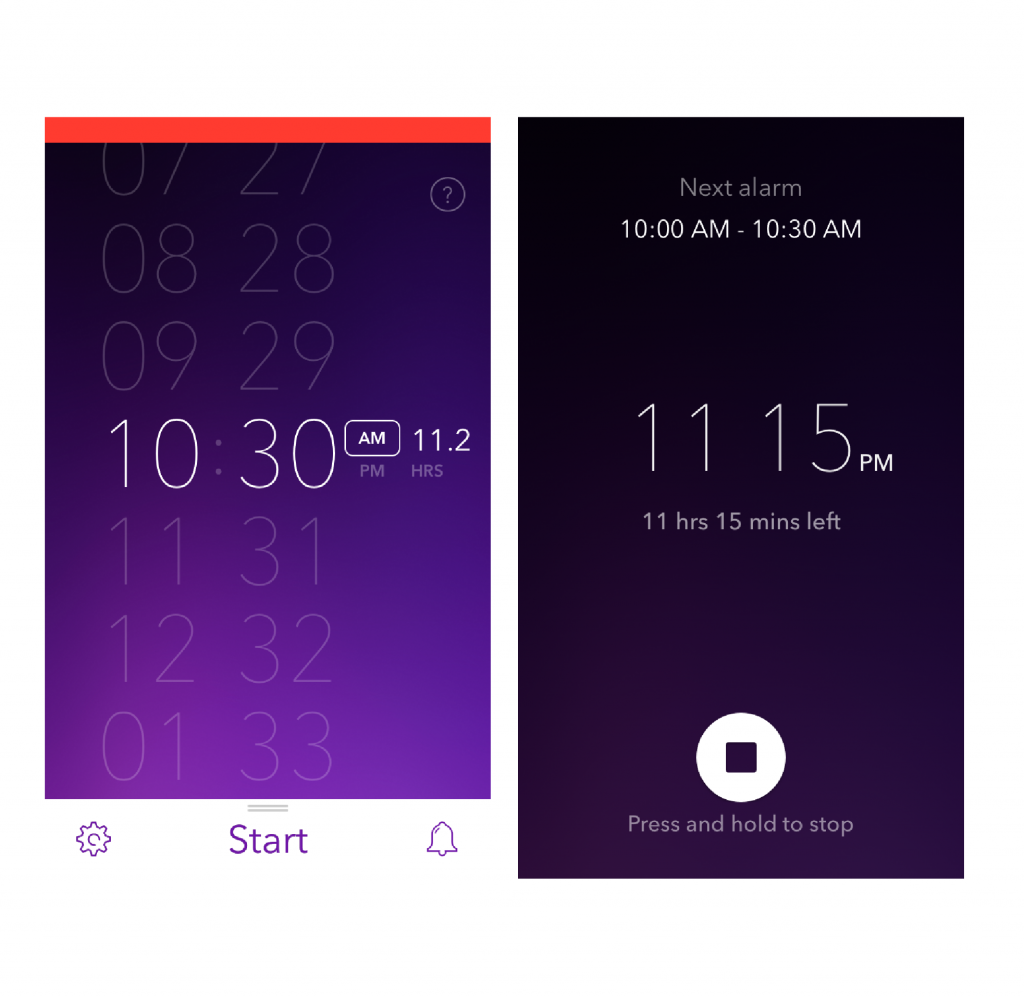 Pillow has the simplest UI where most of its functions are hidden/swipe-based. But keeping in mind my main purpose of opening the app is the set the alarm, this app keeps it simple and direct.
Pillow has the simplest UI where most of its functions are hidden/swipe-based. But keeping in mind my main purpose of opening the app is the set the alarm, this app keeps it simple and direct.
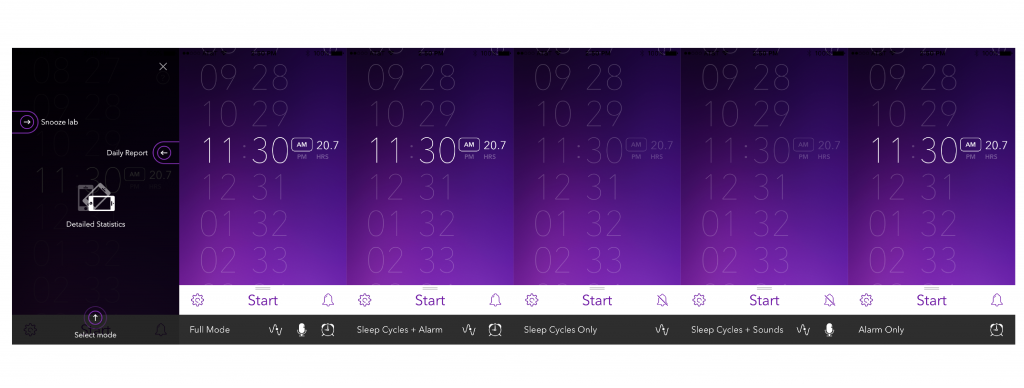 I can also tap the little grey question button to see the hidden functions. In Select Mode, I can switch between the different sensors and alarm modes. It has some cool [not-free] functions like 3 power nap modes (20min, 45min, 120min).
I can also tap the little grey question button to see the hidden functions. In Select Mode, I can switch between the different sensors and alarm modes. It has some cool [not-free] functions like 3 power nap modes (20min, 45min, 120min).
Once I set the alarm, the view changes to show current time, alarm time with 30min window, duration, and stop. To change the alarm, you have to stop the alarm by tap and holding the stop button to get to the previous view.
Waking Up
Sleep Time (✭✭✭)
Jolts you awake by blasting music (at full volume) and vibrating. It has incremental snoozes that starts at 8 min and gets shorter. You can access it by tapping the snooze button. It’s loud and annoying to snooze because I have to open the app and tap the button, but that could be a good thing?
Sleep Cycle (✭✭✭✭)
The alarm volume gradually gets louder until full volume and vibrates. Also has incremental snoozes and can be accessed by just picking up the phone, or double tapping the view. It’s so easy to snooze and I don’t feel guilty because I’m actually waking up about 30min before I need to, and I am just giving myself time to adjust to leaving my dream-zone.
Pillow (✭✭✭)
Alarm volume gradually gets louder and vibrates with incremental snoozes. It can only be snoozed by tapping the snooze button. When I stop the alarm, a popup asks for my mood and I can choose from great, good, ok, not so good, and bad. I almost always hit ok. But I appreciate it asking.
Sleep Analysis
Sleep Time (✭✭✭)
I can slide the grey bar across the timeline of the bar graph to see my different sleep states that’s pretty fun to play with in the mornings. It divides my sleep into 3 states of ‘Light Sleep’, ‘Deep-REM’ and ‘ Awake’ and calculates the duration of each state. It also calculates how ‘efficient’ my time was. I’m guessing there is an optimal pattern of light to deep sleep that is most restful?
Sleep Cycle (✭✭✭)
Sleep Cycle also divides my sleep into 3 states and displays it as a line graph. The dips and peaks in the graph seems more natural and it doesn’t divide my sleep in absolute numbers which makes me want to trust this app. But at the same time, according to this app, I have never achieved deep sleep. But my sleep quality is still 85%?
Sleep Cycle has useful diagrams and emphasizes phone placement (with notification when setting the alarm, and diagrams in their help tab). Because of the different placements, the user has to choose between accelerometer and microphone. They recommend the microphone setting but I didn’t feel any difference in sleep quality either way.
Pillow(✭✭✭✭)
Divides my sleep into 4 states by differentiating deep sleep and REM sleep. It also orders the graph with REM in between awake and light sleep. REM is (to my understanding) the dream state where you can toss and turn from dreaming – I always figured the peaks into ‘awake’ during my sleep indicated to me dreaming, but Pillow can differentiate REM from Awake. It also consistently ranks my sleep quality lower than the other 2 apps, and better reflects how I feel.
Pillow can use the microphone and accelerometer simultaneously and it doesn’t have specific placement requirements except on the bed near you face down.
If I buy the app, I could also listen to the disturbances during my sleep from the microphone recordings. I should probably buy the app just so I can listen to them, but I am also scared of what I’d hear.
Other Differences & Final Thoughts
Overall, I have no idea if these apps actually work. I’m guessing they’ve gone through some testing and have experts, but there is really no way of getting the raw data and seeing their algorithms.
I’m hesitant in buying any of the apps because there really is no proof that they work, and I’m not interested enough to analyze my sleep every morning. But I’m a snoozer and I like that these alarm clocks wake me up with a buffer of 30 min. It allows me to take my time getting up and not having to rush out the door.
I may end up paying for Pillow so I can hear my recordings though..