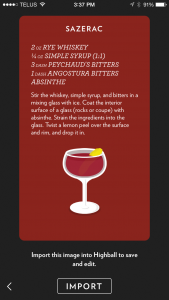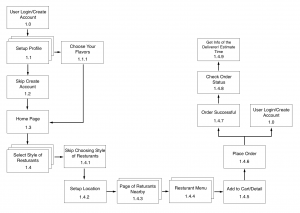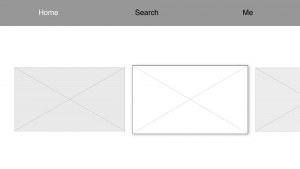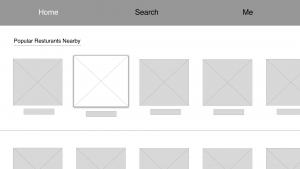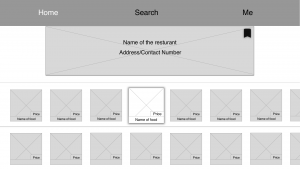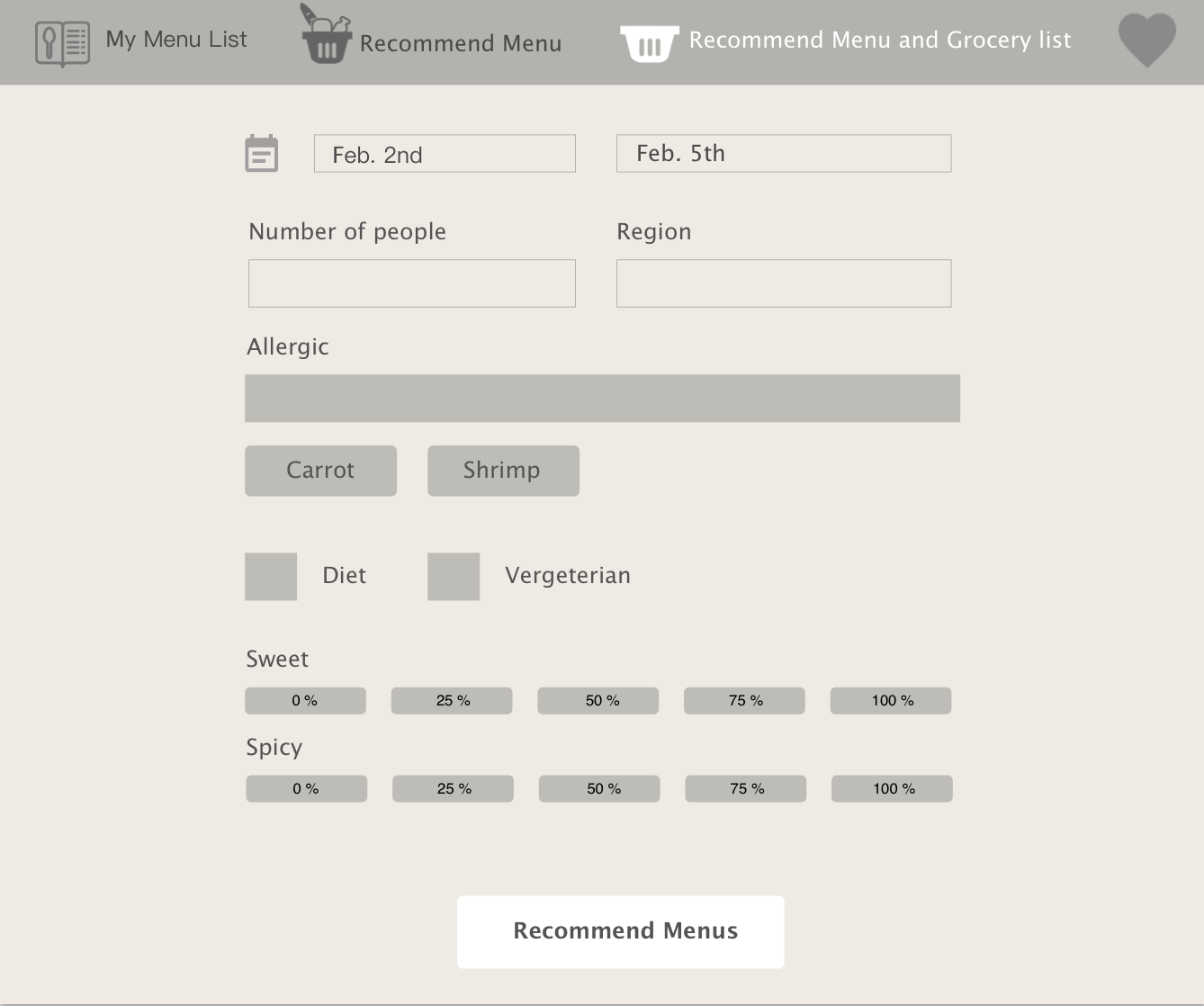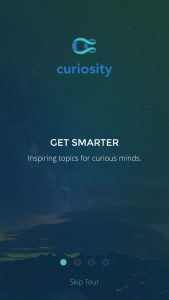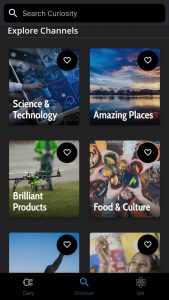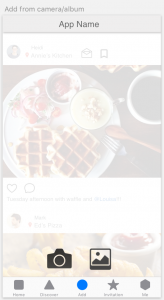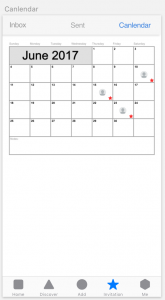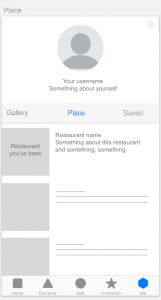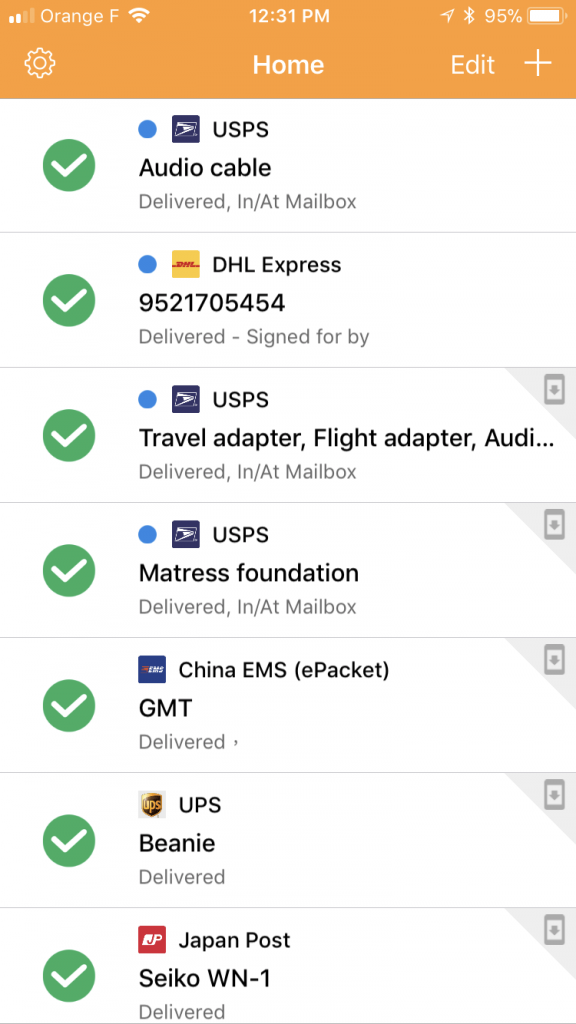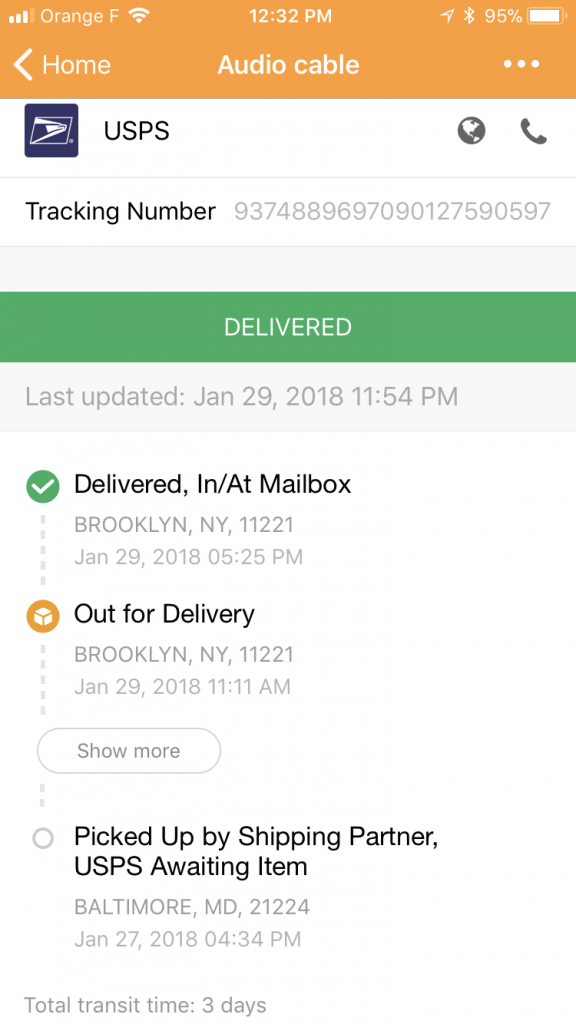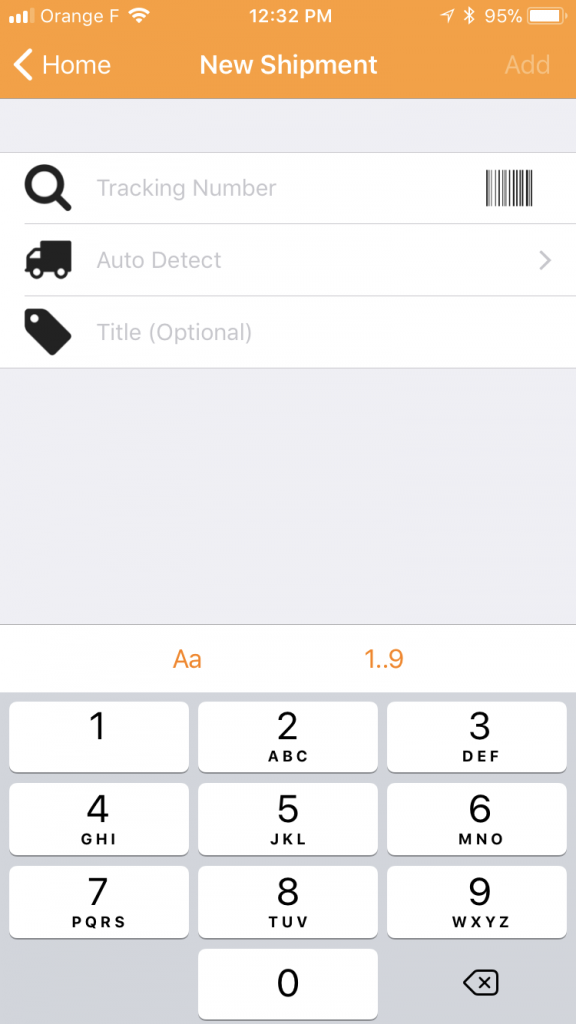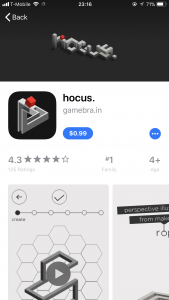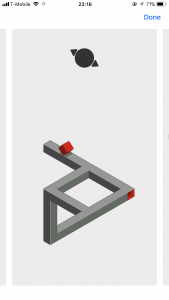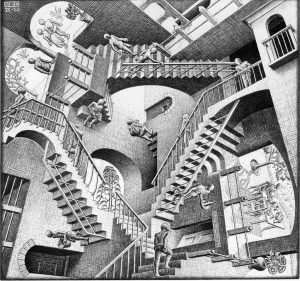Highball
Highball is a well-designed app for those who enjoy a well-made alcoholic beverage. It allows users to discover new recipes from a series of downloadable cards. This way, you can explain the intricate steps involved with making the crafty beverage when that attractive stranger at the bar asks you what you’re drinking.
https://www.studioneat.com/blogs/main/17985764-introducing-highball
Three things I learned from Apple HIG
- Parallax. Parallax is a subtle visual effect used throughout the system to convey depth and dynamism when an element is in focus. Through image layering, transparency, scaling, and motion, parallax produces a 3D effect with a sense of realism and vitality. Image layering to support the parallax effect is a requirement for your app icon and is supported for dynamic top shelf content on the Home screen. Image layering is strongly encouraged anywhere that focusable, image-based content resides in your app.
- Delay sign-in as long as possible. Since some of apps would force users to sign in then continue to use the apps that makes users to abandon apps. So delay sign-in as long as possible is to give more time for users to explore the apps, which means to let users to see what you have in this app but not force them to sign-in.
- The “back” button do not need to show.
Apple Tv App Map:
Apple Tv Wireframe: