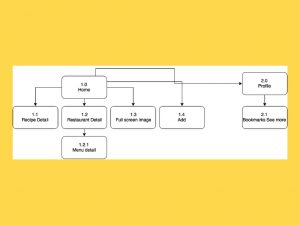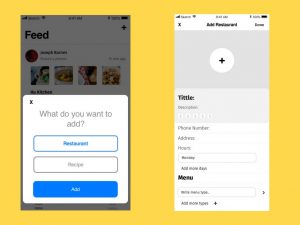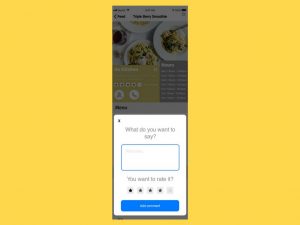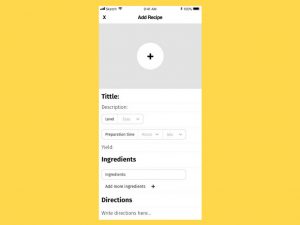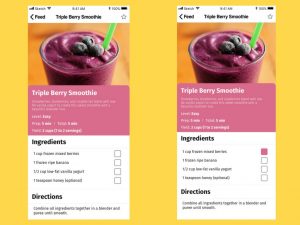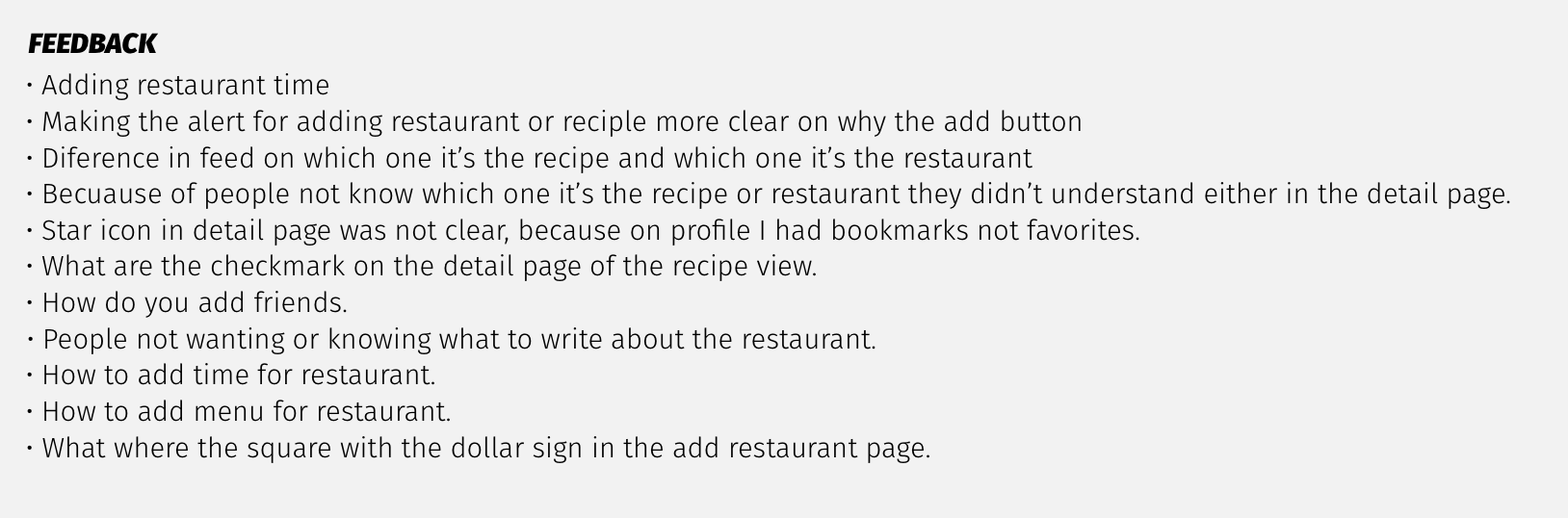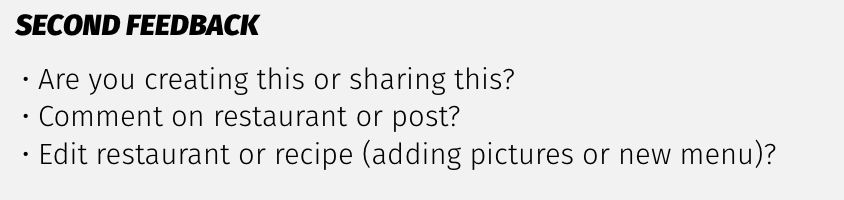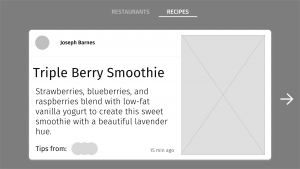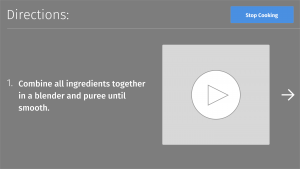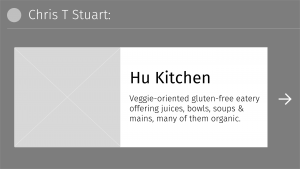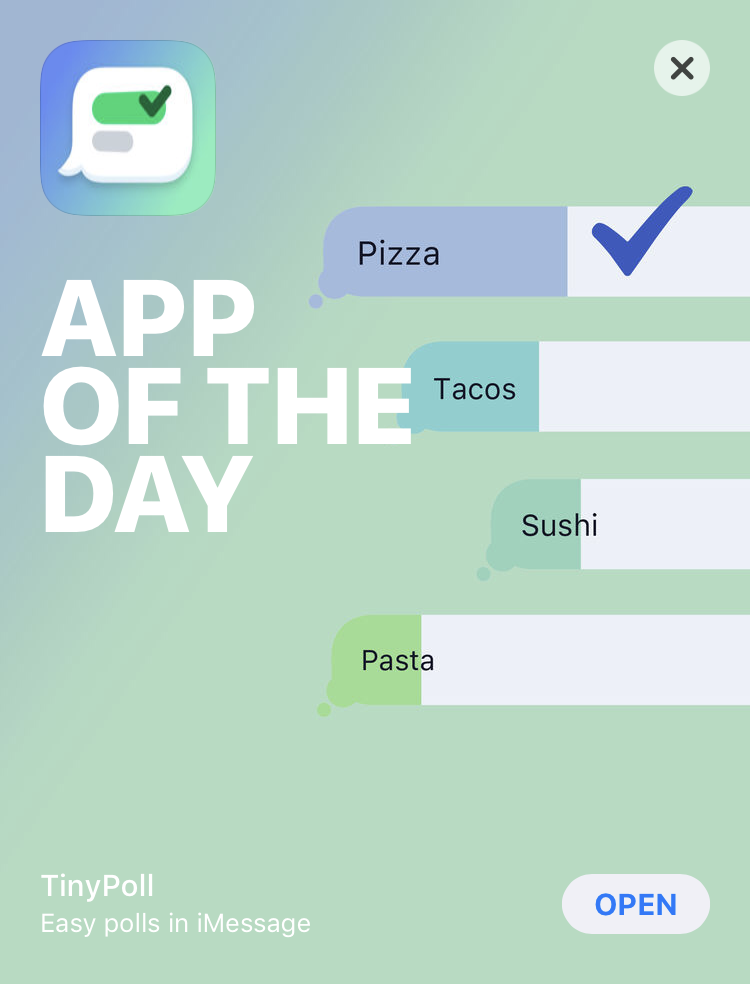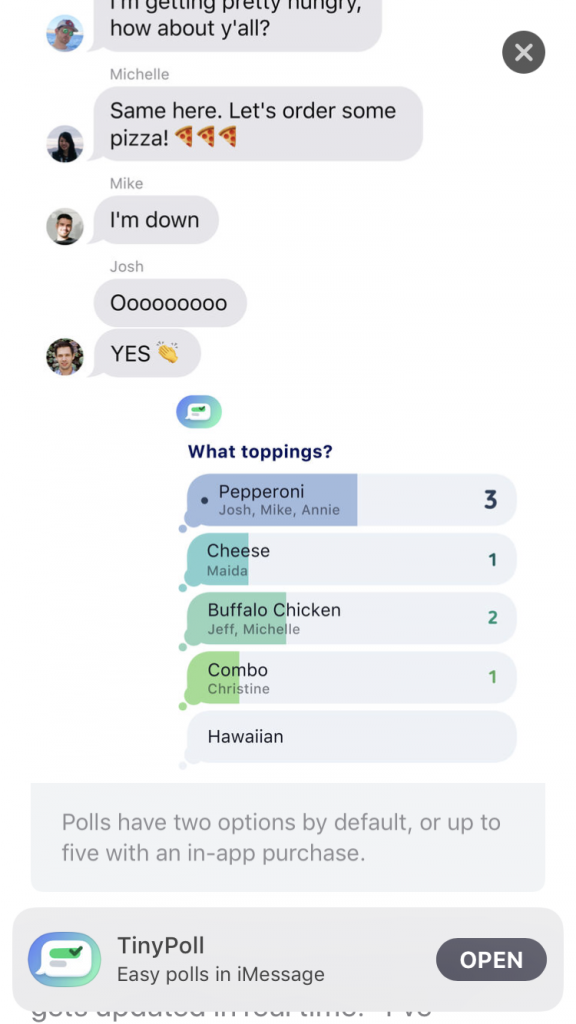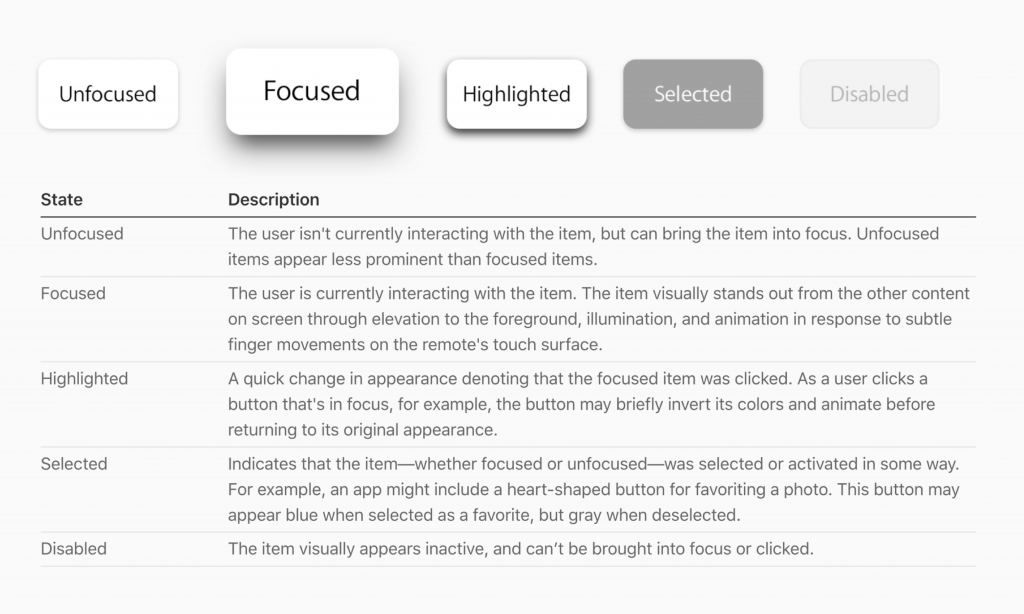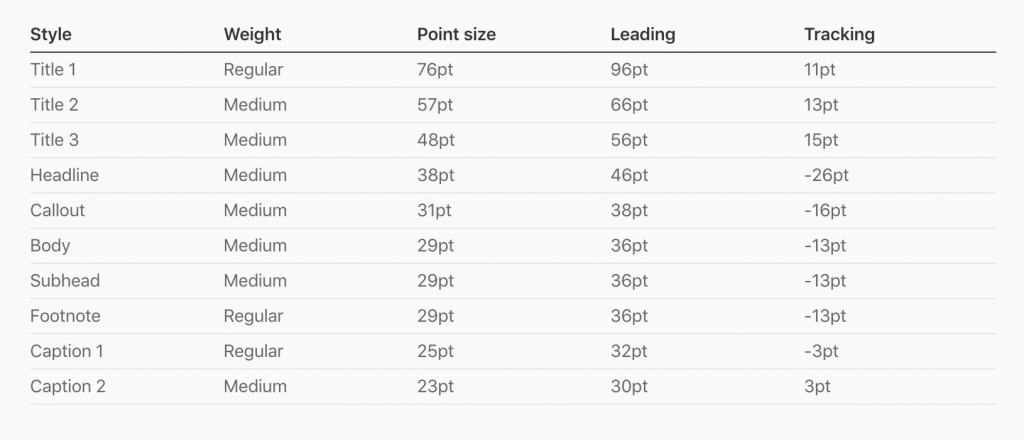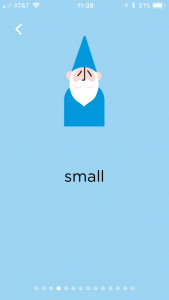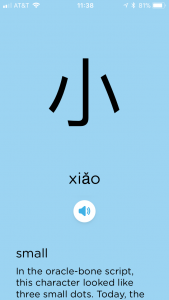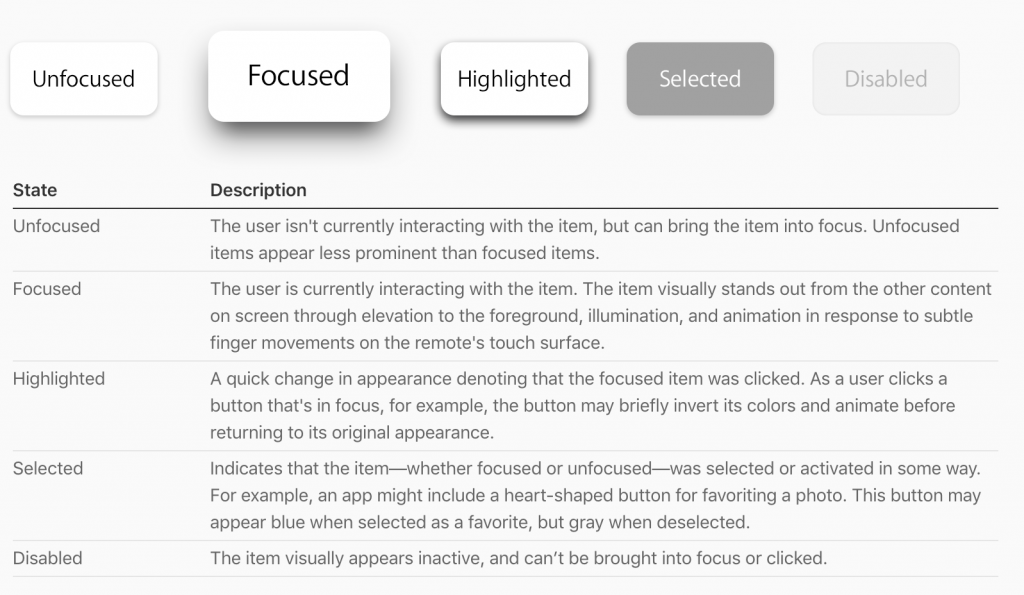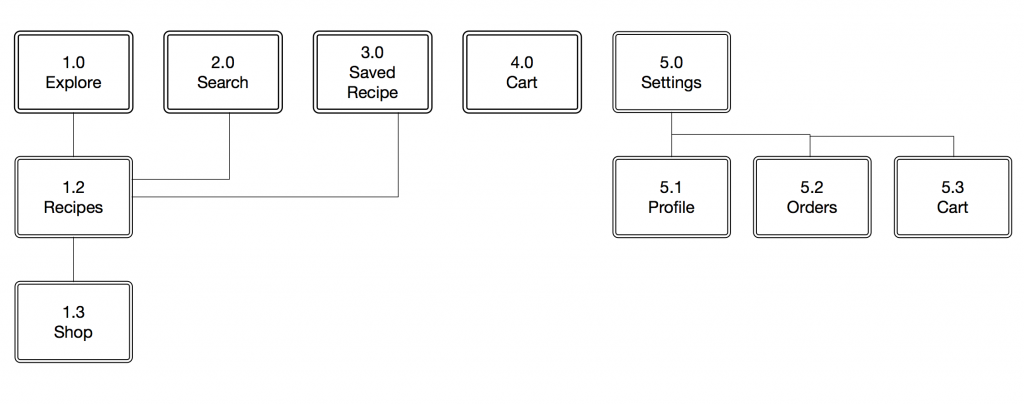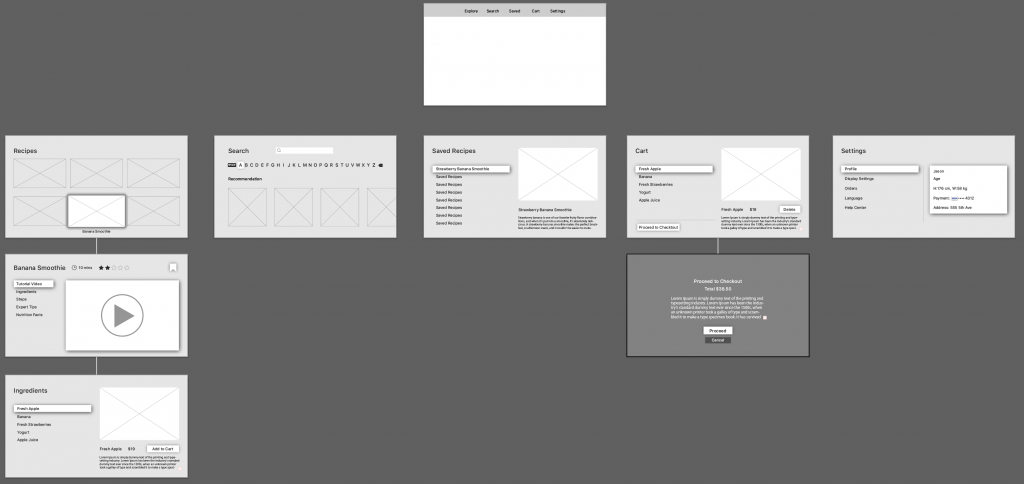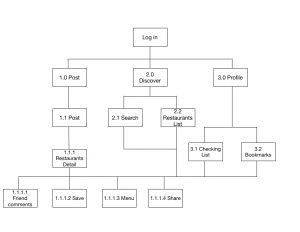- Note 2-3 user insights that you learned from paper prototyping
- Based on your prototyping, create a final design for you AppleTV App
As you start thinking more about Machine Learning, feel free and reference Quinn’s Lecture
Quinn also sent these over:
In addition, this URL is probably the most pertinent your students when thinking about ML things they could consider for a mobile app:Also mentioned but not linked in the slides:https://github.com/trending/(every morning, sometimes in the afternoon, too) https://github.com/sindresorhus/awesome (the awesome list of awesome lists. chug the meta koolaid) https://github.com/gztchan/awesome-design (to show it’s not just 🤓 developer stuff)