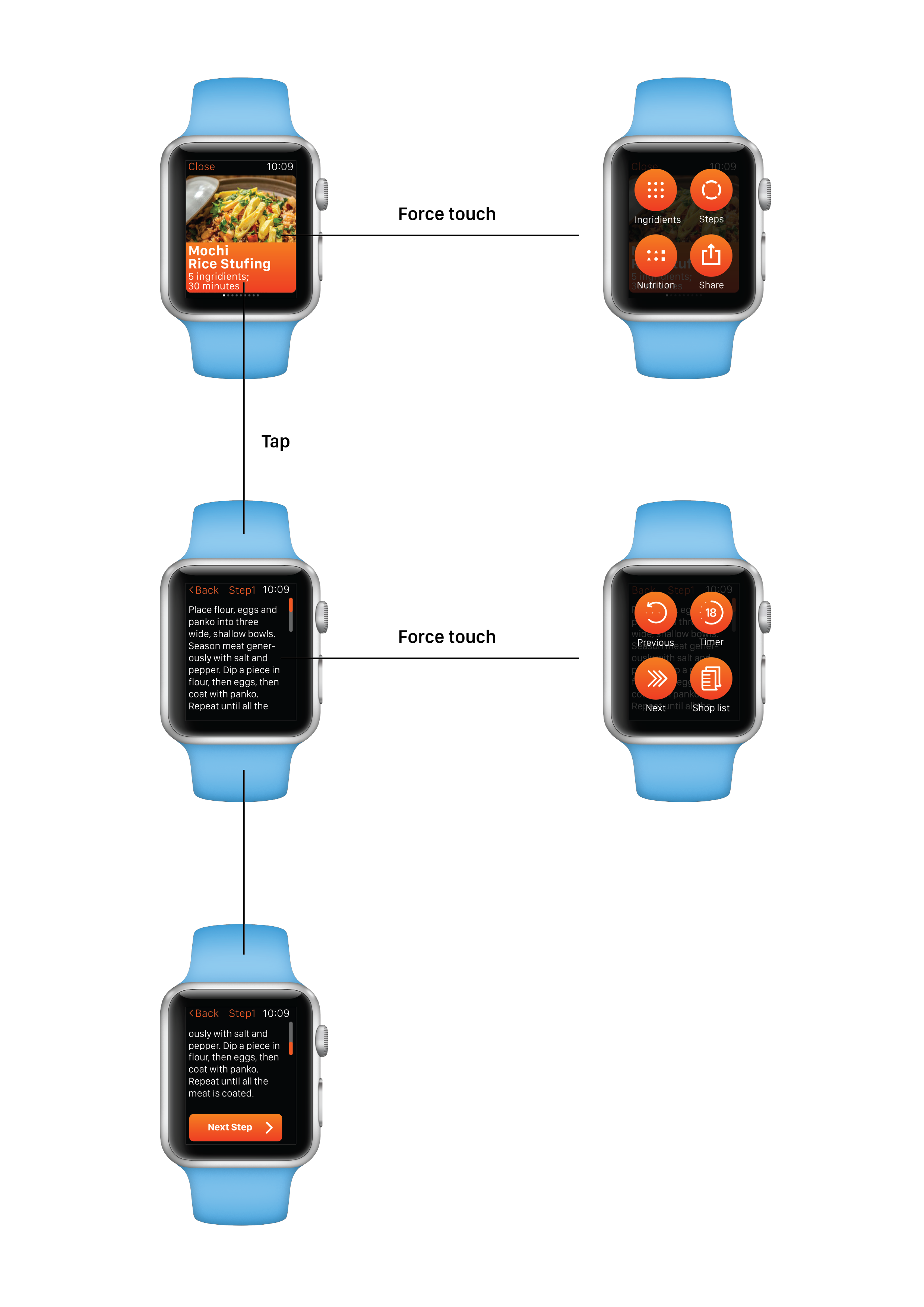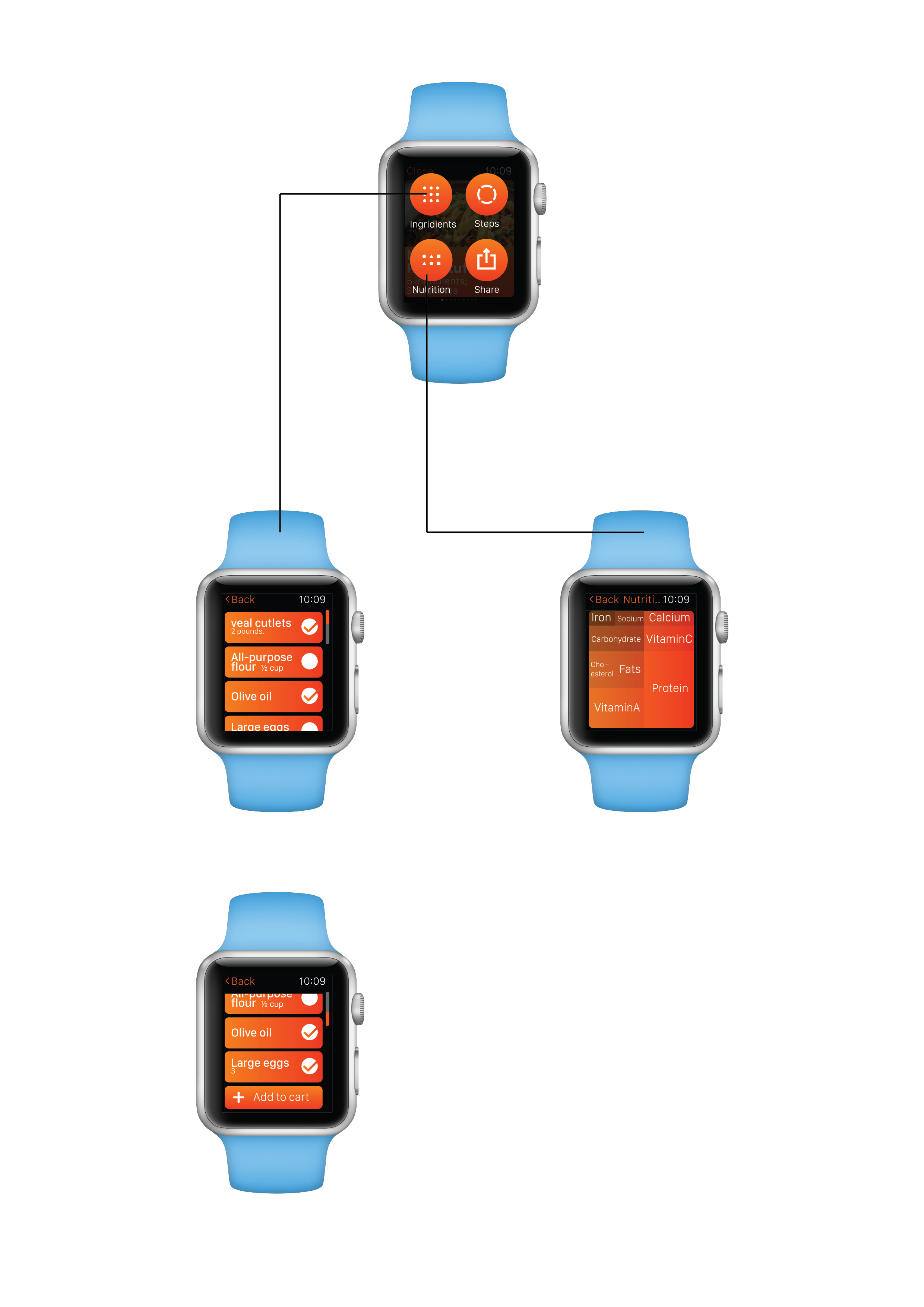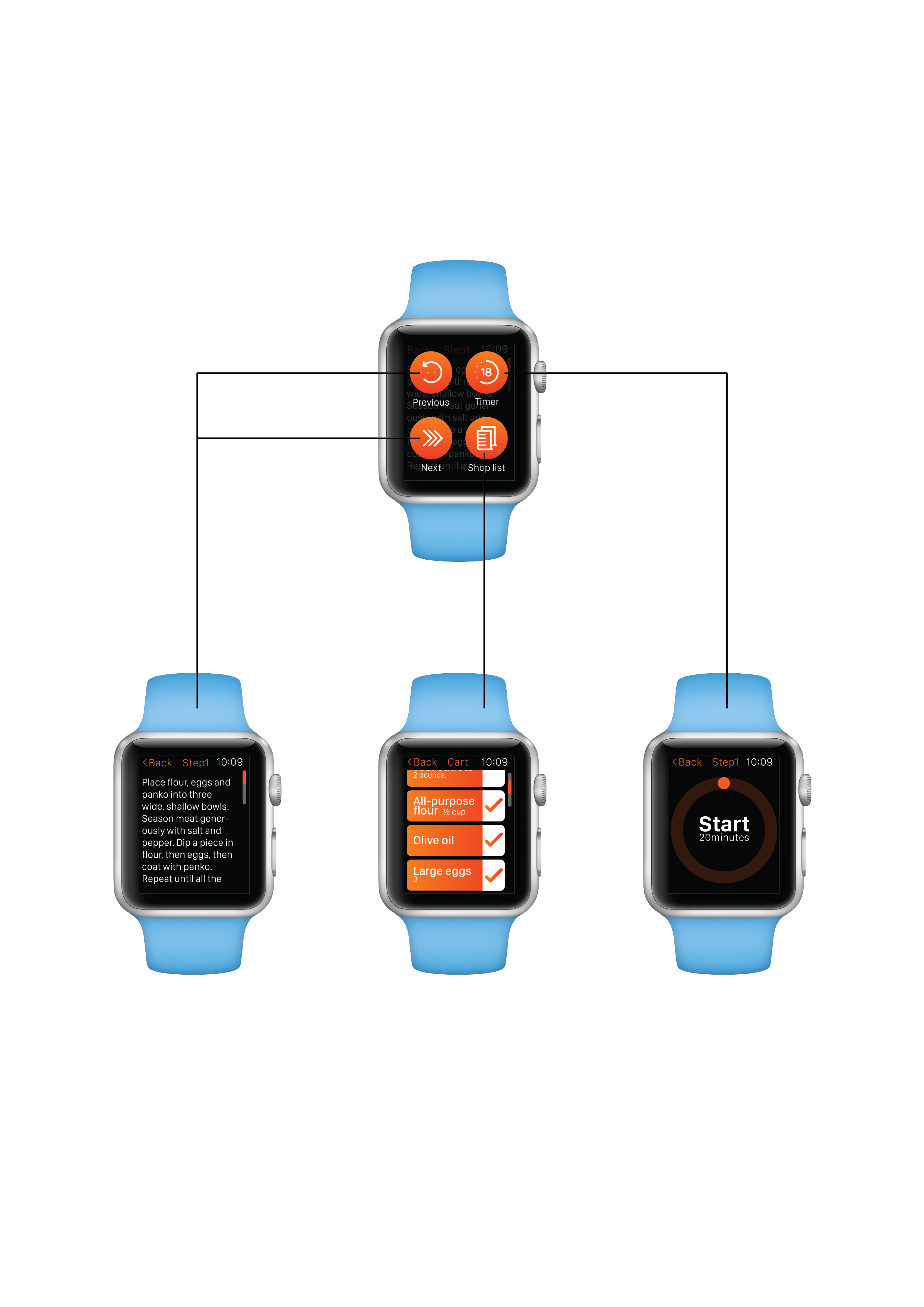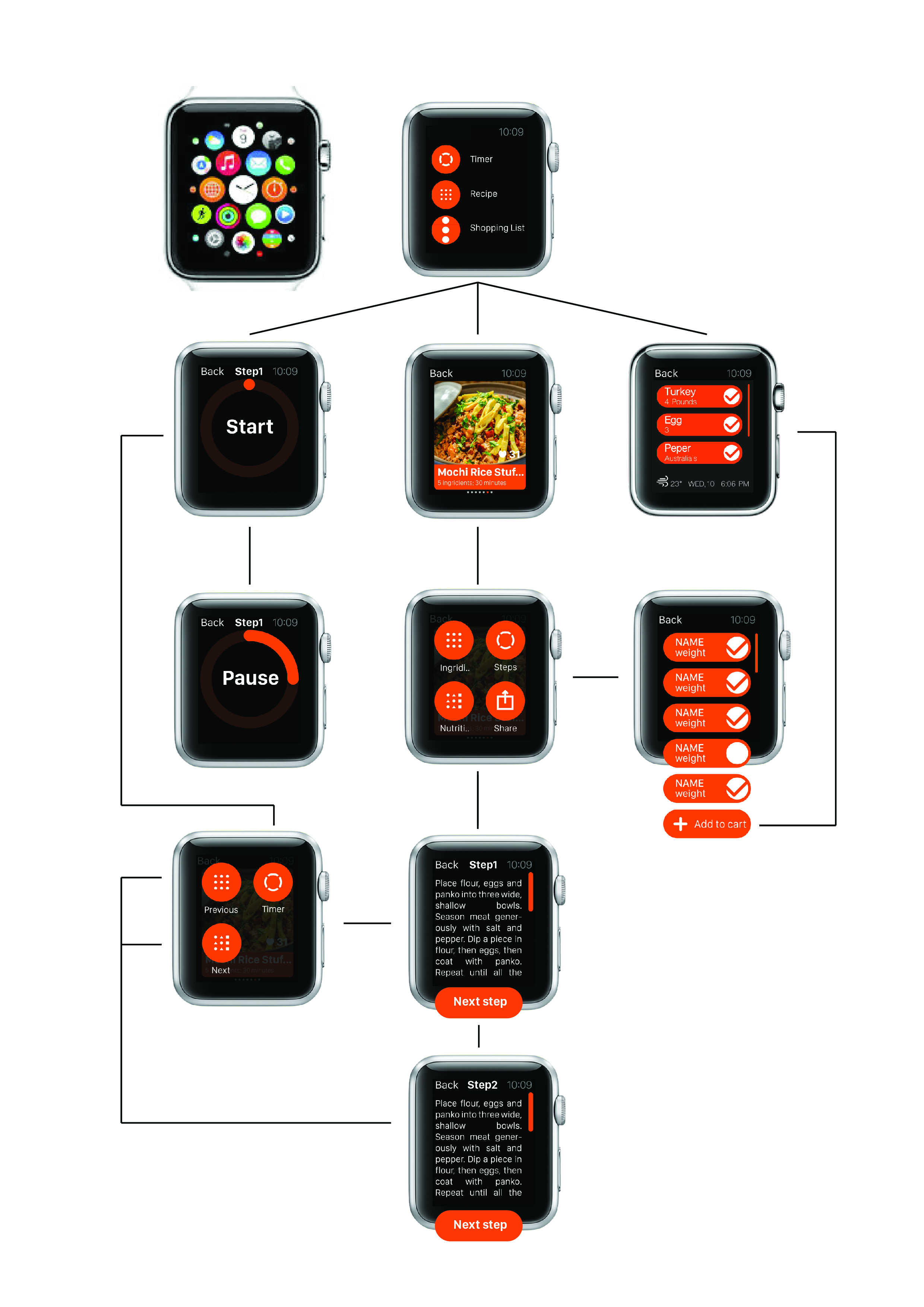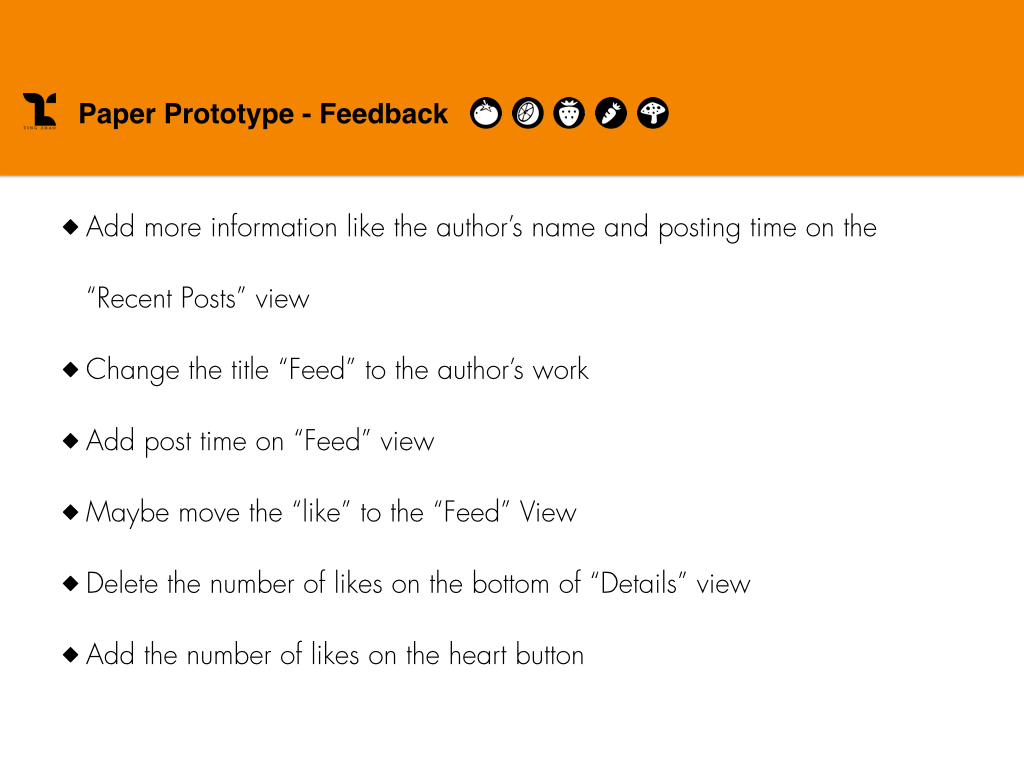O K A Y? is a game that refreshing break away from the typical mobile games that are released. First of all this game received a 5 star rating from me as a result of its overall composition as a game. Artistically this game is great and uses a minimalistic style. It also incorporates a clever use of sound throughout the game that brings a delightful mechanic to the gameplay that compliments its artistic endeavors. Whereas the gameplay isn’t particularly deep or necessarily revolutionary its creativity and overall assembly stand out from it’s peers.


Download in APP store.