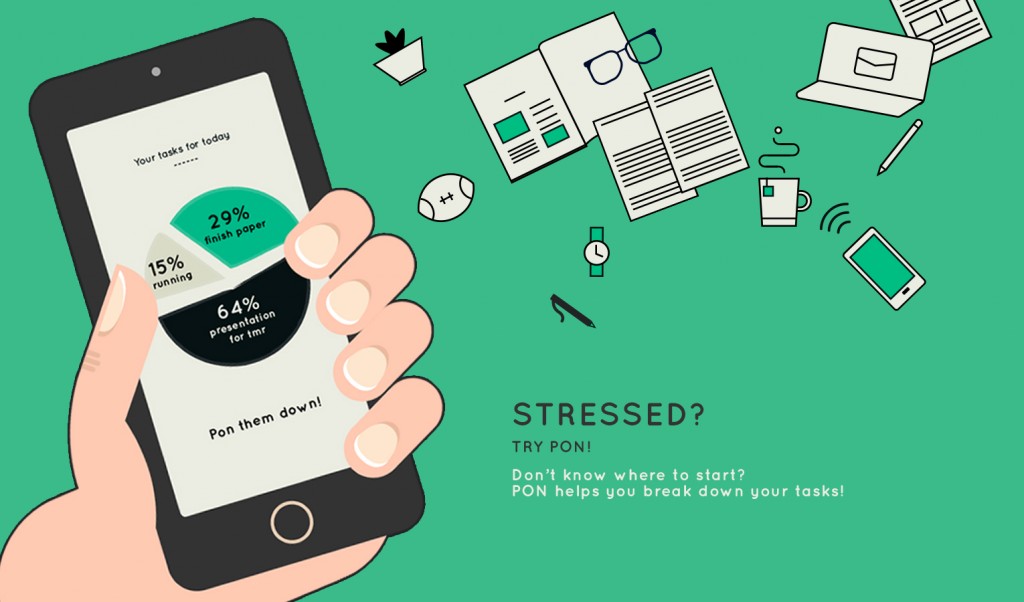From last week we learned a lot from paper prototyping.
We decided to put the “adding source” feature before the app sync user data. Based on our A-B test, we realize that our users want to see the prioritized result as soon as possible, so we decided to simplify “adding sources” feature to one step. We did another A-B test of working steps in each single task. The thing we learnt is that every user group has a different opinion on this feature. For students, sometimes they are lack of motivation to finish tasks, so they wish to be motivated by steps. But for these professional people, who have better self management skill, they care more about the priority of tasks. So we decided to allow our user to turn on and off this step feature for their own use. Also, only these complex tasks will be broken down into steps. Some users don’t know how to punch phone. Because punch is the core interaction of this app, so we need a clear introduction to tell users how to interact (punch) with this app. Also, when users finish a single task, they want to have feedback from the app to tell them what they have been finished, so they will get more achievement from the task they finished. So we change the chart after user finish tasks. Sound or vibration feedback is very necessary for punch interaction. Because users can’t look at the screen when they punch the phone, so they need some feedback to let them know they are going to next step.
UI Prototype on Flinto:
https://www.flinto.com/p/eec3a99d