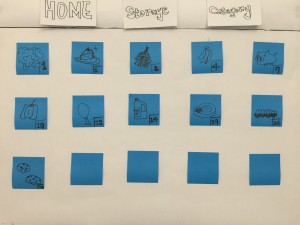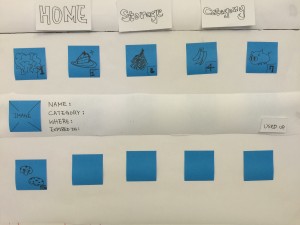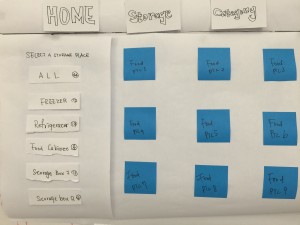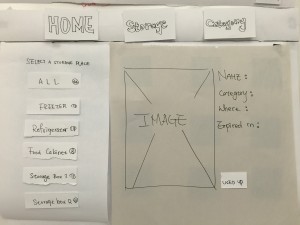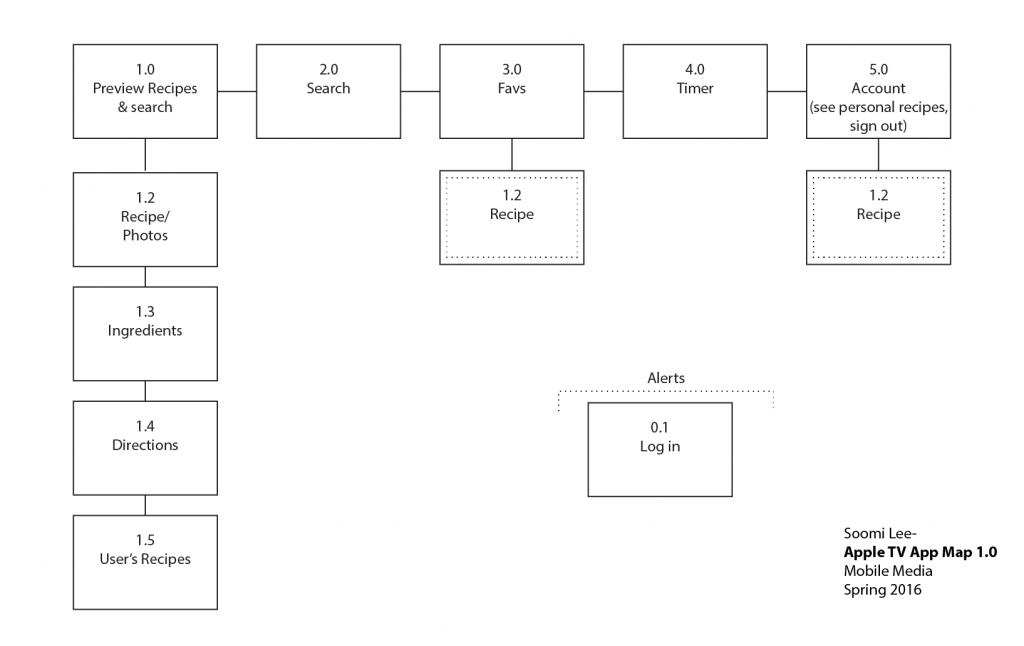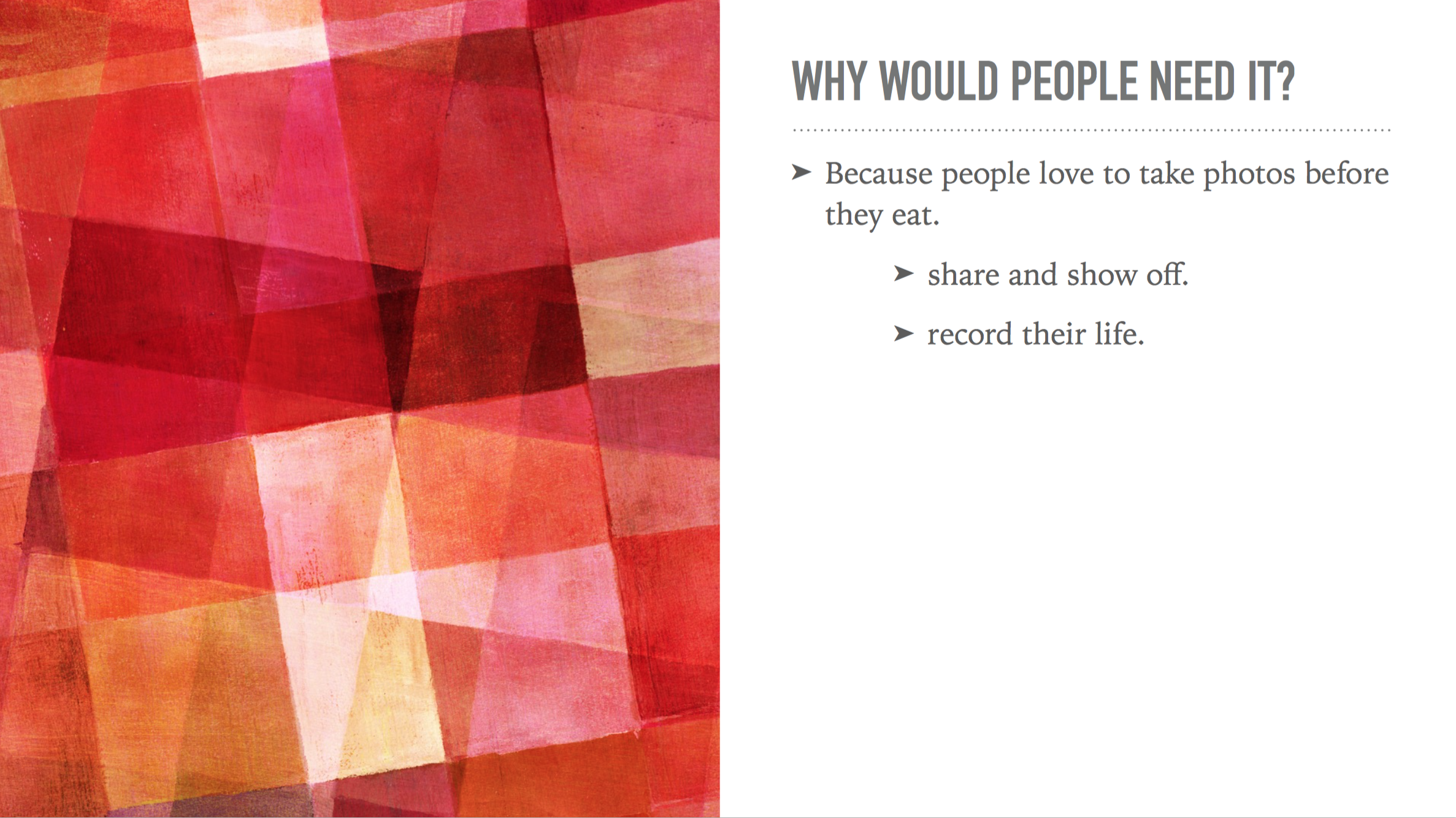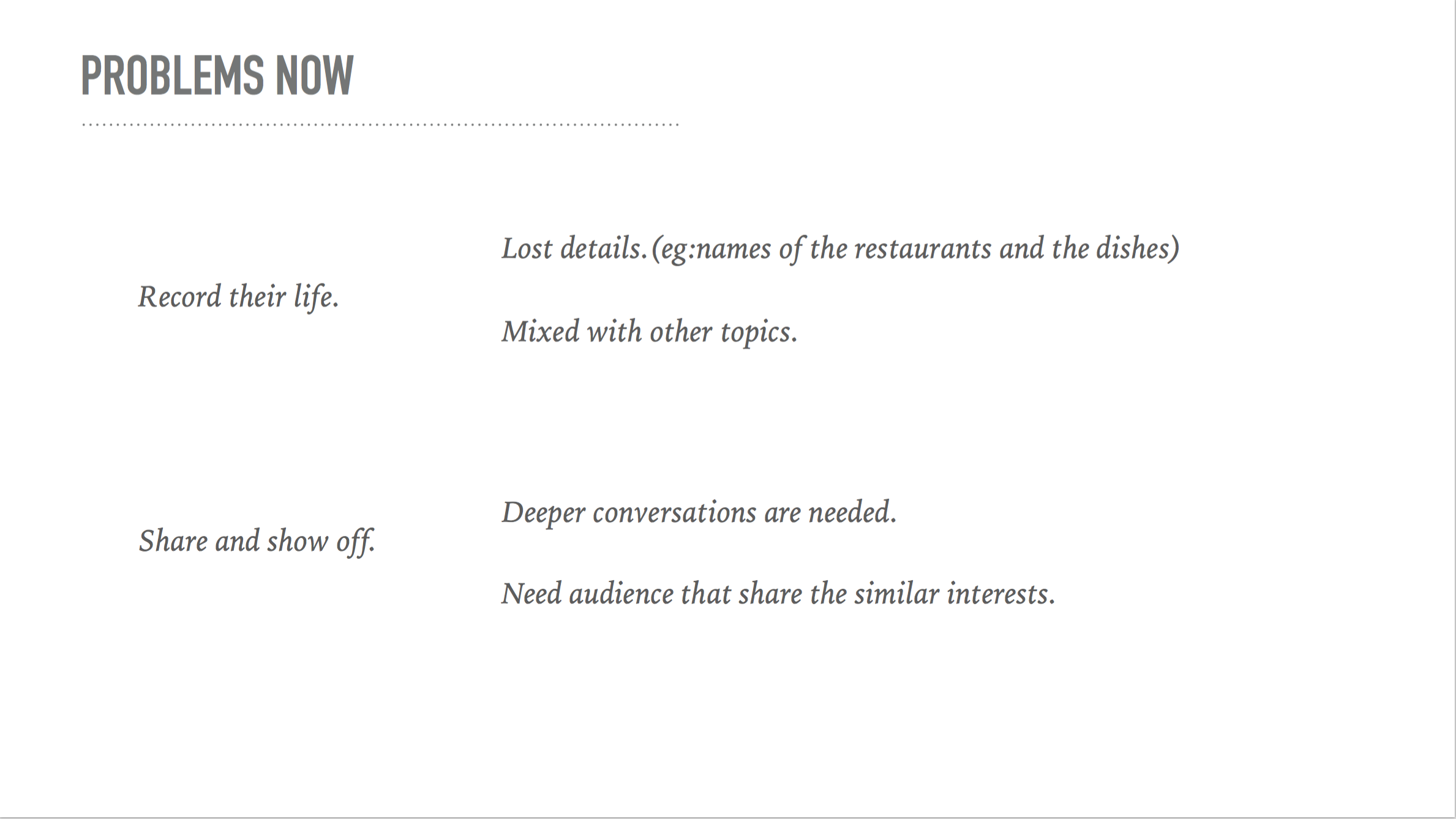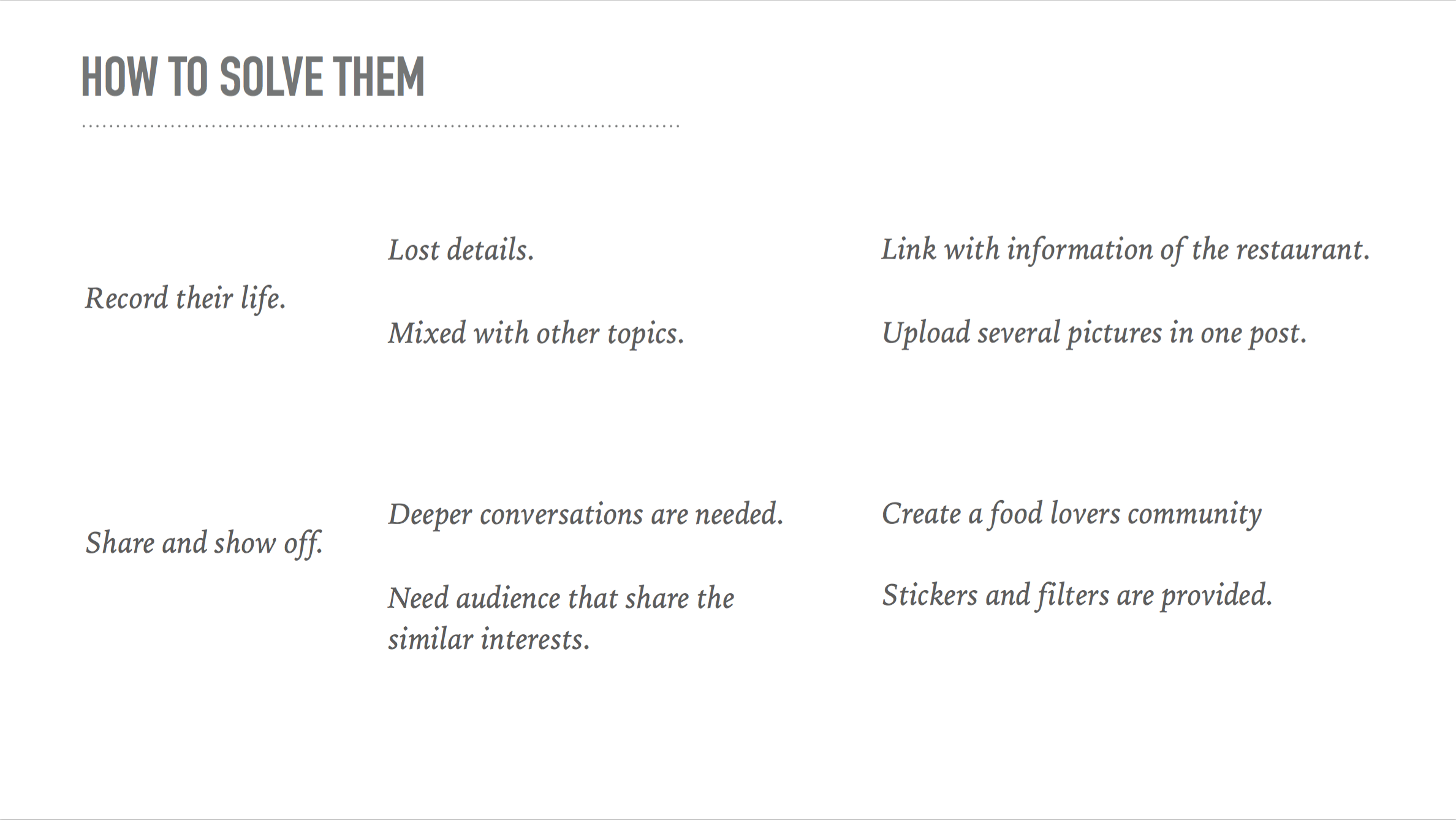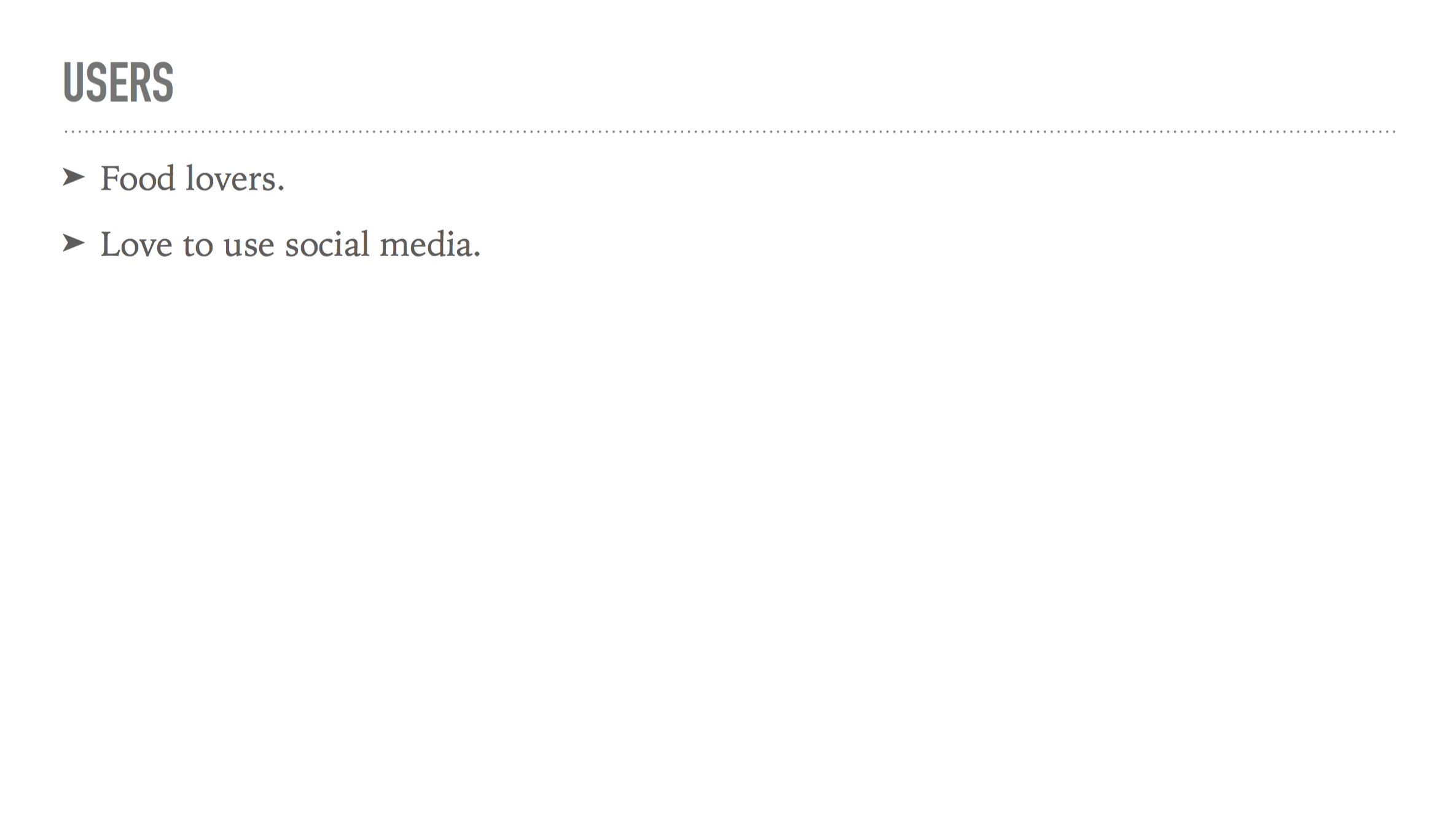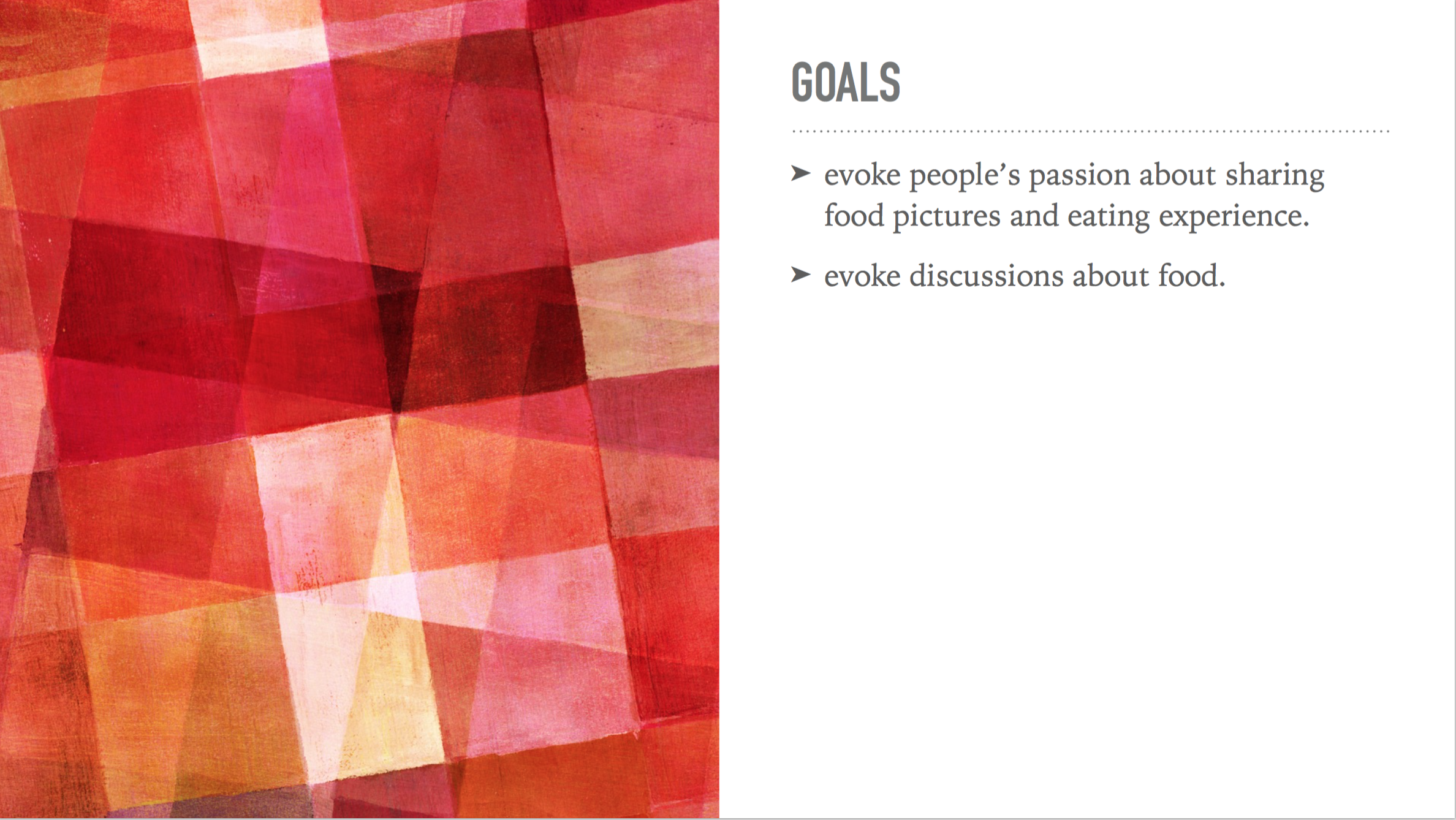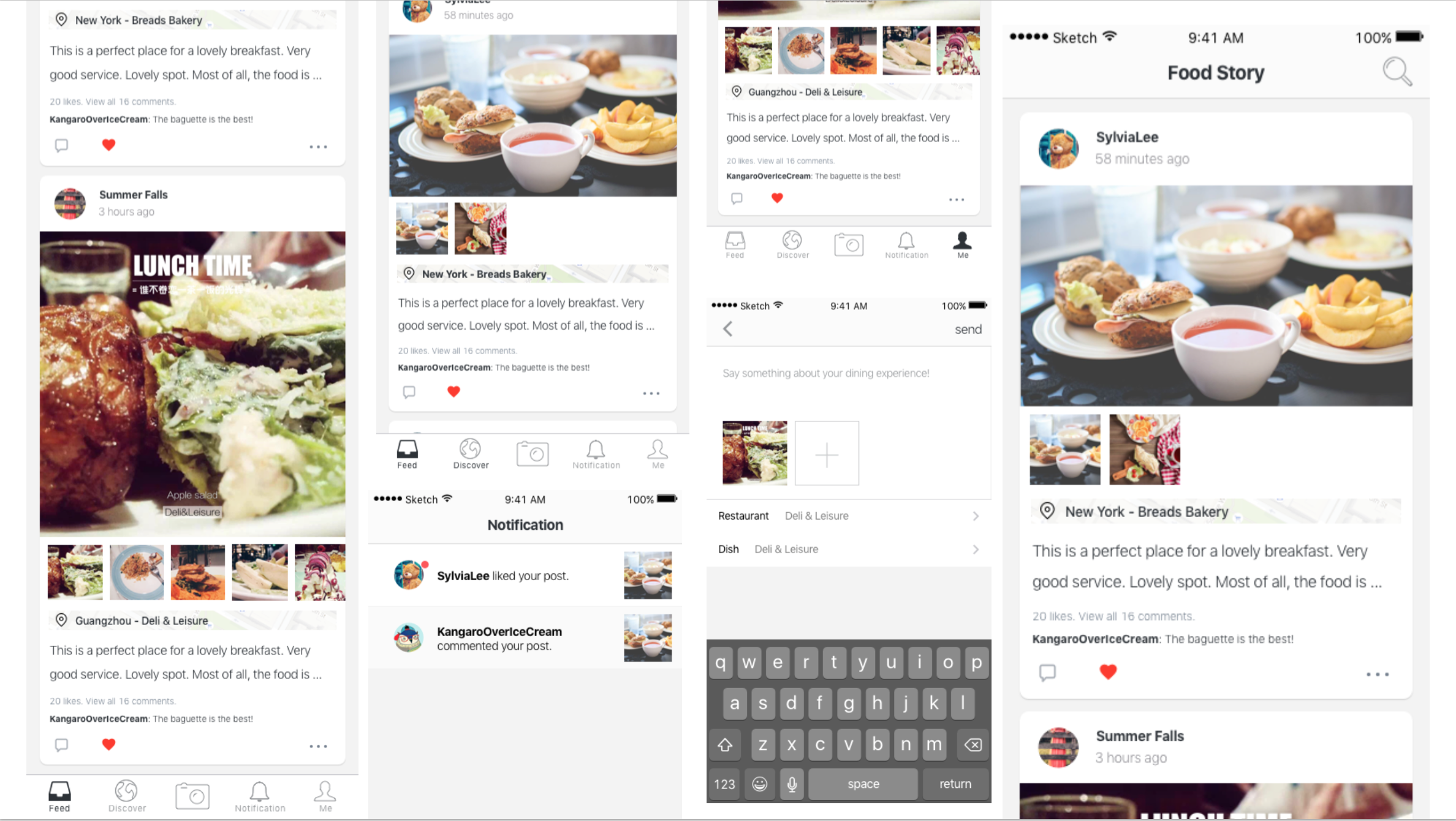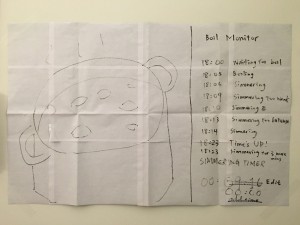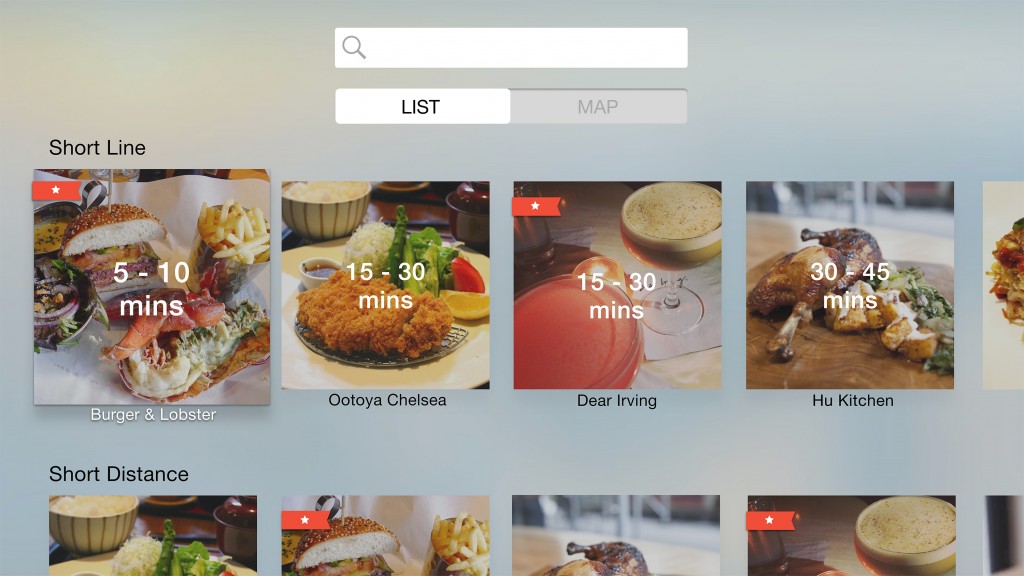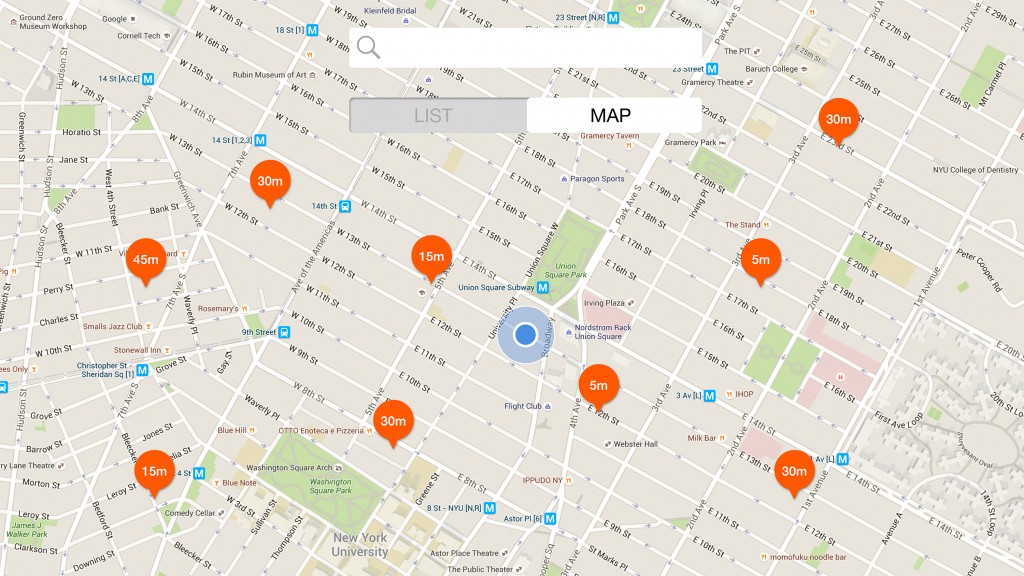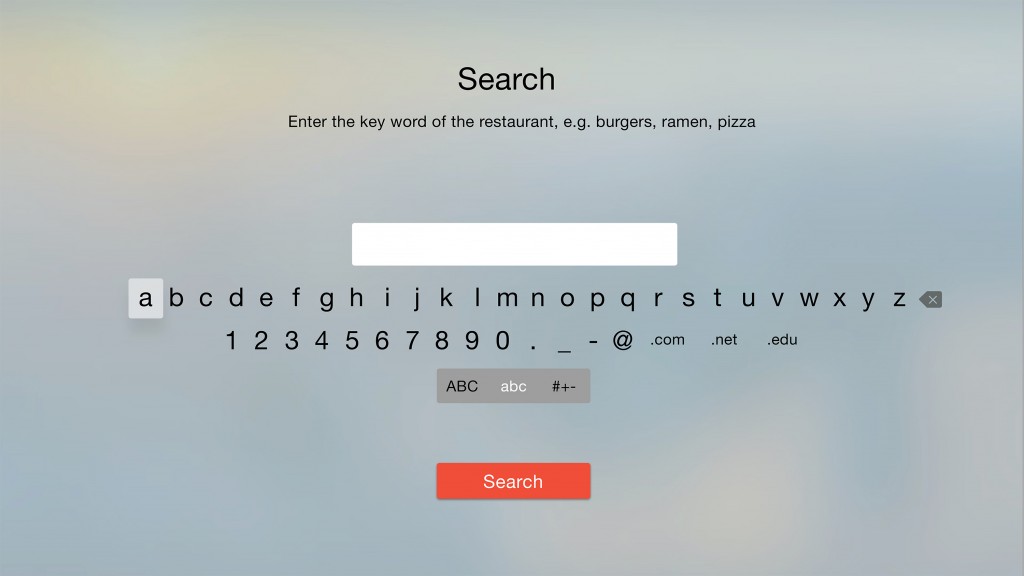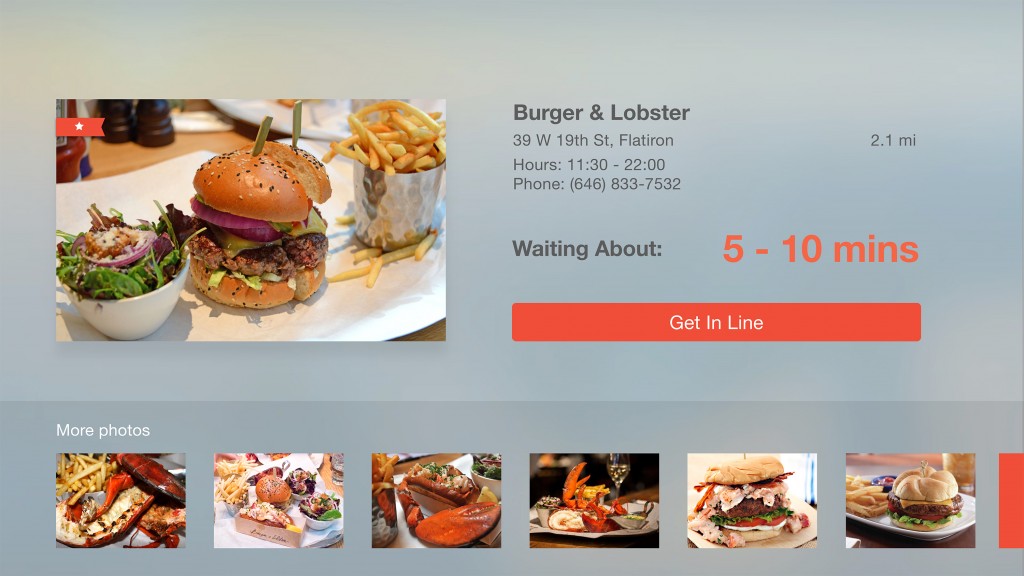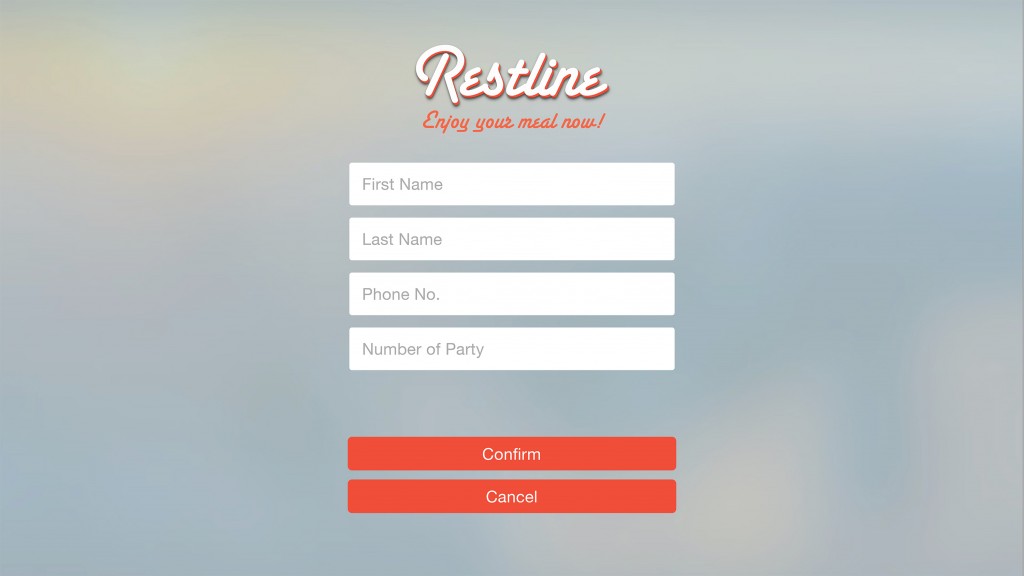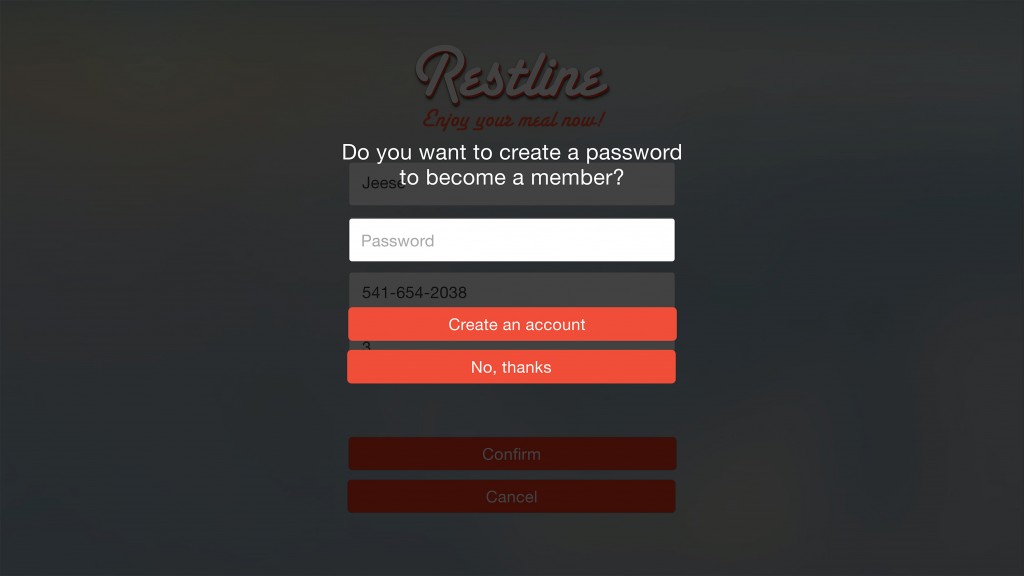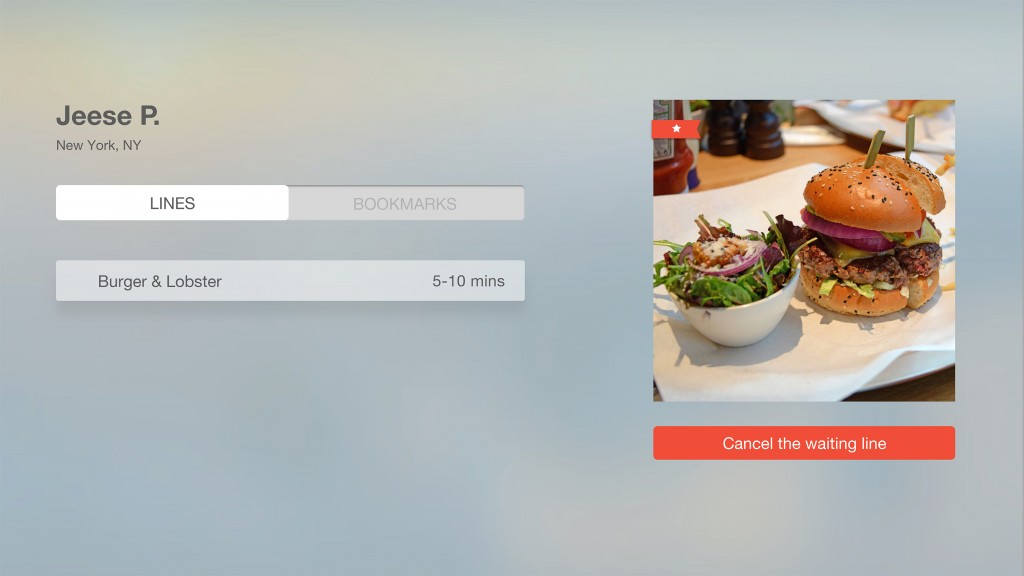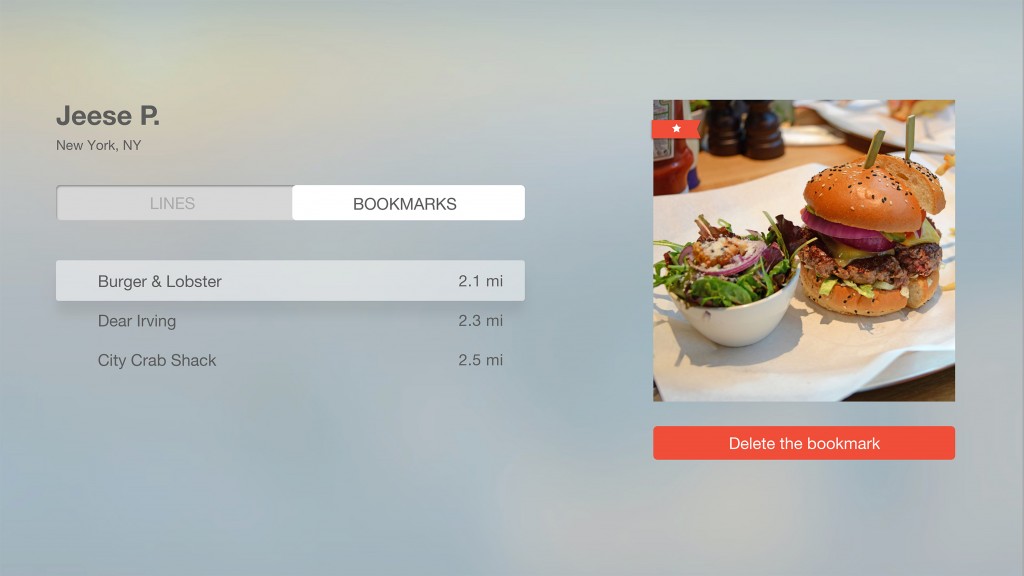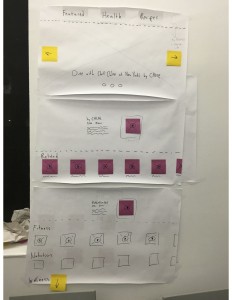-
User Insights
- Are showing bigger pictures or images necessary?
Basically People know what their groceries look like, so it seems not very necessary to show larger pictures to users while browsing. It might be better use the way how details display under Home tag in Storage and Category tags. - How focus move while there is a new layer?
While user click a image, it will shows you a new layer and the details of the image, like name, category, expiration date and where it is. And there is also a button on that layer. Since the layer pop up, where the focus go? It should be more intuitive and simpler to users so they don’t have to think about how to control or where their focus go.
- Are showing bigger pictures or images necessary?
-
Design
–