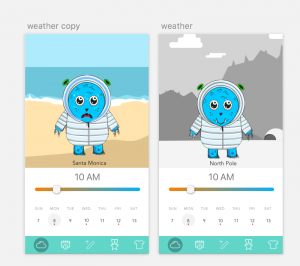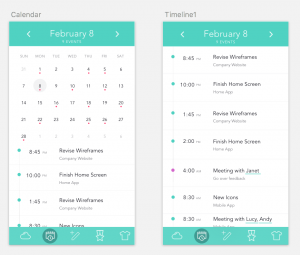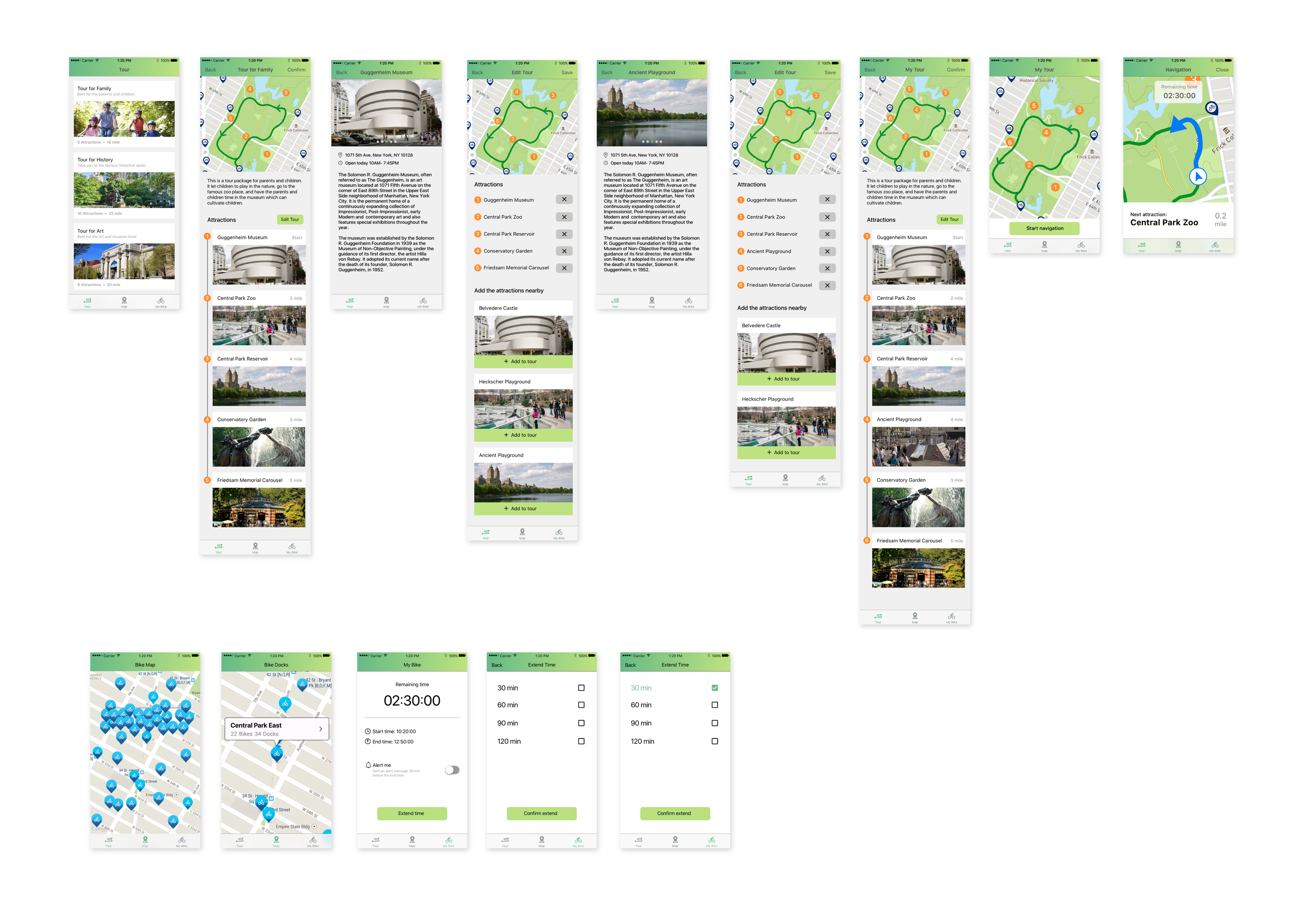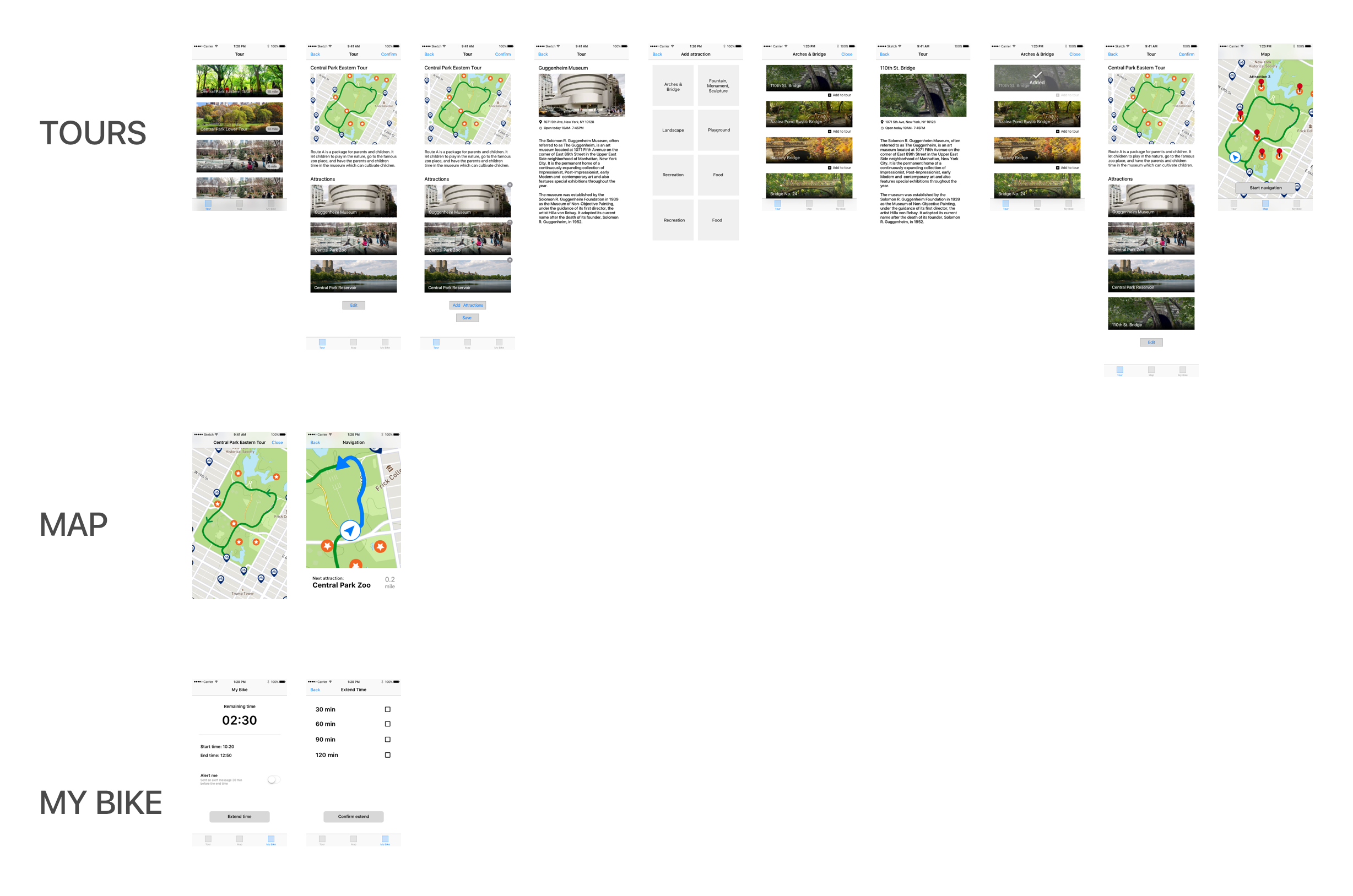This is a game that created by Marcelo Barce using Unity. It gives you an opportunity to explore downtime as whoever you; like sheriff, cowboy, or as a native worrier. Your mission is to rescue people from the black hat gang! Westy West is fun and easy to play. You will be glued to your phone for hours enjoying the game.
The most astounding feature about this game is its exploration aspect giving you opportunities to defeat your enemies, obstacles, and challenges. You have to overcome all these in order to move to the next level. Levels have banks, deserts, towns, saloons, gun shops you can enter into and buy tools to be used to rescue innocent lives from the hands of the Black Hat Gang. You should take precaution as you explore the Wild West due to the presence of snakes, wild horses, and traps on the way.
As any other action game, there are consequences for all your actions in Westy West. For instance, shooting an innocent person will increase your wanted ratings. This will attract more cops who will strive to hunt you down. When you shoot a piano guy in the saloon, all the dancing girls will come to a halt assuring you that this is a reality game.
There are townspeople strolling around as well as banks where you can walk inside and collect money, blacksmith to buy weapons and the wanted gang to track and find for a reward. You are rewarded with money after surviving for long. The money gained can be used to buy new characters, weapons and updated skills.