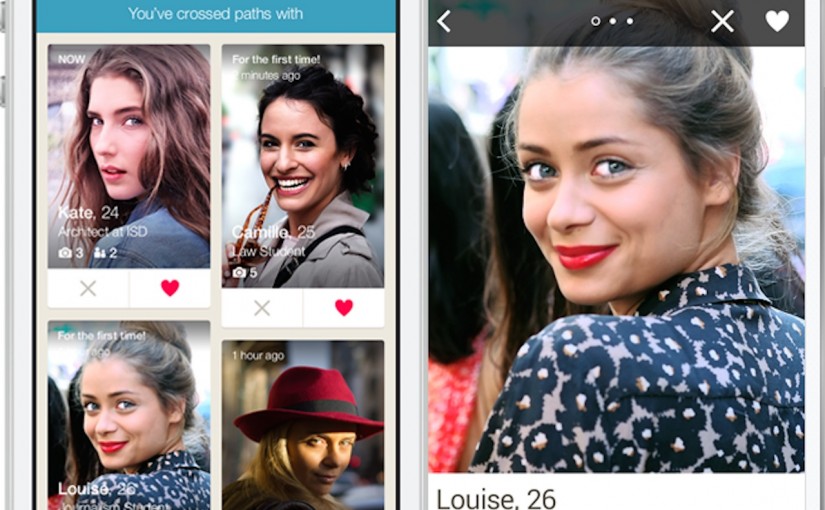Three Things learned from user testing:
(1). While doing user testing, give user a specific task to complete
(2). Prompt user with followup questions: “why are you doing this?” “Why would you do X instead of Y”
(3). Test with multiple users and find patterns (if one user suggests something but others don’t, that one specific user might be an outlier, so should cater to the majority of the audience)
Prototype: https://marvelapp.com/f7i75a