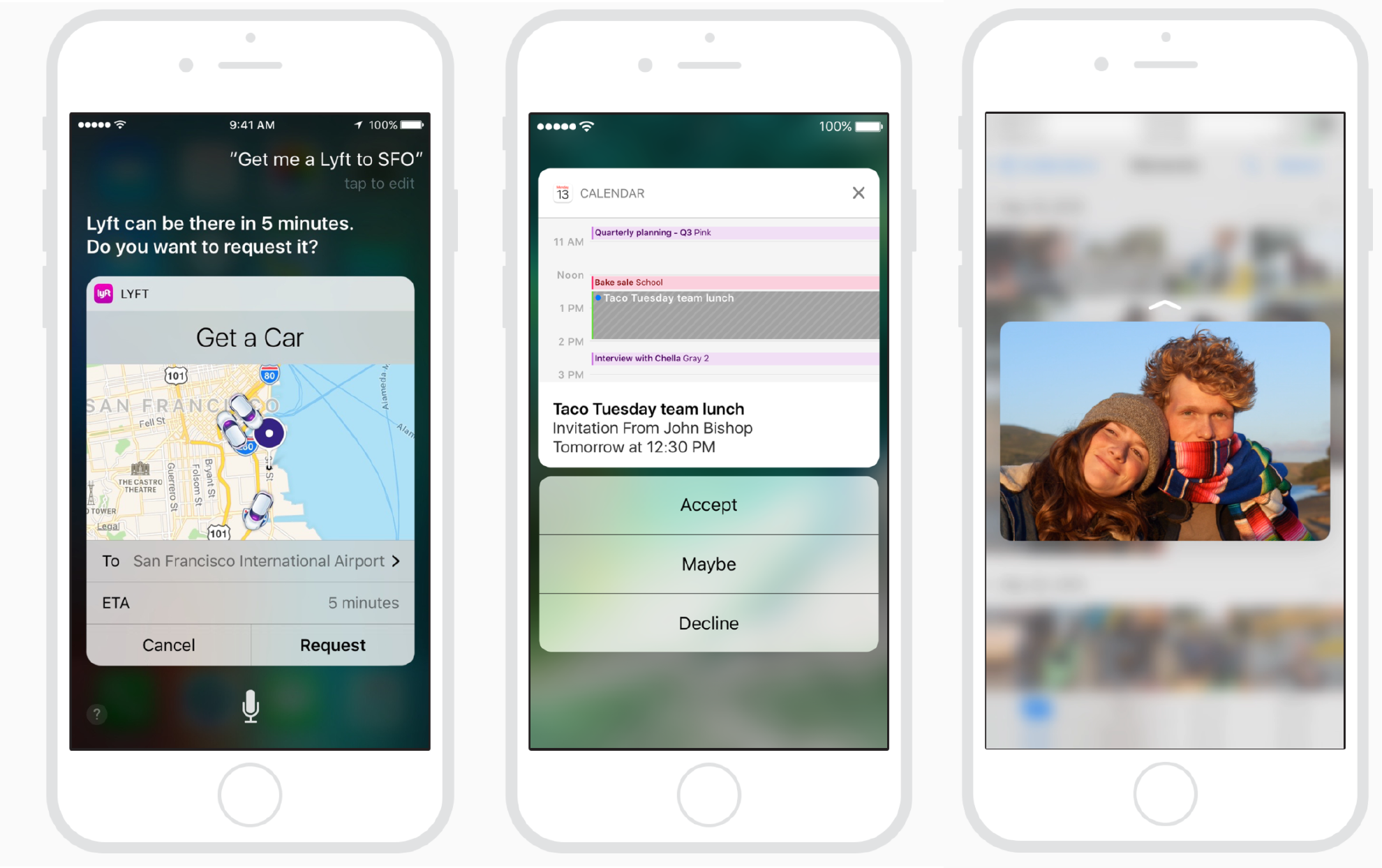1. Integration with Siri
Apps can integrate with Siri and let people use their voice to perform specific types of app-specific actions, such as making calls, sending messages, and starting workouts.
2. Expanded Notifications
You can enhance notifications with an expanded detail view that opens when people use 3D Touch to press your notification or swipe your notification down on an unlocked device. Use this view to give people quick access to more information about a notification and the ability to take immediate action without leaving their current context.
3. Peek and Pop
A peek lets people use 3D Touch to preview an item, such as a page, link, or file, in a view that appears temporarily above the current context. To peek at an item that supports this functionality, apply a little pressure to the item with your finger. Simply lift your finger to exit the peek. To open the item and see more detail, press a little harder until the item pops and fills the screen. In some peek views, you can swipe up to reveal related action buttons. For example, while peeking at a link in Safari, you can swipe up to reveal buttons for opening the link in the background, adding the link to your reading list, and copying the link.