3 things I learned from Apple HIG:
Adjust levels automatically when necessary, but not the overall volume. Your app can adjust relative, independent volume levels to achieve a great mix of audio. However, the final output should always be governed by the system volume.
Explain the benefits of authentication and how to sign up for your service. If your app requires authentication, display a brief, friendly explanation on the login screen that describes the reasons for the requirement and its benefits. Also, remember that not everyone using your app has an account from the start. Make sure you explain how to get one, or provide a simple in-app way to sign up.
Briefly and precisely describe the operation to be undone or redone. The undo and redo alert title automatically includes a prefix of “Undo ” or “Redo ” (including the trailing space). You need to provide an additional word or two that describe what’s being undone or redone, to appear after this prefix. For example, you might create alert titles such as “Undo Name” or “Redo Address Change.”
APP Map:
Wireframes:
1.0
1.1
1.2
2.0
2.1
3.0
3.1
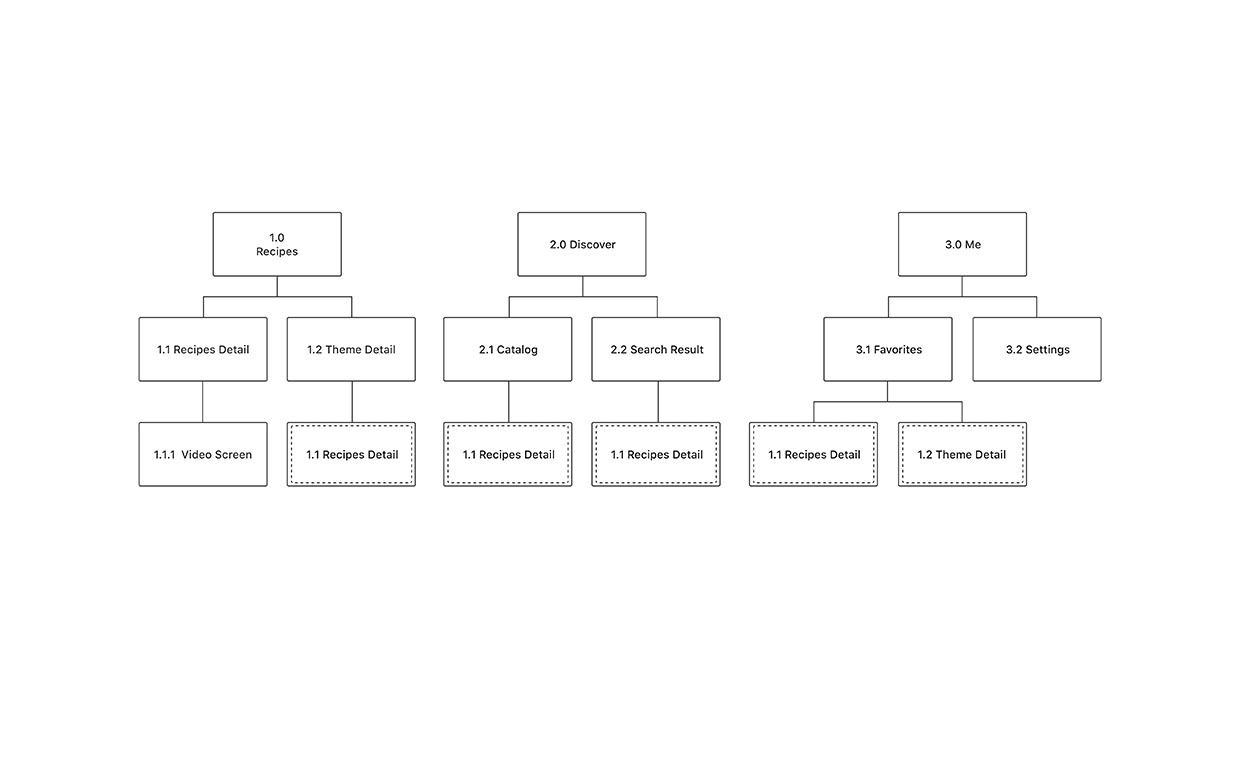
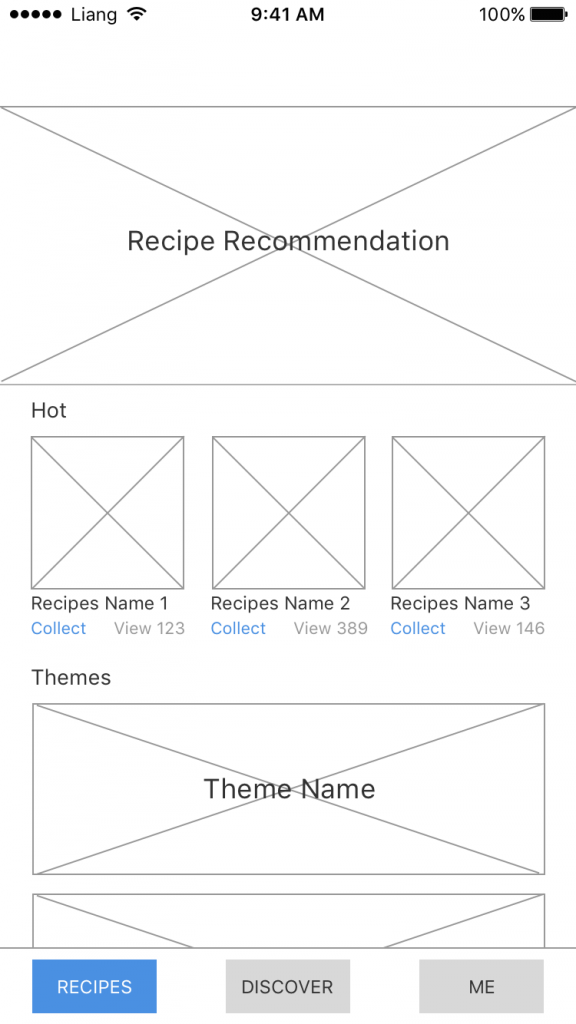
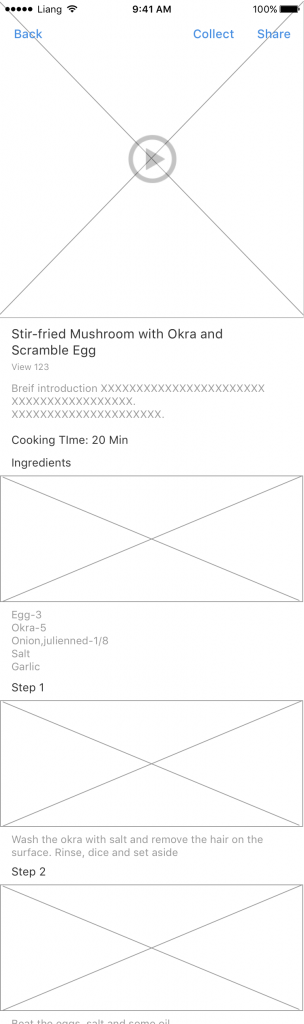
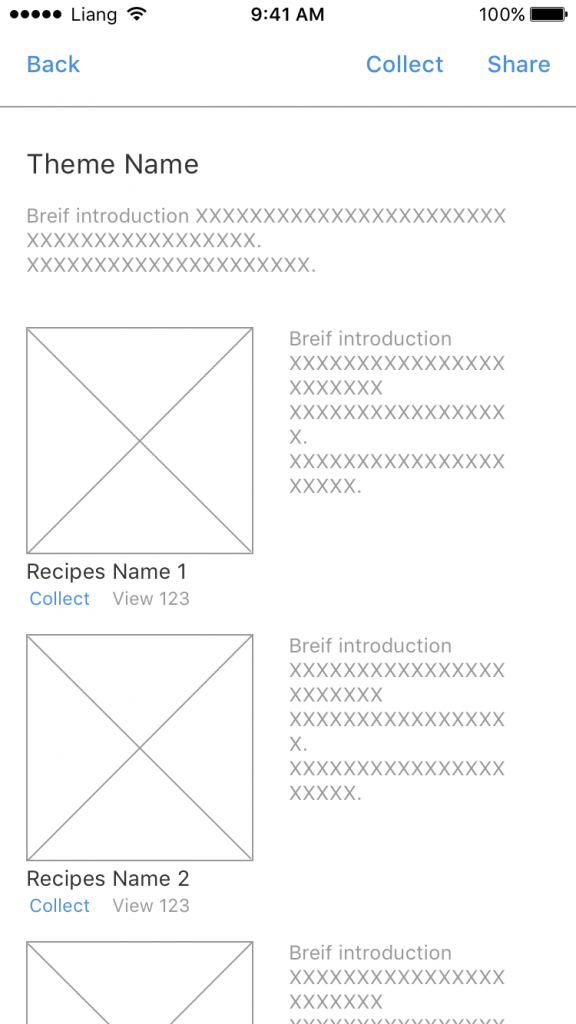
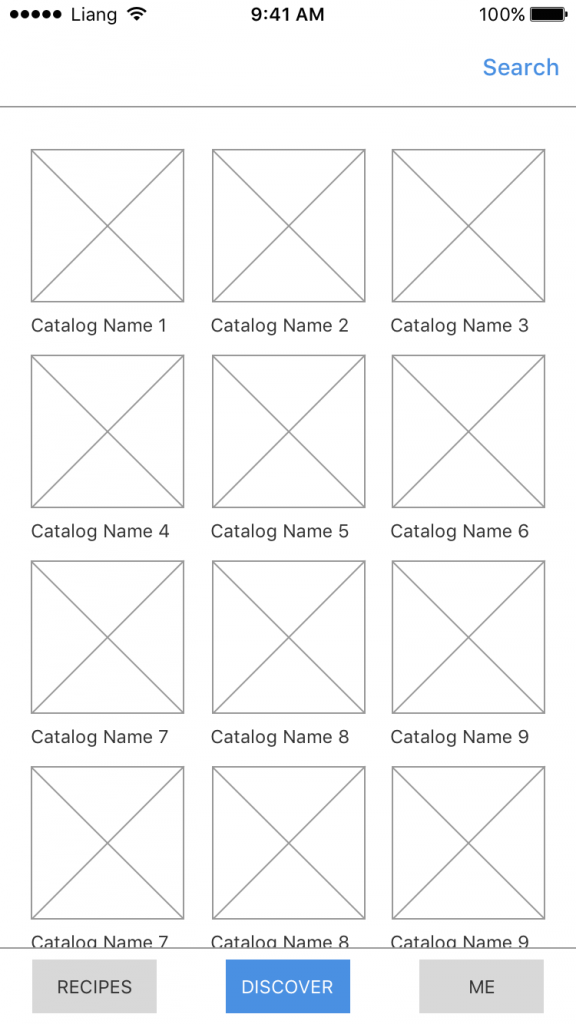
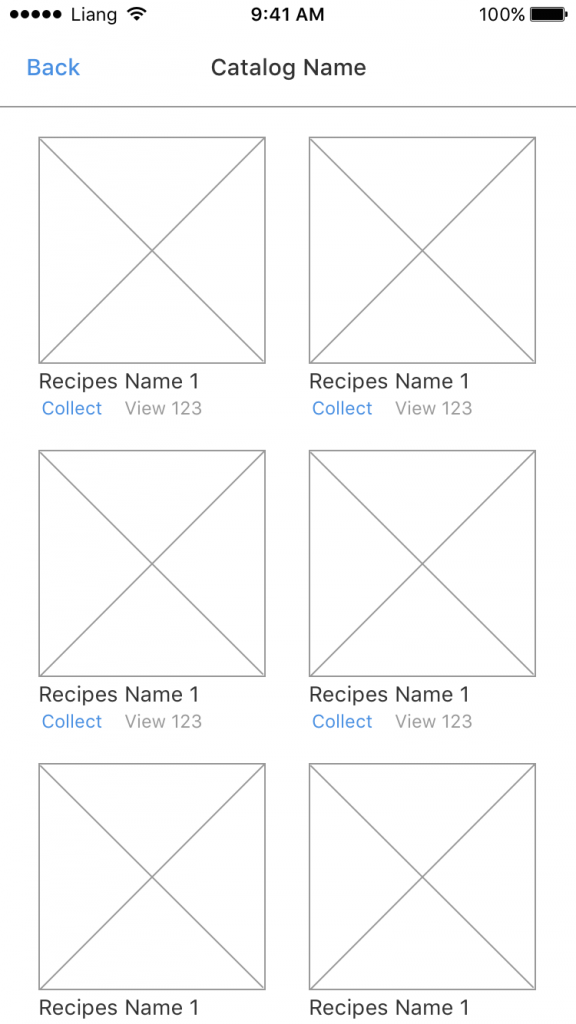
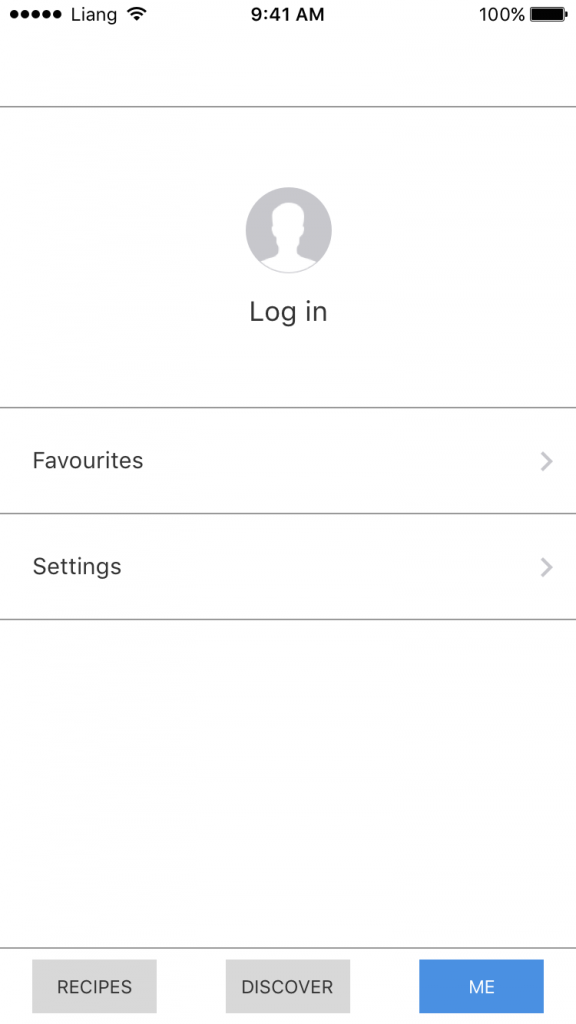

I don’t remember what your concept was, so it’s a little hard to evaluate if your solution is accomplishing your users’ needs. Add that context to your post or to a comment, and I’ll give you more feedback.
Your recipe page is going to pretty difficult to use. Use some real content from a real recipe that you find online to consider how to lay that view out.
For adding a favorite, it’d make more sense to use an icon (star or a heart) or to use the text “Favorite” instead of “Collect”. If you go for text, you can change it to “Remove Favorite” if the item is already favorited.
Remember that you don’t need an account to have favorites saved on the device. The only reason to have that would be to move between devices. There is always a barrier in signing up for an account, so keeping away from that if possible is for the best.