- Food App
Yummy is an app that you can explore and share your own hometown recipe. Based on my experience, students live in a foreign country always miss their homemade food a lot.
When opening this app, people will be put on a default page, and then, they can choose a filter to explore the food: hot, category, or country. The second part of this app design is users can create their hometown recipe and share. The last part is they can open their account to see what they have made. And also, they can look at the recipes (the likes) that is collected from others.
- Notes of iOS Human Interface Guideline
(1) Use animation and motion effects judiciously.
I didn’t know overusing the motions will make the users feel disorienting and difficult to control the app. It reminds me a work by Fyn Ng when I saw this guideline. This work used 3d models to represent an imagination of app. Maybe now it is not the time to do so. But in the future, it could be. So now, we still need to use the motions carefully, especially in apps that don’t provide an immersive feeling.
(2) Test your icon against different wallpaper.
The guideline provide an good example for testing icons on Home screen. I always test icons on a dark and white screen. But just as the guideline mentions, it is not enough, we need to check it on different photos of background, and even the dynamic one.
(3) Launch screen
Every app must have a launch screen. As the guideline mentions, it is a way to show your app is fast and responsive.
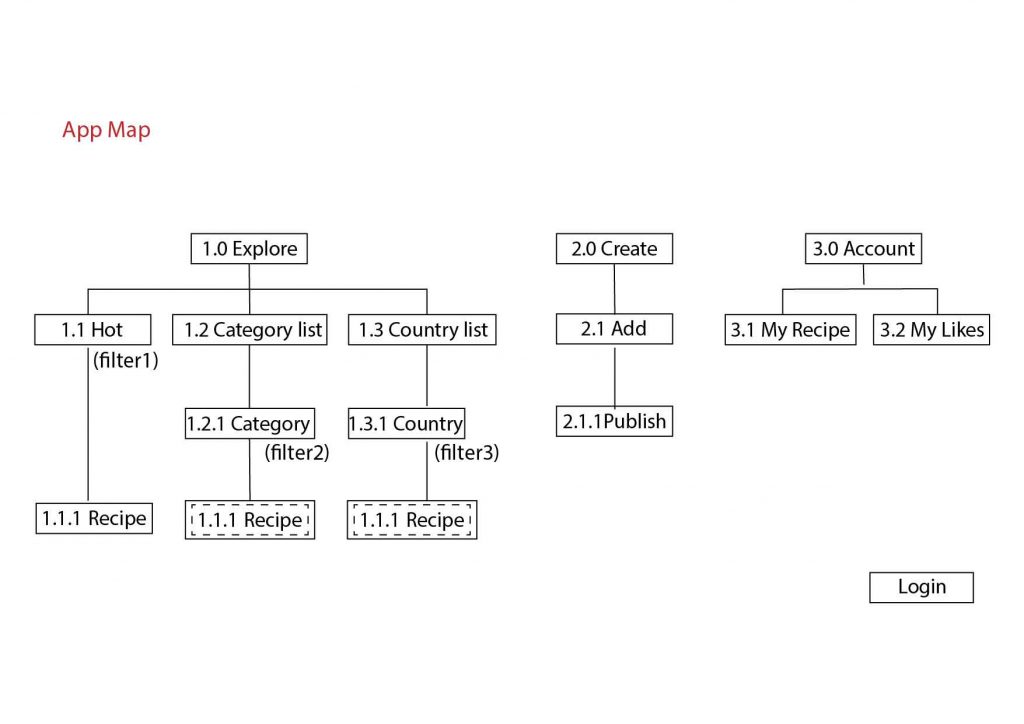
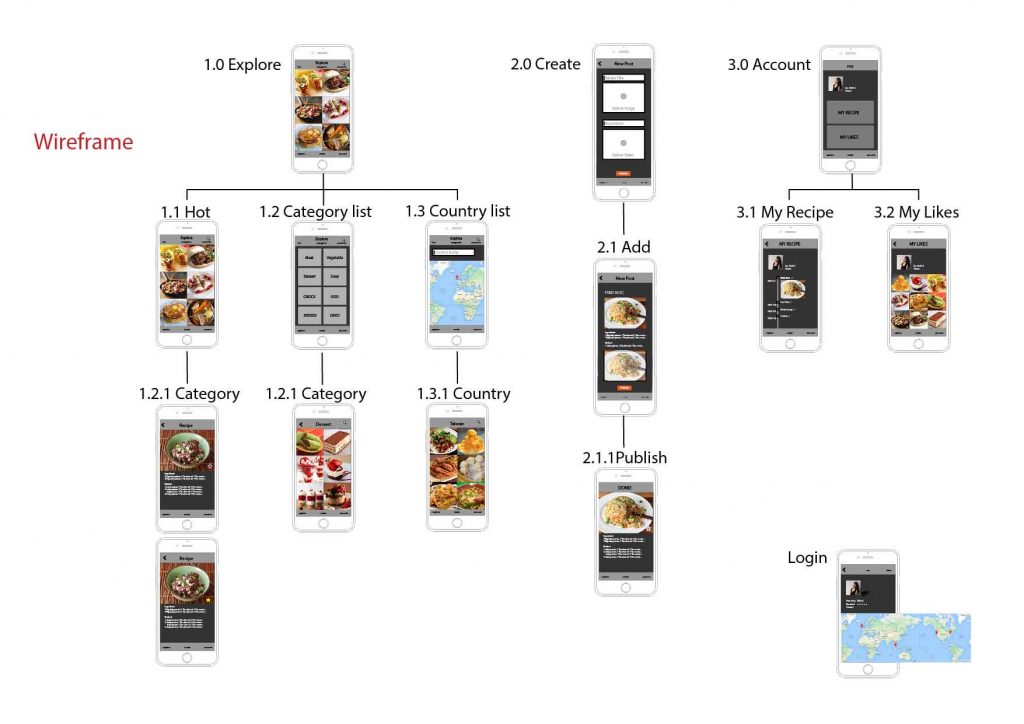

Your wires are uploaded at a kind of low resolution, so I can’t really zoom in to look at them in more detail. You may want to do a higher resolution jpg or a pdf next time.
It’ll be good for you to consider when you’ll prompt people to sign up for an account. Is it when they want to post or is it when they want to interact with content in another way if they aren’t a poster? What kinds of interactions can you build around each post to encourage community and engagement.
The biggest challenge you have is how to arrange your content in an engaging way. How do arrange things for a user who first uses you app and for a user who has been using your app for a long time.
It seems like it’d get tiresome to always have to go to a particular country if that was my chief interest. Can I follow posts tagged to a particular country or region? What other ways can the content that is shown when you open the app become more useful?
You also need to consider why a person would want to post content. With most social networks, you create content to be seen mostly by your friends. Sometimes content creation tools are more about ‘publishing’ or going out to all kinds of readers. What kind of system are you creating and how can you encourage people to want to post as much content as possible? Can I see who has posted a recipe so I see more of their content? Can I follow them?
The publishing of a recipe needs to be thought through in more detail. It’s a step by step process that involves inputting lots of text and several images/video. How can you step the users through that and make it seem less overwhelming?