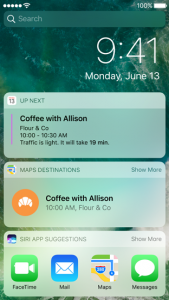3 Interesting things about iOS Human Interface Guidelines
- Apps integration with Imessage
Apps can integrate with Imessage by an extension. It lets users share specific content – text, photos, videos, stickers, games etc. Here is an Imessage stickers app made by me. It is a series of peacock stickers with text. https://itunes.apple.com/us/app/pealets/id1195799309?mt=8
2. Integrating Widgets on the search and home screen
Users can add widgets to the search screen by swiping left. You can also access a widget by using 3 D touch to press your app icon on your home screen.
3. Peek and Pop:
Use 3 D touch to preview an item – mail, image, message, link – anything. Simply apply a little pressure to fill the screen and lift your finger to exit the peek. In some, you can also swipe up to reveal buttons.
Selfie and Intro:
Hello, I’m Gunjan. My first and everyday rule in life is “Inspire and get inspired”. I believe that we learn the best things from people. I love creating instant rapid prototypes and iterating. I also love designing social platforms. My background is in Electronic Media. I am a currently a designer creative technologist studying MFA Design and Technology at Parsons, The New School for Design, New York.