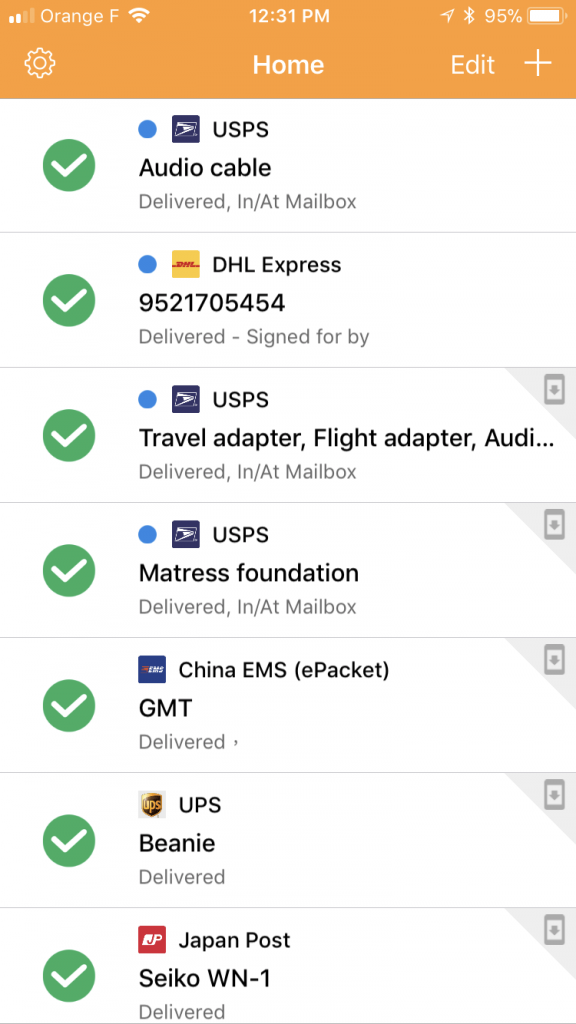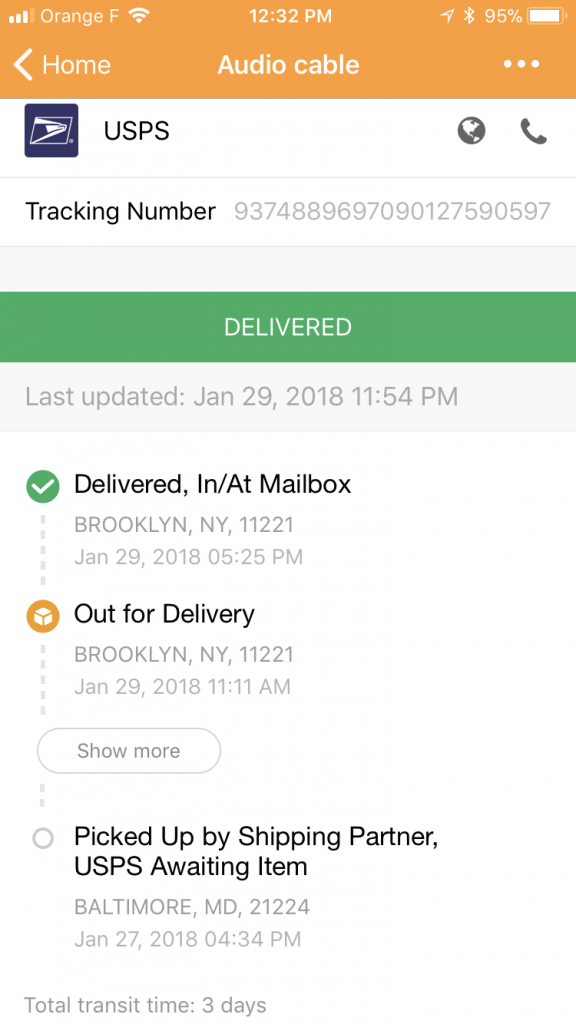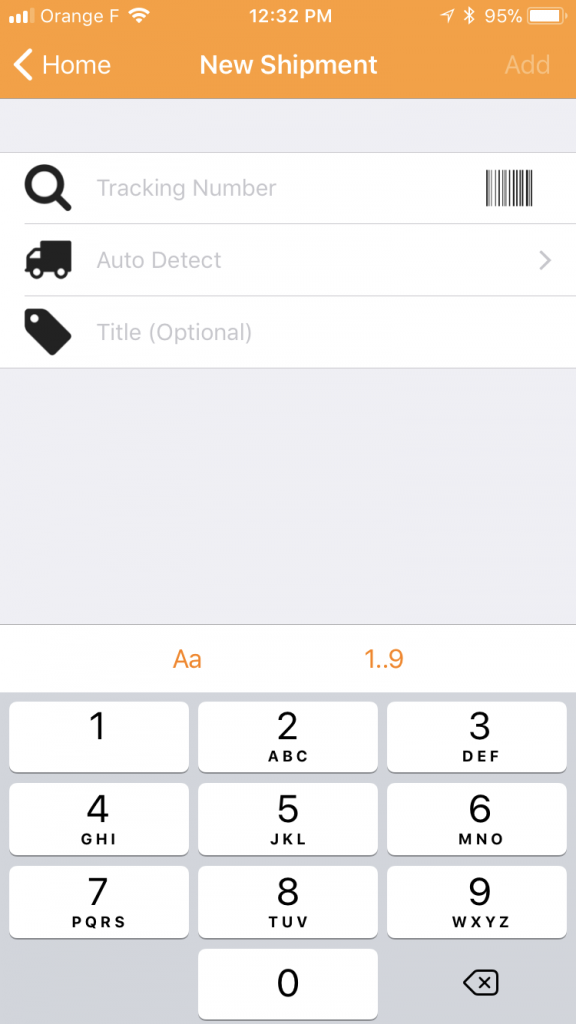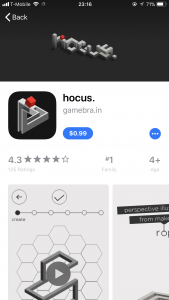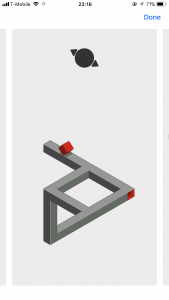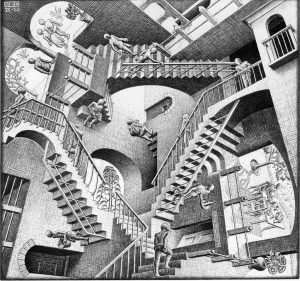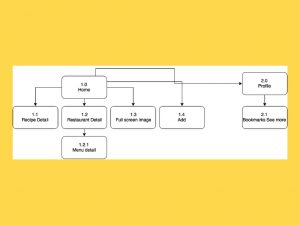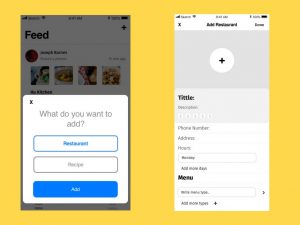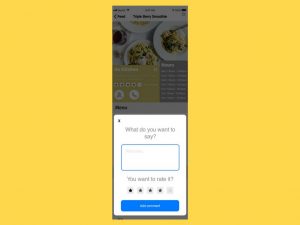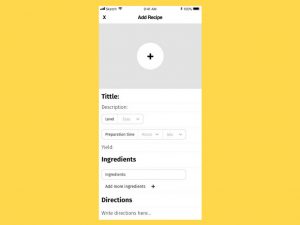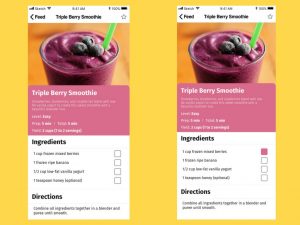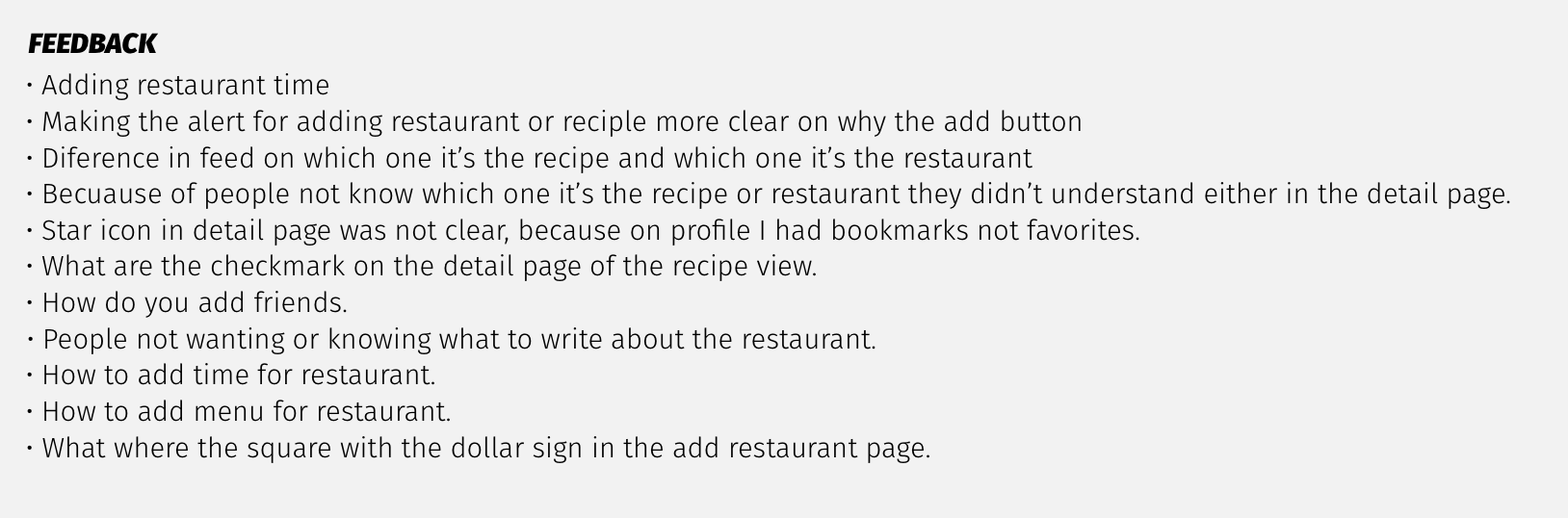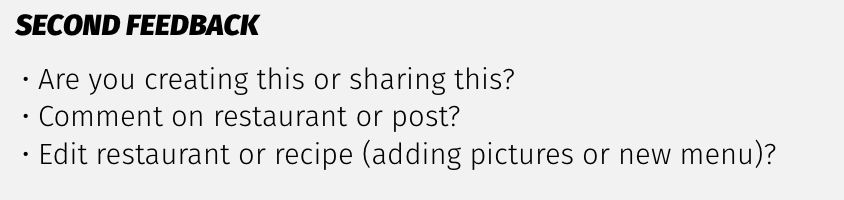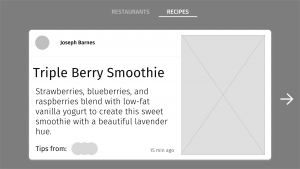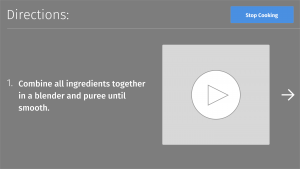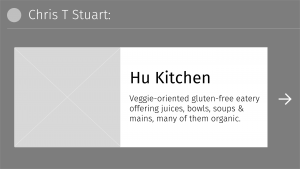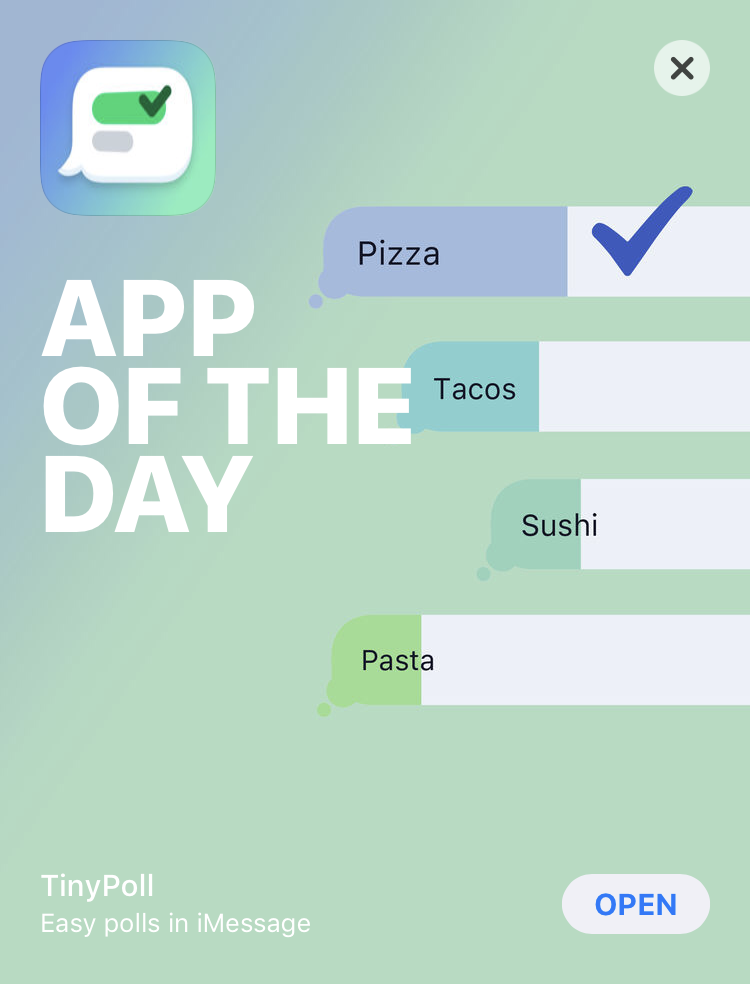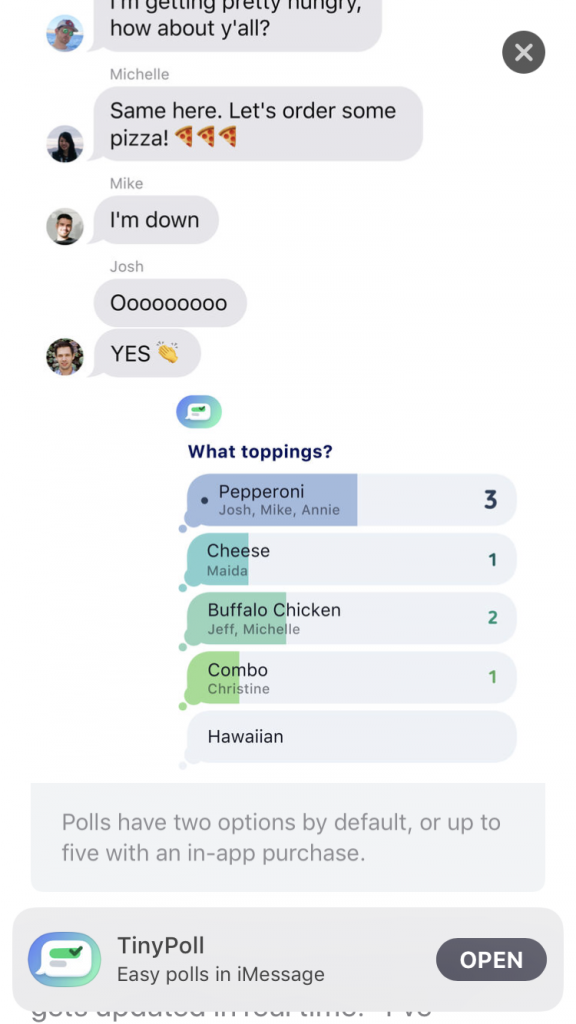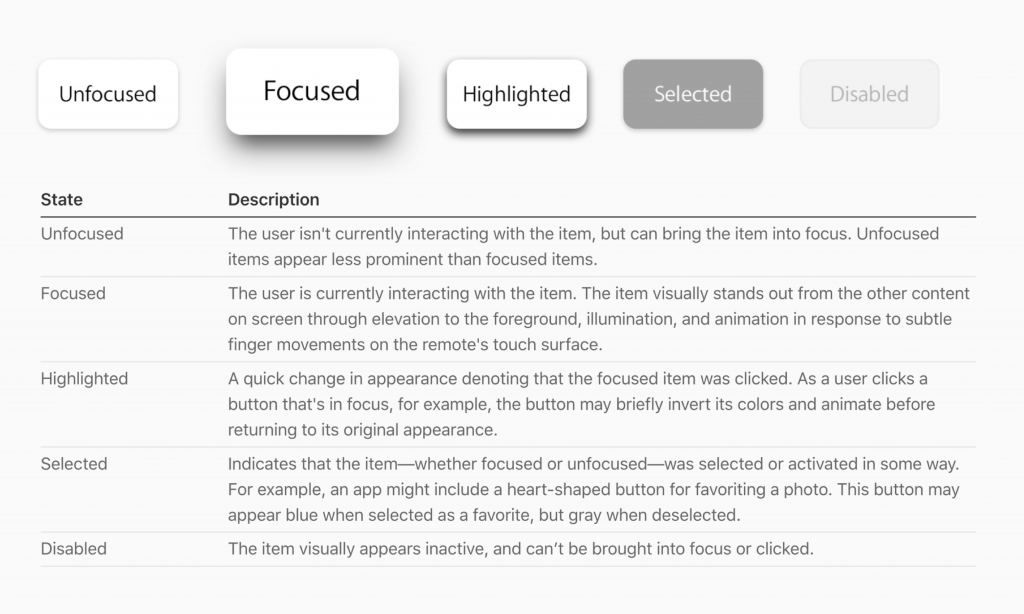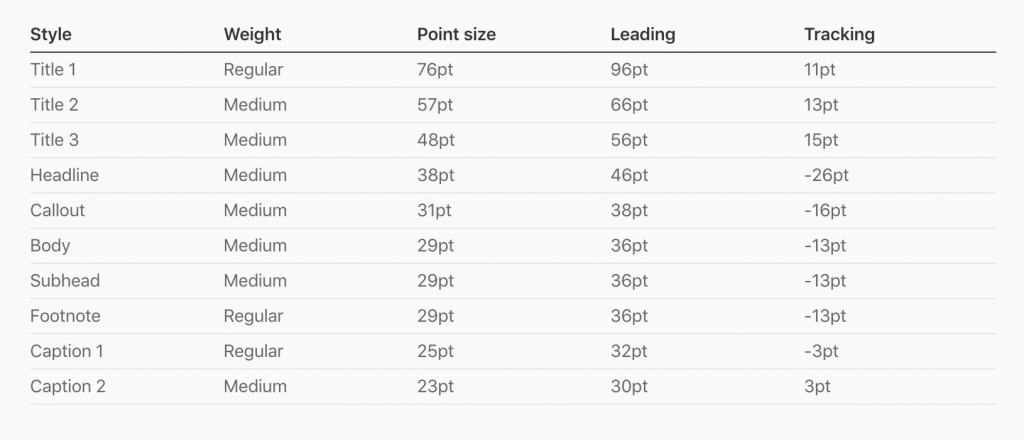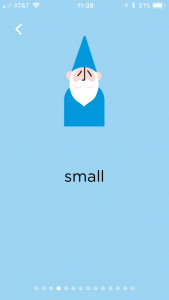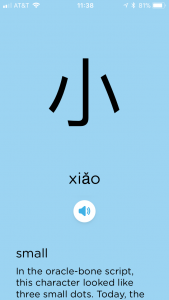New iteration FoodApp
Category: Uncategorized
#thursdayapps_Jason
AfterShip is a package tracking app. Since I often purchase items from different online platforms, I might have several tracking numbers at the same time. By using this app, I can track all of my packages simultaneously and it can push notification about current updates of one specific package. In addition, it incorporate 370+ carriers tracking services.
#thursdayapps_Aim
Exploding Kittens, the card game now has an app version. Since I’ve never played the card game I want to experience the gameplay from the app. I thought the instruction was hard to understand at first but after playing for the second round it became more clear of how to strategize the game. I was playing against the AI and the whole goal of the game is to not be exploded. I thought they captured the art direction from the card game and transformed it into an app version very well.
#Thursday App_Ting
Chris Foodie
WK7_Yin Hu
Feedback:
- Try to deemphasize the health data
- simplify the log in process
- some icons seem to be unclickable, such as the delivery and refine. they are small
- remember there is no scrolling, using focus to move the view
- remove the add health data function
#Thursday App_Yin Hu
App Name: Tiny Poll
It’s a voting tool used in the Group Messages in iPhone. It could be treated as an extension of the Messages since after installing you won’t find it on your home screen except in the bottom of Messages.
TinyPoll is fast and easy to use. Because polls are sent directly through iMessage, you never need to leave a group conversation. It takes just a few taps to create a multiple-choice poll and sent it to your friends.
As the votes pour in, the animated tally gets updated in real time. And you can change your decision by tapping other options. The operation is super easy.
By default, you can create a poll with two multiple-choice options every two hours. An annual subscription, which currently costs less than a slice of pizza, lets you create unlimited polls and add up to five options.
Week 7 Apple TV_Jean
What I’ve learned from tvOS human interface guidelines
1. Apple TV is designed for entertainment, not data entry
Because most people interact with Apple TV by using the remote control, so it is hard for them to input a big amount of data, try to minimize the information that the users have to input in the app. If the app required lots of information from the users, tell them to visit a website from another device.
2. The interaction of Apple TV is based on a focus model
By pressing buttons and using gestures on the remote, people move focus from element to element, stop on a specific one, and click to access content or initiate action. As focus changes, subtle animations and the parallax effect produce a feeling of depth that clearly identifies the item that’s currently in focus.
Make the focused item obvious
Because people select and manipulate elements onscreen from afar, it’s crucial to make sure they always know which item is in focus.
3. Apple TV typography
Knowing the font size of Apple TV is important because people are using it at a distance.
San Francisco is the system font on Apple TV and this is the font size chart
#thursdayapps_Jean
ChineasyCards
ChineasyCards is an app for people to learn the Chinese Language in an easy and fun way. The game in each level includes 4-6 word cards with an illustration for the player to remember, in each card the player can also listen to the pronunciation, if they can remember all the words that the game provided, they can move to the next level. After the player passed the level, they will receive the bao for their reward, so they can feed their learning buddy and keeps them happy.
I think this app is interesting because the Chinese language is the universal language right now and we all should learn how to speak Chinese. This app allows people to learn Chinese anytime and anywhere. I also like the illustration of the game, it looks friendly and easy to understand, and it makes me want to learn Chinese.
Week 5 Presentation/Week 6 Final Version_Jean
Week 5 Final Presentation
Digital Prototype
https://marvelapp.com/81fif01/screen/39167969
Comments from the final presentation
- In the pop-up timer, it looks like it is touchable, makes it look untouchable.
- Choose between the arrow and “close” button.
- The Filter button should be gone after the user tap on the button.
- Should differentiate the “Done” button with other buttons because it looks similar.
- In the “Done” page in the shopping list, doesn’t need to have the check circle.
- “Done” button can be in the top bar.
Digital Prototype (Final Version)
https://marvelapp.com/81fif01/screen/39167969
I also moved “Clear” button to the top bar of the shopping list page.