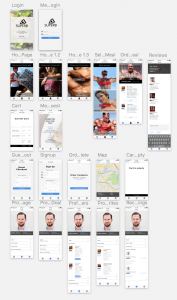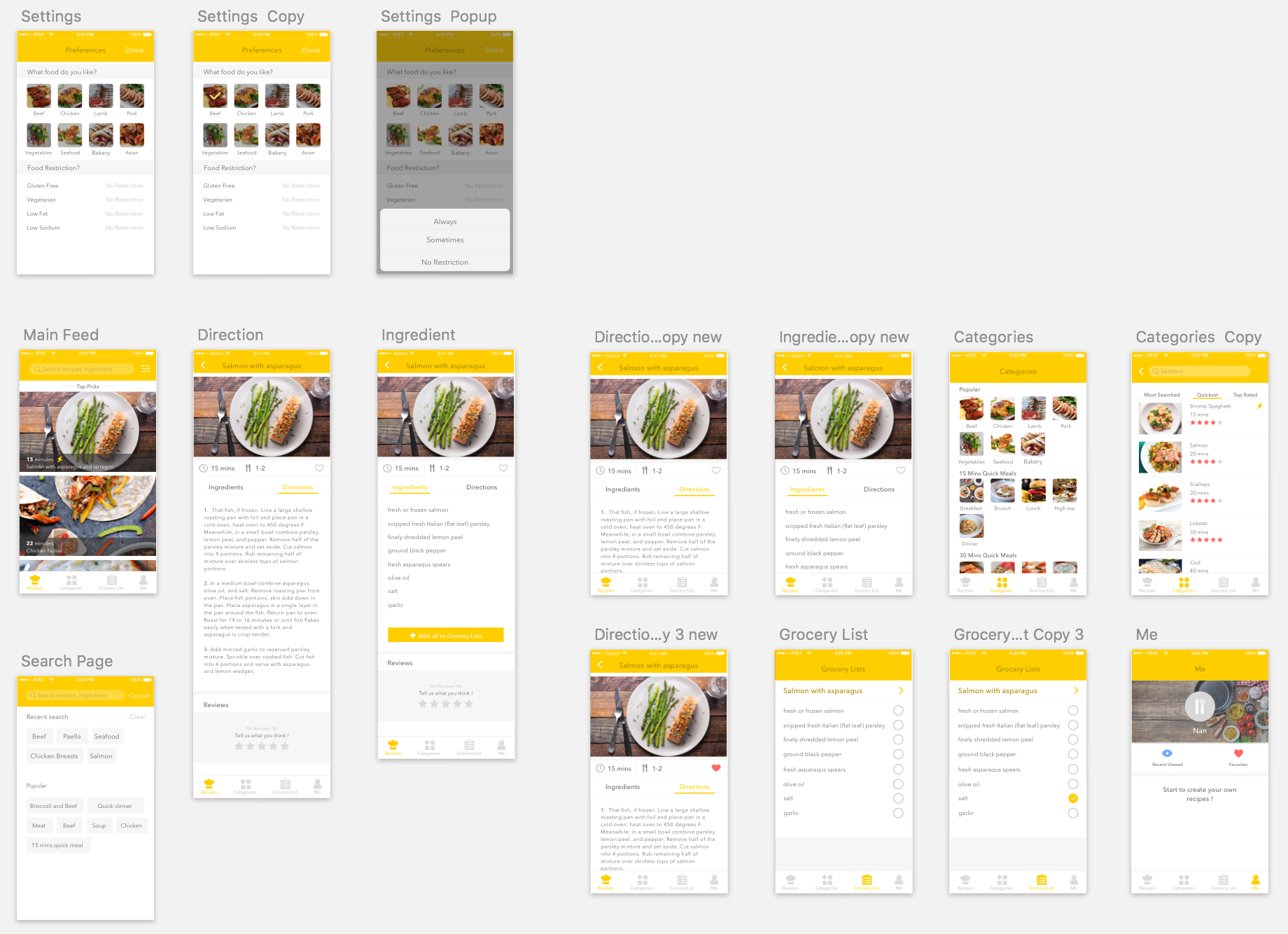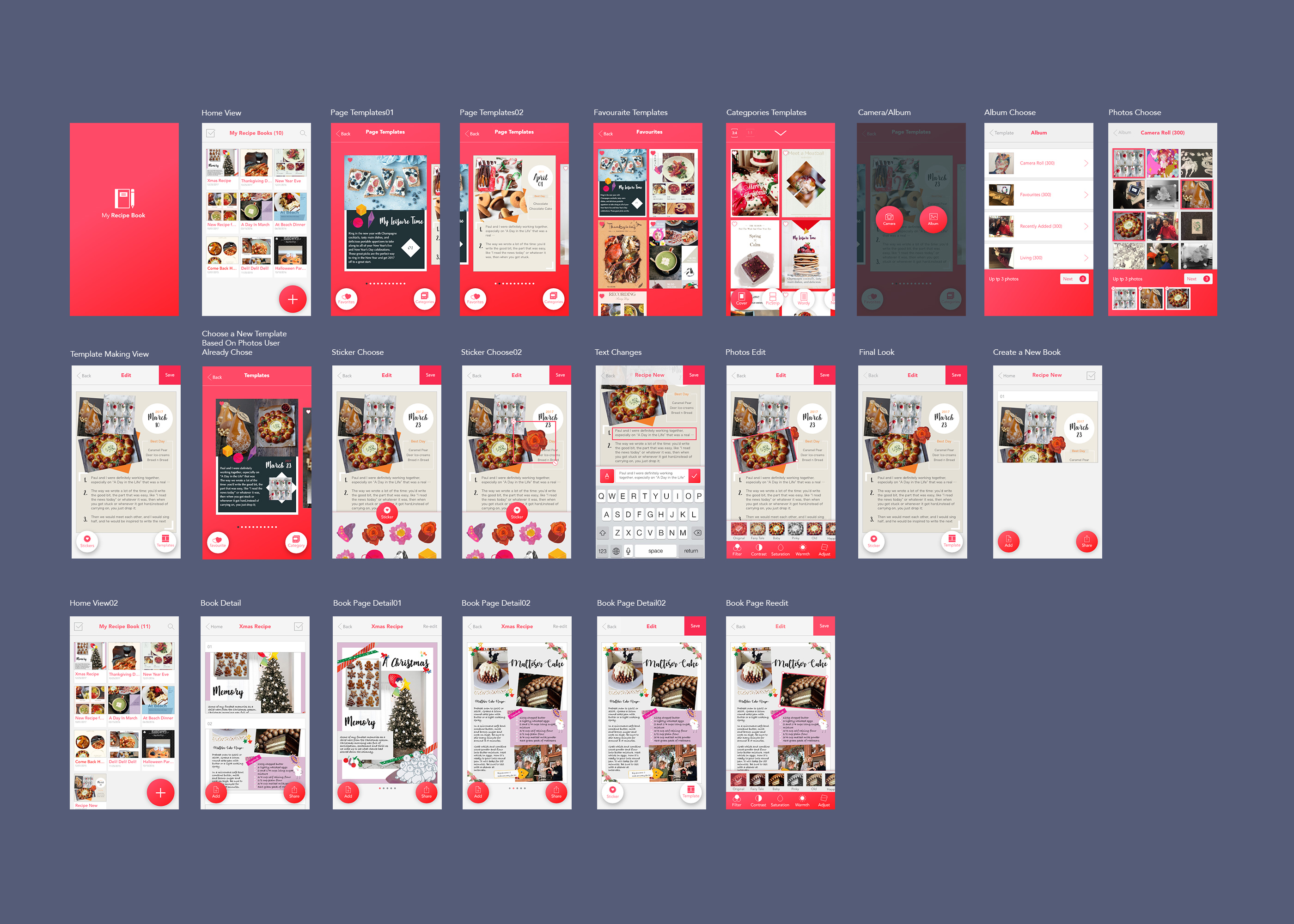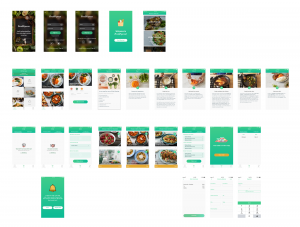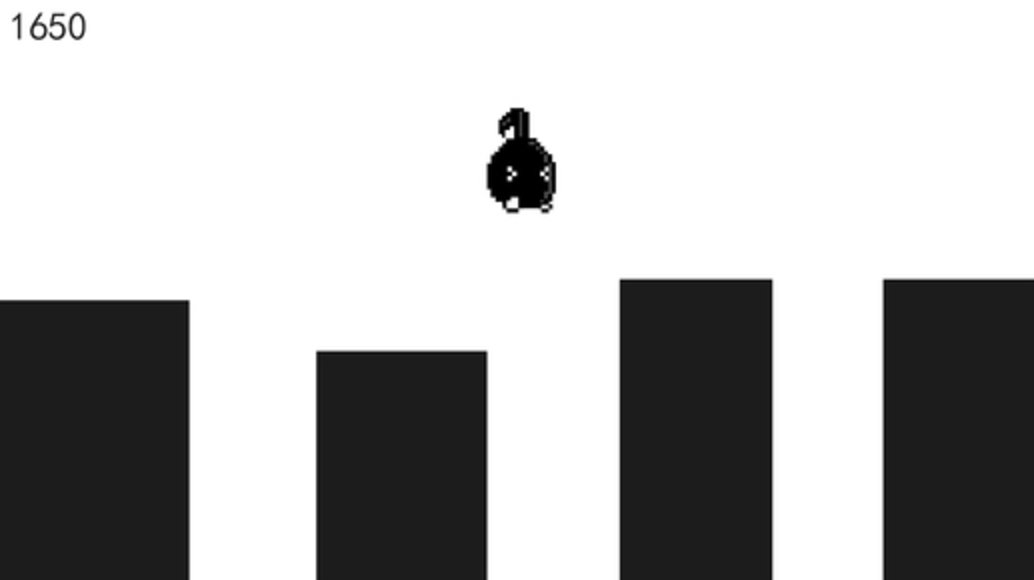Comment from Feb.23
Digital prototype:
https://marvelapp.com/31g9e79/screen/25242643
- feedback from class
- no tap on logo
- Text font bigger
- Customer_ open page/ follow?
- Change words: HOME– PROFILE, SUBSCRIBE– MAP, MAIN VIEW– RECIPE
- Main page (1)not reach the content “Map” around the world (2) pic looks not excited (3) special title/ name
- Create page (1) first comes form to fill out, and then pulls the library (2) full steps (3) ingredients (4) eg. instagram (multi pics in a time) (5) tags?? (6) regions ?? (people from NY might not make NY food)
- user’s feedback 1 (Tong)
- Map page_ Country lists
- Main page_ name country
- Profile- stars on name+ country (must be filled)
- user’s feedback2 (PengPeng)
- Home page’s icons (collect and my recipe is not clear)
- collect+ country?
- The sequences of the icons
- Subscribe (Map) icon: change the icon to a world or…